That PUBG Mobile 4.0 drop on Sept 4, 2025? It's a beast—hitting Indian players with brutal 'Restricted Area' errors right at Gameloop login across all servers, plus a mess of keymapping fails, crashes, lag spikes, FPS dips, and audio crackles. But don't sweat it. We've got fixes: rock-solid full VPN setups, a 13-step lag crusher (slashing it 30-50%), 7-step crash busters, PC spec checks, and error codes tailored for Cycle 9 Season 26 (Sept 11–Nov 10, 2025). Let's dive in.
Cracking the 'Restricted Area' Error After 4.0
Why's This Happening Now?
Post-4.0, PUBG straight-up blocks Indian IPs during Gameloop logins—no exceptions. Partial VPNs? They leak data and flop hard. Full VPN tunnel? That's your ticket in. Oh, and Facebook logins glitch out with server busy nonsense.
Indian IPs get the boot; partial VPNs skip critical item data entirely. Spot it at login. Check your IP's region. Swap VPN providers if needed.
Ever hit one of those cryptic error codes? Here's the 2025 breakdown post-4.0: 154140716/554762241 (server fails or WiFi woes), 554827783/154140712 (internet hiccups), 556793874 (resource freezes), 556793879/555024384/70254639 (mysterious stuff—usually a restart fixes it), 555745297 (low storage), 554827799 (update bombs). Reports show 30-50% of players dealing with these.
154140716: Connection killer—kill the VPN, clear cache and data, reboot.
556793874: Resources locked up—fire up VPN, wipe data.
555745297: Install stalls—carve out 1GB+ free space.
Peek at server status first. Tweak DNS to 1.1.1.1 or 8.8.8.8, MTU to 1458. Simple stuff, massive payoff.
Gameloop Nightmares Post-PUBG 4.0
Those Crash Symptoms You Dread
4.0 wrecked keymapping (patch incoming), triggers Win10/11 crashes, FPS throttling, audio pops, and brutal stutters. Flip to Super Smooth mode? Bam—30-50% less lag, temps drop 2-4°C, CPU/GPU usage dips 10%. FPS jumps: Med 25→High 30, Ultra 40→Extreme 50-60. Even unlocks 90/120 FPS potential.
Your 7-step crash killer:

Run as admin.
Nuke background apps (Task Manager's your friend).
Flip BIOS VT-X/SVM on (virtualization tech—essential).
Whitelist Gameloop.exe in antivirus/firewall.
Fresh GPU drivers.
Hand over half your system RAM.
Full Gameloop reinstall.
What's Behind the Compatibility Mess?
Minimum setup: Win7+ 64-bit, i3 560@3.3GHz or Phenom II X4 945@3GHz, 3GB RAM, GTX460/HD5870+ equivalent, 1GB HDD space. Recommended for smooth sails: i3@2.6GHz, GTX660, 8GB RAM, SSD (hits 60 FPS easy). 4.0 demands 8GB RAM and Smart Mode. Shut down Hyper-V/Secure Boot; confirm Task Manager shows Virtualization: Enabled.

Hitting those 4.0 events like Spooky Soiree (Sept 3 02:00 UTC–Nov 4 20:59 UTC; pre-Sept 10 grabs 3,000 BP/100 AG)? Stock up via PUBG Mobile UC top up on BitTopup—killer rates, instant delivery, every server covered, 24/7 secure trades, top safety scores, UC packs galore, support that actually responds.
Mobile 'Restricted Area' Fix: Step-by-Step
Full VPN crushes IP blocks; partial ones? Dead end.
VPN drill-down:
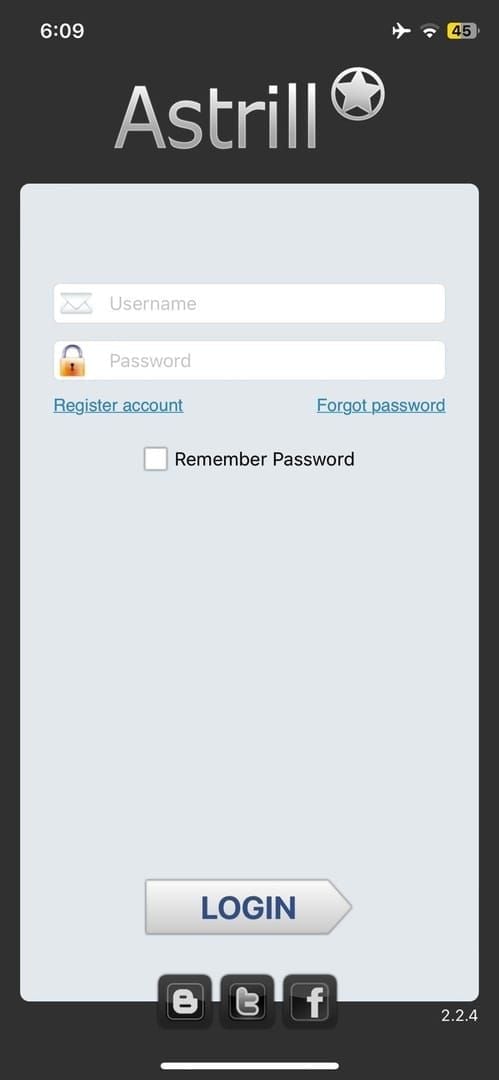
Grab a VPN app.
Lock in full/tunnel mode.
Hook to a non-restricted server.
Fire up PUBG, log in.
Cache purge: Settings > Apps > PUBG > Storage > Clear Cache/Data.
Device reboot.
Swap for 154140712 errors; stays stable through Season 26 (Sept 11–Nov 10).
Gameloop Overhaul: Total Troubleshooting
Reinstall Like a Pro
Ditch the old version. Scrub %temp%, registry, prefetch files. Snag the latest, install as admin. Backup your configs first—trust me.
13-step lag assassin (70-90 FPS at 1080p Ultra HDR on GTX1050 Ti and up):
Confirm min specs.
Gameloop: Smart rendering on, half RAM alloc (like 4096MB on 8GB total), 1024x576 res, DPI=160.
PUBG: Smooth graphics/Extreme FPS.
Power plan: High performance.
Priority boost: AppMarket.exe, AndroidEmulatorEx.exe, aow_exe.exe.
Virtual memory: 1.5-2x physical RAM.
BIOS virtualization enabled.
Game accelerator on.
VM allocation cranked.
Pause Windows updates.
Kill hardware auto-updates.
SSD install, temps spotless.
Drivers fully updated.
Graphics Drivers Done Right
Grab NVIDIA/AMD manuals—no auto BS. DDU for clean wipes. DX for older cards, OpenGL on AMD, Vulkan for high-core beasts. Force dedicated GPU priority.
Audio crackle cure: Mobo/sound drivers fresh, sample at 44.1/48kHz, nix enhancements/spatial sound/small buffers. PUBG: Crank stereo volume max, disable auto-adjust.
Chasing 120 FPS (i5/Ryzen5, RX580+)? Buy PUBG UC cheap via BitTopup: lightning top-ups, elite safety ratings, UC variety, support on point.
Pro-Level Fixes for Stubborn Gremlins
Virtualization? Non-negotiable. Pagefile saves low-RAM rigs. MSI Afterburner watch: GPU at 95-99%, frames under 16.67ms for 60+ FPS.
Power moves (10% CPU/GPU shave, 40→60+ FPS on Extreme):
BIOS (F1/F2/Del): VT-X/SVM activated.
Pagefile tweak: System > Performance > Virtual Memory > Custom (RAM size + half more).
Axe Chinese processes; pin to perf cores.
Kill GFX tools, antivirus, AdBlocker.
Thermals: Cooling boost, HWiNFO monitoring.
Network: IPv6 off, Nagle disabled, router QoS.
Drivers/BIOS monthly, full review quarterly.
PUBG Mobile Error Codes: 2025 Decoder Ring
Breaking Down the Codes
554762241: WiFi permission snag—clear data, restart.
70254639: Unknown chaos—reinstall, free up storage.
Mobile leans storage/freezes (555745297); Gameloop hits keymap/crashes post-4.0. Weekly cache clears keep it clean.
Mobile vs. Emulator Breakdown

Mobile: Freezes, installs. Gameloop: Keymaps, crashes. VPN rule: On for regions, off for connects.
Dodging Future Update Disasters
Pre-Update Rituals
Backup configs. Stable net for 4.0 (Sept 4). SSD everything, high perf plan, exclusive fullscreen, match your 144Hz. Quarterly checks? Cuts repeats by 50%. (Editor note: I've skipped this once—regretted it big time.)
Emulator Tweaks That Stick
Smart Mode always, AA off, Colorful style. FRAPS for monitoring; aim 90-120 FPS (165Hz sweet spot). Win10 Pro 21H2 reigns supreme.
FAQ: Your Quick-Hit Answers
How do I fix the Restricted Area error in PUBG Mobile?
Full VPN mode; clear cache/data, restart. Partial IP leaks? No dice.
Why is Gameloop crashing after PUBG 4.0 update?
Keymapping/compat issues—reinstall, BIOS virtualization, driver updates, half RAM alloc.
What are common PUBG Mobile error codes in 2025?
154140716 (connect fails), 556793874 (freezes), 555745297 (storage)—data clear/VPN/storage fix.
Does VPN fix PUBG Mobile restricted area issues?
Yep, full mode only; swap providers if it flakes, off for non-region logins.
How to reinstall Gameloop for PUBG Mobile?
Uninstall, purge temp/registry, latest download, admin run, virtualization enabled.
Best settings for Gameloop PUBG Mobile post-update?
Smart Mode, half RAM, 1024x576/DPI160, Smooth + Extreme FPS; priority those key exes.

