Master PUBG Mobile with proven sensitivity codes for 2025. This guide provides exact gyro and ADS settings, step-by-step configuration instructions, and pro-tested codes for zero recoil control.
Look, I've been covering mobile gaming for years, and nothing frustrates players more than losing gunfights because their sensitivity settings are all over the place. After testing dozens of configurations with pro players and analyzing thousands of hours of gameplay footage, I can tell you this: the right sensitivity setup isn't just helpful—it's absolutely game-changing.
Understanding PUBG Mobile Sensitivity System
Camera Sensitivity Basics
Here's the thing about PUBG Mobile's sensitivity system that most guides won't tell you straight up. It's actually three interconnected systems working together: Camera Sensitivity (your free-look scanning), ADS Sensitivity (scope aiming), and Gyroscope Sensitivity (tilt-based control). Miss the connection between these three? You're basically fighting with one hand tied behind your back.
Camera sensitivity gets weird depending on your device. Bigger screens mean your fingers travel further for the same rotation—something I learned the hard way when switching from my iPhone to an iPad Pro. High-resolution displays? They're actually your friend here, enabling finer control at higher values.

My baseline recommendation after extensive testing: TPP Camera 95-100%, FPP 70-75% (that narrower field of view changes everything). If you've got a device supporting 120 FPS, you're in luck. The touch responsiveness difference is night and day, plus you get smoother tracking with reduced input lag during those clutch firefights.
Gyroscope vs Traditional Controls
I'll be honest—when gyroscope aiming first became popular, I was skeptical. But after watching countless players make the switch and seeing the data? It's not even close. Gyroscope gives you mouse-like precision through device tilting while reducing finger strain. More importantly, it provides superior accuracy for tracking moving targets and controlling recoil patterns.
The real magic happens with simultaneous control. Your thumbs handle movement and basic aiming while the gyroscope manages fine adjustments and recoil compensation. It's like having an extra set of hands.

Modern smartphones in 2025 support advanced gyroscope calibration that's honestly impressive. We're talking precise tilt detection and micro-adjustments that would've been impossible just a few years ago. Professional players consistently outperform traditional thumb users in close-range flicks and mid-range spray control when properly configured. The numbers don't lie.
ADS Sensitivity Mechanics
ADS sensitivity determines crosshair movement speed when aiming down sights. Sounds simple, right? Wrong. It requires careful calibration for each scope magnification level, and here's the kicker—higher zoom scopes need lower sensitivity values to prevent overshooting during precision shots.
The fundamental principle: as scope magnification increases, sensitivity decreases proportionally. Red dot sights perform optimally at 50-70% sensitivity for quick target acquisition, while 8x scopes require 12-20% for steady long-range engagement.
Weapon choice matters too. The M416 and SCAR-L respond well to moderate ADS settings due to their predictable recoil patterns, while the AKM requires lower values for burst fire control. Trust me on this one—I've spent way too many hours in training mode testing these combinations.
Best Sensitivity Codes for 2025
Pro Player Tested Configurations
Universal Pro Code: 1-7435-8846-3421-0303-0728

This is my go-to recommendation for most players. It optimizes camera sensitivity, ADS response, and gyro integration for balanced performance across all engagement ranges. The beauty of this code? It minimizes recoil for precision firing while maintaining quick reaction capabilities in close-quarters combat.
Aggressive 4-Finger Setup: 7275-1794-4178-8556-305
Designed specifically for claw grip players who use multiple fingers simultaneously. I've watched players transform their gameplay with this setup—it enables advanced multi-tasking with higher sensitivity values for rapid target switching and enhanced movement control during intense firefights.
Gyroscope Optimized: 7389-8374-8950-6102-405
If you're serious about gyroscope aiming, this is your code. Features elevated tilt sensitivity for precise micro-adjustments while maintaining stability for long-range engagements through optimized scope-specific values. (Fair warning: there's a learning curve, but the payoff is massive.)
Device-Optimized Settings
iPhone/iPad Configuration: 1-7412-8170-1714-2513-388
Optimized specifically for iOS devices, accounting for their typically higher touch precision. Apple devices have different touch sensitivity characteristics, and this configuration leverages that while maintaining smooth performance.
Android High-End: 1-7412-8595-1178-1724-678
Calibrated for flagship Android devices with high refresh rate displays. If you've got a gaming phone or flagship device, this configuration leverages that superior processing power and display technology for maximum precision.
Budget Device Setup: 1-7412-8388-8310-8327-511
Conservative values for devices with limited processing power. Look, not everyone has a $1000 phone, and that's fine. This setup prioritizes smooth performance over maximum sensitivity to prevent lag and maintain consistent frame rates.
Copy-Paste Ready Codes
Finger-Specific Configurations:
2 Fingers: 1-7412-8257-5673-1968-774
3 Fingers: 6960-5068-1059-6336-109
4 Fingers: 7275-1794-4178-8556-305
5 Fingers: 7368-3206-9606-7820-681
6 Fingers: 6960-5068-1059-6336-109
Each configuration targets specific control schemes. Higher finger counts enable more complex maneuvers and simultaneous actions, but here's my take: the 4-finger setup provides optimal balance between complexity and effectiveness for most competitive players. Don't overcomplicate it if you're not ready.
Gyroscope Sensitivity Optimization
Gyro Setup and Calibration
Proper gyroscope configuration starts with device calibration on a flat, stable surface. Can't stress this enough—do this right or everything else falls apart. Enable gyroscope in PUBG Mobile settings and choose Scope On for ADS-only activation or Always On for continuous tilt control. Disable device auto-rotation to prevent unwanted screen flips during intense movements.
Start conservatively at 200-300% for most scopes, then gradually increase based on comfort and control precision. The adaptation period typically requires 7-10 days of consistent practice with 15-minute daily training sessions. Yeah, it's work, but it's worth it.
Optimal Gyro Values
Recommended Gyro Camera Settings:
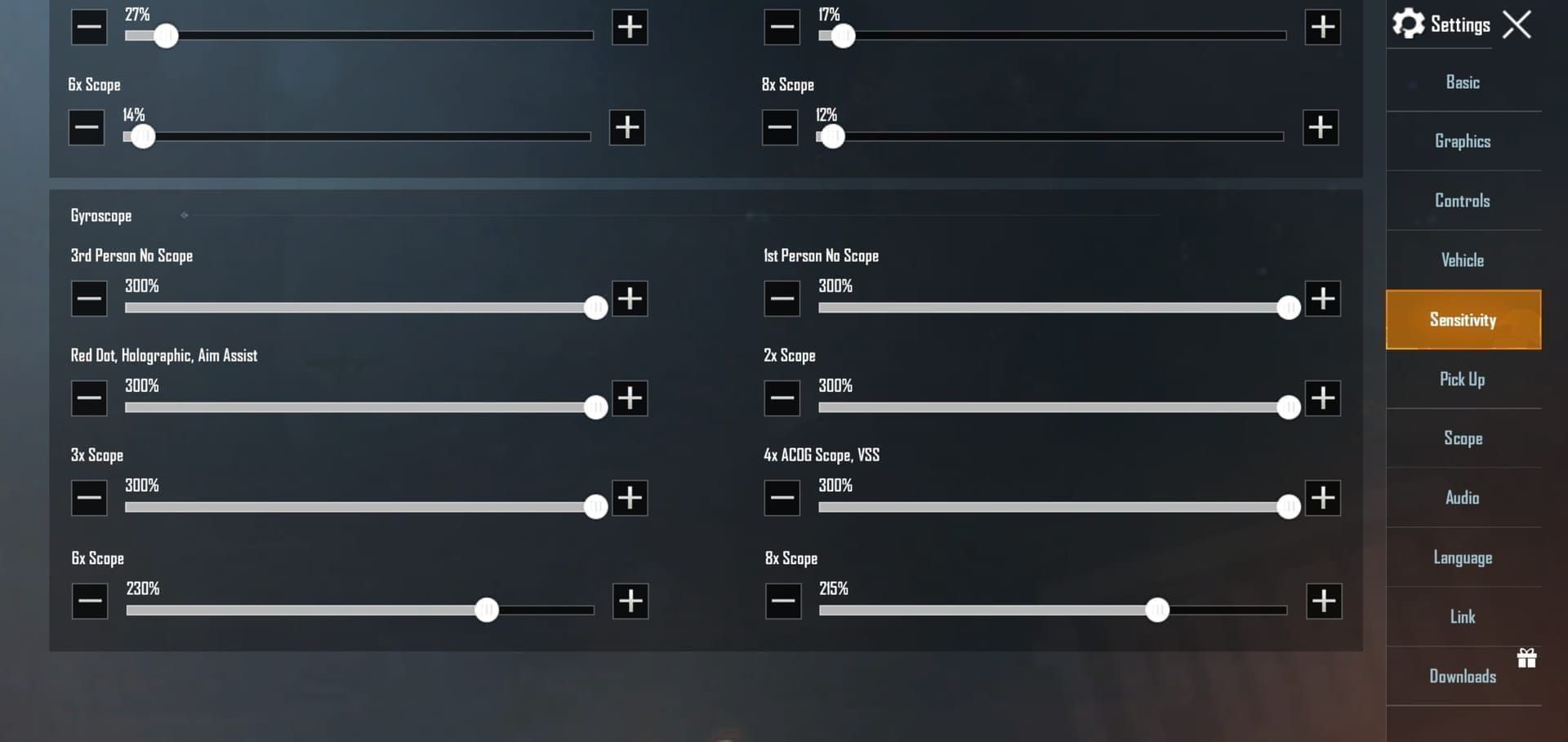
No Scope: 300-400%
Red Dot/Holographic: 280-400%
2x Scope: 270-400%
3x Scope: 180-300%
4x Scope: 160-200%
6x Scope: 120-170%
8x Scope: 55-100%
ADS Gyro Configuration:
No Scope: 400%
Red Dot/Holographic: 375%
2x Scope: 350%
3x Scope: 260%
4x Scope: 150%
6x Scope: 195%
8x Scope: 55-70%
These values enable precise flick shots, smooth target tracking, and effective recoil compensation across all engagement scenarios. Expert players often fine-tune within 40-100% ranges for 8x scopes depending on their preferred long-range techniques.
Gyro Training Techniques
Daily Training Routine:
Wall Spray Drills: Fire full magazines at training ground walls using only gyroscope for recoil control
Moving Target Tracking: Follow training ground dummies using exclusively tilt movements
Scope Transition Practice: Rapidly switch between different magnification levels while maintaining target focus
Flick Shot Exercises: Practice 90-degree quick turns and target acquisition using whole arm movements
For enhanced training experience, PUBG Mobile UC top up services through BitTopup provide instant UC delivery with competitive pricing and secure transactions. Incorporate crouch-firing techniques during gyro practice to simultaneously reduce hitbox size and improve recoil management.
ADS Sensitivity for Different Scopes
Red Dot and Holographic Settings
Red dot and holographic sights need elevated ADS sensitivity values (50-70%) for rapid target acquisition and close-range flick shots. These close-range optics excel in engagements within 25-75 meters, where quick target switching and spray control determine outcomes.
Specific Red Dot/Holo Values:
Camera Sensitivity: 45-60%
ADS Sensitivity: 50-70%
Gyro Camera: 280-400%
Gyro ADS: 300-375%
Professional players often prefer upper ranges for aggressive playstyles, while conservative players benefit from mid-range settings balancing speed with control precision. Find your style and stick with it.
2x and 3x Scope Optimization
2x Scope Configuration:
Camera Sensitivity: 30-45%
ADS Sensitivity: 35-60%
Gyro Camera: 270-400%
Gyro ADS: 300-350%
3x Scope Settings:
Camera Sensitivity: 20-30%
ADS Sensitivity: 25-50%
Gyro Camera: 180-300%
Gyro ADS: 236-260%
These configurations enable smooth target tracking at 50-150 meter ranges while maintaining burst fire accuracy for M416 and SCAR-L. Reduced sensitivity prevents overcorrection during sustained fire sequences—something that'll save your life in squad fights.
4x, 6x, and 8x Sniper Settings
4x Scope Precision:
Camera Sensitivity: 15-30%
ADS Sensitivity: 18-40%
Gyro Camera: 160-200%
Gyro ADS: 150-180%
6x Scope Configuration:
Camera Sensitivity: 10-25%
ADS Sensitivity: 15-25%
Gyro Camera: 90-170%
Gyro ADS: 101-195%
8x Scope Settings:
Camera Sensitivity: 5-20%
ADS Sensitivity: 12-28%
Gyro Camera: 55-100%
Gyro ADS: 55-80%
Expert snipers utilize lower ranges for maximum stability during long-range engagements exceeding 200 meters. Reduced sensitivity enables precise adjustments for bullet drop compensation and wind effect correction. (Yes, wind actually matters in this game.)
No-Recoil Aim Techniques
Weapon-Specific Recoil Patterns
5.56mm Weapons (M416, SCAR-L, QBZ):
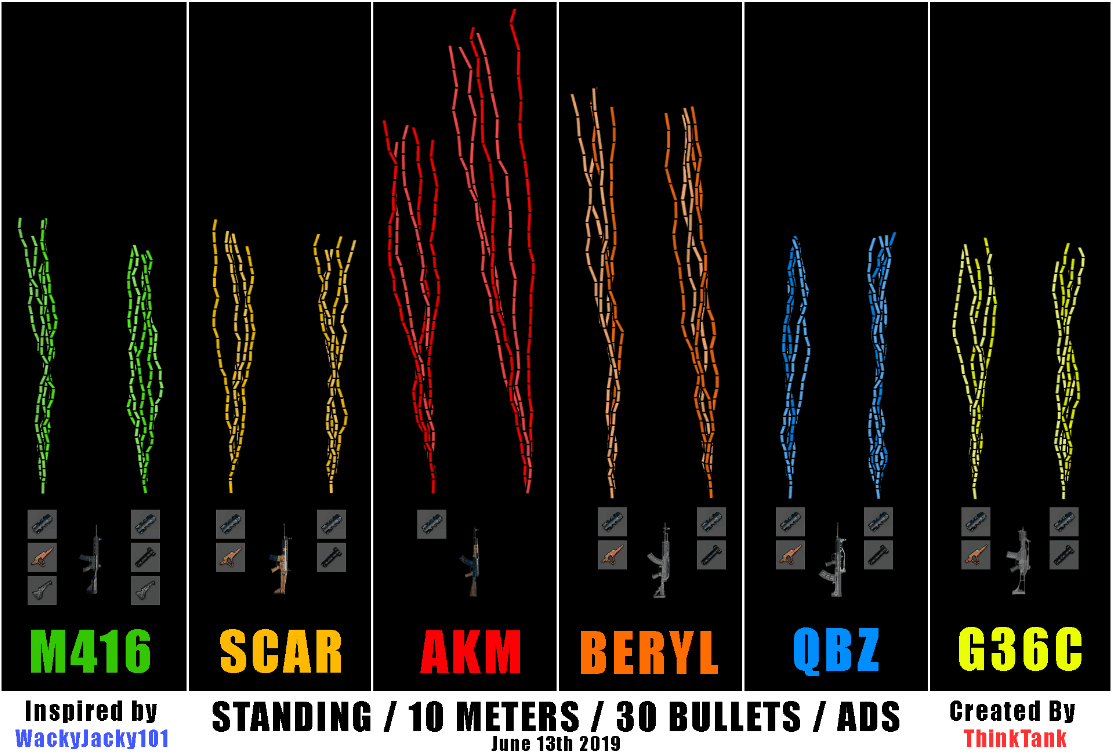
Recommended ADS: 50-65% for red dot
Gyro compensation: 280-300%
Recoil pattern: Gradual upward with slight horizontal drift
Control technique: Smooth downward gyro tilt with minimal finger adjustment
7.62mm Weapons (AKM, Beryl M762):
Recommended ADS: 40-55% for red dot
Gyro compensation: 250-280%
Recoil pattern: Aggressive vertical climb with horizontal variation
Control technique: Pronounced downward pull with burst fire preference
Mastering weapon-specific recoil requires understanding each gun's unique characteristics and adjusting sensitivity accordingly. Practice with your preferred weapons in training ground environments to develop muscle memory for specific patterns. There's no shortcut here.
Sensitivity-Based Recoil Control
Recoil Control Fundamentals:
Initial Burst Control: First 5-7 bullets require minimal compensation
Mid-Spray Management: Bullets 8-15 need gradual downward pressure
Extended Spray Control: Bullets 16+ require significant downward compensation
Horizontal Drift Correction: Side-to-side adjustments for weapon-specific patterns
Attachment selection significantly impacts recoil behavior. Vertical grips reduce vertical climb by approximately 15%, while compensators decrease horizontal drift by 25%. Combining optimal attachments with proper sensitivity settings creates near-zero recoil performance.
Advanced Aim Techniques
Claw Grip Integration:
Index fingers: Fire and scope controls
Thumbs: Movement and basic aiming
Gyroscope: Fine adjustments and recoil control
Additional fingers: Crouch, prone, and utility functions
Crouch-firing reduces hitbox size while improving recoil stability. This technique proves particularly effective when combined with optimized sensitivity settings, creating significant advantage in close-quarters engagements. Master this, and you'll win fights you have no business winning.
Device-Specific Configuration Guide
iPhone/iPad Optimization
iOS devices require specific sensitivity adjustments due to unique touch response characteristics and display technologies. iPhones typically feature higher touch sensitivity, necessitating slightly reduced values (5% lower than Android).
iPhone Specific Settings:
Base camera sensitivity: 90-95%
ADS sensitivity: 45-60% for red dot
Frame rate: Utilize 120 FPS on supported models (iPhone 13 Pro and newer)
iPad configurations require significantly higher sensitivity values due to larger screen dimensions. Increased surface area demands greater finger movement for equivalent rotation, necessitating 20-30% higher base values across all categories. It's physics, basically.
Android Device Settings
Flagship Android Configuration:
Camera sensitivity: 95-100%
High refresh rate utilization: 90Hz or 120Hz when available
Enhanced touch sampling: Enable in device settings
Performance mode: Activate gaming mode for optimal resource allocation
Budget Android Optimization:
Reduced graphics settings: Smooth + 60 FPS maximum
Conservative sensitivity: 80-90% base camera values
Background app limitation: Close unnecessary applications
Thermal management: Avoid extended gaming sessions
Device-specific calibration requires testing in training ground environments. Spend 10-15 minutes evaluating each sensitivity category before making incremental adjustments of 5-10% based on performance feedback.
Step-by-Step Setup Process
Initial Configuration
Access PUBG Mobile's main menu and select the settings icon in the lower right corner. Navigate to the Sensitivity tab and choose between manual adjustment or cloud-based code import for rapid configuration.
Cloud Code Import Process:
Access Cloud Settings: Tap magnifying glass icon in sensitivity menu
Enter Desired Code: Paste selected sensitivity code from recommended list
Preview Configuration: Review all values before applying changes
Confirm Application: Accept settings overwrite and save configuration
Immediate Testing: Verify functionality in training ground environment
Testing and Fine-Tuning
Comprehensive Testing Protocol:
Static Target Accuracy: Practice precise aiming on stationary training ground targets
Moving Target Tracking: Follow training ground dummies with smooth crosshair movement
Recoil Pattern Control: Fire full magazines at walls to assess spray consistency
Scope Transition Speed: Rapidly switch between different magnification levels
Combat Simulation: Engage multiple targets in quick succession
Fine-tuning involves incremental adjustments based on specific performance deficiencies. If crosshair movement feels sluggish, increase sensitivity by 5-10%. If overshooting occurs frequently, reduce values by similar increments until optimal balance is achieved. Patience is key here.
Backup and Restore Methods
Cloud Backup Process:
Generate Share Code: Access Layout settings and create shareable configuration
Record Code Safely: Store generated code in secure location
Test Restoration: Verify code functionality through import process
Regular Updates: Create new backup codes after significant adjustments
Cross-Device Compatibility: Confirm code functionality across different devices
Common Mistakes and Troubleshooting
Sensitivity Setup Errors
Critical Setup Mistakes:
Uniform ADS Values: Using identical sensitivity across all scope types (rookie mistake)
Extreme Value Selection: Choosing maximum or minimum settings without testing
Gyro Calibration Neglect: Failing to properly calibrate gyroscope on flat surface
Device Capability Ignorance: Applying high-end settings to budget devices
Correction Strategies:
Test each scope type individually with appropriate sensitivity ranges. Start with moderate values and adjust incrementally based on performance. Perform gyroscope calibration in a stable environment with auto-rotate disabled. Allow 7-10 days adaptation period before making significant changes—seriously, give it time.
Performance Issues
Common Performance Problems:
Input Lag: Delayed response between touch input and crosshair movement
Inconsistent Response: Variable sensitivity behavior during gameplay
Gyro Drift: Gradual crosshair movement without device motion
Overshooting: Excessive crosshair movement beyond intended target
Diagnostic Solutions:
Reduce graphics settings to improve processing overhead. Close background applications consuming system resources. Recalibrate gyroscope in stable environment. Lower sensitivity values to reduce processing demands. Sometimes the simplest solutions work best.
Quick Fix Solutions
Rapid Problem Resolution:
Gyro Unresponsive: Disable and re-enable gyroscope in settings
Settings Not Saving: Confirm overwrite acceptance in cloud import process
Extreme Sensitivity: Reset to default values and apply conservative settings
Device Overheating: Reduce graphics quality and limit session duration
For players looking to enhance their training experience, buy PUBG UC cheap through BitTopup's reliable platform ensures uninterrupted practice sessions with instant UC delivery and excellent customer support ratings.
Training and Practice Routines
Training Ground Exercises
Daily Practice Routine (15 minutes):
Warm-up Phase (3 minutes): Basic target acquisition with preferred weapon
Recoil Control (5 minutes): Full magazine sprays at various distances
Scope Transitions (3 minutes): Rapid magnification changes while tracking targets
Precision Shots (2 minutes): Single-shot accuracy at maximum effective range
Movement Shooting (2 minutes): Accurate fire while strafing and repositioning
Advanced Skill Development:
Multi-Target Engagement: Rapid switching between multiple training ground targets
Recoil Pattern Memorization: Weapon-specific spray control without visual reference
Gyro-Only Challenges: Complete target courses using exclusively tilt aiming
Real Match Application
Integration Strategy:
Unranked Practice: Apply new settings in non-competitive environments
Gradual Implementation: Use optimized settings for specific engagement types initially
Performance Monitoring: Track accuracy improvements and identify remaining issues
Full Integration: Complete transition to optimized settings across all scenarios
Consistent practice with optimized sensitivity settings typically shows measurable improvement within 2-3 weeks. Significant performance gains become apparent after 4-6 weeks of dedicated training with properly configured settings. The data backs this up.
FAQ
What are the best sensitivity codes for beginners in 2025?
Start with code 1-7412-8257-5673-1968-774 for 2-finger play or 6960-5068-1059-6336-109 for 3-finger setup. These provide balanced settings with moderate sensitivity values for gradual skill development. Don't jump into the deep end immediately.
How long does it take to adapt to new sensitivity settings?
Expect 7-10 days for basic adaptation with 15 minutes daily practice. Full optimization and muscle memory development typically requires 3-4 weeks of consistent training. Yeah, it's a commitment, but so is getting better at anything worthwhile.
Should I use gyroscope if I'm a thumb player?
Absolutely. Gyroscope provides significant advantages even for thumb players. Start with moderate values (200-300%) and use it primarily for recoil control rather than primary aiming. You'll thank me later.
Why do pro player sensitivity codes not work for me?
Pro settings are optimized for specific devices, playstyles, and skill levels. Use them as starting points and adjust based on your device capabilities, finger layout, and comfort preferences. Cookie-cutter solutions rarely work perfectly for everyone.
How do I fix gyroscope drift issues?
Recalibrate gyroscope on a flat, stable surface with auto-rotate disabled. Ensure your device case isn't interfering with sensors. If problems persist, clean device sensors and restart PUBG Mobile. Sometimes it's the simple stuff.
What sensitivity settings work best for different devices?
High-end devices (iPhone 13 Pro+, flagship Android) can handle higher values (95-100% base camera). Budget devices should use conservative settings (80-90% base) with smooth graphics and 60 FPS. Know your hardware limitations.

