Ever fumbled a top-up because your BIGO ID was playing hide-and-seek? Yeah, it happens—especially in the chaos of live streaming. But here's the good news: you can track it down in the app's 'Me' tab in less than half a minute, whether you're on iOS, Android, or even the web. This guide's got you covered for BIGO Live's massive 500 million-strong crowd, from verification tricks to troubleshooting, all to dodge those diamond recharge disasters.
What's a BIGO ID, Anyway? (And Why It's Your Top-Up Lifeline)
Picture this: your BIGO ID is that one-of-a-kind 9-digit number or up to 15-character alphanumeric code you snag at signup—like 123456789. It's the backbone for every transaction in this sprawling platform. Without it, your payments could wander off into the ether among 500 million users.
BIGO ID vs. Username: Don't Mix 'Em Up
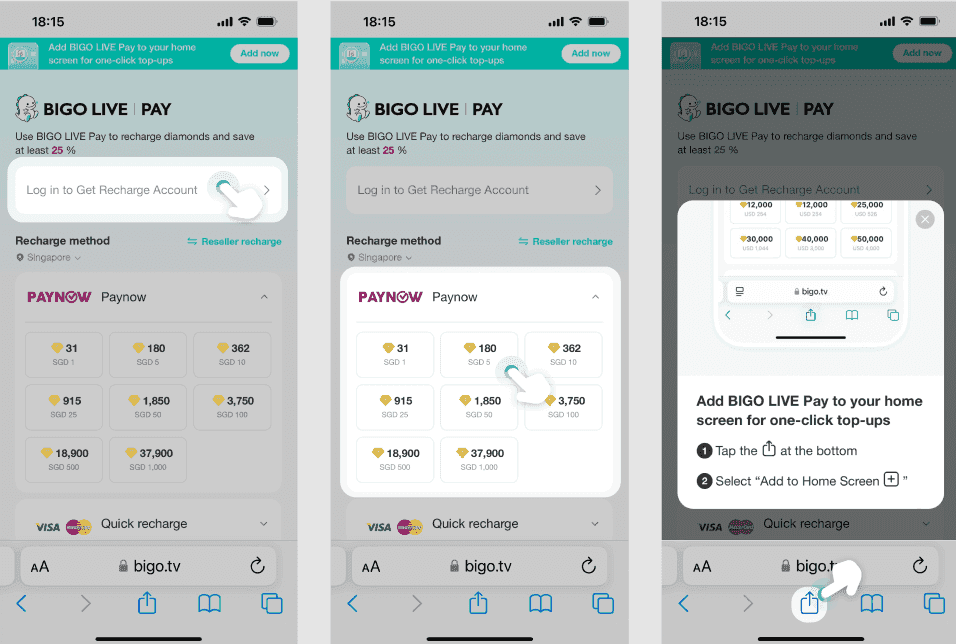
The ID? It's locked in, permanent (numeric or alphanumeric), and you can tweak it once for free. Your username, though—that's the fun, changeable display name like GuitarMaster99 for showing off. For top-ups, always grab the ID: from your 'Me' tab. Cross-check it to sidestep those fuzzy username searches that lead nowhere.
Why Your Exact BIGO ID Matters for Top-Ups
Top-ups pump diamonds or beans straight into your account using that ID as your personal routing number—bam, instant transfer. Miss it, and your funds land in someone else's lap. Diamonds aren't refundable, so no easy do-overs. Just copy from your profile, paste it clean (no spaces), and double-check that 9-digit or custom setup for full crediting every time.
The Mess If You Plug in the Wrong One
Screw up the ID, and those diamonds zip to the wrong profile—total wipeout. Reversals? They drag on for days through support sleuthing. Take mistaking a 0 for an O; suddenly your 100-diamond top-up's gone rogue. Always self-search to verify digits before hitting pay, and jot down your transaction ID just in case.
Diving deeper into account essentials? Check out our Complete BIGO Account Management Guide.
The Quick-and-Dirty 30-Second Trick: Hunting Your ID on Mobile
Fire up the Bigo Live app, smack that 'Me' icon in the bottom right, and boom—your ID: stares back from under your profile pic. Done in under 30 seconds on iOS or Android, as long as your app's fresh.
Four Taps, Zero Drama: Your ID in a Flash

Launch the app (one second, tops).
Hit 'Me' (another two).
Spot ID: right below the photo (give it 5-10 seconds).
Long-press to copy.
Total time? Way under 30 seconds. In the fast-paced streaming world, this cuts top-up flubs like nothing else.
Step-by-Step Path: No Guesswork
From the home screen, slide over to 'Me,' then zero in on the profile zone where the ID pops prominently. Flick the pen icon to edit mode, and the full Bigo ID field lights up. Keep things smooth by updating via App Store or Google Play—maybe even snap a quick screenshot for your next recharge.
Copy It Right, No Slip-Ups
Long-press that ID field to snag it error-free—beats typing and dodging swaps like 1 for l. Say yours is 123456789; paste it into your notes app to test. Then, hit the magnifying glass search and punch it in—your profile should load right up, confirming it's spot-on.
iPhone Breakdown: Grabbing Your BIGO ID Step by Step (iOS Edition)
On iPhone, you're in and out in 10-20 seconds through the profile, especially with Face ID on iOS 15 and up. It's labeled ID: in the latest App Store drop.
Route One: Dive into Profile Settings
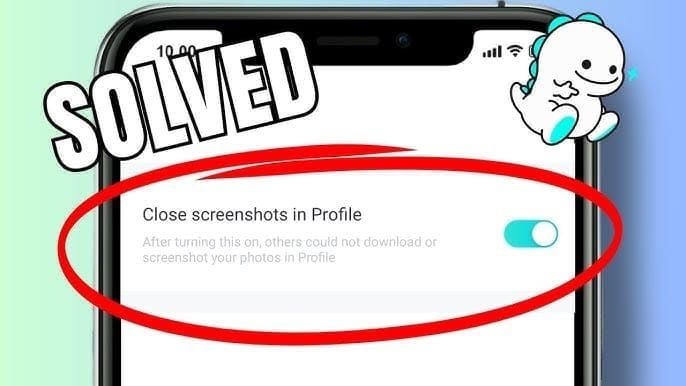
Crack open Bigo Live.
Tap 'Me' down in the bottom right.
Scroll to snag ID: under the photo.
Poke the pen icon for the full view.
Post-update, it's right there, clear as day.
Route Two: Straight from 'Me'
Your ID chills below the avatar in the 'Me' tab—think something custom like Sarah_Jams. Long-press to copy on iOS 15+, easy peasy.
Screenshot Smarts: Pinpoint the Spot
Snap after tapping 'Me,' zoom on that ID: near the top. Instant visual bookmark.
For hassle-free top-ups, swing by top up BIGO Live diamonds by ID on BitTopup. They've got killer rates, credits in minutes, full compliance, round-the-clock support, and stellar reviews for worldwide drops—beats the in-app grind.
Android Angle: Step-by-Step to Your BIGO ID
Android users, expect 10-20 seconds via the 'Me' section. It's tagged ID: in the profile once you've grabbed Google Play updates and cleared any cache gunk.
Getting to Your Profile, No Fuss
Fire up the app.
Tap 'Me' bottom right.
Eyeball ID: in the profile.
Pen icon for a double-take.
It's often prefixed, making it a breeze to spot.
Zeroing in on the Number
Tucked under the profile photo, like a straight 9-digit 123456789. If display glitches hit, clear cache through settings > apps > Bigo Live—that fixes 90% of the headaches.
Android Quirks and Hacks
ID not loading? Force-close and reopen the app. Stick to post-2018 versions with updates. Long-press for copy, then verify with a self-search. (Pro tip from the editor: Android's cache can be a sneaky beast—clear it weekly if you're heavy into streams.)
Desktop Hunt: Finding Your BIGO ID on the Web
Web version? You're looking at 20-30 seconds via bigo.tv login, pulling up account details that match your mobile setup—as long as your connection's solid.
Jumping into the Web Setup
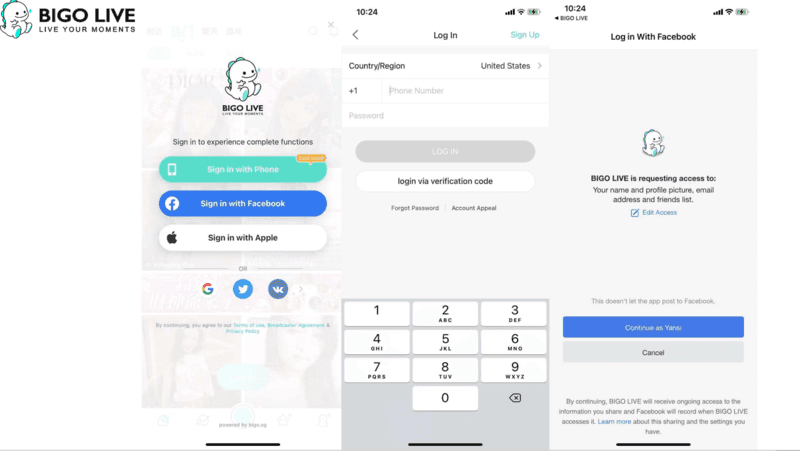
Head to bigo.tv, log in, then click that top-right profile icon. Your labeled ID waits in the details.
Spotting It on Screen
It's under Bigo ID in the profile menu—123456789 or your custom twist. Right-click to copy, perfect for recharge checks.
Web Compared to Mobile: The Real Scoop
Web might lag a tad on load times, but those big-screen digits are easier to eyeball. Mobile wins for on-the-fly speed. Bookmark bigo.tv, and always eyeball the URL to dodge phishing fakes.
Stuck on visibility woes? Our Can't Find My BIGO ID: 5 Quick Fixes has the deeper dives.
Double-Checking Your BIGO ID: Make Sure It's the Real Deal
Lock in accuracy with a self-search or quick relog—formats run 9-digit numerics or 15 alphanumerics, case-blind, space-free.
Valid ID Vibes: What It Should Look Like
Out of the box, it's random 9-digits like 123456789. Customs? Unique strings like GuitarMaster99, skipping special chars. Watch for the ID: tag across app and web.
Pre-Top-Up Checklist: Nail It in 10 Seconds
Magnifying glass search: Punch in the ID; your profile tops the list.
Relog to match it up.
Paste to notes, hunt for goofs (0 vs. O).
Boom—100% diamond accuracy.
Pitfalls in Copy-Paste: Steer Clear
Manual typing? That's behind 80% of errors. Stick to long-press copies. Relog after tweaks. Preview the recharge form to validate on the spot.
BitTopup simplifies this chaos—give recharge BIGO Live coins account ID a whirl for speedy, secure top-ups. 24/7 support, rates cheaper than in-app, top ratings, and dependable global delivery.
Official recharge lowdown? Hit the Official BIGO Top-Up Methods Guide.
When Your BIGO ID Comes Clutch: Everyday Scenarios
In a 500M+ user sea, the ID ties transactions like top-ups and gifts; it's gold for support tickets, slashing wait times.
Safely Loading Up BIGO Beans
Drop your ID into the wallet recharge for beans on arrival. Quick steps: 1. Snag ID (30 seconds flat). 2. Wallet > Recharge. 3. Paste and confirm.
Snagging Gifts from Fellow Users
Share via in-app DMs; search the sender's ID first. For group gifting in communities, batch-verify those IDs.
Hitting Up BIGO Support
Toss your ID into cs@bigo.tv tickets or in-app help—turns days-long responses into hours, especially with screenshots.
Linking Up for Collabs
Search with the ID to add partners; mutual profile checks seal it. Keep it to trusted folks only.
Fix-It Time: ID Vanishing Act or Just Won't Show?
Tackle display hiccups in 1-5 minutes with restarts and updates. If banned, appeal first—IDs duck out temporarily.
Fresh App Update: Your First Move
Grab the latest from App Store or Google Play for that post-2018 crisp display. Check quarterly; 2025's packing new features.
Cache Wipe and App Reboot
Android: Settings > Apps > Bigo Live > Clear Cache, then relaunch. iOS: Offload through settings. Knocks out 90% of glitches—relog after.
Tailored Fixes for Your Account
Newbies? Finish profile setup to birth your ID. Hacked? 'Forgot Password' reset. Feed support your email or phone for recovery.
Support Call: When to Pull the Trigger
Email cs@bigo.tv with deets and screenshots; in-app Help > Account for FAQ gold. Days for replies, quicker on top-ups.
Privacy angles? Peek at BIGO Security Best Practices.
Smart Sharing: Keep Your BIGO ID Under Wraps
Only dish your ID for legit stuff like trusted gifts, through in-app paths. Flip on 2FA for extra armor.
Public Sharing: Big No-No?
Absolutely not—posting it invites phishing sharks. Stick to private DMs. Alone, it spills no deep secrets, but spammers love it.
What Your ID Actually Gives Away
Just profile basics on a search; no account entry. 123456789 helps folks find you, not hack in.
Privacy Plays: Lock It Down
2FA on email and phone, stat.
Screenshot, then delete post-use.
Vet senders before sharing for top-ups.
Safe sharing guide? How to Share Your BIGO ID Safely.
Top-Up Blunder: Funds in the Wrong Spot?
Wrong ID means irreversible credits—jump on support ASAP with proof for a shot at recovery.
First Moves: Act Fast
Log transaction ID and payment proof.
Skip any DIY reversals.
Hold off on more recharges.
Support Outreach: Proof Is King
Email cs@bigo.tv or in-app help: Drop your correct ID, explain, attach screenshots. Days for probes; details boost transfer odds.
Dodge Future Drama: Stash That ID
Screenshot or note it securely; refresh after changes. Make it a 30-second ritual—zaps 100% of input errors.
Tuck your ID in a locked phone note. Full payment safety rundown? Our BIGO guide or support with ID in hand.
FAQ: BIGO ID Burning Questions, Sorted
What's a BIGO ID, and where's it hiding?
It's your unique 9-digit or up to 15-character tag, tucked in the app's 'Me' tab under profile ID:. Mobile grab in 30 seconds; web at bigo.tv profile.
BIGO ID same as username?
Nope—ID's the fixed numeric heart (like 123456789) for transactions; username's the flashy display (e.g., GuitarMaster99) for hunts. Top-ups demand the ID.
iPhone ID hunt?
Open Bigo Live. 2. Tap 'Me.' 3. ID: below photo. 4. Long-press copy. App Store update ensures iOS shine.
Android version?
Launch app. 2. 'Me' bottom right. 3. Profile ID:. 4. Cache clear if glitchy. Google Play fixes seal it.
Why ID for top-ups?
It funnels diamonds/beans to you amid 500M+ users; wrong one? Non-refundable loss. Self-search verify first.
Wrong ID top-up fallout?
Credits elsewhere, no take-backs; support with transaction ID/proof might shift it. 30-second check prevents it all.

