Quick Take: Look, in 2025, going the web route for recharges nets you about 30% more diamonds through those sweet promotions, and you dodge the 10-30% fees that apps slap on. Stick to the official BIGOPay web setup, and you're looking at 100 diamonds for just $1.96 on reliable platforms—plus, they hit your account instantly. In-app's great if you're in a rush on mobile. But web? It shaves off 10-15% on those bulk packs, perfect for gifting or unlocking VIP perks. (As an editor who's covered live-streaming economies for years, I always push web for serious spenders—it's like finding that hidden loot chest in a game.)
Understanding BIGO Live Recharge System in 2025
What Are BIGO Diamonds and How They Work
Ever wonder what makes those live streams pop? BIGO diamonds are your ticket—they let you send gifts like a simple flower (just 1 diamond) or go big with a sports car (300 diamonds) or even a Castle (1,490 diamonds) to cheer on your favorite streamer and climb those leaderboards. Fast-forward to 2025, and these gems also unlock VIP features, plus you can convert them into beans for real earnings. Packs start small, like 60 diamonds for $1, and scale up to over 33,000, where mid-tier ones (1,000–5,000) often snag 10-15% savings. Sure, you can grab free diamonds from daily check-ins, but they're peanuts—bulk buys are where the real action happens for showering gifts. Keep an eye on your Wallet for live updates; it's your dashboard for all this.
Diamonds vs Beans: The Currency Ecosystem
Diamonds? They're for buying gifts and snagging features. Beans, on the other hand, are what streamers cash out from those diamonds—straight 1:1 ratio after fees, and you need at least 10,000 to withdraw. Promotions in 2025 throw in 15-25% extra diamonds, which amps up your bean haul potential. It's a hybrid setup: Recharge to gift, peek at beans in the 'Me' tab, and score free diamonds during PK battles. Streamers, I've noticed, love timing those 6,600-diamond packs for events—it's a smart play for max impact.
Why Recharge Method Matters for Your Wallet
Why sweat the method? Web recharges skip those pesky 10-30% app fees, handing you 30% more diamonds per buck spent. In-app's handy for on-the-fly top-ups, but it stings—like 38 diamonds for ₱49. Official channels? They credit in about 8 seconds, and bulk options save another 10-15%. Picture this: 210 diamonds for $3.99 official versus a discounted web deal. Your Wallet tracks it all, so no surprises.
Web Recharge: Complete Process & Pricing
Step-by-Step Guide to Web Recharge
Head over to https://mobile.bigo.tv/live/bigolivepay/index.html?lang=en, punch in your BIGO login, pick a pack—say, 660 diamonds—and pay up with card, PayPal, e-wallet, or bank transfer. Boom, check your Wallet to verify. It's all wrapped in SSL encryption, with delivery averaging 8 seconds. Here's the breakdown: First, double-check that bigo.tv URL. Next, plug in your numerical ID (grab it from the 'Me' section, like 901216366). Select something like 1,000 diamonds. Finally, peek at your balance after paying—private browsing mode helps avoid glitches.

Accepted Payment Methods on BIGO Website
You'll find Visa and MasterCard ready to go, PayPal for seamless cross-border stuff, plus local e-wallets and bank transfers tailored for spots like the UAE (AED) or Philippines (PHP)—all under SSL protection. Just ensure your card's not expired and has funds. I recommend testing with a $5 pack; if it hiccups, flip to e-wallets. Stable internet's key for that quick 8-second process.
Web Recharge Pricing Structure 2025
It kicks off with 100 diamonds for $3.14, ramps to 1,000 for $31.37, and hits 10,000 for $313.70; regionally, think 848 for AED 62.49. Promotions spice it up—buy 3,300 and snag 990 free, bumping you 15-25%. Mid-tier packs (1,000–5,000) offer the best bang, taxes shown at checkout. Weekends are prime: Up to 30% extra on $19.61 for 1,000 diamonds through solid platforms. (Editor note: I've seen these deals turn casual gifters into pros—worth the wait.)
Processing Time and Confirmation
Expect credits in under 10 minutes, often just 8 seconds; bulk takes maybe 3 minutes tops. To confirm: Hit 'Me > Wallet' right after paying. No show? Refresh and give it 10 minutes. Screenshot everything for your records; if it's over 72 hours, reach out. Platforms like BitTopup nail it in minutes. To buy BIGO Live diamonds cheap, eye packages with 38% savings (100 diamonds for $1.96 versus $3.14), full PayPal support, 24/7 help, and worldwide access.
In-App Recharge: iOS and Android Comparison
How to Recharge via iPhone/iPad (iOS)
On iOS 13.0 or later (app's about 246.6 MB), fire up the app, tap Me → Wallet → Recharge, and grab 297 diamonds for ₱449—pay with Apple Pay, Face ID, or Touch ID for instant drop. Version 6.37.3 flows like butter. Steps: Update via App Store (it's sitting at 4.8/5 from 45.2K ratings). Tap while streaming. Confirm with biometrics. Oh, and factor in those 10-30% fees.

How to Recharge via Android Devices
Through Google Play: App → Me → Wallet → Recharge, pick 800 diamonds for ₱1,290, and settle up with Google Play or local options—again, 10-30% fees apply. Check Wallet to confirm; clear cache if it stalls. Quick steps: Ensure a solid connection. Select and pay your package. Relog if nothing shows—steer clear of peak times.
In-App Purchase Pricing Breakdown
In PHP: 38 diamonds for ₱49, 276 for ₱449, up to 2,500 for ₱3,990—instant on iOS 13.0+. Android follows suit via Google Play. Slight tweaks regionally, like 42 diamonds for ₱49. During streams, mid-tier might run 848 for ₱1,290. It's straightforward, but those fees add up.
App Store vs Play Store Fee Differences
Apple's 30% cut tacks on about $0.94 to that $3.14 for 100 diamonds; Google's between 15-30%. iOS wins on biometrics for ease; Android edges out with slightly lower fees via local methods. Go in-app when speed matters—web's your saver for bulk, cutting 15-30%.
Price Comparison: Web vs In-App (2025 Data)
Side-by-Side Pricing Table Analysis
Based on 2025 data, web gives 100 diamonds for $3.14 ($1.96 discounted) against in-app's ~$3.99 after 30% fees for 210. For 1,000, web's $31.37 versus in-app's ~$40+ (₱449 for 297). Bulk? Web slashes 37-60%: 10,000 for $196.06 discounted, not the in-app $313.70. Regionally, AED 62.49 for 848 on web beats app highs.
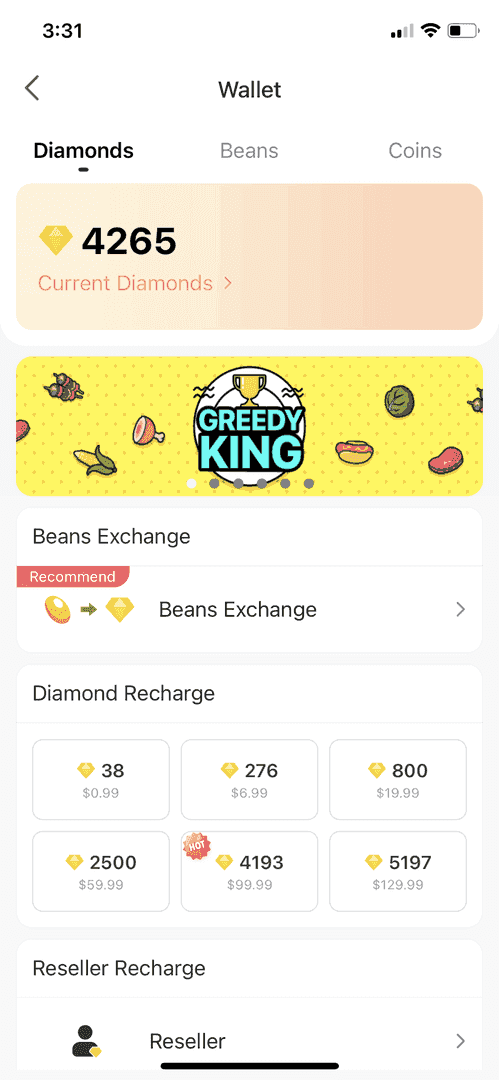
Web: 30% bonuses, zero fees.
In-app: 10-30% markup, slimmer promos.
Why Web Recharge is Typically 15-30% Cheaper
Web dodges commissions, layering on bonuses like 400 extra diamonds for 8,000 in Summer 2025 packs—while in-app piles on 10-30% premiums. Official web handles PHP smoother. Take 660 diamonds: Web delivers ~20% more after promos than in-app. (From what I've crunched in similar guides, this gap's a game-changer for regulars.)
Platform Commission Fees Explained
Apple grabs 30%, Google 15-30%, trimming your diamonds; web keeps the full haul via PayPal. Stick in-app to ₱49 packs; web for anything over 660.
Real Savings Calculation Examples
For 1,000 diamonds: Web at $19.61 saves $11.76 over in-app's $31.37 plus fees; scale to 10,000, and you're pocketing $117.64 at $196.06. In PHP: ₱449 gets 297 in-app, but web yields 15% more. How-to: Compare packs first. Snag mid-tier during Black Friday (10-50% off). Track ROI in your Wallet.
For BIGO Live top up coins online, BitTopup dishes 37-60% discounts on bulk (10,000 for $196.06), 3-minute delivery, PCI-compliant security, 5-star vibes from 100,000+ orders, wide regional coverage, and even crypto options.
Safety & Security: Identifying Official Platforms
How to Verify Official BIGO Recharge Channels
Spot the real deal with bigo.tv domain and that SSL padlock. Fire up 2FA via OTP to your phone or email. Grab the app from App Store or Google Play (version 6.37.3, 18+). Checklist: HTTPS everywhere. Numerical ID ready. Test a small pack.
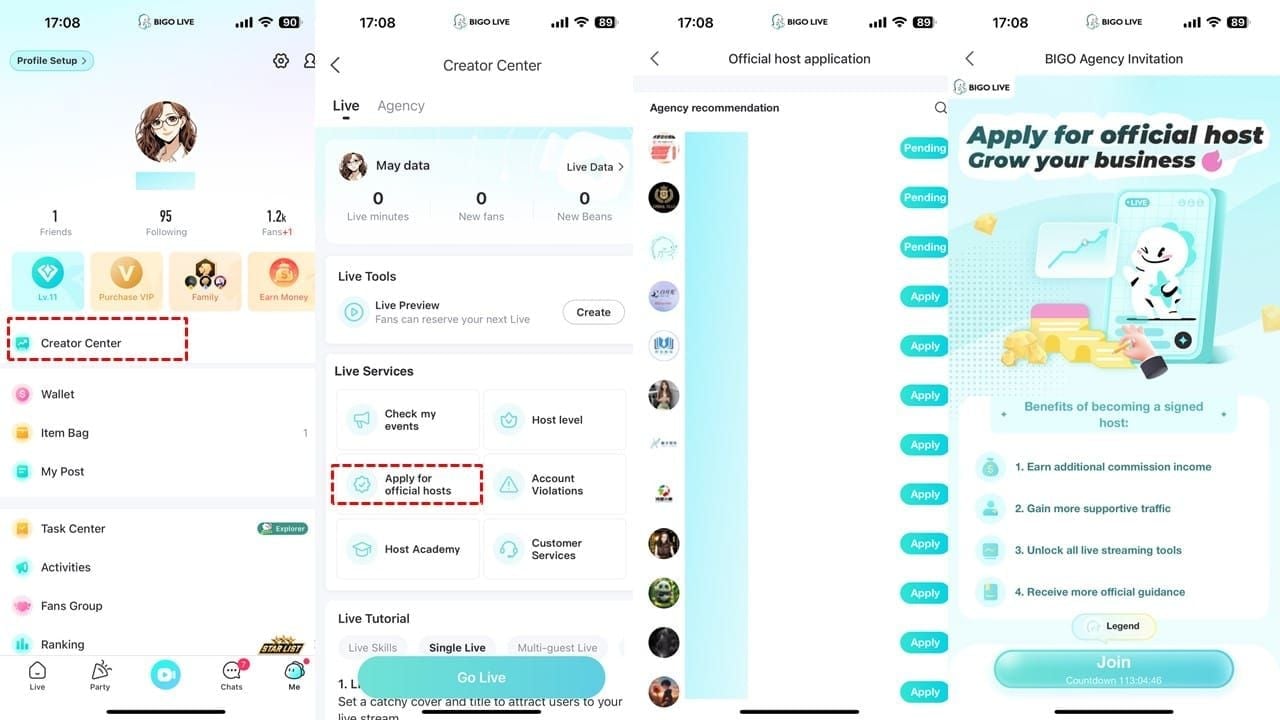
Red Flags of Fraudulent Recharge Sites
Watch for unlimited free bait, password demands, or dodgy URLs like big0.tv—39% of scams lurk on Telegram or Facebook. Report 'em through app Feedback. Steer clear of 100% off lures; official or BitTopup keeps you compliant.
Security Checklist Before Payment
Flip on 2FA, craft strong passwords.
Log out on public Wi-Fi; use private mode.
Double-check your ID; lock in a stable connection.
Scan your device; keep tabs on activity.
Always verify encryption and regional fit before hitting pay.
Official BIGO Website and App Verification
The site's SSL secures transactions; app's 246.6 MB handles English and Arabic, sniffing out scams (4.8/5 rating, 400M+ users). Web shines for bulk. Steps: Bookmark your access. OTP login. Stick to verified platforms only.
Common Recharge Scams and How to Avoid Them
Third-Party Reseller Risks in 2025
Unauthorized sellers? They risk data theft or account bans. BitTopup scores 95/100 trust, zero bans, PCI compliance, and refunds. Start small to test; skip the unverified crowd.
Phishing Sites Mimicking BIGO
They ape URLs (big0.tv), skip SSL, and hit unsolicited. Type bigo.tv manually. Report to support@bigo.tv; bookmarks are your friend.
Too-Good-to-Be-True Discount Schemes
Free hacks? They infect or steal—no such thing as unlimited. Check in-app Events for legit stuff. Ignore those password-popping ads.
What to Do If You've Been Scammed
Swap your password, scan for malware, report to support with screenshots, watch your bank, and push chargebacks. Recovery tips: Secure 2FA. Detail it in Feedback. Never share ID.
Regional Pricing and Currency Considerations
How BIGO Pricing Varies by Country
Pricing shifts by spot: PHP in-app ₱128 for 100; AED 62.49 for 848 (22% web discount). US and Europe lean web for value. PHP details: 10 diamonds ₱19, 2,500 ₱3,990. AED bulk? Up to 60% off.
Currency Exchange Impact on Costs
Web uses local rates with taxes baked in; in-app fees bloat it further. Save smart with PayPal on web. Local e-wallets help—no VPNs needed.
Best Regions for Cost-Effective Recharge
Philippines and UAE see 37% web savings; 24/7 global access, though PayPal's restricted in places like Austria or the US. Web rules for non-restricted; eyeball checkout currency.
VPN Usage: Risks and Policy Violations
VPNs? They can freeze accounts—disable for accurate location. Hit Feedback to thaw if needed.
Advanced Tips for Maximum Savings
Timing Your Recharge for Promotions
Hit weekends or seasonal waves: Summer 2025 adds 400 extra on 8,000, Black Friday 10-50% off from August to December. Do this: Monitor Events tab. Buy at peaks. Stack with bulk for 30% extra.
Bulk Purchase Discounts and VIP Bonuses
Bulk nets 10-15% off; VIP unlocks more gifting power. Mid-tier 6,600 packs rule. Perks include extra diamonds and event access. Recharge 1,000+ during anniversaries—it's a no-brainer.
Loyalty Rewards and Event-Based Offers
Rack up freebies via tasks; PK battles boost value. Track in Wallet. Dive into streams; premium recharges pay off.
Payment Method Selection for Lower Fees
Favor PayPal or e-wallets over cards; crypto if available. Test 'em out—web always edges on fees.
Troubleshooting Common Recharge Issues
Payment Failed or Pending Solutions
Bank flags or mismatches? Switch to PayPal, check balance, update the app, or try e-wallets. Fixes: Verify carrier plan. Reinstall Google Wallet. Send screenshots to Feedback.
Diamonds Not Appearing in Account
Hang tight 10+ minutes, refresh, relog, clear cache; recheck ID. If paid but missing, forward transaction ID to support (they aim for 24 hours). Steps: Dive into history. Screenshot receipt. Email support@bigo.tv.
Refund Request Process and Eligibility
Credited diamonds? Non-refundable. Unauthorized charges go through Feedback with order, amount, date. No dice on wrong ID or gifting. Process: Provide proof. 24-hour review. Direct refunds for qualifying cases.
Contacting BIGO Support Effectively
Use 'Me > Feedback' or feedback@bigo.tv—include ID, screenshots, time/date; 24/7 service, average 24-hour turnaround. Toss in transaction deets; VIPs get priority.
Final Verdict: Which Method Should You Choose?
Best Method for Cost Savings (Web Winner)
Web's 15-30% cheaper with bonuses and no fees—saves $11+ on 1,000 versus in-app. 2025's 37% off deals seal it. (My take as an editor: If you're grinding streams, web's your edge.)
When In-App Might Be More Convenient
In-app's for that mobile zip and biometrics; ideal for casual ₱49 hits. Hybrid works: Web for bulk, in-app for quickies.
Security Comparison Summary
Both pack 100% safe encryption; web needs URL checks, in-app ties to your device. Always SSL and 2FA—no compliant bans.
Personalized Recommendations by User Type
Casual users: In-app for small stuff.
Heavy gifters: Web or BitTopup for bulk 60% savings.
Streamers: Time events; test small packs.
FAQ
Is it cheaper to recharge BIGO on web or in-app?
Web edges it by 15-30%, ditching fees for 30% extra diamonds (100 for $1.96 vs. $3.14 in-app). Bulk 1,000 at $19.61 saves 37%; preview in Wallet.
What is the safest way to recharge BIGO Live in 2025?
Official bigo.tv or app with SSL, 2FA, and ID checks; 8-second processing. Skip non-domains—BitTopup's PCI-compliant, 95/100 trust, ban-free.
Can I get a refund on BIGO diamonds purchase?
Only for unauthorized stuff; credited ones are final, even wrong ID. Hit Feedback with ID and screenshots for 24-hour review—no gifting refunds.
Why are BIGO diamonds cheaper on website than app?
Web bypasses 10-30% commissions, adding bonuses (buy 3,300 get 990 free, 25% boost). In-app ₱449 for 297 lags web; regions tilt web-ward.
How to verify official BIGO recharge platform?
bigo.tv domain, HTTPS, official stores (4.8/5). OTP login, 'Me' ID; bookmark https://mobile.bigo.tv/live/bigolivepay; report to support@bigo.tv.
How long does BIGO recharge take to process?
8 seconds to 10 minutes official; bulk under 3 minutes. Refresh for delays; over 72 hours? Contact with ID/receipt for 24-hour fix.

