Ever sent a virtual luxury car to your favorite streamer on BIGO Live, only to worry if those hard-earned diamonds are sitting pretty in your account? Diamonds let you drop everything from simple flowers (just a handful of diamonds) to flashy rides (hundreds at a pop), and they're tied straight to your account UID—meaning once converted, they're non-refundable and fuel the streamer's real income. That's why pre-recharge checks are a game-changer; BIGO's AI scans and human oversight keep fraud at bay during transactions. And when you top up through BitTopup? You're looking at instant delivery in under three minutes, backed by encrypted payments and round-the-clock support—plus, their rates are sharp for users worldwide.
Getting the Lowdown on BIGO Live Diamond Security
What Diamonds Really Do in BIGO Live
These shiny little gems? They propel streamers up the leaderboards and cash out as actual income, with zero expiration once they're credited to your UID. Snag premium perks, and you could score up to 25% off recharges—tying your account's security right into its overall value. (As an editor who's seen too many close calls in gaming communities, I'd say treating your UID like a vault key isn't overkill—it's essential.)
Why Bother with Security During Recharges?
Picture this: an unauthorized top-up sneaks in, and suddenly you're facing a ban or straight-up theft of those non-transferable diamonds. Ouch. BitTopup steps in with ironclad guarantees—instant crediting, no need to create an account, global payment options, and speedy fixes that earn them sky-high user ratings. Ever wonder why some players swear by third-party services like this? It's the peace of mind, folks.
A Quick Rundown of Those 8 Key Habits (Paired with BitTopup Smarts)
We're talking practical moves: double-checking domains, flipping on 2FA, scanning your gear, bookmarking safe URLs, verifying your UID, sticking to secure networks, keeping an eye on your history, and flagging anything off. BitTopup amps it up with privacy-first deliveries—no data hoarding—and support for a ton of payment types. Solid combo for staying scam-free.
Lock It Down Before You Recharge
Double-Check That Platform's Legit
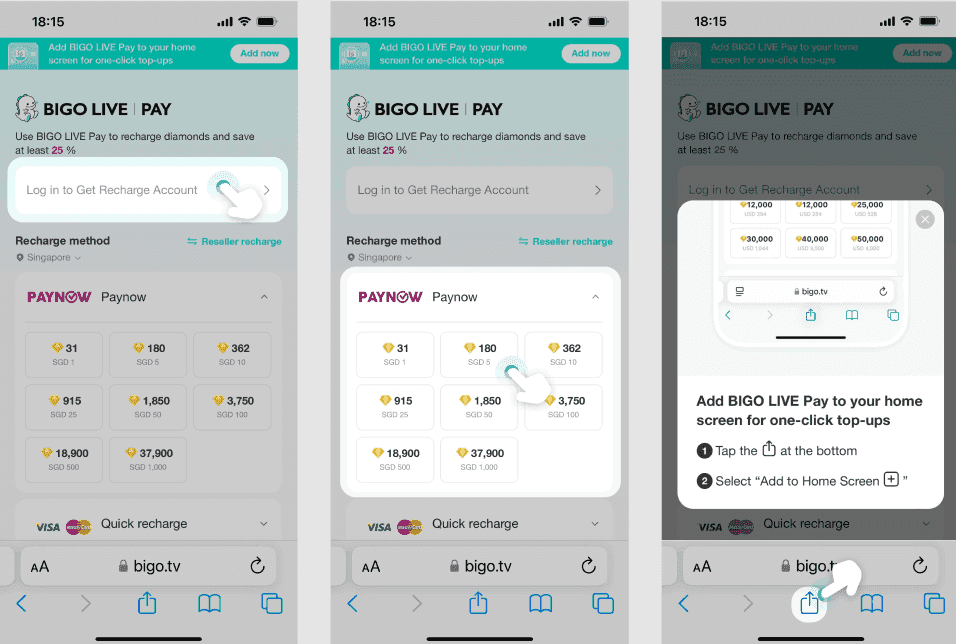
First things first: make sure you're on the real deal, like https://mobile.bigo.tv/live/bigolivepay/index.html?lang=en. Steer clear of phishing traps such as bigo-free-diamonds.xyz—they're everywhere. Look for that padlock icon signaling SSL encryption, especially when handling cards, PayPal, or bank transfers on BIGO.
How? Manually punch in the URL yourself. Keep your browser fresh for HTTPS support. Spot something shady? Report it straight to support.
For a hassle-free ride, go with secure BIGO diamonds top up on BitTopup. Their encrypted gateways, instant crediting, competitive pricing, and global compliance make it a no-brainer—I've recommended it to countless players dodging the usual pitfalls.
Tweak Your Account Settings Right
Head to Me > Settings > Security in the BIGO app and crank up 2FA to slam the door on unauthorized logins. Premium folks get that Green Verified Badge, which speeds recoveries and shields you from quick 10-minute bans.
Break it down: Activate 2FA through email or phone. Punch in the code every login. Swap passwords monthly—aim for eight-plus characters mixing letters, numbers, and symbols. Simple habits, massive payoff.
Dodge Those Sneaky Phishing Links
Don't click blindly on emails or social media hooks; type URLs by hand or bookmark the official spots to chase those bonuses. Fakes love pushing limited spots urgency or sloppy grammar to reel you in.
Pro tips: Bookmark the official URL. Always access via your bookmark. And never, ever share your BIGO ID or password outside the app—trust me, that's a rookie mistake that bites hard.
Stick to Networks You Trust
Before hitting recharge, scan your device for nasties like keyloggers using built-in tools or a solid antivirus with the latest definitions. Opt for private Wi-Fi; public spots are hacker playgrounds.
Run a full scan right before topping up. If you're recharging for someone else, verify their ID first. (Quick editor note: In my years covering mobile gaming security, I've seen one overlooked scan lead to weeks of headaches—don't skip this.)
Nailing the Recharge with BitTopup
Your Step-by-Step Guide to Topping Up
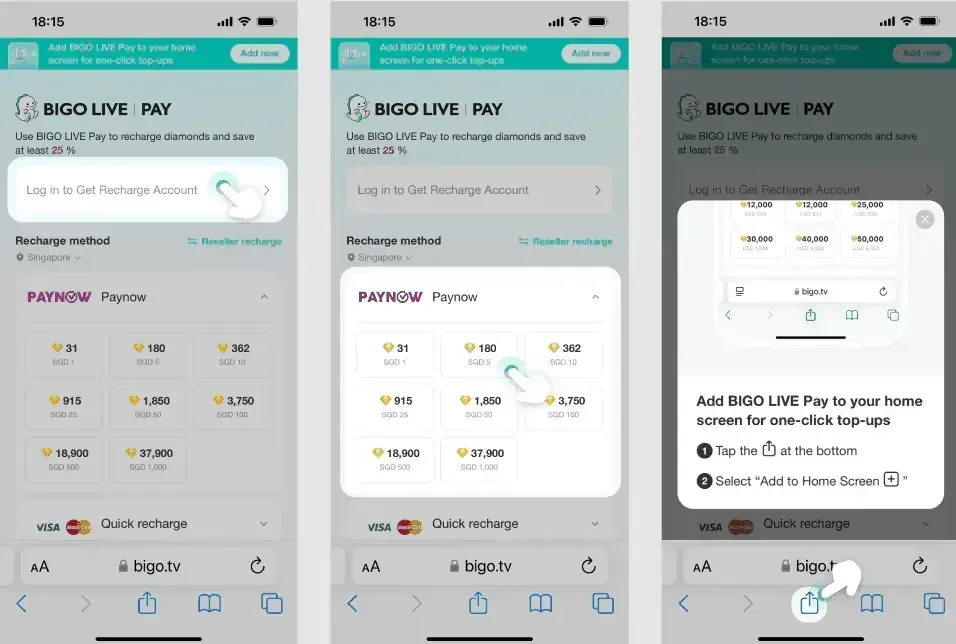
Over on BitTopup, pick your package, drop in your BIGO UID, wrap up payment—and boom, delivery in under three minutes, no passwords required. Grab that UID from your profile; skip any ID: prefix to avoid glitches.
Input the UID on BitTopup.
Select package and pay.
Confirm, then snag your email receipt.
It's straightforward, but that UID precision? Game-changer for smooth sails.
Smart Plays for Payment Methods
BitTopup handles credit cards or e-wallets with top-tier encryption and zero data storage—crypto's on deck too, no region blocks. Declines? Often from US or EU restrictions kicking in.
Check your card's expiry, balance, and region fit. Pivot to PayPal if it hiccups. Always finalize on a private network.
Their safe BIGO coins purchase shines with 24/7 support, killer satisfaction scores, and compliance that keeps global top-ups affordable. Players rave about it for a reason.
Nail Down Those Transaction Deets
For urgent gifts, eyeball your UID twice before paying on BitTopup—bulk packs toss in bonuses, and yeah, premium pricing buys speed and security.
Paste from your profile. Review everything pre-payment. Stash that receipt. Short and sweet, but it saves headaches.
Guarding Your Diamonds After the Recharge
Keep Tabs on Your Balance
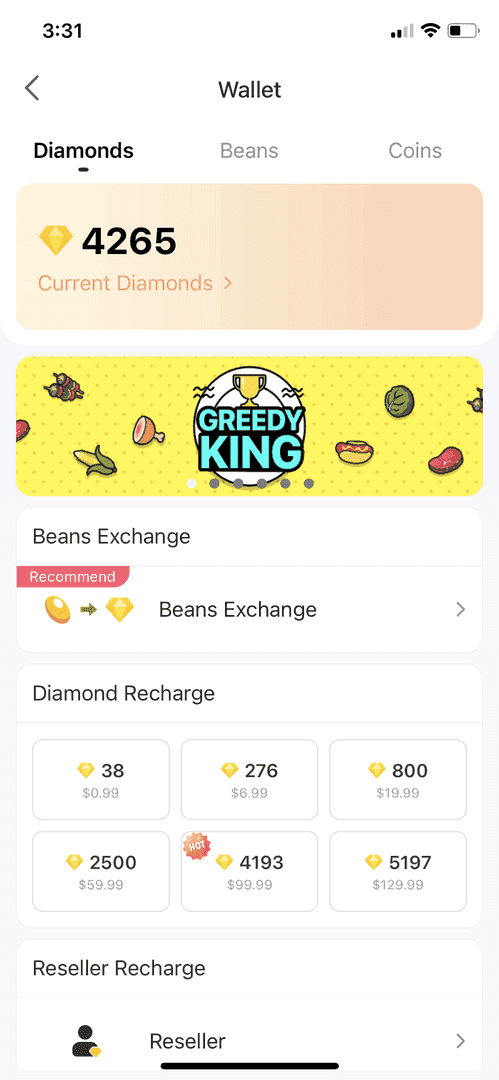
Post-top-up, hit refresh in Me > Wallet > Refresh. Give it 5-10 minutes, or log out and back in if it's lagging. Scrub your history for the amount, timestamp, and method—resist multiple tries to dodge double charges.
Check balance right after payment. Save those email receipts for backup. Ever had a delay? It's usually just a quick refresh away.
Flip on 2FA ASAP
Right after recharging, bury your wallet under Settings > Privacy > Hide Wallet to dodge scammer radars. Pair it with rock-solid passwords for all-around theft shields.
Activate hide wallet plus DM and comment filters. Watch for unauthorized logins like a hawk.
Run Those Regular Security Checkups
Cycle passwords monthly and scan for weirdness, like logins from new spots that might freeze your balance. Toss feedback with details for a 24-48 hour review—mention travel if it's flagged.
Change passwords post-exposure. Dive into wallet activity logs. Peek at the Events tab to ensure diamonds are used safely. (From one editor to you: These audits feel tedious, but they're the unsung heroes of long-term account health.)
Spotting Scams and Shutting Them Down
Phishing Shenanigans in BIGO
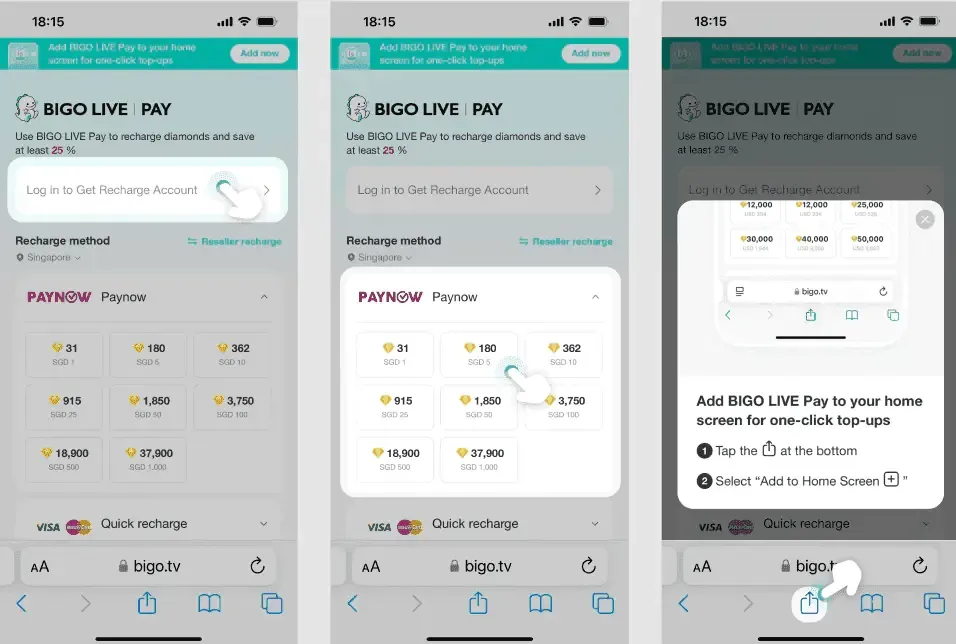
Sites like 'Bigo Live Diamond Generator 2025' lure with surveys or downloads to snag your data—slam that close button without typing a thing. Every free generator? Pure malware bait.
Spot the social media ad traps. Skip sharing usernames, surveys, or downloads. Report via Me > Feedback, screenshots in tow.
Dodging Fake Recharge Deals
Brush off ads promising dirt-cheap or unlimited diamonds; real promos hit via app notifications only. Scams often demand your phone for sneaky SMS fees after you enter your ID.
Say no to verification pushes. Stick to in-app or email checks. If exposed, swap passwords and scan up.
The Dangers of Account Takeovers
BIGO never fishes for passwords outside logins—scams hijack for spam gifts or bans, leaning on urgency and bad grammar.
2FA is your takeover blocker. Report dodgy chats with '...' > Report > Scam. Stick to community guidelines on fraud. What if urgency feels off? Trust your gut and bail.
Gear and Tricks to Boost Your Security
BIGO's In-App Defenses
That '...' > Report button? It flags scams anonymously, with 24/7 AI and human mods jumping in. Blocking limits DMs to friends and scrubs comments clean.
Enable privacy filters in Settings. Lean on Community Guidelines for rule-breaks. For big fraud, loop in law enforcement.
Third-Party Apps That Have Your Back
Antivirus tools hunt malware before recharges—keep definitions updated to zap keyloggers. Browsers enforcing HTTPS lock in encryption for top-ups.
Install and run scans often. Clear Android cache for smoother runs. Restart your device to fix network snags.
Why BitTopup's Features Rock for Safety
Secure gateways, no data storage, instant drops, 24/7 help—plus optional coupons for deals. Crypto keeps it private globally.
Verify UID and payment before hitting go. Ping support for region tips. It's your go-to for compliant top-ups.
Real Stories, Real Lessons from the Trenches
Wins from Folks Who Stayed Sharp
Players rocking 2FA and bookmarks sidestepped phishing during big events; routine scans wiped out old malware. One quick report? It nuked a fake link for good.
Double-check UIDs always. Jump into official events for legit rewards. Update the app to stay vigilant.
When Things Go Wrong—and How to Bounce Back
Sharing passwords through generators sparked hijacks for spam; resets, reports, and scans pulled recoveries. Fake sites aping designs drained wallets—sticking to bigo.tv stops the cycle.
Change passwords and report on the spot. Send screenshots to support. Ditch those human verification surveys.
Wisdom from the BIGO Crowd
User reports speed up scam takedowns; privacy hides cut post-recharge heat. Forums dish on dodging urgency ploys and verified hacks that don't exist.
Join chats for fresh tips. Heed anti-scam rules. Spread the word on bogus exploits. (Editor view: Community vibes like this? They're gold for evolving your strategy.)
Tailoring Security to Your Spot on the Map
How Regional Rules Shape Recharges
In the EU, GDPR demands consent for payments, light logging, and 18+ checks—plus rights to access or delete data. VPNs might flag you but won't dodge rules; underage accounts get booted.
Confirm region-friendly methods before recharging. Grab local e-wallets if cards are capped. Play by the terms.
Getting Help Across Borders
Global teams handle moderation with local tweaks; US options are slimmer, while Asia-Pacific loves BitTopup's wide payments.
Hit in-app support for country-specific advice. Update the app for regional goodies. Reports wrap in 24 hours.
Tweaks for On-the-Go Mobile Users
Favor stable Wi-Fi over data for solid encryption; clear cache or reinstall the app (data-safe) to fix glitches. Legit app store billing boosts success.
Switch connections if it fails. Bookmark mobile URLs. Crank up mobile 2FA.
Wrapping It Up: Your Action Plan
Those 8 Habits, Recapped
Verify domains. Enable 2FA. Scan devices. Bookmark URLs. Double-check UID. Use secure networks. Monitor history. Report anomalies. BitTopup's encrypted flow weaves them in for top-tier protection.
Tackle one per recharge cycle. Review yearly. Track it all in wallet logs.
Staying Secure Long-Term
Refresh app, passwords, and antivirus monthly; eye bank statements after top-ups. Refunds? Only if fraud's proven—early reports nip losses. BIGO's AI backs your plays.
Schedule monthly audits. Stick to official channels for advice. Shun third-party hacks.
Dive into the BIGO Community
Forums buzz with support and stories; your reports fuel anti-scam patrols. Events drop free diamonds safely.
Use Me > Feedback for questions. Follow notifications for promos. Share scam smarts.
Top up BIGO Live diamonds securely with BitTopup and these habits—you've got this.
FAQ: Quick Hits on BIGO Recharge Safety
Q: What if my diamonds don't show up after recharging?
A: Double-check payment and UID; refresh your wallet after 5-10 minutes or log out/in. Submit feedback with the amount, timestamp, screenshot, and BIGO ID for a 24-hour fix. Switch to stable Wi-Fi and skip retries.
Q: Payment keeps declining—what gives?
A: Verify card expiry, balance, and region; try PayPal or e-wallets. Update your app store billing. BitTopup's gateways handle global options without restrictions.
Q: Suspect an unauthorized recharge?
A: Report it via Me > Feedback with transaction ID, date, and proof for fraud probes and potential refunds. Keep an eye on statements; turn on privacy hides.
Q: Hacked account—how to claw it back?
A: Swap passwords, enable 2FA, and report to support with details plus a device scan. Premium badges help; share logs for 24-48 hour reviews.
Q: Any risks with third-party spots like BitTopup?
A: Nah—BitTopup delivers encrypted under three minutes, stores no data, offers 24/7 support, crypto privacy, competitive pricing, and matches official standards.
Q: What's the scoop on scams hitting BIGO players?
A: Phishing generators, surveys, SMS fees via fake urgency sites. Stick to bigo.tv, report in-app, trust verified methods—no free tools are real.

