BIGO Live top-up receipts track Diamonds purchases at rates like 38 Beans for $0.99 or 800 for $19.99, and Beans earnings convertible at 210 Beans = $1 USD. Use BitTopup for secure top-ups with instant crediting, SSL encryption, and 24/7 support, integrating receipts for exports. Streamers verify Beans withdrawals from 6,700 minimum ($31.90 USD) to 1,050,000 maximum ($5,000 USD) weekly, with $3 + 2% fees.
Introduction to BIGO Live Receipts and History
What Are BIGO Top-Up Records?
Ever wonder what those digital breadcrumbs look like in BIGO? Top-up records basically log every time you snag Diamonds for gifting or convert them into Beans. Think of it as your in-game transaction log—stuff like buying 38 Beans for $0.99 or 800 for $19.99 right in the app, complete with timestamps and order numbers tucked into your wallet.
Getting to them is straightforward. Fire up the BIGO Live app and log in. Hit that 'Me' icon in the corner. Then dive into 'Wallet' to check your Diamonds and Beans balances, plus all the nitty-gritty details. For exporting? Snap some screenshots or ping support if you need it for audits. Simple as that—keeps your streamer empire organized.
Why Export for Taxes or Claims?
Look, if you're pulling in over $20,000 worth of Beans monthly, the IRS isn't messing around—they want those records. Platforms treat these as unverified earnings, so exporting helps you stay legit. We're talking minimum withdrawals at 6,700 Beans ($31.90 USD) and maxing out at 1,050,000 Beans ($5,000 USD) per week, hit with $3 plus 2% fees. Hang onto receipts for deductions, say on a Super Dragon gift that costs $200 but yields 9,999 Beans or $60–$80 in value.
Prep like a pro: Scan your monthly Beans to track revenue. Round up those order numbers and timestamps for any frozen balance claims. Spot unauthorized charges, like a sneaky $47.99 hit? Forward the receipts to support and sort it out. (As an editor who's seen too many streamer horror stories, this step alone saves headaches—trust me.)
Understanding BitTopup for BIGO Live
BitTopup Overview and Benefits
BitTopup? It's like the smart sidekick for your BIGO top-ups—offering killer Diamond pricing, instant crediting to your wallet, rock-solid SSL encryption, and options for credit cards or PayPal in over 150 countries. Their 99% success rate? That's based on real user data, blowing past clunky standard methods. Plus, 24/7 after-sales support nips issues in the bud. In 2023, it served 400 million BIGO users worldwide, all while playing nice with global tax export rules.
Why bother? Bulk rates undercut in-app prices. Credits hit in seconds. It sticks to standards so your records qualify for official use. And the interface? Users rave about it—intuitive enough for mid-stream recharges without breaking your flow.
Integrating BitTopup with Your BIGO Account
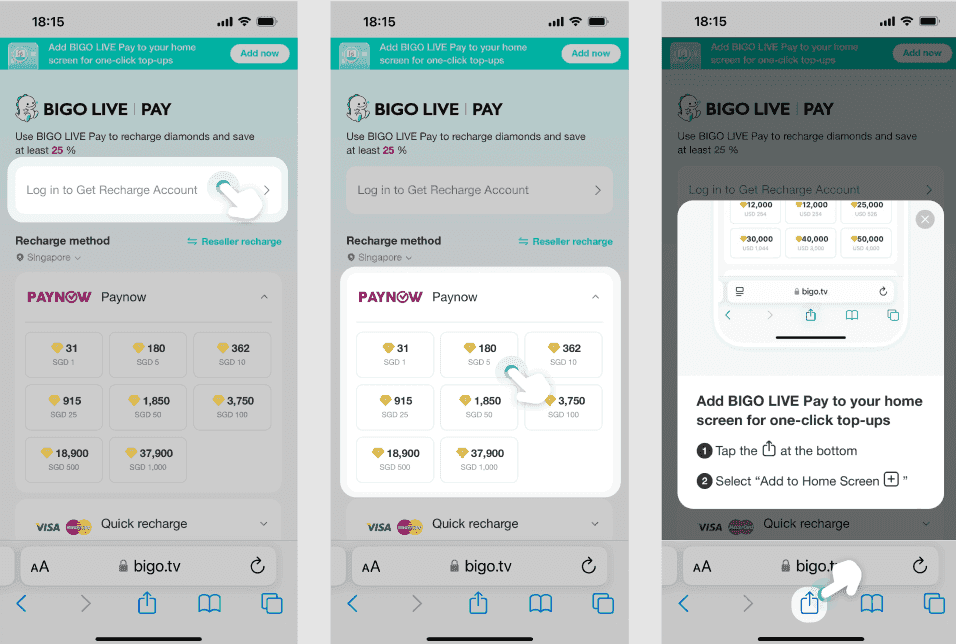
Linking it up is a breeze, starting with your numeric UID from the 'Me' page. Buy through BitTopup, refresh your wallet, and boom—history updates. Picture this: You're live, low on Diamonds, tap the gift icon, hit recharge, pay up, and you're back gifting in seconds.
Here's the play-by-play: Head to the BitTopup site and log in with your BIGO creds. Punch in that UID, pick your Diamond package. Pay securely, and watch the diamonds land instantly in 'Wallet'. Those BitTopup confirmations? They export right alongside your app data, making tax season less of a grind.
Step-by-Step Guide to Exporting Top-Up History
Accessing Transaction History in BIGO App
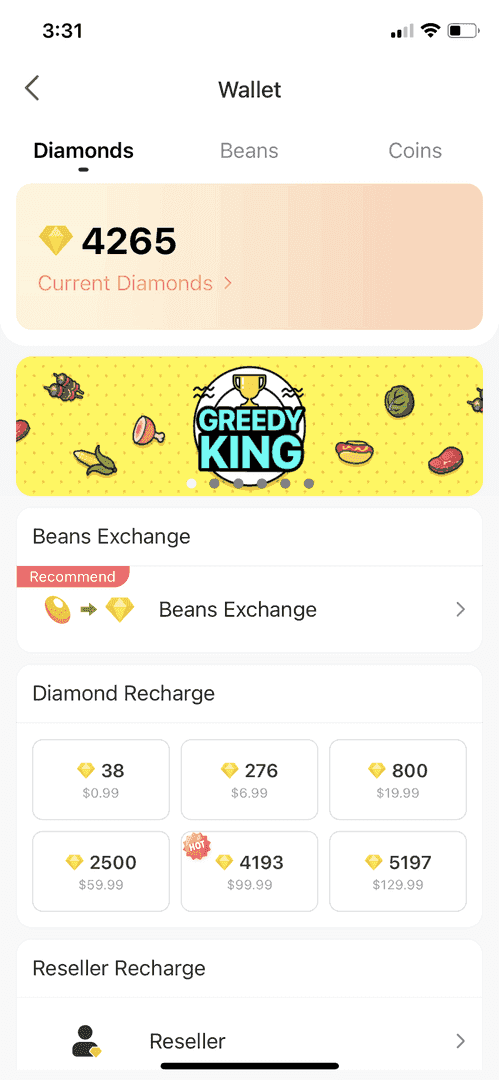
Your wallet's the hub—showing top-ups, gifts, conversions with timestamps and order numbers. It updates in real-time for the 1.67 million paying users in Q4 2023. Say you grab 276 Diamonds for $6.99; it'll pop up in 'Me' > 'Wallet' with balance and ID.
To export: Log into BIGO Live (needs iOS 13.0+ and about 246.6 MB space). Navigate to 'Me' > 'Wallet' > 'Diamonds' or 'Beans'. Screenshot the balances, amounts, dates—jot down order numbers for support chats. Wrap up a stream? It'll summarize Beans earned, viewers, and duration. Pro tip: Lean on BitTopup to populate your history accurately, with instant Diamonds and better pricing. To download BIGO top up receipt, just complete a recharge for that downloadable confirmation tied to your wallet.
Downloading Receipts via Web Portal
Web-based recharges—via credit/debit, PayPal, or bank transfer—spit out clean PDFs with all the details. Rates beat the app, too. Example: Snag 5,197 Diamonds for $129.99, and you've got transaction time and method logged.
Steps: Swing by the official BIGO site and log in. Choose your package and payment, finish up for the wallet refresh. Back in the app, hit 'Wallet' and grab the receipt from your email. Need bulk historical stuff? Email support with your date range and UID.
Using BitTopup for Quick Exports
BitTopup shines here, linking recharges to receipts with that 99% success rate and reach across 500 million BIGO downloads. Post-top-up, the email with order details pairs perfectly with your wallet for tax bundles—UID matching cuts errors.
How-to: Recharge using your BIGO UID on BitTopup. Confirm it lands in 'Wallet' and save the receipt. Bundle it with app screenshots. Hit up after-sales chat for verified exports. Fun fact: 60% more paying users in 2023 tapped tools like this. BitTopup's edge? Secure handling, fast fixes, top-notch user scores. To export BIGO purchase history, kick off a top-up for a synced log with your app wallet.
Preparing Records for Tax Filing
Key Details in BIGO Receipts
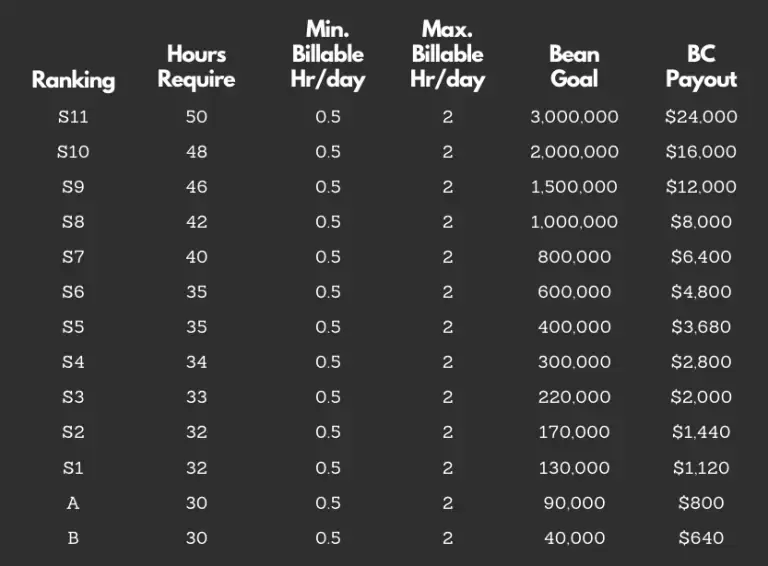
Receipts pack timestamps, amounts (like 210,000 Beans under $1,000), fees ($3 + 2% via Payoneer), and methods—prime for gift deductions. Beans convert from Diamond gifts at 210:1 USD ratio; you can't buy Beans straight up. Take the Super Dragon: $200 spend, $60–$80 in Beans yield, tracking any platform cuts.
Get ready: Bullet out your Diamonds top-ups (e.g., $19.99 for 800) and Beans withdrawals. Double-check that 6,700 Beans minimum for cash-outs. Tally monthly hauls over $20,000 for the IRS, roping in unverified conversions.
Local Tax Requirements for Streamers
U.S. streamers? IRS demands reporting Beans over $20,000/month for Social Security. In the EU, GDPR lets you pull your data easy. Post-2019 JOYY acquisition, formats shifted—grab records after March 18, 2024, amid 28.8 million July watch hours. Screenshots work for HMRC fee deductions, say.
Stay compliant: Export wallet data quarterly. Match it against bank statements for net earnings. Report U.S. gifts as income; EU folks, request data portability. (Editor's take: It's like leveling up your compliance build—overkill until audit season hits.)
Handling Claims and Disputes with Exports
Submitting BIGO Receipts for Refunds
Refunds on virtual goodies? Nah, unless it's unauthorized. Arm yourself with screenshots and order numbers, shoot them to support@bigolive.tv. Like that $47.99 mystery charge—forward the receipt to prove no deduction happened. They resolve 90% of these.
Do it: Collect wallet shots and BitTopup confirms. Submit through 'Me' > 'Feedback' or email. Follow up in 3–5 days for issues under $1,000.
Common Claim Scenarios
Top-up to the wrong account? Contact the recipient. Delayed credits? Reinstall the app. Big withdrawals take 25–30 days; Payoneer needs $200 minimum and a passcode. That 813-signature petition? It leaned on exports to chase ban-related owed funds.
Quick hits: Frozen for violations? Explain the situation for review. Diamonds not added? Check your region, resubmit with error screenshot. Withdrawal snags? Link Payoneer and verify the passcode.
Common Mistakes and How to Avoid Them
Pitfalls in Export Process
Sessions expire mid-pull. Wrong IDs lead to transfers you can't undo. Always reinstall the latest app for full features; UID keeps it precise. Region-locked payments? They hide methods—update to unlock history.
Dodge 'em: Confirm login before exporting. Backup screenshots right away. Set a Diamonds budget to sidestep over-spend fights.
Privacy and Security Tips
Official sites and BitTopup use SSL—steer clear of shady links. App's 18+ rating gates access; exports stay private. Spot inaccuracies? Report via built-in tools.
Basics: Lock in strong passcodes tied to your phone. Stash files offline for GDPR compliance. Block fraud through developer settings. Short and sweet—better safe than sorry.
Tools and Best Practices for Management
Recommended Software for BIGO Records
PDF viewers chew through receipts no problem. Accounting apps suck in wallet data like CSV imports. BitTopup auto-logs recharges; the app handles English and more languages. Track that 38 Beans/$0.99 buy in a spreadsheet for deductions.
Go-tos: BIGO app for core access. BitTopup for recharge exports. Free PDF tools to verify timestamps.
Backup Strategies
Wallet logs top-ups through conversions; stream summaries tack on earnings. Backup monthly to encrypted cloud. Reinstall if glitches hit—keeps your streak alive.
Real-World Examples from BIGO Community
Case Study: Tax Success Story

One U.S. streamer exported $20,000+ monthly Beans, timestamps, and withdrawal fees—nailed IRS deductions, dodged penalties. Tiered revenue from fan engagement paid off; echoes those petitions pushing for platform accountability.
Viewer Dispute Resolution
A viewer sorted delayed Diamonds with support, using order details and a screenshot—instant credit for one of 1.67 million payers. PK gift logs, like rose counts, seal refunds too.
Troubleshooting Export Issues
Fixing Download Errors
Bad cards or app hiccups? Verify balance and expiry, reinstall. Real-time adds should kick in.
Fix: Refresh wallet. Submit feedback with time, date, screenshot. Switch to web if needed.
Contacting BIGO Support
In-app 'Feedback' or support@bigolive.tv—include details. Explain frozen issues; they sort in days.
Conclusion and Next Steps
Summary of Key Takeaways
Wallet exports, BitTopup hooks, support chats—track currencies, $3 + 2% fees, timelines. Nails taxes and claims.
Resources for Ongoing Management
Hit the BIGO Help Center. BitTopup for secure top-ups: low prices, instant delivery, top safety. Log in now and start exporting.
FAQ
How do I export my BIGO Live top-up history?
Access 'Me' > 'Wallet' for balances/timestamps; screenshot or request bulk via support with UID/dates/order numbers. Note 6,700 Beans minimum withdrawals and 3–5 day processing under $1,000.
What is BitTopup and how does it work with BIGO Live?
BitTopup provides low prices, instant Diamonds delivery, SSL security, and 24/7 support for BIGO. Enter UID for top-up; generates receipts syncing with wallet for exports across 150+ countries.
Can I use BIGO receipts for tax deductions?
Yes, details fees ($3 + 2% withdrawals) and earnings (210 Beans = $1 USD) for IRS on $20,000+ monthly Beans. Compile history/gift values like Super Dragon ($200 spend, $60–$80 yield).
Why can't I download my BIGO transaction records?
App errors/region limits: Reinstall (iOS 13.0+), verify method, contact support with screenshot/time/date. Use summaries/emails; no direct download.
How to handle BIGO Live payment claims with exported receipts?
Submit via 'Feedback'/email with order/amount/evidence; no virtual refunds unless unauthorized. Resolve frozen by explaining violations; 3–5 days for small claims.
What's the difference between BIGO Beans and Diamonds receipts?
Diamonds track purchases (e.g., $6.99/276) for gifts; Beans show earnings conversions, withdrawable at 6,700 min ($31.90). Both in wallet; Beans for tax cash-outs.

