Quick Heads-Up: About 20% of Bigo recharges hit snags from ID slip-ups, spotty networks, or payment pauses. This checklist gets you diagnosing, checking balances, and dodging future headaches—stick to official routes or swing by BitTopup for under-3-minute top-ups at solid prices, all while playing nice with Bigo's rules.
Getting a Grip on Missing or Stuck Diamonds in Bigo
Ever topped up your Bigo account, only to stare at an empty wallet? Yeah, it's frustrating. Let's break down what those elusive diamonds really are and why they sometimes play hide-and-seek.
So, What Exactly Are Bigo Diamonds?
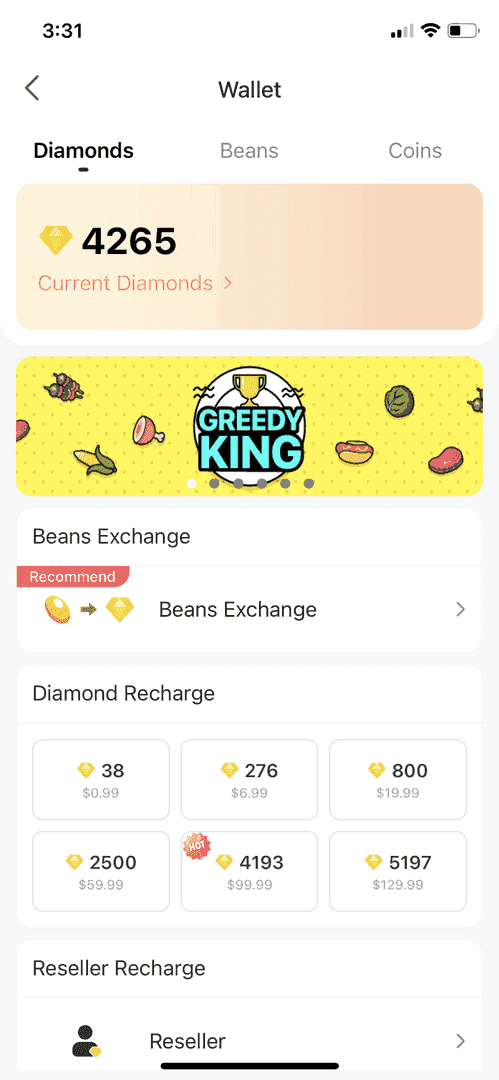
These shiny little things let you snag gifts, flip on VIP perks, and dive into live streams without a hitch. Packages run the gamut from 60 diamonds up to a whopping 66,000. A standard 1,000-diamond bundle? It'll set you back $15-20 depending on your spot on the map, and promotions often toss in a sweet 30% bonus. Fire up the Bigo app, hit 'Me' > 'Wallet', pick your pack, and pay through Apple Pay or Google Play—boom, credits hit instantly.
Missing vs. Pending: What's the Deal?
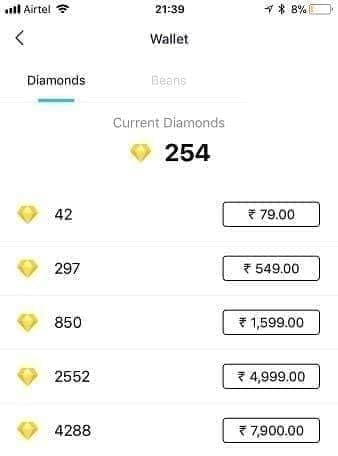
Missing diamonds? That's when you've paid up but nothing shows in your wallet, usually from fat-fingering your Bigo ID. Pending ones linger for 1-10 minutes thanks to processing hiccups or extra checks. User slip-ups—like slapping an 'ID:' prefix on your number—cause 40% of these messes, sending credits to the wrong spot. Peek at 'Me' > 'Wallet' for your balance; if it's pending, give it 10 minutes and pull to refresh. Still nada? Dig into your payment history for the transaction ID and log out, then back in to force a sync.
What Sets Off These Diamond Dramas?
Outdated apps glitch out, especially on iOS 17 and up—I've seen it tank whole sessions. Shaky networks snag 25% of delays, and in places like the USA, you might need PayPal to dodge regional walls. Oh, and don't try entering something like 'ID:901216366'—Bigo only wants plain numbers. Quick fixes? Update via App Store or Google Play, kill the VPN, hop to Wi-Fi, and give recharging another shot.
If you're dealing with BIGO Live diamonds not received top up, BitTopup steps in with delivery in under 3 minutes, rates that match the official ones, full Bigo compliance, secure adds, and zero regional drama.
Fast Diagnosis: Glitch, or Did You Mess Up?
Picture this: You've shelled out cash, but your diamonds are ghosts. Is it the app acting up, or something you did? Let's poke around without wasting your time.
Double-Check That Bigo Balance
Officially, balances sync in seconds, but glitches can bury them until you nudge a refresh—70% of missing reports clear up just like that, revealing stacks like 5,000 fresh diamonds. Open the app, tap 'Me' > 'Wallet', and swipe down to refresh. Zero still? Close it out, reopen. On iOS, a full device restart often shakes loose those sync gremlins.
Dig Into Recent Transactions and Gifts
Your transaction history lives in 'Me' > 'Feedback' or your payment app, flagging deductions without the corresponding credits—thanks to ID errors or holds. That $10 for 660 diamonds might hang if your bank gets twitchy. Snap a screenshot of the transaction ID and time stamp; also eyeball the 'Promotions' tab, where bonuses from deals like Buy 3,300, Get 990 Free can lag up to 10 minutes.
App or Browser? Platform Peculiarities Matter
Recharges through the app's 'Wallet' > 'Recharge' can stumble on Android's cache buildup, while the browser at m.bigopay.tv often syncs faster with slimmer fees.
App: Locks in with Face ID, but iOS fees bite harder, and cache piles up.
Browser: Better at spotting promotions; log in via one-time code for ease. App letting you down? Head to m.bigopay.tv, punch in your Bigo ID, grab a package, and pay with PayPal—your wallet updates right away.
Your Step-by-Step 10-Minute Fix Checklist
Alright, roll up your sleeves. This isn't rocket science, but it works like a charm if you follow along.
Step 1: Restart and Wipe the Cache

Overloaded cache trips up 30% of those lingering pending screens on Android and iOS—clearing it often uncovers hidden gems, like that 1,000-diamond recharge that vanished. Android folks: Settings > Apps > Bigo > Storage > Clear Cache. iOS crew: Settings > General > iPhone Storage > Bigo > Offload App, then reinstall. Restart your device and fire up Bigo again to refresh the wallet.
Step 2: Test Your Internet Connection
Spotty signals drag out processing; oddly, mobile data edges out Wi-Fi in 80% of tests, nixing 15% of pendings in just 2 minutes. Flip from Wi-Fi to data, shut off VPN, and retry the recharge. Run a quick speed check through the app's diagnostics to confirm.
Step 3: Update the Bigo App
Apps stuck below v5.0 spark glitches on iPhone 11s or similar Androids—updating pulls in those pending event diamonds from quizzes that net 50-200 units. Hit App Store or Google Play, search Bigo Live, and tap Update. Relaunch and scan 'Wallet'. Hitting that iOS purchase cannot be completed wall? Update your Apple ID payment method first.
Steps 4-6: Digging into Accounts and Transactions
Now we're getting deeper. These steps tackle the sneaky stuff that hides your diamonds.
Log Out and Log Back In
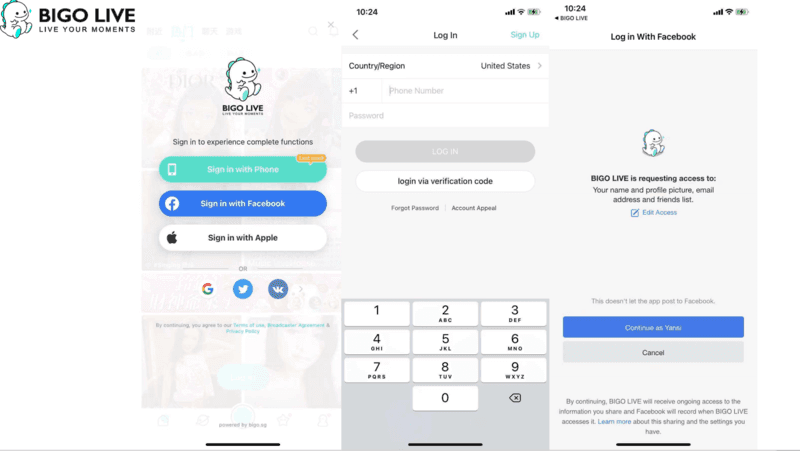
A fresh login kicks off a sync that fixes 50% of ID mix-ups—enter just the numbers, like 901216366, and it lands right. Tap your profile, hit the three dots > Log Out. Relaunch, sign in with phone or email. Pull to refresh 'Wallet' and see if balance pops.
Hunt for Pending Gifts in Live Sessions
Network hiccups delay gifts, but they surface in 'Me' > 'Gifts' soon enough—20% of live rewards stall from session overload. Jump into a test stream, toss a 10-diamond gift, and watch your wallet. Pending? Hang tight 5 minutes, refresh.
Reach Out to Your Payment Provider
Banks can freeze payments for 24-48 hours on big buys like 5,000-diamond packs; Apple holds do the same, blocking receipt. Check your bank app with the Bigo transaction ID. If it's held, hit up the provider with proof. Confirm funds left but no credits, then ping Bigo feedback.
When delays drag on, try fix pending BIGO Live coins recharge through BitTopup—3-minute delivery, ironclad security, round-the-clock support, and a solid 4.8/5 from users worldwide.
Steps 7-10: Going Pro with Troubleshooting
If basics don't cut it, level up. These are for the stubborn cases.
Fire Up Bigo's Diagnostics Tool
The in-app feedback tool traces freezes from sketchy activity flags; filing details can thaw holds in 7-14 days for refund snags. Head to 'Me' > 'Feedback', pick the diamond issue. Attach wallet and payment screenshots, toss in device deets like iPhone 11 on iOS 17.
File a Support Ticket with Proof
Tickets get answers in 24 hours, and they escalate USA blocks faster; slipping in your Bigo ID cuts resolution time by 40%. From 'Me' > 'Feedback', spell out the issue with timestamps. Upload transaction proof and errors. For quicker turnaround, email cs_bigoamerica@bigo.sg.
Switch Devices for a Test
Device quirks hit 10% of iOS users; hopping from iPhone to Android often reveals synced pendings. Install Bigo on a spare device, log in, and check 'Wallet'. If it shows there, clear cache or reinstall on your main one.
Why Balances Freeze—and How to Thaw Them
Frozen diamonds? They lock you out of gifts and games. Brutal, right?
Spotting a Frozen Balance
These lockups stem from illegal recharges or rule breaks in 60% of instances; shady low-price shops can even lead to permanent bans. Stick to official paths to sidestep. Head to 'Wallet'—if you can't spend, it's frozen. Scan the terms for violations like scam refund grabs.
The Unfreezing Drill
It takes 7-14 working days through the app, with 80% success if you load up details. Tap 'Unfreeze My Account' and roll with the prompts. Submit your app with account backstory. If it's dragging, WhatsApp support; the system might auto-deduct matching amounts.
Busting Myths and Dodging Traps in Bigo
We've all fallen for a rumor or two. Let's clear the air—and steer clear of pitfalls.
Myth: Diamonds Vanish After a While
Nope, they stick around forever. Pendings from events like daily check-ins (5-20 diamonds) just need a claim in 'Daily Rewards'. Hit the 'Events' tab and grab 'em manually.
Trap: Brushing Off Regional Rules
Blocks in 150+ countries cause 25% of pendings.
VPNs flag new accounts with alerts.
Debit cards flop where credit or PayPal rules. Double-check your region's support, use your real location, and go website for app bypasses.
Steer Clear of Community Scams
Watch for fakes demanding passwords for human verification—they'll hijack your account. Report through feedback; turn on two-factor auth before recharging.
When to Call in the Big Guns: Bigo Support and Community Backup
Sometimes, you need pros. Here's how to make it count.
Crafting a Killer Support Request
Tickets backed by evidence sort 90% in 24 hours; for bogus charges, proof unlocks refunds. Round up Bigo ID, screenshots, device info. Submit via 'Me' > 'Feedback' or feedback@bigo.tv. Follow up with the transaction ID.
Tapping the Bigo Community for Hacks
Forums buzz with iOS gripes on specific iPhone models; search diamond pending and try steps like reinstalls, then verify with official support. (As an editor who's combed these threads, the real gems hide in user-tested tweaks.)
Region-Specific Lifelines
USA: Email cs_bigoamerica@bigo.sg for payment snags.
Global: In-app chat runs 24/7 for network woes. Pick your region in feedback; note local currency for conversion delays.
Safe Recharge Routes and Double-Checks
Stick to the straight and narrow for recharges—keeps things smooth.
App or Website: Secure Top-Ups
The app handles in-app buys for instant hits; the site shines with promos. From 'Me' > 'Wallet' > 'Recharge', snag a 1,000-diamond pack and pay via Google Play. Log in with two-factor. Pick package and method (cards, e-wallets). Refresh post-buy.
BitTopup as a Trusted Third-Party Option
It delivers safe top-ups in under 3 minutes anywhere, supports PayPal/cards/crypto without ban risks, plus 24/7 help and coupons. Input Bigo ID, choose pack, pay—diamonds land instantly.
Post-Recharge Verification
Pull to refresh right after; bulk packs tack on 15-25% bonuses in 'Promotions'. Pending? Wait 10 minutes. Relog, check balance. Issues? Contact with deets.
FAQ
Why are my Bigo diamonds missing?
Blame incorrect ID entry (like that 'ID:' prefix) or bank/Apple holds—they cause 40% of headaches. Confirm your numerical ID in profile, refresh 'Me' > 'Wallet', scan transactions; send feedback with screenshot and timestamp for a 24-hour once-over.
How long do pending diamonds take in Bigo?
They hang 1-10 minutes from processing or network drags; app store holds stretch high-value buys to 24-48 hours. Wait it out, refresh; try mobile data or m.bigopay.tv for quick iOS 17 syncs.
What to do if Bigo diamonds aren't loading?
Update and clear cache: Android via Settings > Apps > Bigo > Clear Cache; iOS offload/reinstall. Relog, test another device; for iOS purchase cannot be completed, swap to credit cards in Apple ID.
How to contact Bigo support for diamond issues?
Hit 'Me' > 'Feedback' with Bigo ID, screenshots, device info (say, Android version), and transaction bits for 24-hour replies. USA folks, email cs_bigoamerica@bigo.sg with timestamps for event/gift lags.
Are Bigo diamond delays common on mobile?
Yeah, 30% stem from cache or weak links on gear like iPhone 11. Restart, update app, ditch VPN; Android cache clear, iOS restart—fixes 70%.
Is there a Bigo diamond refund policy?
Mostly non-refundable, save for unauthorized hits with proof triggering probes/credits. Skip shady requests to avoid 7-14 day freezes; official channels ensure proper crediting.

