Quick Take: Picture this: in 2025, you're topping up Bigo Live diamonds through the web and pocketing 20-40% savings compared to the in-app route's pesky 10-30% fees. BitTopup stands out with up to 60% discounts and delivery in just 3 minutes, backed by a solid 95/100 trust score. We'll walk through instant crediting steps, security must-dos, and fixes for hiccups. Plus, keep an eye on seasonal perks like Summer bonuses (August–December) and Black Friday steals (10-50% off in November).
Diving into Bigo Live Recharges for 2025
Why Topping Up Diamonds is a Game-Changer for Streamers
Bigo Live has been hooking 400 million users across 150+ countries since 2016 – it's that addictive mix of live streams and virtual flair. Diamonds? They're your ticket to gifting hearts, flowers, cars, even yachts, which bumps you up leaderboards, snags VIP badges, skips ads, and unlocks exclusive events. For broadcasters, those diamonds turn into beans, potentially cashing out up to $5,000 a month. Packs start small at 60 diamonds (around $1) and scale to massive 120,000-diamond hauls. Web methods? They slash costs by 25-60% through smart promotions.
Think about your playstyle first – 660 diamonds might cover casual gifting, but if you're streaming often, aim for 6,600. Track your spending with simple phone apps; it's easy to get carried away in the heat of a live session.
Web vs. In-App: A No-Nonsense Rundown
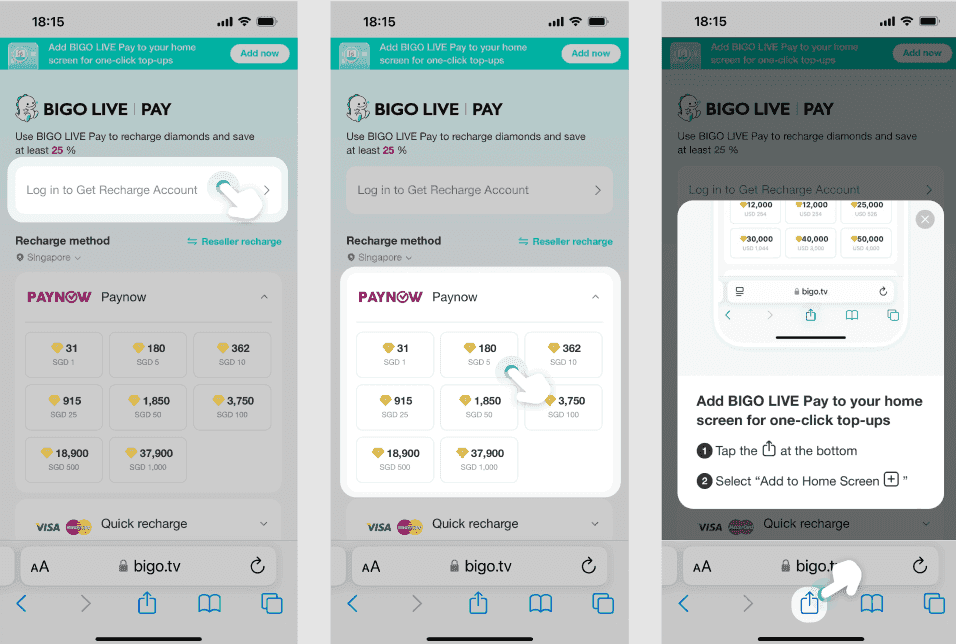
Ever wonder why web recharges feel like a steal? Through BIGOPay, you're looking at 20-40% off on packs from 1,000 to 5,000 diamonds, especially with bonuses like 8,000 + 400 free during Summer 2025 (that's August through December). In-app? It tacks on 10-30% extra fees, no escaping that. Web shines for bulk buys with PayPal or e-wallets; in-app keeps it handy on mobile.
Start simple: Check your device – desktop for web deals? Gold. Peek at the promotions tab. Test a small pack around $5 to see the real difference in your wallet.
Getting the Hang of Bigo Recharge Essentials
Diamonds and Beans: The Currency Lowdown
Diamonds are Bigo's virtual gold – use 'em for gifts like 60 for a rose or over 33,000 for a mansion, plus exclusive avatars and private chats. Broadcasters swap them for beans to cash out. Official packs? 210 diamonds go for $3.99, but regionally it's 100 for ₱128 in the Philippines or AED 62.49 for 848 in the UAE (that's a 22% discount baked in).
To get rolling: Tap Me in the app for your numeric Bigo ID (say, 901873661). Send gifts via the stream icon. Keep tabs on your balance in the Wallet section for those conversions – it's all there.
The Official Ways to Recharge
You've got two main channels: the web at https://mobile.bigo.tv/live/bigolivepay/index.html?lang=en or straight through the in-app wallet. They handle Visa, MasterCard, PayPal, even carrier billing. Web's dishing out 34% extra diamonds in 2025; in-app ties in Apple Pay or Google Play seamlessly.
Pro tip: Bookmark that URL or pin it to your home screen. Log in with your creds, verify with a one-time code. Pick from 60 to 120,000 diamonds, double-check bonuses, then pay up.
Web Recharge: Your Step-by-Step Playbook
If you're hunting to buy BIGO Live diamonds cheap, BitTopup's a solid bet – up to 60% off official rates (100 diamonds for $1.96 instead of the usual $3.14), delivered in 3 minutes, with PCI-compliant security, multi-region options (Visa, crypto), 24/7 support, and glowing 5-star reviews from over 100,000 orders.
Hitting Up Bigo's Web Portal
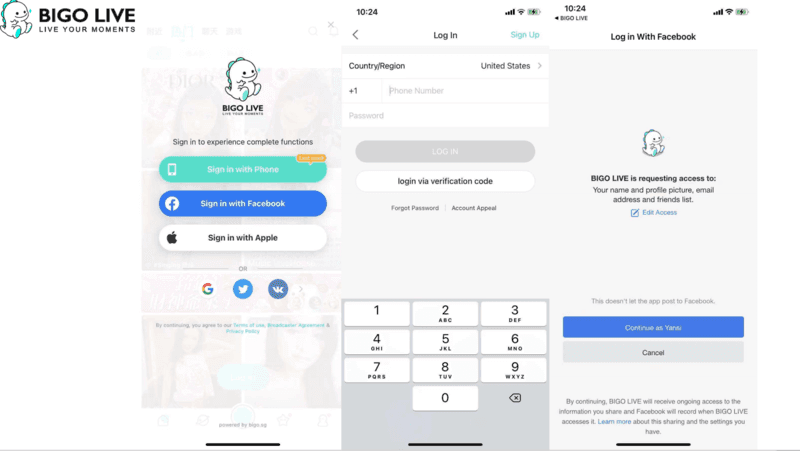
Head to m.bigopay.tv or https://mobile.bigo.tv/live/bigolivepay/index.html?lang=en for those bulk recharges. It skips app fees entirely, credits in seconds, and throws in multi-currency support plus 15-25% event bonuses.
Here's how: Fire up your browser and confirm it's the bigo.tv domain – no fakes. Grab your Bigo ID from the app's Me profile. Go for 660 if you're casual, 6,600 for regular streams, and scout the Promotions for weekend steals. Wrap up payment, then refresh Me > Wallet in the app.
Payments and Keeping It Secure
Choices abound: credit/debit cards, PayPal, bank transfers, e-wallets – all PCI-compliant with SSL encryption and 2FA. PayPal's great for cross-border stuff; crypto if privacy's your jam.
Steps to stay safe: Pick your region's method (web skips Apple Pay). Turn on 2FA in the app. Test with 60 diamonds (~$1). Log out on public Wi-Fi, and bookmark for quick access later. – As an editor who's seen too many close calls, I'd say 2FA's non-negotiable these days.
In-App Recharge: The Mobile Route Explained
Finding Your Way in the Bigo App

Top up right in the Wallet section of the Bigo Live app – credits hit in minutes, taxes included. iOS folks get Apple Pay and Face ID; Android uses Google Play or local billing. Packs run from 60 to over 33,000 diamonds.
Easy navigation: Open the app and log in. Hit Me in the bottom right. Dive into Wallet > Recharge. Choose your package. Confirm through the app store (Touch ID works wonders). Mid-stream? Tap the gift icon and hit Recharge on the fly.
The Upsides and Downsides of Going Mobile
On the plus side, your Wallet balance updates in real-time for those impulse top-ups – super convenient. But yeah, those 10-30% fees sting, and you miss out on 30% bonuses. It's ideal for small, urgent buys, especially with regional carrier billing in Asia.
Quick fixes: Keep the app updated. Relog to verify balance. If fees pile up, flip to web. Save it for low-diamond moments in streams.
Breaking Down Costs: Where to Score the Best Deals
Want to top up BIGO Live coins online? BitTopup nails it with 3-minute delivery, a 95/100 trust score, Visa and crypto across regions, 100,000+ orders at 5-star ratings, up to 60% off prices, ironclad security, and 24/7 help for hassle-free vibes.
Fees Side-by-Side: Web Takes the Win
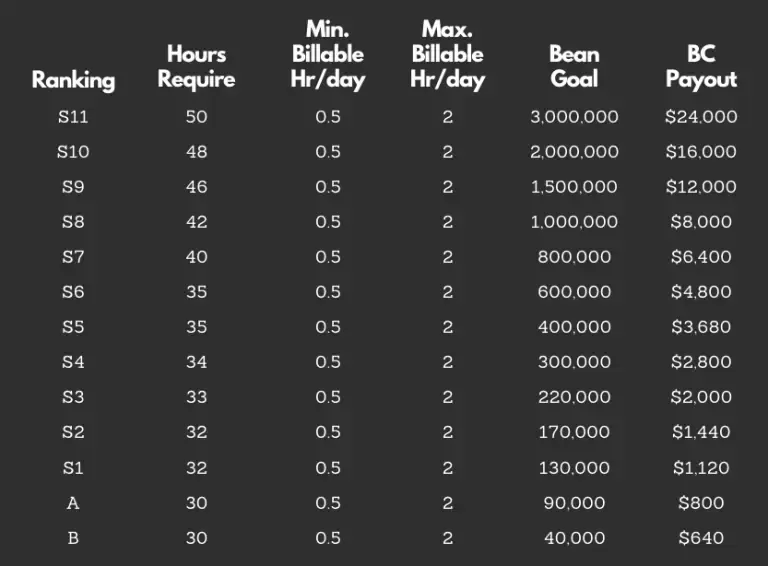
Research shows web methods cut 20-40% by dodging those 10-30% in-app fees – a 210-diamond pack at $3.99 drops even lower with bonuses. Bulk buys of 1,000–5,000 diamonds are sweet spots; 6,600 might run ~$50 on web versus $70+ in-app.
At a glance: Web brings 20-30% savings, instant syncing, and promo perks. In-app? Fees hit 10-30%, but it's snappy for under 1,000 diamonds.
To optimize: Crunch the total fees first. Stick to web for 1,000+ packs. Test a small one to lock in those savings.
Hunting Discounts and Promo Codes
Promos are where the magic happens: Summer 2025 hooks you with 8,000 + 400 diamonds (August–December), and Black Friday slashes 10-50% off in November. Web runs Buy 3,300, Get 990 Free on weekends; newbies snag -HK$1.43, bulk gets 10-15% extra value. In the Philippines? Try 'GCASHBIGO' for 38% off.
Don't sleep on it: Scan the Promotions tab. Slap codes in before buying. Time your moves with app notifications for events.
Staying Safe: Security Smarts for Recharges
Spotting Real Deals from Fakes
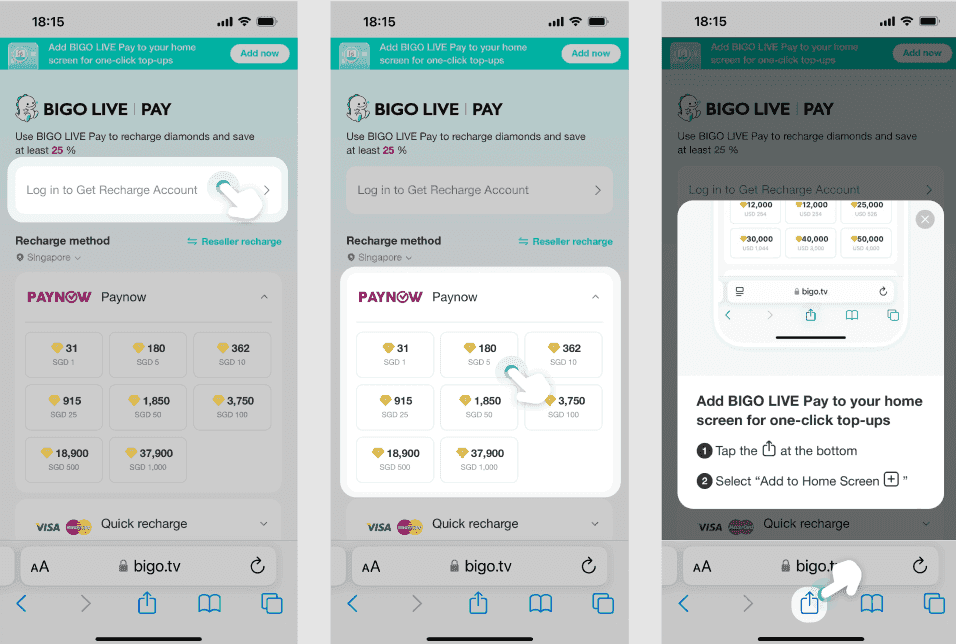
Stick to bigo.tv domains with SSL locks and 2FA; one-time codes seal logins. No bans reported in 2025 so far – PayPal adds that buyer shield.
Routine: Go private browsing mode. Input only your numeric Bigo ID. Start small with test packs. Set spending caps on your device. Ditch public Wi-Fi and log out post-session.
Steering Clear of Shady Third-Parties
Legit spots layer on encryption and PCI compliance; support handles refunds for delays or unauthorized charges. Only share your ID with trusted platforms – Stripe gateways are a green flag.
Safeguards: Kill the VPN for your region. Verify those gateways. Hit up 24/7 chat for doubts. Reinstall the app if glitches pop up. – From my editing perch, I've noticed VPNs cause more headaches than they solve here.
What Real Users Are Saying: Tips and Tales
Gems from Bigo's Community Forums
Folks rave about web's instant delivery and promo boosts; in-app's fine for quick gifts, but everyone agrees to switch for fee-heavy hauls. 2025 chatter highlights 24-hour support sorting delays fast – 5.0 ratings from 2,108 reviews, with 98% success on 100,000+ orders.
Join in: Hop on forums, snap payment screenshots. Test 60-diamond packs. Drop your experiences in in-app feedback.
Wins, Fails, and Lessons Learned
Take this streamer who saved 25% on 10,000 diamonds via web – credited in seconds, perfect for a big gifting spree. But heads up: Entering the wrong ID? It's irreversible, so verify twice. Screenshots fix 95% of troubleshooting; proper channels mean zero bans.
Next time: Double-check ID in Me. Give it 10 minutes after purchase. Reach support with your transaction ID.
Tailored Tips: Recharges by Region
What's Available Where You Are
Payments vary – e-wallets rule Asia, bank transfers for Europe; turn off VPNs in spots like Austria or Belgium. It covers 150+ countries with multi-currency ease; UAE scores 22% off on 848 diamonds, Philippines gets 100 for ₱128.
Localize it: Peek at app options for your region. Use your real location. Opt for local methods to ease conversions.
How Currency Swings Affect Your Bill
Web cuts down bulk conversion losses compared to in-app; regional HKD packs pair with newbie coupons for 15-25% value bumps.
Smart moves: Compare currencies before hitting buy. Lean on PayPal for international plays. Bulk up during low-fee windows.
Fixing Glitches: Troubleshooting Guide
When Recharges Flop – Why and What to Do
ID slip-ups or VPNs often cause delays; most land in 3-30 minutes. Refreshing or clearing Android cache sorts 90% of issues – hand over the transaction ID if it's deducted but not credited.
Try this: Wait 10 minutes and relog. Confirm ID in Me. Update or restart your device. Bail to web if the app's acting up.
Reaching Out to Bigo Support
Fire off details via in-app Feedback or support@bigo.tv – include screenshots, amount, and date. Expect 24-hour replies; no refunds on virtual goods unless it's unauthorized. Frozen balances? They review and unfreeze.
Process: Submit your order ID. Check card balances for payment snags. Switch to PayPal if needed.
Wrapping Up: Pick Your Path and Keep It Fresh
Deciding Web or In-App for You
Go web for those 20-40% savings on bulk – in-app's quicker but fee-laden; layer on 2FA either way. 2025 promos amp up the efficiency, especially for heavy users stacking bulk deals.
Your plan: Gauge your needs – web if savings matter. Bookmark the official URL. Activate all protections.
Staying Ahead in 2025
Watch for Black Friday (10-50% off, November) and weekend bonuses. Quarterly tweaks keep methods sharp.
Stay looped: Follow app notifications. Test small recharges. Set usage limits to keep things in check.
FAQ
What's the cheapest way to recharge Bigo Live in 2025?
Web through official sites shaves 20-40% off in-app's 10-30% fees; bulk 1,000 diamonds is prime. BitTopup cranks it to 60% discounts (6,600 diamonds ~$50 vs. $70+), 3-minute delivery, and 5-star reliability region-wide.
Is web recharge safer than in-app for Bigo?
Web locks in with SSL, bigo.tv domains, and 2FA; no 2025 bans, sidestepping app weak spots. In-app's solid via Apple/Google – just confirm URLs and go private for both.
How do I recharge Bigo Live via web browser?
Hit https://mobile.bigo.tv/live/bigolivepay/index.html?lang=en; 2. Log in with Bigo ID, verify code; 3. Pick 660 diamonds; 4. Pay via PayPal/card; 5. Refresh wallet – instant, often with 30% bonuses.
What are the fees for in-app Bigo recharges?
10-30% from app store taxes; 210 diamonds base at $3.99, pricier than web. Regional carrier billing shifts it – update the app to trim extras.
Can I use promo codes for Bigo top-ups?
Web's loaded: Buy 3,300, Get 990 Free weekends, Summer 2025 (8,000 + 400, August–December). In-app's sparse; hit Promotions – 'GCASHBIGO' nets 38% off in Philippines.
How long does a Bigo web recharge take?
Instant to seconds; 95% under 5 minutes – refresh for stragglers. Verified IDs ensure Wallet syncs fast for stream gifting.

