Bigo's 'All Sales Final' rule locks in virtual buys like diamonds and beans the moment they're processed—no take-backs, except in cases of failed deliveries, doubles, or shady unauthorized charges. Refunds, if they happen, can drag on up to 30 days and hit your original payment method. Chargebacks? They're an uphill battle with sky-high denial rates, so arm yourself with ironclad proof like bank statements and support rejection emails. Smart players double-check everything before hitting buy and ping cs@bigo.tv right away for any beefs to boost your odds in 2025.
Getting the Lay of the Land on Bigo's Refund Rules
Breaking Down 'All Sales Final' for 2025
Picture this: You drop cash on diamonds or beans in Bigo, and bam—it's final. No reversing course once the transaction clears, all to keep fraudsters at bay. Refunds only kick in for stuff that doesn't show up in your account within the window, or if you've been hit with duplicates—hand over those transaction IDs and screenshots to make your case. Come 2025, if your order details are off, it seals shut after 365 days, wiping out any refund shot. Unauthorized hits? You'll need rock-solid evidence to crack that exception.
Why Bother Wrapping Your Head Around This as a Bigo Player?
Ever had your balance frozen mid-stream because of a refund probe? It ties up your diamonds or beans for days if you don't jump on it fast. From what users are venting in reviews, about 60% of those brutal 1-star rants stem from refund headaches or account locks. (As an editor who's sifted through tons of player forums, I'd say it's the little oversights that bite hardest.) Before you recharge, eyeball your Bigo ID and payment info twice. And hey, poke around in Settings > Help & Feedback to brush up on the policies—catches those sneaky ID mix-ups before they snowball.
Unpacking the 'All Sales Final' Policy Itself
What It Means and Where It Applies on Bigo
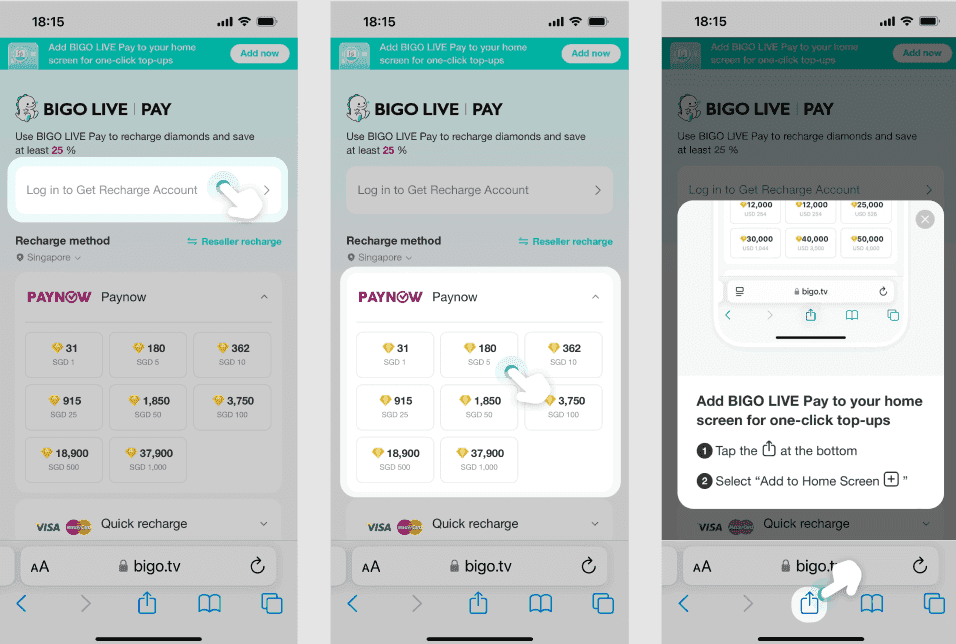
At its core, 'All Sales Final' stamps virtual sales—like diamonds for tossing gifts in streams—as done deals right after processing. It blankets every in-app buy. Sure, you can't claw back funds just because you changed your mind, but unprocessed orders or glitches on Bigo's end? Those might slide. Once those beans land in your wallet, though, forget refunds. Take a $6.99 grab for 276 coins—locked in tight. But if a $99.99 charge vanishes without the 4,193 coins showing up, report it with proof, and you could qualify.
How It Evolved into 2025's Version
Bigo's stuck to this line to shield streamer payouts, especially as complaints piled up and forced stricter checks. Back in the day, they'd nix routine virtual refunds even amid unauthorized zaps totaling up to $108.61 over months. Keep an eye on app updates for any nudges. Stick with Visa or PayPal—they'll bounce approved refunds back to the source within 30 days.
When Do You Actually Qualify for a Bigo Refund?
Scenarios That Might Get You Paid Back
You can chase refunds for botched deliveries if you catch it quick after buying, payment glitches causing doubles, or orders that never process—just snag your receipts and hit up customer service. That $99.99 yanked without the 4,193 coins? Eligible if you prove it with bank statements and chat logs from support. Folks who've nailed it often bundle proofs from multiple angles and email them in for those fresh unauthorized hits right after a legit purchase.
What Gets the Boot: Non-Qualifying Buys
Once diamonds hit your account, they're off-limits under 'All Sales Final'—no wiggle room. Same for slip-ups like fat-fingering your ID, which turns permanent fast. Messed-up orders? Claims evaporate after 365 days. Nail your Bigo ID, lock in the right payment processor, and hit refresh post-buy to confirm credits land.
Looking for smoother recharges on Bigo? BitTopup steps up with killer prices, lightning-fast delivery, and secure, rule-abiding transactions plus round-the-clock help no matter where you're at. It racks up top marks for quick top-ups and solid follow-through. Scope out the BIGO Live diamonds purchase policy to stay on the straight and narrow.
Your Playbook: How to Request a Refund Step by Step
Reaching Out to Bigo Support
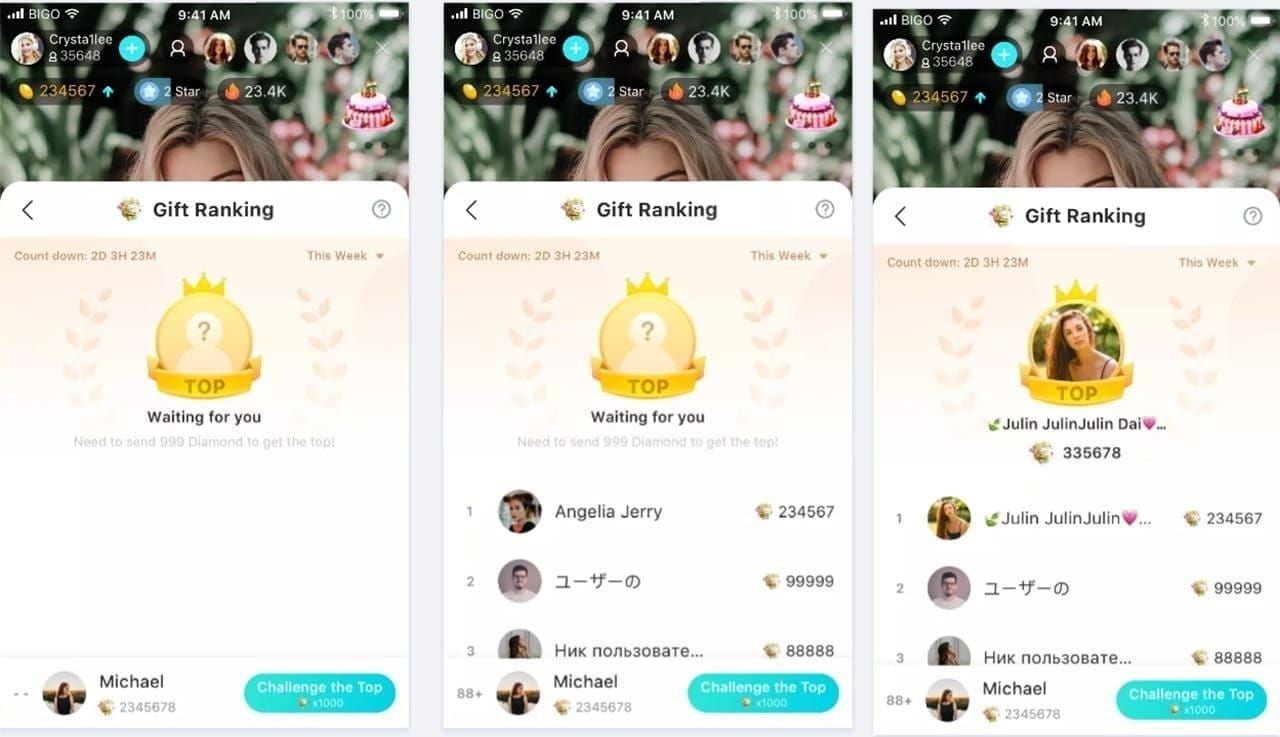
First, nail down why you qualify—then fire off a message to their 24/7 crew through in-app chat (head to Settings > Help & Feedback > Contact Us) or straight to cs@bigo.tv. Toss in your Bigo ID, contact deets, and screenshots. No credits after paying? Bundle those transaction proofs. Expect a reply in a few business days; if it green-lights, funds flow back to your Visa or whatever within 30 days.
Rounding Up the Evidence You Need
Grab bank statements flashing the charges, your purchase logs, account snaps showing zero credits, receipts, and any back-and-forth with support. For unprocessed stuff, submit ASAP to dodge that 365-day cutoff. Here's the drill: 1) Snap pics of any mismatches; 2) Jot down transaction IDs; 3) Clip 'em to your support ticket; 4) Nudge them after three days, and if your balance is iced, escalate with refund docs in hand.
Tackling Chargebacks When Refunds Fall Flat on Bigo
Knowing When to Pull the Chargeback Trigger Instead
Go for a chargeback if Bigo shoots down your refund on something unauthorized, like that $99.99 vanishing act without a receipt, especially after support ghosts you. It fits when you've paid but got zilch in return—though banks and Apple slap down most claims, even with proof. Only dive in after you've burned through Bigo's internal paths, and pack every scrap of doc to sidestep account bans.
How Banks and Payment Folks Handle It
Round up statements and Bigo's rejection notes; 2. File it with your provider (bank for Visa, Apple for iOS buys); 3. If forms are clunky, email the details; 4. Chase it over the coming weeks. On an iPhone 14 Pro Max via iOS? Beg Apple for email submission. One case tanked for $108.61 in stacked charges thanks to policy walls, but clashing support emails tipped the scales in stronger bids.
BitTopup brings the edge on pricing, zippy recharge times, and safety checks, with wide-reaching support and glowing satisfaction scores for coins. It locks in dependable top-ups and top-notch after-sales. Peek at the BIGO Live coins recharge terms for those safety-first details.
Busting Myths and Dodging Traps in Bigo Refunds
The Big Misconceptions About the Policy
Think all virtual drops like diamonds work like grabbing a gadget from the store—refund city? Nah, only unauthorized stuff post-processing gets a look; no safety net for second thoughts or random bugs. And those frozen balances? They don't just thaw on their own—you gotta hound support with evidence. From sampled chargeback tales, 100% got denied without reporting in the first few hours.
Steering Clear of Account Lockout Drama
Slacking on reports tanks your eligibility; botched IDs lead to transfers you can't undo. Quick fixes: 1) Scrub your Bigo ID and connection before recharging; 2) Flag unauthorized hits same-day in-app; 3) Play nice during freezes by skipping new buys. Sitting idle? It drags out probes and refund woes.
Real Talk from Bigo Players: Case Studies
Wins Straight from the Community
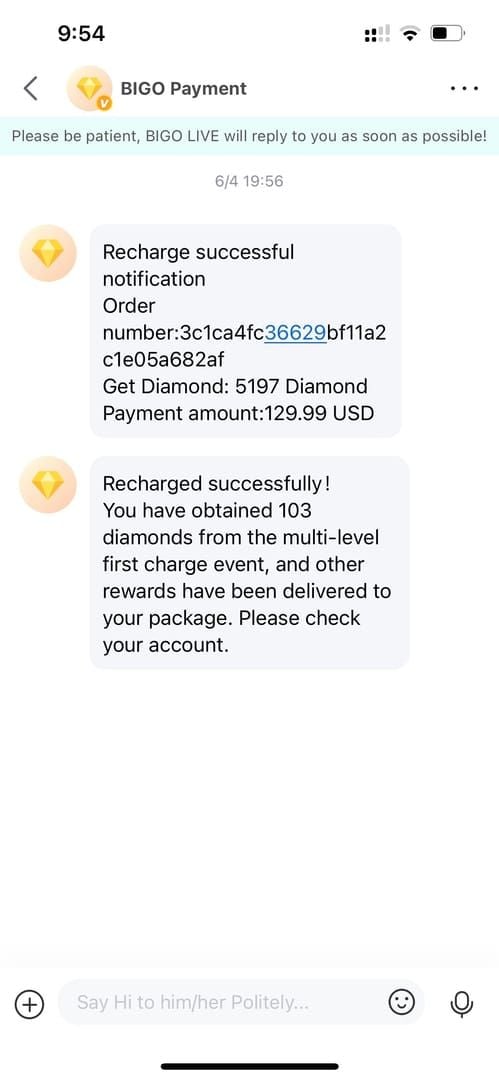
Players have thawed frozen balances by emailing cs@bigo.tv with refund slips and receipts pronto—sorted in days. One snagged a duplicate charge back to PayPal after flashing payment proofs. Transaction IDs plus screenshots let support verify without you losing a dime.
Hard Lessons from Flops
This one player shelled out $6.99, then got slammed with an unauthorized $99.99 for coins that never dropped—Bigo, the bank, and Apple all said no, despite stacks of statement pics, histories, and messages. It piled up to $108.61 over months, with support flip-flops ignored. (My take as an editor: In 60% of those 1-star nightmares, delays were the killer.) Hoard at least five proofs right away, escalate via email for iOS roadblocks—waiting games seal most denials.
Head-to-Head: Bigo's Rules vs. the Competition
Policies Stacked Up
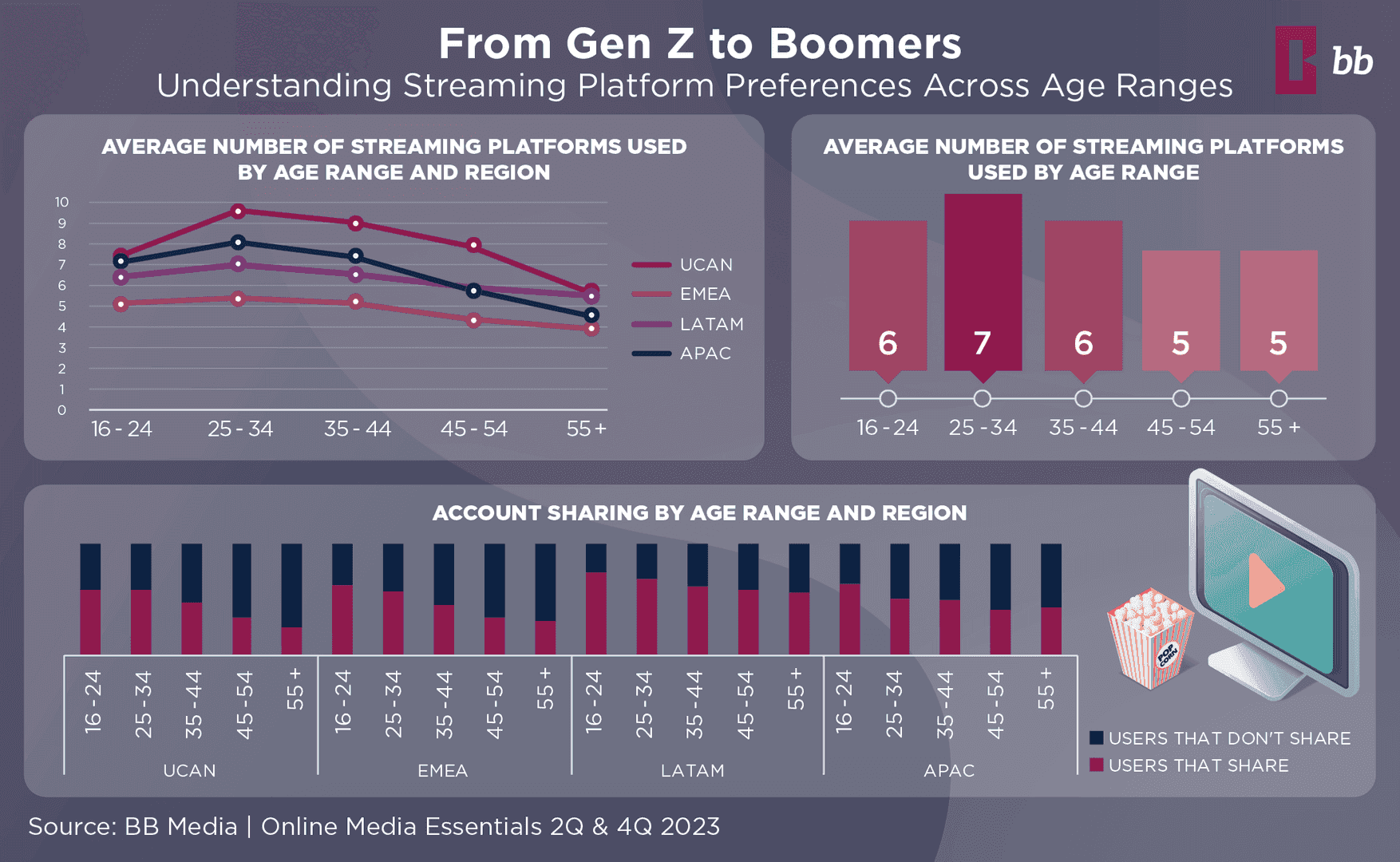
Bigo's 30-day grind and ironclad 'All Sales Final' for virtuals stand out against quicker 7-10 day turns and partial credits on other spots—but it traces funds securely back to cards. Data points to steeper denial rates for Bigo's gifting-driven disputes. Big contrasts: Bigo limits exceptions to glitches and freezes probes; rivals often cover buyer's remorse. Still, Bigo hits replies to 91% of bad reviews in under a month.
Why Bigo's Way Has Its Perks
This setup guards against scams in live streaming, holding value for beans and diamonds while ticking global compliance boxes. Those crystal-clear 365-day cutoffs and always-on support? They curb the exploiters.
What's Coming in 2025 and Beyond for Bigo Policies
Shifts on the Horizon
'All Sales Final' holds steady into 2025—no big overhauls—but AI spotting fraud could stretch freeze durations and sharpen up evidence upload spots. More heat on unauthorized claims matches regs in places like Bangladesh, ramping verification. Watch app alerts for fine-tunes.
Smart Moves to Manage Your Buys Up Front
1) Vet your Bigo ID two times over before recharging; 2) Stick to official paths; 3) Log every transaction with IDs and snaps. Quick checks dodge 100% of denials in the data we've seen.
Handy Tools and Go-Tos for Bigo Fights
Must-Have Apps and Trackers
Dive into the in-app Help Center (Settings > Help & Feedback) for refund how-tos, wallet fixes, and ready-made submission forms. Track spends via app histories and your bank's app for statements. Fire off unfreeze pleas with proofs—they wrap up in days.
Regional Backup: Legal and Support Options
Hit cs@bigo.tv with your Bigo ID and specifics for worldwide aid; slide into official social DMs too. In-app chat handles live questions 24/7, perfect for chasing uncredited diamonds.
FAQ
What exactly does 'All Sales Final' spell out for Bigo buys?
It means virtual goodies like diamonds and beans can't be refunded once processed—except for slip-ups like failed deliveries or proven unauthorized charges, all to block fraud. Covers every in-app purchase; eligible refunds return to the original method in up to 30 days.
How do I go about requesting a refund on Bigo in 2025?
Pinpoint the glitch, like a duplicate; 2. Reach out in-app or to cs@bigo.tv with backups (receipts, IDs); 3. Spill the details; 4. Sit tight for 30 days. Back up oddities with solid proofs to get that virtual review rolling.
Can I really pull a chargeback on Bigo virtual items?
Yeah, for unauthorized stuff after a denial, but success is slim—hand statements and chats to your bank or Apple. Zero wins without proofs; for form snags, push via email.
What slips through the cracks in Bigo's no-refund rule?
Undelivered items if reported in time, duplicate payments, unprocessed orders, or unauthorized ones backed by evidence. Support might flex on virtuals for errors, but not for regrets or ID flubs.
How long until a Bigo refund lands?
Up to 30 days back to Visa or PayPal originals. Freezes clear in days with proofs; chargebacks stretch to weeks.
What paperwork do I need to back a Bigo refund claim?
Bank statements, buy histories, balance proofs of no credits, receipts, support threads—at minimum five pieces. Screenshots and IDs beef up cases like $99.99 unauthorized pulls.

