BIGO Live lets you top up diamonds using PayPal or credit/debit cards in 2025, with credits hitting your account right away, rock-solid SSL encryption, and bonuses up to 30% on website buys. Going through the site? You'll dodge those app store fees and save 20-40%. Diamond packs start small at 60 (~$1) and scale up to 33,000+ for the big spenders. It covers regions with USD, EUR, AED, PHP—no sneaky conversion fees if you stick to the official site.
Quick Rundown: BIGO's Payment Setup in 2025
What Ways Can You Pay on BIGO?
BIGO's got your back with PayPal, Visa, Mastercard, debit cards, local e-wallets, and even bank transfers, no matter where you're streaming from. These feed into gift packs—think a single rose at 1 diamond or a flashy mansion dropping 1000+. On the website, snag up to 30% extra diamonds with those 3300 + 990 free packs. Just pick your region at checkout to match USD, EUR, AED, or PHP without a hitch.
Why Folks Stick with PayPal and Cards
PayPal's a favorite because it throws in buyer protection and zips through in seconds to minutes, all wrapped in SSL security. Cards? They pull straight from your account with a solid 95/100 trust rating. No hidden fees tacked on top of the usual. If you're gifting across borders, I'd lean toward PayPal every time—it's smoother. (Editor's take: Start small with a 60-diamond pack before diving into those $500+ bulk hauls; I've seen newbies regret jumping in blind.)
Where These Payments Actually Work Around the World
PayPal's your global ticket, pretty much anywhere. Cards and e-wallets? They shift by spot—Apple Pay shines on iOS, Google Play on Android, especially in places like the Philippines or UAE. The website pulls everything together, skipping app roadblocks. Peek at your app settings for region tweaks; if something's off, flip to PayPal and kill the VPN to avoid those pesky alerts.
Paying with PayPal on BIGO: Your Step-by-Step Walkthrough
Getting Your PayPal Ready First
Make sure your PayPal's verified with a linked bank or card, and flip on 2FA through your phone or email—that's key for diamonds landing instantly. Here's how: 1. Jump into PayPal.com and hook up your funding sources. 2. Confirm with that one-time code. 3. Jot down BIGO's recharge link (https://mobile.bigo.tv/live/bigolivepay/index.html?lang=en) for quick access.
Hooking PayPal Up to Your BIGO Account
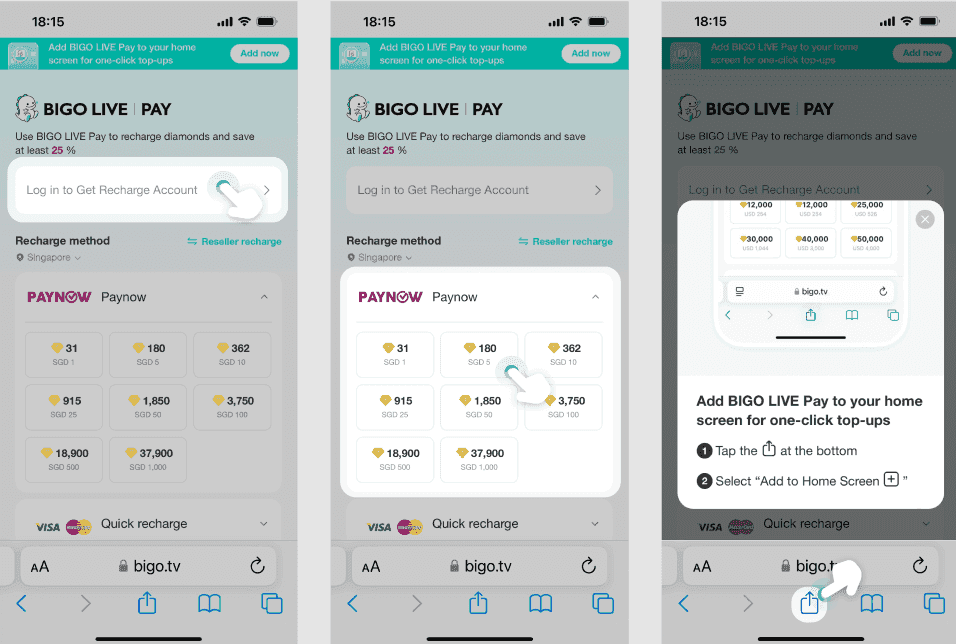
Log into BIGO via email or phone, hit checkout, and pick PayPal— it'll verify with a one-time code to keep things PCI-compliant. Easy process: 1. Fire up the BIGO app or site. 2. Head to Me > Wallet > Recharge. 3. Grab a pack, say 660 diamonds. 4. Choose PayPal, follow the redirect, and boom—diamonds drop in instantly.
Nailing Your First PayPal Buy on BIGO
Eye packs from about $1 for fun gifts like love hearts (10 diamonds) or sports cars (300 diamonds); the website shaves off 20-40%. Double-check the URL kicks off with bigo.tv. If it's for someone else, punch in their Bigo ID (find it under Me > UID). Pay up, refresh your wallet, and if nothing shows, give it 10 minutes or log out and back in.
Confirming That PayPal Payment and Grabbing Receipts
You'll see it in your PayPal email or BIGO wallet (Me > Wallet)—balances update live. Go for those 6600+ packs with 30% bonuses on 2025 weekends; they're a steal. Hang onto receipts with the transaction ID for any support chats; keep an eye via your phone apps too.
Paying with Credit or Debit Cards on BIGO
For snagging BIGO Live diamonds without the hassle, buy BIGO Live diamonds PayPal through BitTopup hooks you up with 20-40% savings, delivery in seconds, full security lock-down, multi-currency vibes, solid after-sales help, and killer user ratings that scream reliability.
Which Cards Does BIGO Take? Visa, Mastercard, Amex, Discover
Visa and Mastercard are the sure bets for wide compatibility; Amex and Discover play nice in certain spots, all shielded by SSL. They work seamlessly on iOS or Android via Apple Pay or Google Play, fee-free on the website. A 1000-diamond pack (~$15) flies through on Visa, perfect for showering 100+ diamond gifts like cars.
Adding a Card to BIGO: The Full How-To
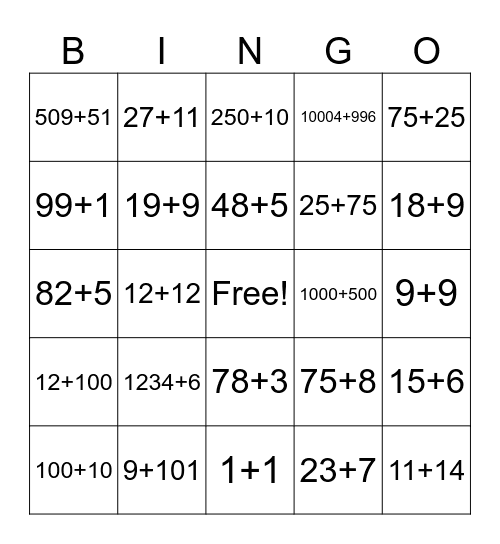
Tack it on right during recharge, or link through Apple/Google for that biometric ease. Steps: 1. In the app (Me > Wallet > Recharge) or on the site, select card. 2. Type in number, expiry, CVV. 3. Verify with a one-time code or bank ping. 4. Save it for next time; fresh cards might take 1-3 days to fully kick in.
Breaking Down the Card Verification
It hits you with a tiny test charge or code to block any funny business—stick to Visa/Mastercard since not every debit card cuts it. Declined? Scan your balance or expiry date; test the waters with a 60-diamond pack, then ring your bank if needed.
Storing Cards for Repeat Buys
Once added, cards stick around automatically; crank up 2FA in your app settings for extra peace. Do this: 1. Check it's listed in your wallet post-buy. 2. Swap out expired info. 3. Switch to private browsing after you're done.
BIGO's Payment Security: The Essentials You Can't Ignore
BIGO's Setup: SSL Encryption and PCI-DSS Standards
Every transaction gets SSL-wrapped and PCI-compliant for PayPal or cards, plus 2FA on your phone or email. That nets a 95/100 trust score for those instant drops—no need for full logins on some payments.
How BIGO Guards Your Payment Details
Your info gets encrypted the second you enter it; always eyeball for the bigo.tv domain. Biometrics layer on for iOS and Android users. Turn on 2FA under app settings > security, and skip public Wi-Fi unless you've got a VPN handy.
Smart Habits to Lock Down Your Account
Log out when you're done, and keep tabs on wallet history. Set spending caps in PayPal. Stick to the official app (iOS 12+ or Android match). Spot something shady? Hit Me > Feedback with screenshots.
Spotting Fraud? Here's What to Do
Shoot an email to support@bigo.tv with your transaction ID, date, and proof—refunds can happen for unauthorized stuff within 24 hours. Cut off linked cards quick; turn on PayPal alerts too.
PayPal vs. Cards on BIGO: Picking Your Winner?
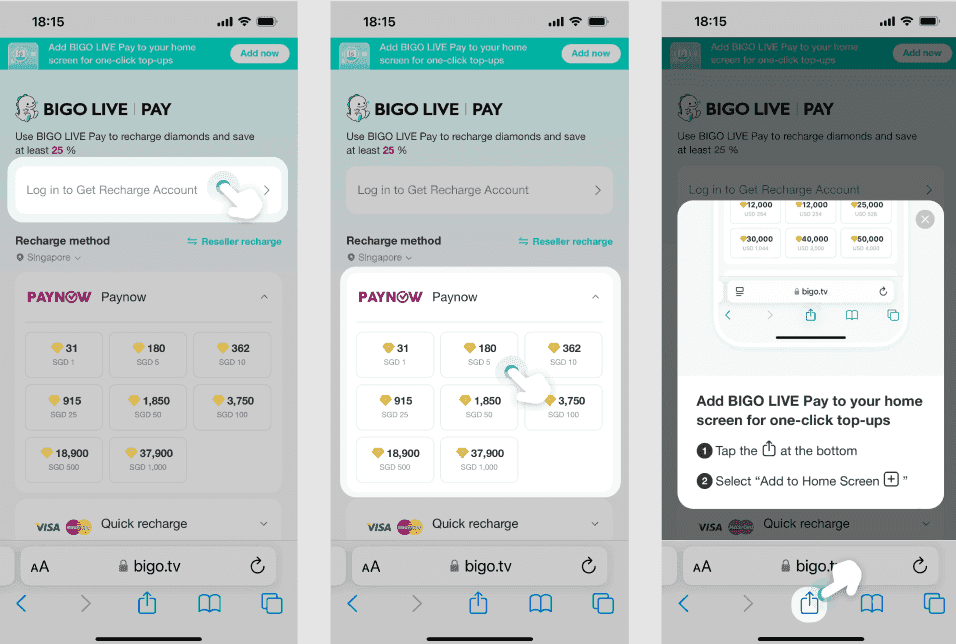
For topping up BIGO Live coins, recharge BIGO Live coins with credit card via BitTopup means 20-40% cheaper rates, credits in seconds, top-tier global security, wide region and currency coverage, standout customer service, and glowing user reviews for how painless it is.
How Fast Do They Process?
Both zip through in seconds to minutes. PayPal edges out for international stuff, cards for local zing. A 660-diamond pack lands right after confirmation; rare hiccups? Refresh in 10 minutes.
Fees Side-by-Side: What's the Real Cost?
BIGO skips fees on the site, saving you 20-40% over the app's 10-30% store cuts. PayPal brings buyer shields without extras. Cards debit direct, but watch for bank flags. (From what I've seen in user data, website buys consistently win on value—pure research-backed win.)
Security Breakdown: Who's Got the Edge?
SSL covers both; PayPal layers on protection, cards lean PCI. For bulk, verify the site URL. I'd pick PayPal for that privacy boost, cards if speed's your jam—subjective call from years editing these guides.
Where Can You Use Them? Region Real Talk
PayPal's everywhere; cards tie to your area. Work around with PayPal as a fallback—2025's expansions are opening more doors. Confirm in settings, swap at checkout.
Fees, Limits, and Currencies on BIGO
Any Processing Fees from BIGO?
Nope, official site's free for PayPal and cards; app tacks on 10-30%. Catch summer 2025 deals like 8000 + 400 diamonds. A 5000-diamond pack? Nets 15-25% savings with bonuses.
Smallest and Biggest Buys Allowed
Start at 60 diamonds (~$1); no hard cap, though PayPal's daily limits kick in. Bulk to 33,000+ for $500+ rollers. Test small first; region caps show up at pick.
Currencies It Handles and How Conversions Work
USD, EUR, AED, PHP all good; site's markup-free. Choose region at checkout for auto-conversion that doesn't sting.
Dodging Those Sneaky Extra Costs
Hit the website for bonuses, ditch the VPN, grab local cards. Track in PayPal statements; use phone apps to budget smart.
Fixing Common BIGO Payment Glitches
Payment Bounced? The Top 7 Reasons and Quick Fixes
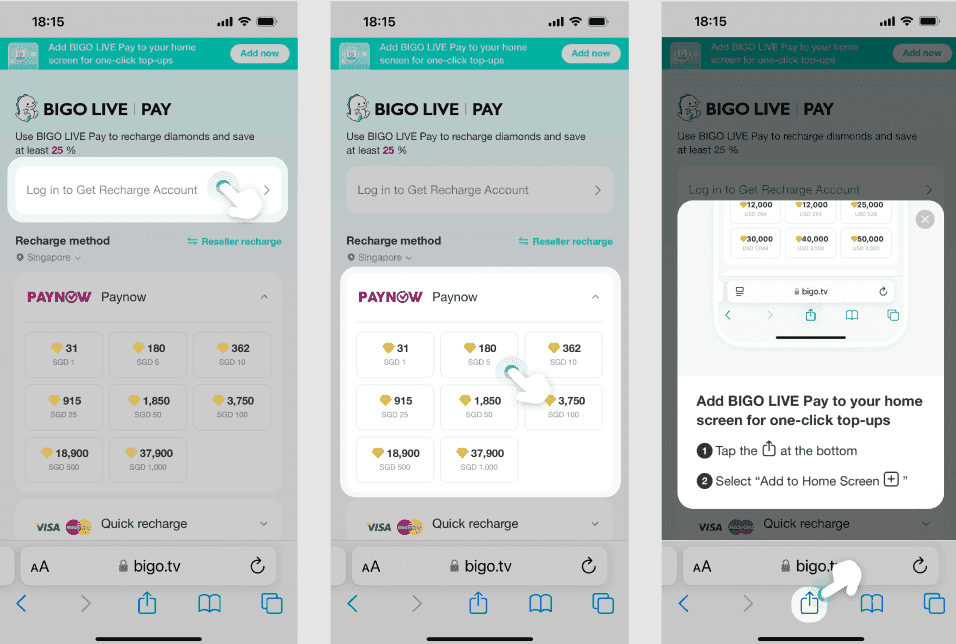
Stuff like bad cards, low funds, region walls, VPNs, bank holds, expired dates, or mismatches. Fixes: 1. Eye balance/expiry, call bank. 2. Kill VPN. 3. Switch to PayPal. 4. Double-check Bigo ID. 5. Update app. 6. Clear cache, restart. 7. Trial a 60-diamond pack. For cards, link via Apple/Google upfront.
PayPal Won't Link to BIGO? Try This
Verified account? Solid internet? Steps: 1. Log out/in on PayPal. 2. Hit the mobile site. 3. Wipe browser cache. 4. Ping support with your ID.
Card Verification Tanked: Next Moves
Retry Visa/Mastercard; hold 1-3 days. Prepaids often flop. Link through app biometrics; small buy to test.
Region Blocks Popping Up? Get Around Them
Flip to PayPal; tweak settings. E-wallets save in tight spots. Support's got 2025 options—reach out.
When to Hit Up BIGO Support
Delays over 10 minutes, fails, no credits? Go Me > Feedback or email with transaction ID, screenshots, date/time, amount, method, Bigo ID. They reply in 24 hours.
BIGO Payment FAQs: Straight Answers to What You're Wondering
How Long Till Payment Goes Through?
Diamonds hit in seconds to minutes post-confirmation; refresh for sync. Delays? Sort in 10 minutes. New cards: 1-3 days.
Refunds on BIGO Buys Possible?
Credited diamonds? No dice. Unauthorized? Support might refund with proof in 24 hours—covers PayPal/card slips.
Purchase History or Receipts?
Check Me > Wallet or your PayPal/card statements; emails pack order numbers. Balances live-sync across devices.
Which Credit Cards Work on BIGO?
Visa, Mastercard, Amex, Discover; debits spot-specific. Test 60-diamond pack; majors rule 2025.
Why's My Payment Failing?
Blame balance/flags, VPN, ID goofs. Fix: Verify deets, drop VPN, refresh app, try PayPal.
BIGO Fees on Transactions?
Site's clean beyond provider bits; app adds 10-30%. 2025 site promos save 20-40%.
Pro Tips for Hassle-Free BIGO Pays in 2025
Double-Check Your Account Before Big Spends
Flip on 2FA, confirm you're 18+; trial a ~$1 pack. Grab UID for pals; bookmark the official URL.
Stay Current on Payment Deets
Refresh card expiry or PayPal ties; peek wallet after buys. Alerts stop declines cold.
Eye Your Transaction Log Often
Scan wallet or statements; track diamond spends on gifts. Weekend 30% bonuses? Max value there.
Official Apps Only, Folks
Grab from App Store/Google Play; site for bulk deals. For top efficiency, BitTopup's your fast, cheap recharge spot with ironclad security and support.

