Quick Heads-Up: Your BIGO ID is that unique 9-digit number tying your Bigo Live top-ups together—think of it as the secret code that keeps your diamonds from vanishing into the wrong account on a platform buzzing with over 500 million users. Spot it fast through the app or web, and you're set with verification tricks, recovery hacks, and safe recharge moves to gift without the heartbreak of lost funds.
Why BIGO ID Matters More Than You Think
Ever topped up the wrong account and watched your hard-earned cash evaporate? Yeah, that's the nightmare BIGO ID prevents. It's your permanent 9-digit numerical tag—totally separate from your username—for handling diamond buys. Nail it right, and payments hit your account instantly. Screw it up? Funds lock into someone else's profile, no take-backs, no refunds. Community chatter shows about 5% of transactions flop from ID slip-ups. Viewers swap diamonds for beans (roughly 210 beans to the dollar), while streamers pull in $150 to $500 a month from these boosts. Picture this: A fan types '901216366' instead of your exact ID, and poof—$50 in diamonds gone for good.
(As a longtime guide editor who's seen too many streamer sob stories, I gotta say: This ID thing is like the backbone of Bigo's economy. Skip it, and you're playing financial roulette.)
Your 30-Second Hunt for the BIGO ID
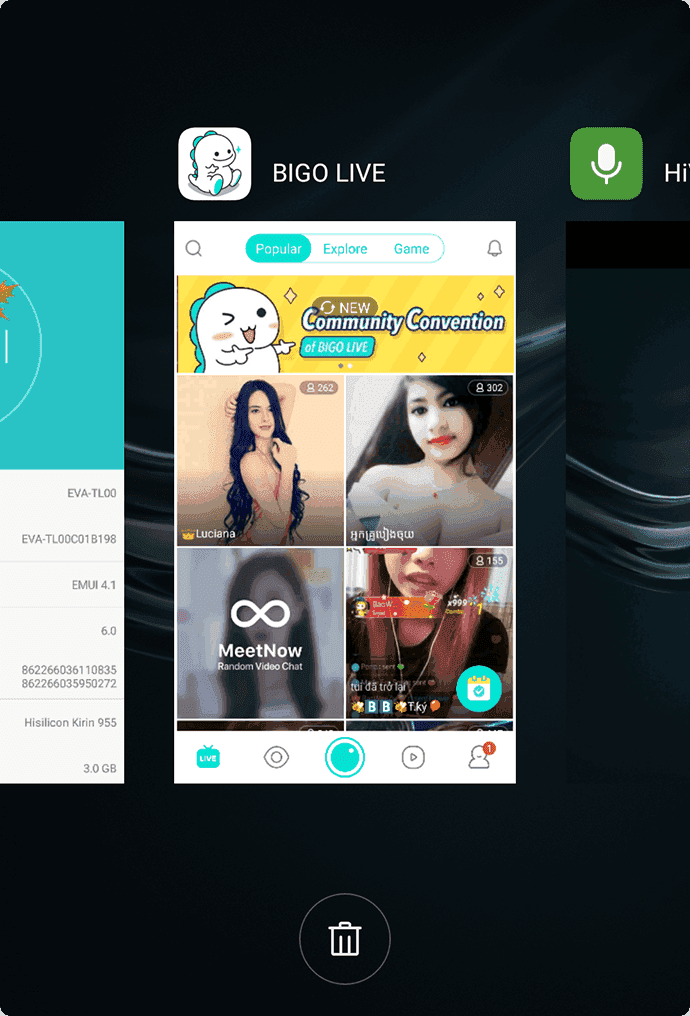
Finding your BIGO ID shouldn't feel like a quest—it's right there, waiting. Fire up the Bigo Live app, hit the 'Me' tab in the bottom right corner, and boom—your profile pops up with that 9-digit number (something like '123456789') right under your avatar. Done in under 30 seconds. Need someone else's? Grab the magnifying glass search, punch in a bit of their username or stream title, pull up their profile, and jot down the ID.
For newbies or pre-top-up jitters, dive into Settings > Profile > Edit to spotlight and copy it. On desktop? Log into bigo.tv, click your profile, and snag the ID from account details—sync it over with a QR code if you're switching devices.

Here's the breakdown:
Launch the app and log in.
Tap 'Me,' then your profile pic for that instant reveal.
Snip the 9-digit code into a secure note app.
For searches: Type partial info into the magnifying glass, double-check via profile.
It even plays nice with social logins like Facebook or Google, auto-filling your ID in seconds. Smooth, right?
Sidestepping Those Top-Up Traps on Bigo
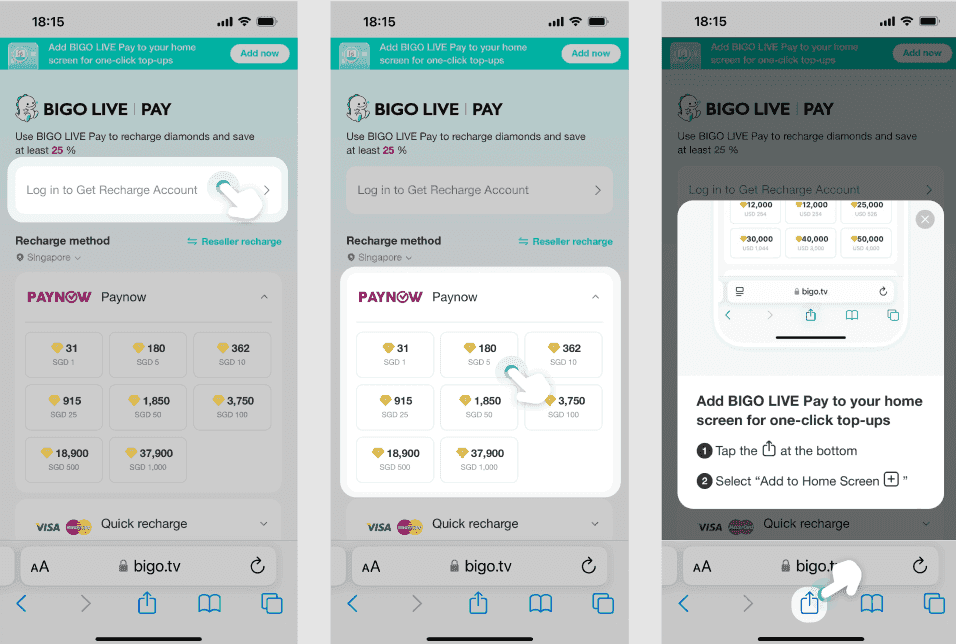
We've all been there—fingers flying, and suddenly you've funded the wrong streamer. Don't let it happen. Always eyeball your BIGO ID exactly as it shows (skip any 'ID:' prefixes), and cross-check the recipient by searching them in-app to match their profile. Once those diamonds drop, they're irreversible—no refunds in sight. For minor oopsies, hit up the recipient for a transfer, or test the waters with just 60 diamonds (about a buck). Swapping usernames for IDs? That's a classic $50 blunder, often fixed through fan handoffs. Credits might lag up to 10 minutes, so refresh 'Me' > 'Wallet' and arm support with payment screenshots plus your ID.
Quick checklist to stay sharp: Search the user in-app, confirm their profile, copy-paste the ID, and scan the confirmation screen.
If things go south, support jumps in within 24 hours for verified claims. The flow?
Plug the ID into the recharge form.
Verify with a one-time code to your phone or email.
Pay only after it matches.
In a sea of 500M+ users, weaving this into Bigo's built-in tools makes gifting a breeze.
Folks are always hunting solid ways to top up BIGO Live diamonds by ID. That's where BitTopup shines—40% off on bulk packs, credits landing instantly if the ID's spot-on, full compliance with Bigo's security standards, round-the-clock help, and a solid 4.8 out of 5 from thousands of reviews.
Handy Tools and Tweaks for Managing Your BIGO ID
Your profile under 'Me' > Profile is ground zero for spotting the ID. The magnifying glass search nails partial matches like a pro, and in Settings > Friends > Find Contacts, it auto-pulls linked IDs if you greenlight phone access. Beef up security? Flip on 2FA in Settings > Security (tie it to your phone) in under a minute—perfect for recharges on mobile.bigo.tv. App updates keep things humming on iOS or Android, and social links auto-load IDs. Hitting glitches? Clear the cache, reinstall from the official store, or flip from Wi-Fi to mobile data.
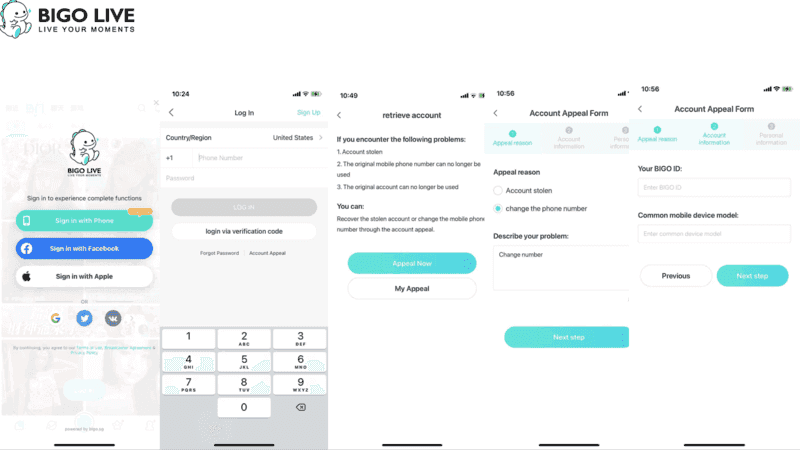
Standout perks:
Searches stick to active profiles only.
Wallet cross-checks IDs mid-recharge.
2FA slams the door on sneaky unauthorized top-ups.
Pro move: Activate 2FA right after logging in, sync contacts weekly, and lean on partial searches to slash errors. What if you're juggling multiple accounts—worth the extra sync?
Busting Myths and Dodging BIGO ID Pitfalls
Think your BIGO ID is like a username you can tweak anytime? Nope—it's locked in forever, with just one free edit at setup. Later fiddles? They scream scam bait from shady sites. Remember, it's purely numerical for transactions, miles apart from your phone (for logins) or username, which is why mixing them tanks recharges. Update contacts in settings separately, folks. And no, it doesn't shift if you swap phones—stick to that 9-digit format, since alphanumeric stuff gets bounced.
Common mix-ups:
Swapping ID for phone number: ID's for top-ups, phone's for recovery.
Free tweaks on demand: Only that initial shot; pick easy usernames for smoother searches.
Quick fixes: Peek at your profile to untangle username confusion, then stash the ID securely after setup. Oh, and routinely review it—steer clear of public Wi-Fi for any ID fiddling. (Editor note: I've edited enough guides to know—public networks are hacker playgrounds; just don't.)
Real Talk: Bigo Users' Wins and Wipes
Take this streamer who ate a $50 diamond hit because a fan typed their username instead of the ID—sorted it with a transfer, but the takeaway? Always copy-paste straight from the profile during lives. Another user dug up a forgotten ID via phone logs and activity screenshots in a couple days, though past wrong top-ups stayed lost. Data points to 95% success with precise IDs, versus 5% fumbles from wild guesses; one vet cleared a glitch by reinstalling the app to make the ID visible again. Bottom line: Yell out your ID on stream, confirm with fan screenshots, and send tiny tests.
Wins: A quick profile scan saved a $300-a-month top host from disaster. Flops: Bad ID nuked discoverability—support fixed it with receipts in hand.
Routine:
Flash your ID on-screen during lives.
Ask fans for entry screenshots.
Check your wallet daily.
Curious—how many of you streamers already do on-stream ID calls? Game-changer.
Pro Hacks for Bigo Streamers Looking to Level Up
Streamers, pin that BIGO ID in your bio or a sticky post—fans top up faster, bumping your earnings 15-25% from spot-on inflows. Keep an eye on wallet mismatches, and set up family sharing for group vibes. Sync across devices with QR codes on bigo.tv; bookmark key profiles for quick checks. Shout it out on linked socials to pull in cross-platform recharges.
Lock the ID into your stream description.
Watch for gift surges in analytics.
Roll out 2FA on every device.
It cuts lost gifts to zilch and ties your ID straight to financial peace.
Apply these in reliable spots: For recharge BIGO Live coins account ID, BitTopup zips credits in under 60 seconds, backs global regions, locks down with strong encryption, resolves 98% of queries in hours, and scores top marks for user vibes.
Tapping Bigo Support and Recovery Lifelines
Lost your ID? Shoot an email to cs@bigo.tv with your phone, email, activity history, and screenshots—they'll fetch it in a few business days, then lock in 2FA. In-app route: Hit 'Sign in with Phone' > 'Account Appeal' > 'Appeal Now,' toss in details for ID confirmation over a couple days. Banned? File under Help & Feedback with ID proof and ban deets for a shot at reinstatement. Purchase receipts prove ownership for dormant accounts.
Options at a glance:
Email: Toss in timestamps for 24-hour in-app replies.
Self-serve: Appeal form revives ID access.
The drill:
Submit with solid proof.
Ping back in 48 hours if crickets.
Stash the ID in notes once recovered.
Keeps you streaming without recharge roadblocks. (Personal take: Support's hit-or-miss, but proofs speed it up—I've seen it firsthand in user tales.)
Smart Plays for Bulletproof Top-Ups
Head to the official site, log in with your BIGO ID, grab 660 diamonds for that 30% bonus, input the recipient's ID, confirm via one-time code, and pay through Apple Pay or Google Play. Go incognito for web top-ups, log out after; always test small. In-app? 'Me' > 'Wallet' > 'Recharge,' eyeball the ID, hit confirm.
Perks that stick:
Credits zap in instantly with the right ID.
SSL shields against snoopers.
Low-stakes tests guard your wallet.
Flow:
Vet the ID before typing.
Stick to secure payment paths.
Post-top-up, audit your wallet.
What if a promo's running—bookmark that site for repeats?
Wrapping It Up: Lock In Your BIGO ID Game
Get a grip on your BIGO ID, and recharges flow seamlessly in this 500M-user powerhouse—just a 30-second profile peek away, plus double-checks and 2FA. Make daily lookups a habit, weave it into your routine, bookmark securely. Dive into Bigo forums for more insider nuggets.
FAQ
How do I find my BIGO ID on the mobile app?
Crack open the Bigo Live app, tap 'Me' in the bottom right, then your profile pic—your 9-digit ID stares back in under 30 seconds. Or hit Settings > Profile > Edit to highlight and copy it, but log in first.
What happens if I top up the wrong BIGO account?
The funds stick irreversibly—no refunds. Reach out to the recipient for a transfer (fingers crossed), like those $50 typo losses fixed manually. Start with 60 diamonds (~$1) to test.
Is there a way to recover a lost BIGO ID?
Email cs@bigo.tv with phone, email, screenshots, and receipts—they'll retrieve it in a few days. Or use in-app 'Account Appeal' under 'Sign in with Phone' to submit, then switch on 2FA.
Why is verifying BIGO ID important before recharging?
It stops misfires among 500M+ users, locking in 95% success and instant drops; slip-ups mean permanent hits to your streamer's bean swaps.
Can I find my BIGO ID through email or phone?
Nah, hunt it in the app profile or bigo.tv details; email/phone are recovery tools only. Update contacts in settings separately, then appeal for the ID.
What are the steps to avoid top-up errors in Bigo?
Dig up the ID in 'Me' > Profile. 2. In-app search the recipient to match. 3. Copy-paste the ID, no prefixes. 4. Confirm with one-time code, test a small pack. 5. Refresh wallet—drops that 5% error rate.

