Quick Rundown: Verifying your Bigo account hinges on your BIGO ID for ID checks, purchase receipts to prove ownership, and wallet syncing through app refreshes or quick relogins. You'll start by creating an account—punch in your phone number, grab that SMS code, and craft a solid password blending letters, numbers, and symbols. For recovery, toss in your BIGO ID, phone or email, plus those receipts. If things snag, flip on 2FA and hit up cs@bigo.tv. Appeals wrap up in 2-3 days, and don't forget the Beans withdrawal floor: 6,700 Beans nets you $31.90, based on 210 Beans equaling $1 USD.
Introduction to Bigo Account Verification
Why Bother Verifying Your Bigo Account?
Ever had that sinking feeling when someone might be lurking in your account? Verifying with your BIGO ID, receipts, and wallet sync slams the door on unauthorized access. It all kicks off with phone verification via SMS right at signup, linking everything to a real number you control. Here's how it rolls: First, drop your phone on the signup screen. Next, punch in the SMS code that pings your device. Finally, lock it down with a strong password. Boom—no more worrying about shady users or sketchy transactions eating your progress.
What’s in It for Bigo Players and the Community?
Picture this: A verified account lets you gift Diamonds freely and rake in Beans without a hitch (remember, 210 Beans = $1 USD, with a minimum withdrawal of 6,700 Beans or $31.90, capped at 1,050,000 Beans or $5,000 per week). Streamers, you can double-check those balances after gifts by heading to 'Me' > 'Wallet'. Just peek at your wallet post-transaction, relog if numbers look off, and submit receipts for any dust-ups. It's all about building trust in the community—verified folks keep the vibes positive. For more on this, dive into Bigo Account Security Best Practices or the Ultimate Bigo Player Guide. (As an editor who's seen too many hacked streams, I swear by these—trust me, they save headaches.)
Understanding Bigo Account Types
Personal vs. Creator Accounts
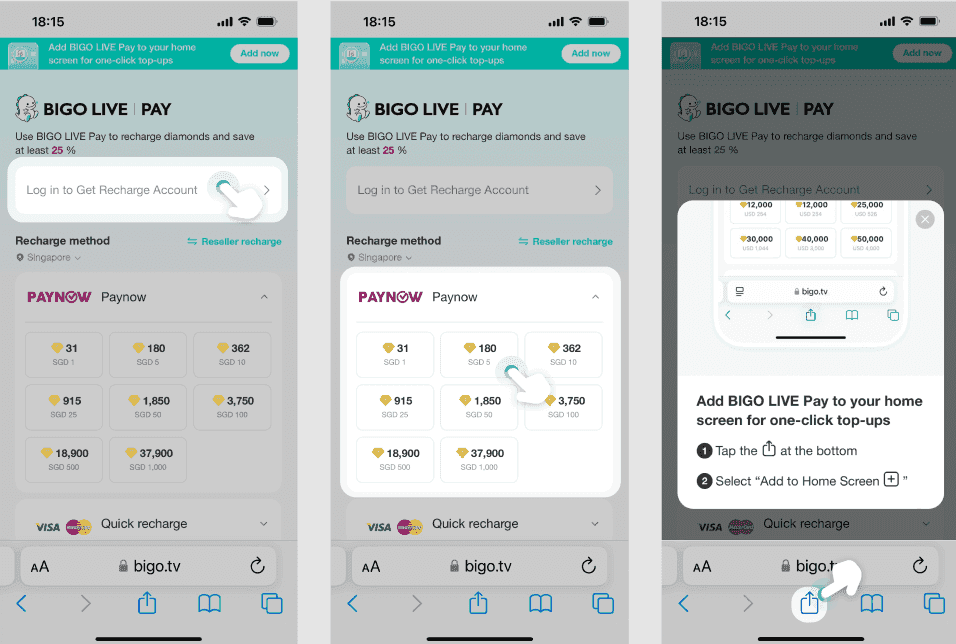
Whether you're chilling as a personal user or grinding as a creator, every Bigo account snags a unique BIGO ID starting with 'ID:' during setup. It's your golden ticket for logins, recharges, and recoveries, no matter the profile type. Creators love tracking Beans from fan gifts in their wallet; personal players stock up on Diamonds to shower on favorites. To find yours: Hit profile settings under your pic. Use that exact ID for recharges. And yeah, you can swap it once for free in settings—just pick something unique that screams you.
Verification Requirements at a Glance
To get verified, you'll need your BIGO ID, the phone or email you registered with, and receipts packed with specifics—like $6.99 for 276 Diamonds, plus date and time. If your phone's MIA, social logins through Facebook or Google can step in as backups. Select your social option on login and confirm those creds. Then, beef it up by switching to phone verification in settings. Top it off with 2FA, linking a secure phone for those SMS codes on new devices. Simple, right? But it keeps the hackers at bay.
Step-by-Step ID Verification Guide
Getting Your Documents Ready
Your BIGO ID is the star here—it's changeable once for free, as long as it's unique. During recovery, pair it with those security questions you set at creation. Head to settings for the 'Change ID' button. Enter your new one and refresh your profile. Test it by logging in to make sure it sticks. Oh, and if you're itching to boost your account with fast top-ups, check out top up BIGO Live diamonds by UID. BitTopup's got the edge with competitive prices, instant credits, secure and compliant deals, tons of package options, solid after-sales support, and killer user reviews all around.
Uploading Your ID in the Bigo App

Switching phones or resetting? Use the settings flow, or if you're locked out, appeal with your BIGO ID and backup proofs. Password resets beam codes via SMS or email. Tap 'Forgot Password' and input your phone or email. Grab the code that arrives. Set a fresh, tough password and tweak your details. It's straightforward, but I've edited enough guides to know: Double-check everything before hitting submit.
How Long Does Verification Take?
Appeals for recoveries or bans? Expect 2-3 working days, quicker if your BIGO ID and receipts are spot-on. Hacked accounts? Snap screenshots of the weird activity. Choose 'Sign in with Phone' > 'Account Appeal'. Fill it out with your BIGO ID, phone, email, and receipts. Sit tight for the review, then enable 2FA once you're back in. Patience pays off here—rushing incomplete forms just drags it out.
Using Receipts for Account Proof
What Makes a Receipt Legit?
Valid receipts come straight from app stores or official payments, showing transaction ID, amount, date, and your BIGO ID. They're your proof of ownership for recoveries or disputes. Lost the original? Screenshots from Apple purchase history or bank statements can fill in. Store 'em digitally for 6-12 months. Match them to your wallet log. Or lean on the app's purchase history as a solid Plan B.
Submitting Receipts the Safe Way
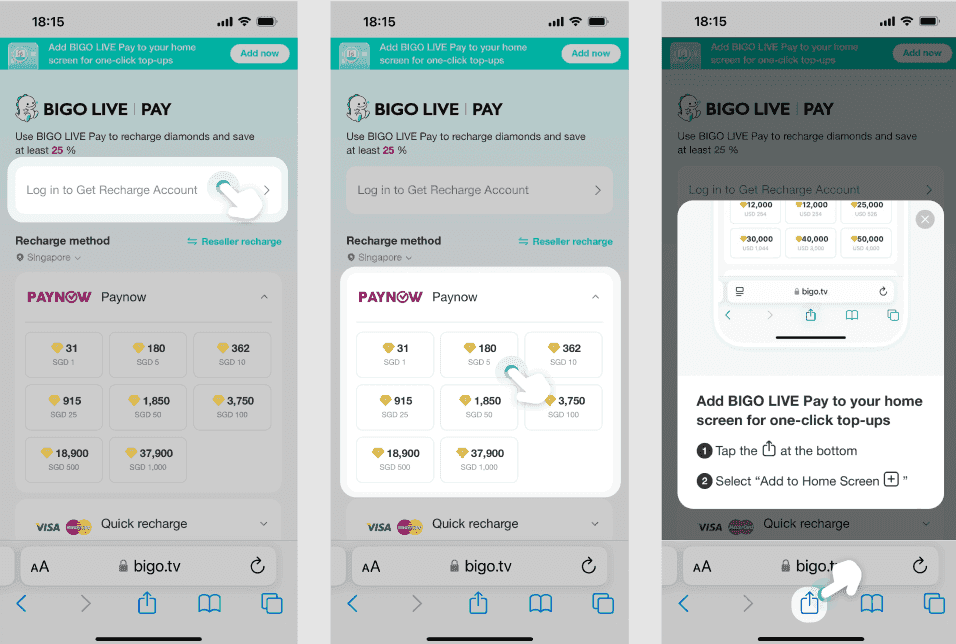
Fire them over through in-app feedback or straight to cs@bigo.tv, screenshots included with your BIGO ID. Spot unauthorized charges? Bank statements help reverse those. Go to 'Me' > 'Feedback' > 'Recharge Issue'. Add the amount, time, date, and that receipt snap. You'll hear back in-app within 24 hours, or a few business days via email. For bulk recharges on the official site, you score receipts plus up to 30% bonuses. Log in with your BIGO ID. Pick your package and pay up. Sync your wallet right after to see it land.
Tricky Spots with Receipts
No receipt? Bank statements or rough dates can substitute in your submission. Log in on the site with your BIGO ID. Select the package and confirm. Post-recharge, check that app wallet sync. (Pro tip from the editing desk: Always screenshot everything—I've seen players regret not doing it.)
Wallet Sync Tips for Bigo
Linking Up Your Wallet to Bigo
The wallet's your hub for Diamonds (gifting fuel) and Beans (what you earn and cash out). Access it via 'Me' > 'Wallet', with a $31.90 minimum cash-out, once a week, taking 3-5 days for smaller hauls. Verify your balance pre-withdrawal. Refresh after gifts to sync. Use that 210 Beans = $1 rate to eyeball earnings. Platforms like BitTopup make recharges a breeze with recharge BIGO Live coins correct account—fast delivery, wide packages, secure compliance, top-notch after-sales, sharp pricing, and rave user ratings for keeping your account balanced and safe.
Walking Through the Sync Process
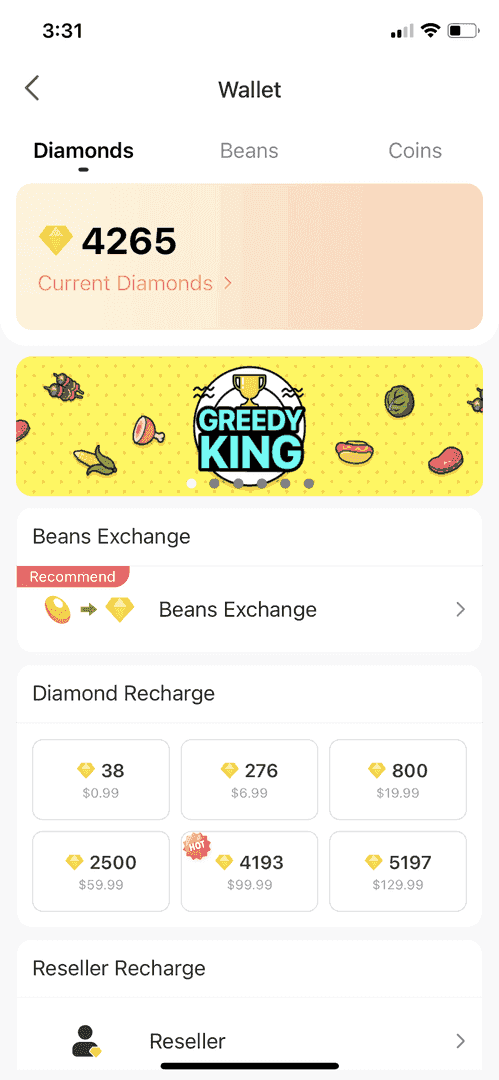
After a recharge, give it 10 minutes, close and reopen the app, or clear Android cache if it's stubborn. For desktop, scan that QR code with your mobile using the same BIGO ID. Tap 'Me' > 'Wallet' to view balances. Relog if it's off-kilter. Refresh right after transactions to lock in those Diamonds and Beans. Why does this matter? Sync glitches can freeze your fun mid-stream.
Wallet Security Must-Dos
Crank up 2FA for SMS logins on your verified phone. Ditch VPNs—they mess with region-locked syncs. Frozen balances? They thaw after feedback with receipts. Link 2FA in settings. Turn off VPN and stick to your real location. Submit feedback with your BIGO ID and error deets. For extra ammo, peek at Bigo Wallet Management Tips and Common Bigo Account Recovery Methods.
Troubleshooting Verification Problems
Why Your ID Might Get Rejected
Rejections hit from mismatched BIGO IDs, bogus proofs, or region hiccups. Verification codes lagging? Blame spotty connections—switch from Wi-Fi to mobile data. Check your internet and retry. Reinstall the app if it persists. Contact support with your phone and attempt time. It's frustrating, but these fixes usually sort it quick.
Fixing Wallet Sync Errors
Diamonds not landing? Could be a wrong ID or glitch—no refunds on ID slip-ups. Payment bounces? Confirm your card or pivot to PayPal. Verify the recipient's BIGO ID in their profile. Wait a bit or refresh the wallet. Submit the transaction ID and screenshot to feedback. Been there—sync errors test your patience, but they're fixable.
Reaching Out to Bigo Support
Hit 'Settings' > 'Help & Feedback' > 'Contact Us' in-app, or email cs@bigo.tv with your BIGO ID and receipts. For bans, back your appeal with proof of legit activity; reviews take a few days. Pick the 'Account Verification' category. Attach your proofs and details. Follow those 2FA steps once it's resolved. Support's swamped, so be precise.
Best Practices for Secure Verification
Dodging Scams in the Bigo Scene
Scammers love Bigo—never cough up login info or tap dodgy links. Stick to official channels. Secondary numbers can snag your SMS codes for extra privacy. Grab a virtual number that plays nice with Bigo. Keep it active for syncs. Report scams through feedback with unauthorized screenshots. Stay vigilant; the community's better without the fakes.
Keeping Things Tight After Verification
Swap passwords often, confirming via phone. Watch wallet consistency across devices. Desktop sync after QR login should mirror your mobile. Change that password if it's compromised. Refresh the desktop wallet. Use receipts to verify any mismatches. Routine checks keep you ahead.
Navigating Local Rules for Bigo Users
Rules vary by region—stick to local methods and kill VPNs to dodge recharge fails. Logins like email might be the norm in some spots. Confirm your location options. Use your real IP for verifications. Hit support for region snags with your BIGO ID. Compliance isn't glamorous, but it keeps your account humming.
Case Studies from Bigo Players
Wins from the Trenches
Players snag recoveries in 2-3 days by firing off BIGO IDs and receipts pronto. One streamer unfroze Beans using purchase history, cashing out weekly without a hitch. Gather those receipts—like $6.99 for 276 Diamonds. Submit via appeal. Enable 2FA to block repeats. These stories? Pure motivation.
Hard Lessons from Botched Verifications
Incomplete forms or unverified phones stretch waits past 3 days. Wrong IDs in recharges? Poof—no credits. Verify that ID pre-transaction. Lean on social login backups. Clear glitches by updating or restarting your device. Failures teach best—I've edited plenty of what not to do tales.
Advanced Tips for Bigo Community
Tying It into Gaming Features
Verified status amps up gifting and streaming with packages like 660 Diamonds. Beans from gifts convert once synced. Buy via the official site for bonuses. Sync in-app ASAP. Track with transaction IDs. It's how pros level up their engagement.
Keeping Tabs on Account Security
Daily wallet peeks stop frozen balances cold. In-app feedback unfreezes verified issues in about 24 hours on average. Monitor 'Wallet' regularly. Submit receipts for disputes. Update the app for fresh security. Proactive? That's the pro move.
What's Coming for Verification
Bigo's eyeing faster appeals with self-recovery options. Bigger withdrawals over $1,000? They take 25-30 days. Stay looped via settings. Verify balances before requesting. Use email for tricky recoveries. Exciting changes ahead—worth watching.
Conclusion and Next Steps
Wrapping Up the Essentials
Nail your BIGO ID accuracy, submit those receipts, and refresh wallets religiously. Layer on 2FA and social logins for ironclad protection. Follow appeals with solid proofs. Sync after every transaction. Ping support before issues snowball. You've got this.
More Help on Deck
In-app tools and email are your lifelines; feedback zeros in on recharge verifies. Access 'Contact Us' for direct aid. Attach IDs and details. Review the guidelines. For deeper dives, hit Bigo Wallet Management Tips and Common Bigo Account Recovery Methods.
FAQ
What exactly is Bigo account verification?
It's all about confirming you're the owner using your BIGO ID, phone or email, and receipts to block unauthorized access. It ties in via SMS at signup for secure tracking of Diamonds and Beans. You get 2-3 day recoveries and 2FA for SMS logins on new devices. Essential stuff.
How do I submit my ID for Bigo verification?
Head to 'Sign in with Phone' > 'Account Appeal' and drop your BIGO ID with phone, email, and receipts. You can change it once for free in settings. Hacked? Email cs@bigo.tv with screenshots; it processes in 2-3 days if proofs like date and amount are accurate.
Why do receipts matter so much in Bigo setup?
They prove ownership with specifics—like $6.99 for 276 Diamonds, transaction ID, and BIGO ID—for recoveries or disputes. Match 'em to wallet history to sort charges. Store digitally for 6-12 months; app history backs you up if needed.
How can I sync my wallet with my Bigo account?
Jump to 'Me' > 'Wallet' for Diamonds and Beans views. Sync by refreshing, relogging, or waiting 10 minutes post-recharge; clear Android cache for glitches. Scan QR with your mobile BIGO ID for desktop. Always verify before that 6,700 Beans minimum withdrawal.
What docs do I need for Bigo ID verification?
Grab your BIGO ID from the profile, receipts with amount, date, time, plus registered phone or email for SMS. Throw in creation security questions. Bank screenshots or social links work as alternatives; submit via feedback with transaction ID.
What are common errors during Bigo wallet sync?
Stuff like non-crediting from wrong IDs, regions, or connections—refresh, disable VPN, or wait it out. Submit receipts for frozen balances; try PayPal for declines. Verify your BIGO ID and tap in-app support within 24 hours.

