Quick Take: Want to hook up a friend with BIGO diamonds? Do it straight through their BIGO ID on the official app or site—bam, instant credits to their wallet. Stick to region-friendly payments like cards or PayPal, all wrapped in SSL security. This guide walks you through the steps, fixes common hiccups, and stacks up 2025 policies so you can send those transfers fast, minus any refund drama for slip-ups.
Getting the Lowdown on BIGO Friend Top-Ups: What Counts as Official
BIGO's Stance on Gifting Diamonds to Pals
Ever wonder why BIGO Live makes it so straightforward to shower a friend with virtual goodies? They let you top up diamonds right to a buddy's account using their BIGO ID—think of it as digital gifts for streamers or events. Those diamonds flip into beans for cashing out or climbing leaderboards, but heads up: no pulling cash or getting refunds once it's done. Start by scanning the virtual currency terms on their site, tell your friend how to spend those diamonds on streams, and peek at the official blog for any 2025 tweaks. It's all about keeping things fun and fair in the live-streaming world.
Straight Top-Up or In-App Gifts: Spotting the Real Differences
Direct top-ups? They're like slipping cash into a wallet—anonymous, straight to your friend's BIGO balance via the app or website. In-app gifting, though, pulls from your own stash during a live show and flashes your generosity on public rankings. Oh, and website buys? They sweeten the deal with up to 25% off on bulk packs, plus bonuses tossed in. Go direct if privacy's your jam or you're stocking up big; just punch in the BIGO ID on the recharge screen. Save in-app for those electric live moments, but only after ID checks out.
BIGO's Rules on Third-Party Recharge Shenanigans
BIGO's terms scream official channels only for that ironclad security, but hey, authorized spots like BitTopup play by the rules with speedy, legit recharges. These keep you ban-free and match the no-refund vibe for ID flubs. Double-check that any third-party lines up with ID-based transfers, hunt for platforms rocking 4.8/5 user scores for hassle-free fixes, and flag any shady outfits to BIGO support. (As an editor who's seen too many what if horror stories, I'd say trust but verify—it's your diamonds on the line.)
Rock-Solid Ways to Top Up BIGO for a Friend, No Risks Attached
Way 1: Dive into the Official App's In-App Buys
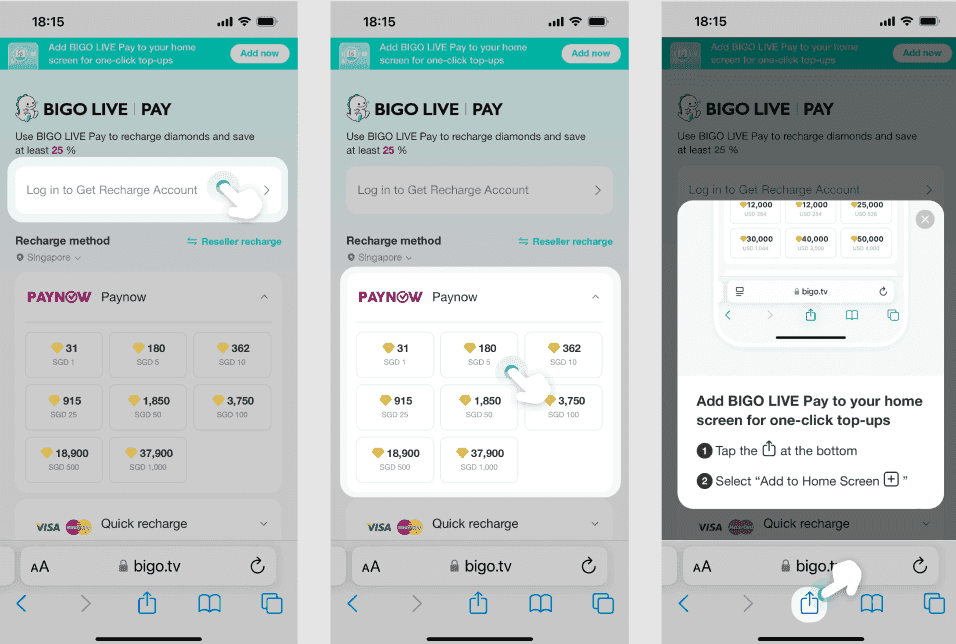
Fire up the BIGO app, hit 'Me' > 'Wallet' > 'Recharge,' and drop in your friend's BIGO ID. iOS folks, Apple Pay or Face ID makes it a breeze; Android users lean on Google Play for that split-second crediting. Diamonds land in their account pronto, fueling broadcaster support—as long as the ID's spot-on. Navigate to the wallet, pick your package while entering the ID, pay up, and nudge your friend to refresh their wallet. Simple as that.
Way 2: Hit the Official Website Recharge Hub
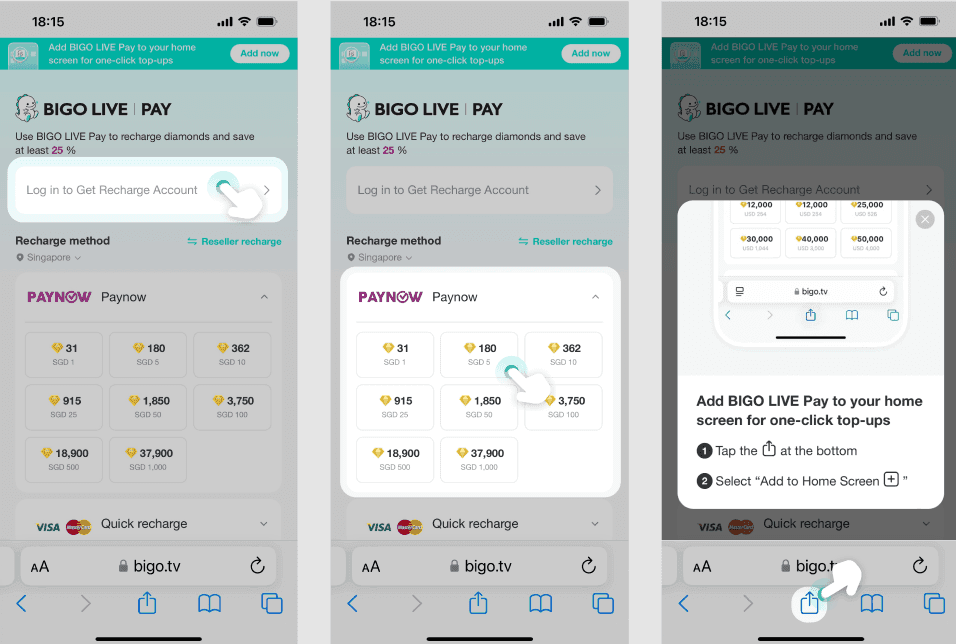
Head to https://mobile.bigo.tv/live/bigolivepay/index.html?lang=en for browser-based top-ups locked down with SSL and bigo.tv stamps of approval. Grab a diamond package that fits their region, aim it at their account, and bookmark the spot for next time. Log in with your details, type in the BIGO ID, choose your payment, hit confirm, and scan your order history to seal it.
Spots like BitTopup kick it up with killer prices, delivery in seconds flat, and security that hugs BIGO's standards tight. Folks rave about them at 4.8/5, loving the global reach and top-notch after-sales help. top up BIGO Live diamonds for friend
Way 3: Roll with Authorized Gift Cards and Vouchers
Snag codes from the official site or app to top up a friend without fumbling payments yourself—availability shifts by region, though. These vouchers dish out exact diamond hauls, dodging ID mix-ups across borders. Buy from legit sources, pass the code over securely, and guide your pal to redeem it under 'Me' > 'Wallet,' then confirm the balance pops.
Steer Clear Of: Shady Third-Party Traps
Those unverified sites? They're scam magnets, phishing for your info left and right. Stick to encrypted, supported platforms to stay safe. Fake links beg for extra deets you shouldn't give. Always eyeball https://bigo.tv domains, bookmark your go-tos (official or trusted resellers), and never spill personal stuff—even to friends. One wrong click, and poof—your funds vanish.
Your No-Fail Playbook: Topping Up a Friend's BIGO Account Step by Step
Step 1: Nab That Spot-On BIGO ID from Your Friend
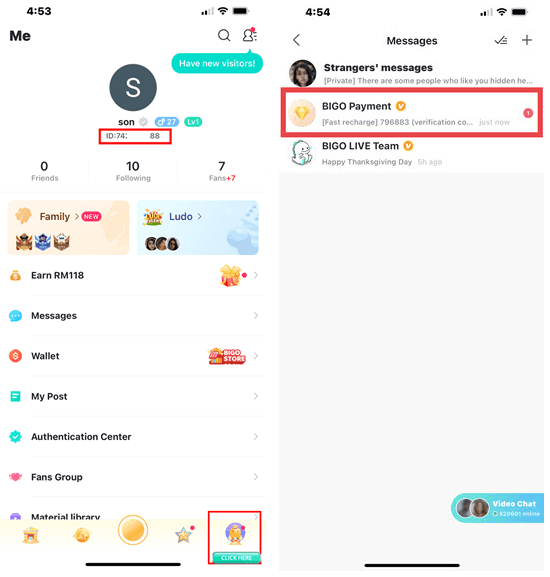
The BIGO ID's your golden ticket—a unique numeric string like 123456789, hiding right on their 'Me' page by the nickname. Mess it up, and transfers are gone for good, no take-backs. Ask 'em to dig up their UID, verify it over a secure chat, and jot it down for the recharge.
Step 2: Double-Check the Account Pre-Payment
Make sure their region's in sync with the package to skip any blocks—scan the site's summary for clues. EU mismatches? Transactions flop hard; start small to test. Peek at app settings for region info, align the diamond pack, and green-light it only after you're sure.
Step 3: Pick a Payment That Fits
You've got credit/debit cards, PayPal, e-wallets, or bank transfers—all zipping through instantly. PayPal shines for cross-border hauls; Apple Pay for iOS ease. Just ensure your funds are loaded. On the recharge page, select your method, plug in details safely, and confirm it works in their region.
Step 4: Wrap the Deal and Stash Your Receipt
Lock it in on the official site for immediate crediting—save that timestamp and amount from the history log. Errors mean no refunds, full stop. Scrutinize the ID and sum one last time, submit the payment, and snag a digital receipt.
Step 5: Ping Your Friend to Confirm the Beans Drop
They hit 'Me' > 'Wallet' to check; if it's not showing in minutes, a refresh or log-out/log-in usually does the trick. Network glitches clear up with a restart. Tell 'em to refresh, verify the credits, and loop in support if it's dragging.
What You Need to Know: Info and Checks for Friend Top-Ups
Hunting Down and Validating a BIGO ID
Spot that ID in the app's profile section for dead-accurate top-ups. Those numeric codes cut out username confusion—always verify twice. Walk 'em to the 'Me' page, copy the UID precisely, and cross-check it in a message.
Why a Username Just Won't Cut It
Usernames? They shift or duplicate like nobody's business, while BIGO IDs stay unique and locked in forever. Relying on nicknames invites errors; IDs nail the exact crediting. Ditch usernames for IDs, confirm after input, and re-verify for any repeats.
Keeping Privacy Tight When Swapping Account Deets
Only share the BIGO ID, and do it securely—credentials? Never. Scammers love prying eyes on details; stick to trusted apps. Send via encrypted chat, skip public drops, and flip on two-factor authentication for extra armor.
Payment Picks That Actually Work for BIGO Friend Gifts
Cards (Credit and Debit): Where They Fly by Region
Cards handle instant top-ups with quick validity scans—global reach, but expired ones or skimpy funds get bounced. Enter the deets on-site, test with a tiny top-up, and update if it rejects.
PayPal and E-Wallets: Smooth Sailing for BIGO Recharges
PayPal's a champ for cross-border action with dialed-in rates. Local Asian e-wallets rock for home turf; flip to others for global plays. Link your PayPal, pick it at checkout, and watch for zero sneaky fees.
Platforms like BitTopup make it even slicker with top-tier pricing, lightning-fast credits, and a solid 4.8/5 from users who dig the wide support and follow-up service. buy BIGO Live coins as gift
BIGO Gift Cards: The Ultimate Safe Gift Hack
Vouchers redeem straight-up, no payment hassles. Perfect for spotty regions; they credit anonymously. Buy an official card, share the code, and have your friend pop it into their wallet.
Mobile Pays (Carrier Billing, Apple Pay, Google Pay)
Carrier billing can take under 24 hours in hot spots; Apple or Google zip through app-style. They're quicker for small bites than bank wires. Enable in settings, choose mobile, and confirm your carrier's on board.
Hitting Roadblocks: Regional Limits and Cross-Border Hiccups
How Policies Vary by Country for BIGO Top-Ups
Top-ups gotta match the recipient's turf—EU clamps down on some methods. UAE and Oman? Full steam ahead; US and EU play stricter. Check your friend's settings, snag a compatible package, and roll with global payments.
Currency Swaps and Price Twists Across Spots
Rates keep fees low based on where you are—no international bites on official channels, but eye e-wallet caps. Review the summary for rate breakdowns, pick local currency, and confirm pre-pay.
How These Limits Mess with Friend Gifting
Mismatched borders tank cross-gifts; PayPal stretches the net wider. Asian e-wallets? No-go in the EU. Confirm regions upfront, lean on universal picks, and trial a small send.
VPNs and Top-Ups: Proceed with Caution
VPNs? They wave red flags, potentially freezing your credits. Ditch 'em for seamless flow. Disable the VPN, stay on your home network, and hit support if it flags anyway.
Lock It Down: Security Tips and Dodging Scams
Spotting the Warning Signs of BIGO Top-Up Scams
Phishers love fake URLs—always verify https://bigo.tv. Unofficial pages fish for extra info. Check the domain, dodge random links, and bookmark your trusted paths.
The Hard No on Sharing Login Deets
Handing over logins? That's begging for unauthorized joyrides—ID's all you need. Scams pose as support. Share just the ID, crank up 2FA, and keep an eye on the account.
Vetting Real BIGO Top-Up Services
Official ones flaunt SSL; compliant platforms toe the line. Sky-high ratings scream reliability. Hunt for encryption badges, sift reviews, and test with a small drop.
Suspect a Scam? Here's Your Move
Report it through 'Me' > 'Feedback' with all the gritty details. Refunds? Only for straight-up unauthorized stuff. Collect proof, fire it off to support, and batten down your account hatches.
Beefing Up Security After Third-Party Tries
Post any sketchy attempt, swap passwords and layer on protections. It nips future threats. Update creds, comb through history, and go for ironclad passwords.
Glitches and Fixes: Troubleshooting Friend Top-Ups
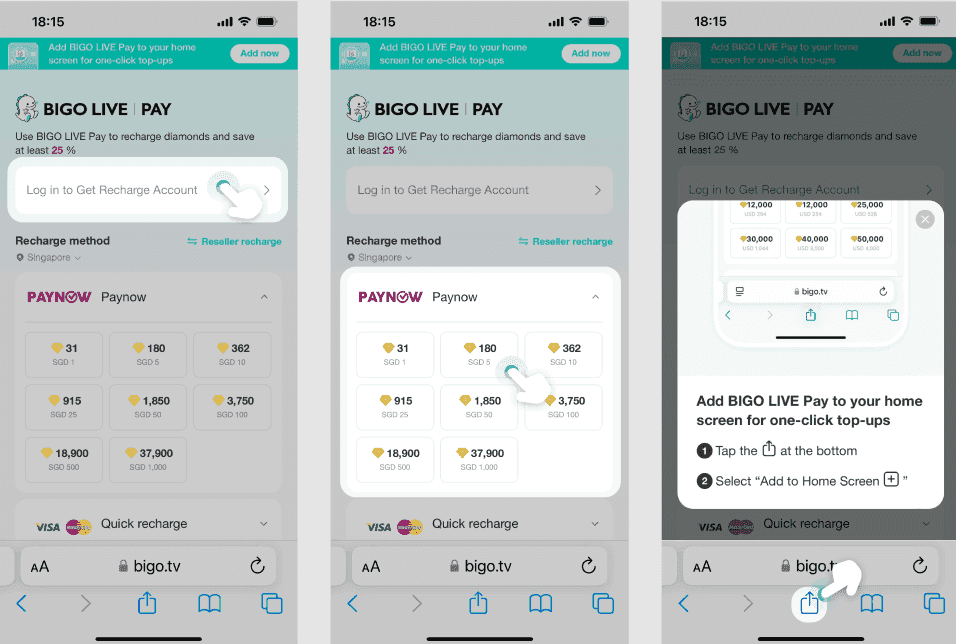
Beans Ghosting? Usual Culprits and Quick Fixes
ID slip-ups or processing lags cause most no-shows—refresh the wallet to wake 'em up. Log out and back in sorts 90% in minutes. Refresh the app, confirm the ID, and ping support if it lingers.
Deals Failing or Hanging: Diagnostic Steps
Bounced payments from low funds or spotty nets—swap methods and try again. Flip from Wi-Fi to data. Verify funds, retry the option, and dish details to support.
Topped the Wrong Account? Refund Real Talk
Policy's clear: no refunds on errors. Reach out to the recipient. Scrutinize before sending, chat it out directly if it's off, and verify to dodge repeats.
Reaching BIGO Support for Top-Up Woes
Tap app feedback or the help center, screenshots in tow. Toss in ID, amount, and timestamp. Head to 'Feedback,' submit the full story, and follow up.
BIGO Friend Top-Ups Head-to-Head with Other Gift Paths
Dropping Virtual Gifts Mid-Stream
In-stream gifts hit public and instant from your balance—great for that visibility spike. Upside: Real-time hype. Downside: Ranks everyone sees, no bonus perks. Compared to top-ups? Way more private, and bulk shines brighter.
Gifting BIGO VIP Membership Instead
VIP opens exclusive doors; top-ups hand over flexible diamonds. Upside: Lasting perks. Downside: Less bendy than beans. Pick VIP for prestige, top-up for straight gifting power. (My take as an editor: VIP's flashy, but diamonds let 'em play their way.)
Weighing Pros and Cons Across Methods
Direct top-up: Instant, under-the-radar, promo-loaded; but ID precision is key. Stream gifting: Live energy; yet public and savings-free. VIP: Elite access; fixed-price catch. Data from user reports shows top-ups edging out for value in bulk scenarios.
Best Bang for Your Friend's Buck?
Top-ups win for monetization flexibility—site bulks save up to 25%. Gauge their vibe: Pure gifting or feature unlocks?
From the Trenches: Real Stories and Hard Lessons on BIGO Gifting
Win Tale: Nailing a Cross-Border Friend Top-Up
Official site delivered instant credits for an UAE-to-Asia hop via PayPal, fueling stream gifts. Lesson? Region checks save the day—skipped all drama.
Cautionary Tale: Third-Party Scam Wipeout
Bogus sites drained funds; sticking official dodged the bullet. ID phishers struck hard. Lesson: Trusted only, always.
Pitfalls BIGO Users Trip Over in Gifting
ID fumbles and region blind spots lead the pack—one user lost diamonds to the wrong wallet. Double-check everything; small tests catch issues early.
Your BIGO Friend Top-Up FAQ Rundown
Can you top-up BIGO Beans for someone else?
Yep, plug in their BIGO ID on official spots for diamond credits that turn into beans—non-reversible if off, so nail the verification.
Is it safe to use third-party sites for BIGO friend top-up?
Absolutely, if they're compliant like BitTopup—encryption, instant drops, sharp pricing, and 4.8/5 ratings keep it secure; always vet for peace of mind.
What information do I need to top-up a friend's BIGO account?
Just the exact numeric BIGO ID from their 'Me' page—usernames fall short, and no refunds on botched transfers.
Does BIGO allow gifting Beans to other users?
Sure does—diamond top-ups to wallets convert to beans for cashing in; hit official recharge every time.
Can I get refund if I top-up wrong BIGO account?
Nope, errors stick irreversible; verify that ID and chat with the recipient if it's a mix-up.
What's the difference between sending gifts and topping up for a friend on BIGO?
Gifts pull publicly mid-stream; top-ups add privately with bulk bonuses, for low-key backing.
Stick to official BIGO lanes for bulletproof deals. Dive into their payment guide or tap support for more hand-holding.

