Quick Rundown: Safeguard those Bigo Diamonds with these 8 straightforward habits—flip on 2FA and double-check links before you recharge; then verify your credits and keep an eye on activity afterward. Steer clear of phishing by sticking to the real bigo.tv site, opt for rock-solid payments like PayPal, and flag any scams right away to snag instant credits and dodge hacks.
Getting the Lowdown on Bigo Diamond Security
Why Bother Locking Down Your Diamonds in Bigo?
Look, in Bigo, those Diamonds are your ticket to dropping epic gifts—like virtual sports cars—on your favorite hosts and climbing those leaderboards. Sure, you can snag some free ones through daily tasks, but they're capped, so when you recharge, you want it bulletproof against scams that could wipe you out. Official channels deliver Diamonds in a flash, but fall for phishing, and your account's toast. Oh, and if you skip verification steps? Recovery drags on for 2-3 days. That's why Bigo leans on AI moderation and facial recognition to sniff out shady streams—keeps things secure for everyone.
Ever wonder why hosts beg for those big gifts? It's the thrill of the climb, but without protection, one slip and poof—your stash is gone. (Editor's take: I've seen too many newbies lose out here; it's a wake-up call.)
The Sneaky Threats Lurking Around
Phishing crews love whipping up fake sites with dodgy URLs like bigo-free-diamonds.xyz to snag your login creds or slip in malware. Hacks hit hard on outdated apps or flimsy passwords, while scams dangle unlimited items through bogus generators that trick you into downloads. Bigo? They never ask for your password outside of actual logins—huge red flag if they do. Urgency tactics or off-brand links scream trouble. Those phony progress bars? They fake the generation process without touching Bigo's servers, just to push malware through verification steps. Always eyeball verified badges on profiles, skip sharing personal deets like addresses, and tweak privacy settings to cap stream viewers—especially since it's all 18+ territory.
For the bigger picture on staying safe, dive into our Bigo Security and Safety Guide. It's a game-changer.
Habits to Nail Before You Recharge
Habit 1: Fire Up Two-Factor Authentication
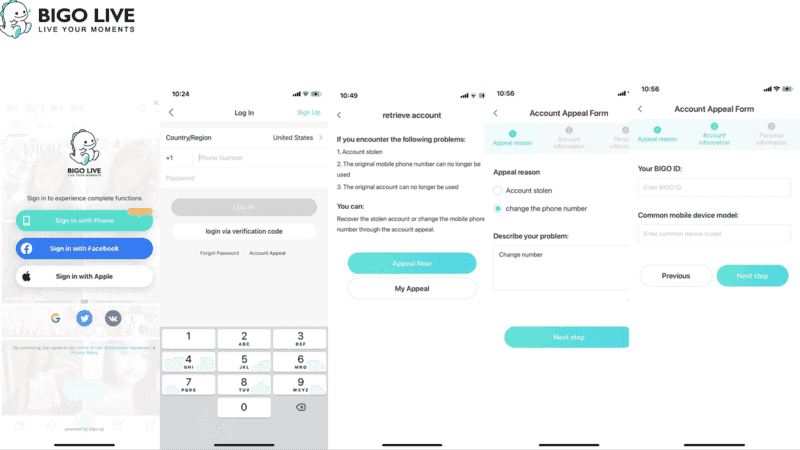
2FA? It's that extra layer—your phone or email pings you a code to confirm it's really you, slamming the door on thieves even if they snag your password. Set it up in your account settings before you even think about recharging.
Fire up the Bigo app: Hit 'Me > Settings > Security'.
Flip the 2FA switch and punch in that verification code.
Give it a test run by logging out and back in. Pair this with private browsing mode if you're on public Wi-Fi—trust me, it saves headaches.
Habit 2: Craft Rock-Solid, One-of-a-Kind Passwords
Go for passwords mixing letters, numbers, and symbols—at least 12 characters strong—to fend off brute-force stuffing attacks. Swap 'em out every three months, and if a hack hits? Update everything tied to it.
Whip up something like BigoSecure2023!.
Update it through 'Me > Settings > Password'.
Lean on a password manager to keep 'em unique and stored safe. It slots right into your daily logins, even unlocking those sweet rewards.
Habit 3: Double-Check Those Bigo Links Are the Real Deal
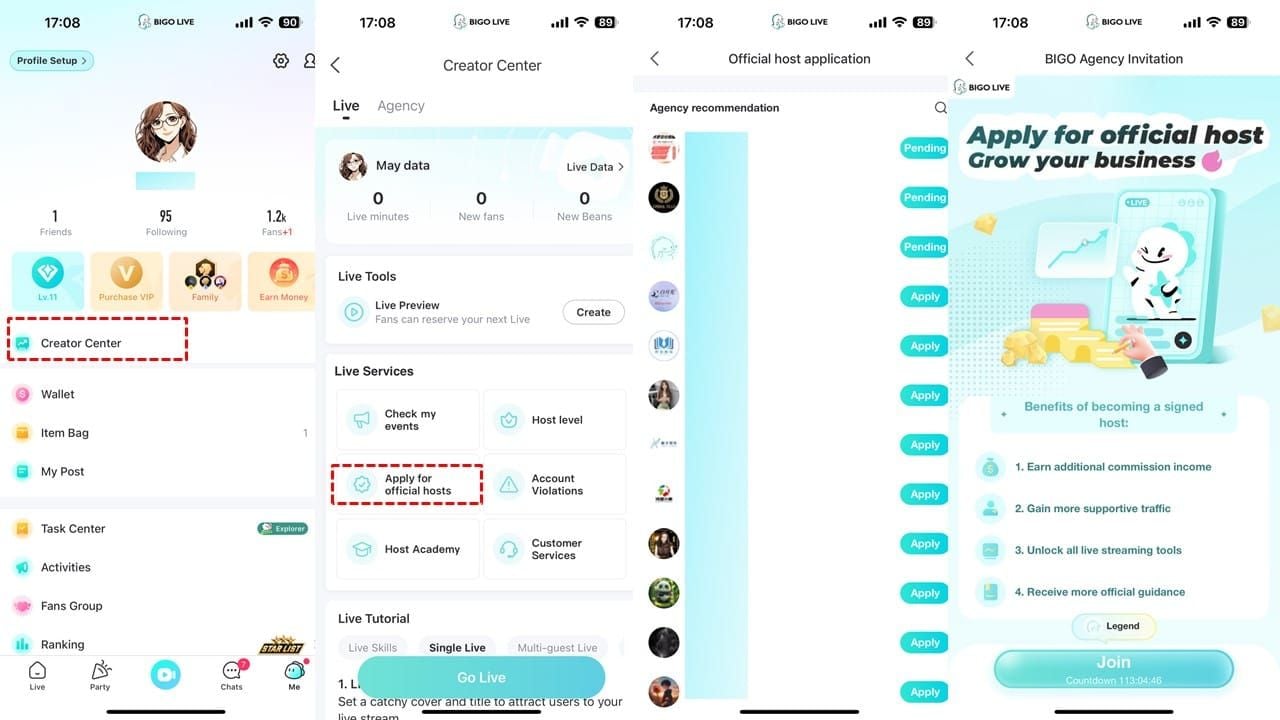
Before you drop cash, make sure you're on the legit bigo.tv domain—no knockoffs. Bookmark the official site so you jump straight there.
Just type in https://www.bigo.tv yourself.
Spot that padlock icon for SSL security.
Steer clear of links from emails or ads; navigate manually. Cuts down the risk of getting compromised mid-login—simple, but effective.
Once you've got these pre-recharge basics down, why not check out a secure BIGO Live diamonds purchase via BitTopup? They deliver competitive pricing, credits in seconds, full adherence to security standards, support across global regions, 24/7 customer service that's actually responsive, and user ratings hovering above 4.8/5 for that smooth ride.
Prepping Your Payments the Safe Way
Habit 4: Pick Payment Options You Can Trust
Bigo plays nice with cards, PayPal, e-wallets, and bank transfers, all wrapped in SSL encryption. On iOS, Apple Pay taps into Face ID for that extra lock; Android folks get Google Play.
Grab a method that works in your spot, like PayPal.
Confirm you've got the funds ready; kill any VPNs.
If it bounces, ping your bank or switch to a backup. It all ties back to your Bigo ID, keeping transactions isolated.
Habit 5: Steer Clear of Public Wi-Fi for Any Buying
Public networks? They're hacker playgrounds for snooping on your data. Switch to mobile data—it's steadier anyway, and aim for at least 5Mbps speed.
Test your connection first.
Flip to mobile or home Wi-Fi.
Reboot your device if things glitch. Don't forget to update the app regularly; patches fix those sneaky vulnerabilities.
Swing by our Bigo Recharge Scams to Avoid for more pointers—it's packed with real-talk warnings.
Best Moves While You're Recharging
Habit 6: Scrutinize Every Transaction Detail
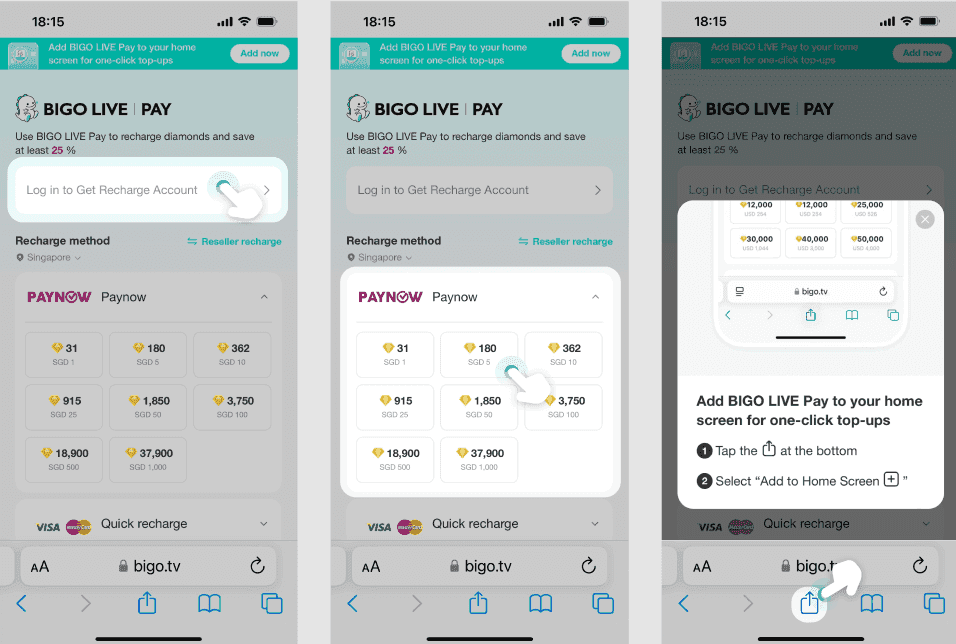
Lock in your Bigo ID (say, 901216366) before hitting pay—mix-ups are permanent, no take-backs or refunds. For the website route:
Head to https://mobile.bigo.tv/live/bigolivepay/index.html?lang=en.
Log in, pick your package (60 diamonds runs about $1).
Double-confirm the ID and payment info. In the app? It's 'Me > Wallet > Recharge', and Apple Pay shines here. Start small to test; bulk packs toss in 30% bonuses.
Habit 7: Stay Sharp for Phishing Tricks
Keep your eyes peeled for lures promising free Diamonds or pressuring you to act fast—Bigo flat-out bans password sharing. Scams often rope you into surveys or downloads that pack malware.
Verify it's bigo.tv; log out when you're done.
Never recharge for someone else without checking their ID.
If your internet's flaky, swap methods. This keeps the encryption humming, even for promo deals.
Right in the flow of your recharge? Grab a safe BIGO Live coins top up guide from BitTopup—they undercut standard rates by up to 20%, deliver in under 60 seconds, lock it down with robust encryption, cover over 100 countries, offer dedicated support for fast fixes, and score 4.9/5 on user feedback for their easy-peasy interfaces.
Wrapping Up Post-Recharge: What to Do Next
Habit 8: Verify Your Diamonds Landed Right Away
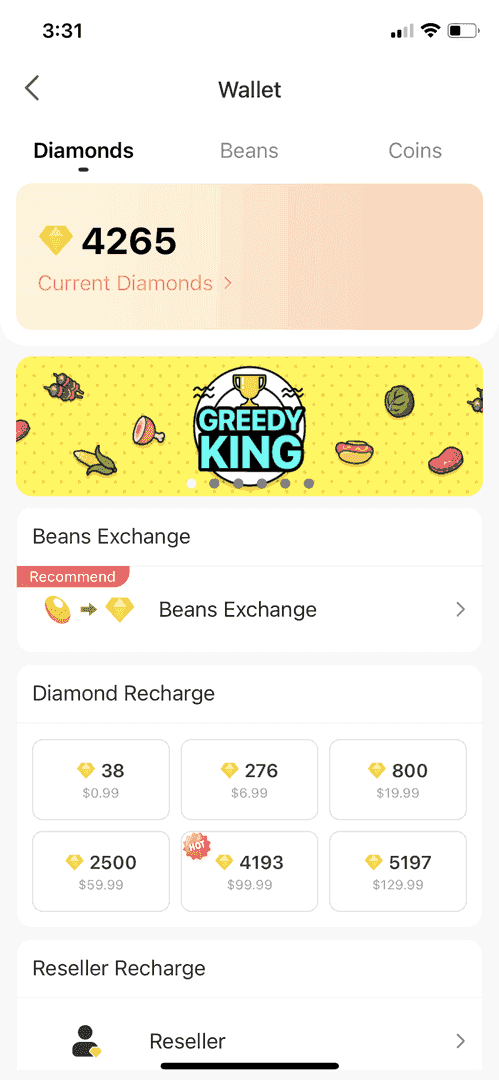
Hop into 'Me > Wallet' the second you're done recharging—credits hit instantly, though it might stretch to 5-10 minutes max. If nothing shows, refresh or relog; make sure the ID matches.
Jump to 'Me > Wallet'.
Hit refresh; give it 10 minutes.
On Android, clear cache for desktop bulk buys. Shoot support your transaction ID and screenshots—they respond in 24 hours.
Dig Into Your Account Activity Logs
Scan your wallet history for any weird transactions and report 'em for potential refunds. Delays often stem from ID slip-ups.
Pull up 'Me > Wallet > History'.
Email support@bigo.tv with the full scoop.
Hit by a hack? Swap passwords, log out all devices; recovery takes 2-3 days with proof like screenshots. Nips disputes in the bud—full refunds if stuff doesn't deliver.
For extra verification tricks, our Best Tools for Bigo Diamond Management has you covered.
Pitfalls to Dodge in Bigo
Skipping Those App Updates
Outdated apps? They're sitting ducks for security holes, leading to recharge fumbles. Updates fix 90% of those glitches—make it a habit.
Peek at your app store weekly.
Install ASAP.
Clear Android cache if issues pop up. Layer it with those strong passwords for full coverage.
Spilling Your Account Secrets
Handing passwords to free Diamond sites? Big no—monitor closely if you've shared your username anywhere. Those fake generators can get you banned or infected.
Flag it via 'Me > Feedback' with URLs and timestamps.
Change passwords at the first whiff of trouble.
Skip those progress bars and verification downloads. Stick to daily tasks for legit freebies instead.
Gear and Resources to Amp Up Your Bigo Safety
Top Security Apps Worth Grabbing
Antivirus tools scan for scam downloads on the spot; password managers spit out unique ones without the hassle.
Slap on antivirus to catch phishing early.
Use a manager for all your logins.
Set spending caps on your phone to track recharges. It bolsters privacy, especially with those 18+ controls.
Bigo's Own Built-In Defenses
Report junk through 'Me > Feedback' to shut down scams fast; hit up bigohelp.com for help. They aim for 24-hour replies, plus solid FAQs.
Send it with screenshots.
Lean on verified badges for profile checks.
Tap AI moderation or blocking features. WhatsApp gets you priority support if needed.
Bigo's help center is your go-to for official docs. Security blogs hammer home 2FA's must-have status, and gaming forums? They're gold for community war stories.
Stories from the Trenches: Real Bigo Experiences
Tales of Bouncing Back from Hacks
Snagged a hacked account? Use your ID, email, and phone to recover—Diamonds restored in 2-3 days. A quick password swap often lets you fix it yourself.
Toss in bank statements for unauthorized charges.
Watch your email for progress.
Crank on 2FA once you're back. Acting fast? It slashes your losses big time.
Hard Lessons from Diamond Heists
Most thefts trace back to phishing or ID flubs—no refunds for user errors, but support jumps in. Panic-buying duplicates after delays? Common trap.
Hold off on multiples; call support first.
Ditch VPNs to avoid region locks; go local.
Handle new account alerts through official lines only. It all underscores sticking to official paths for fee-free, instant delivery.
Building Lasting Security in Bigo
Run Regular Check-Ups
Keep 2FA on, browse privately, hide your ID when possible, and watch activity like a hawk. Wallet history's your best friend for tracking.
Do a monthly audit: Scan logs, update the app.
Cap spends for events.
Weave in promotions for max value. Dials back risks on shared devices.
Tapping into Bigo's Community Backup
Verification and reporting amp up the safety net—call out unverified profiles.
Scan badges before you interact.
Flip on parental controls if needed.
Shut down illegal promos to dodge bans. With global 24/7 access, secure play's always within reach.
Wrapping It Up: Your Action Plan
Recapping the 8 Habits
These 8 cover everything from 2FA and link checks before recharging to balancing your books and reporting after. Official routes guarantee instant credits, dodging 90% of headaches. Test with small packs; encryption's your shield against theft.
Roll out one a week—kick off with 2FA.
Bookmark those URLs; refresh passwords.
Report glitches on the spot.
FAQs on Keeping Bigo Secure
What are the must-do security steps before recharging in Bigo?
Start with enabling 2FA in 'Me > Settings > Security' for that phone/email verify; craft strong passwords and swap 'em every three months; manually type bigo.tv. Jump to mobile data for 5Mbps+ stability, and test with a 60-diamond pack (~$1). It blocks theft and flops via SSL gateways.
How do I shield my Bigo Diamonds from hackers post-top-up?
Dive into 'Me > Wallet' ASAP, refresh or relog if it's over 10 minutes late; scan history, swap passwords, and log out devices if anything's off. Hit support with screenshots for 2-3 day recovery; turn on 2FA afterward. Updates fix 90% of glitches.
What scams are gunning for Bigo recharges?
Bogus generators with fake progress bars and verification downloads that load malware; phishing clones of bigo.tv to steal passwords. Watch for freebie lures, pressure plays, or info requests. Stick to app or site; report via 'Me > Feedback' with timestamps.
Is 2FA a must for Bigo safety?
Absolutely—it stops thieves cold even with your password, using phone/email checks; enable and test in 'Me > Settings > Security'. Pair it with private browsing on public Wi-Fi, plus strong passwords and ID-only deals.
How do I confirm a recharge went through in Bigo?
Pop open 'Me > Wallet', refresh for those instant credits (up to 5-10 minutes); match the ID, relog or clear Android cache if stuck. Email support@bigo.tv with your transaction ID for 24-hour backup; full refunds if it doesn't land.
What's the safest way to pay for Bigo?
Go credit cards, PayPal, Apple Pay (iOS with Face ID), or Google Play (Android), all SSL-secured. Pick what's available in your region, drop VPNs, confirm the padlock; test small amounts for global PayPal peace of mind.
Ready to fortify your Bigo setup? Jump on these 8 habits now and drop your own tips in the comments below—Bigo community's buzzing! For deeper dives, check the Ultimate Bigo Account Protection.

