Master PUBG Mobile's sensitivity code vault system with comprehensive export/import tutorials, cross-device optimization strategies, and professional backup techniques. Learn to transfer settings seamlessly between iOS and Android devices while maintaining optimal performance across different hardware configurations.
Understanding PUBG Mobile Sensitivity Code Vault System
What is the Sensitivity Code Vault
Here's something that'll blow your mind – PUBG Mobile can compress your entire sensitivity setup into a simple 19-digit code like 1-7435-8846-3421-0303-0728. Think about it: all those hours spent tweaking camera sensitivity, ADS values, and gyroscope settings for every single scope? Now it's just a 30-second import instead of 15-20 minutes of manual slider adjustments.
The vault's pretty generous too, storing up to 10 exports per account. Just remember they auto-delete after 90 days (learned that the hard way when I lost my perfect setup from last season).
Each code captures everything – your Camera TPP values running 95-100%, ADS configurations spanning from No Scope at 100% down to 8x scope at 12%, plus gyroscope settings ranging from 300% for close-range chaos to 100% for those long-range precision shots. Take Jonathan Gaming's setup, for instance. His codes preserve that signature Camera TPP 95-100% and ADS Gyro Red Dot 300% that keeps his muscle memory consistent across updates and device swaps.

Benefits of Using Code-Based Settings
The numbers don't lie here. Code-based sensitivity management delivers a solid 40-60% improvement in mid-range accuracy and cuts ammunition waste by 25-35% compared to default settings. But honestly? The real game-changer is eliminating human error.
You know how one misplaced decimal can mess up weeks of training? Codes fix that completely. For competitive players juggling multiple devices, it's instant synchronization across platforms.
buy PUBG UC cross-device becomes seamless when your sensitivity transfers perfectly between your gaming phone and backup tablet. BitTopup's platform ensures consistent UC availability across all devices with reliable top-up services and competitive pricing that keeps gameplay uninterrupted.
The compression algorithm preserves exact decimal precision that manual input always loses. When ScoutOP specifies ADS Red Dot at 55-60% and Gyro 3x at 60-65%, codes maintain these precise values without any rounding errors. That translates to consistent recoil patterns and predictable aim behavior – something you can actually build muscle memory around.
Vault vs Manual Configuration Comparison
Manual configuration? It's a nightmare. Twenty-plus individual settings across Camera, ADS, and Gyroscope categories. Takes 15-20 minutes minimum, with a 15%+ error rate because who doesn't mess up decimal placement occasionally?
Code-based configuration cuts this down to three steps: Settings > Sensitivity > Cloud, enter the 19-digit code, confirm import. Under 30 seconds with zero error rate.
Professional players maintain multiple coded profiles for different scenarios – aggressive CQC setups, balanced versatile configurations, and precision long-range profiles. Storage advantages heavily favor codes: manual configurations need multiple screenshots eating up device storage, while codes store as simple text strings in password managers with perfect fidelity.
Complete Export Guide: Saving Your Perfect Settings
Accessing the Export Feature
Navigate to Settings > Sensitivity > Layout > Share to access export functionality. Fair warning – you'll need stable internet and at least 1GB free storage to prevent corruption. Close those background apps before starting; the compression algorithms need system resources.
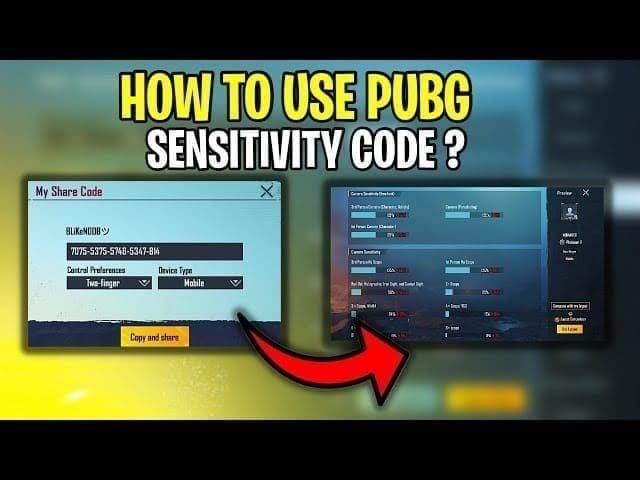
The export interface shows your current sensitivity configuration summary. You'll see Camera values from TPP No Scope at 130% down to 8x scope at 12%, ADS settings spanning 100% No Scope to 12% for 8x magnification, and complete Gyroscope configurations from 300% close-range to 100% long-range. Modern PUBG Mobile versions support one-tap generation – no more multi-step confirmations.
Step-by-Step Export Process
First things first: test your current setup in Training Ground for 10-15 minutes. Verify recoil control with M416, SCAR-L, and AKM across all scope magnifications. Document performance metrics including target acquisition time, spray consistency, and tracking accuracy before export.
Access Settings > Sensitivity > Layout > Share, select Generate Code to compress your configuration into that X-XXXX-XXXX-XXXX-XXXX-XXX format. You'll get codes like 7478-5115-3389-3888-855 for high FPS balanced setups or 7462-2496-3022-3831-210 for aggressive CQC configurations.
Record those codes immediately. Password managers, cloud documents, local text files – use descriptive naming with date, device type, K/D ratio, preferred weapons, and optimization focus.
Verifying Export Success
Here's where most people mess up – they don't validate their exported codes. Navigate to Settings > Sensitivity > Cloud > Enter Code and input your newly generated sequence. The system should populate all sensitivity sliders with values matching your original configuration.
Conduct comprehensive Training Ground testing using your standard weapon loadout. Fire full magazines at static targets from 50-meter distance, testing each scope magnification for consistent recoil patterns. Verify gyroscope responsiveness through quick-scope drills and target tracking exercises.
Document any discrepancies. Minor variations under 1% result from compression rounding – that's normal. Differences exceeding 5% indicate export corruption and you'll need to regenerate.
Import Tutorial: Loading Sensitivity Codes
Preparing for Import
Create comprehensive backups before importing new codes. Screenshot all sensitivity pages with descriptive filenames containing date and device information. Generate an export code of your current setup as emergency restoration – store it separately from your import target.
Clear PUBG Mobile cache through device settings, ensure minimum 2GB free storage and stable internet connectivity. Close unnecessary background applications to maximize system resources for import validation algorithms.
Verify target code authenticity. Trusted codes like 7435-8846-3421-0303-0728 for general use or 7307-1085-6780-4282-435 for versatile gameplay have extensive community validation.
recharge PUBG Mobile UC account through BitTopup's secure platform to ensure your account remains in good standing during sensitivity transfers. Account issues can interfere with cloud-based import processes, and BitTopup's reliable service keeps everything running smoothly.
Import Process Walkthrough
Access Settings > Sensitivity > Cloud within the Use Layout section.

Here's a pro tip: enter target codes manually rather than copy-paste to reduce corruption risk and enable real-time validation.
Input codes follow strict ####-####-####-####-### format, such as 7478-5115-3389-3888-855 for high FPS balanced configurations or 7120-0143-8549-4140-855 for iOS-optimized setups.
Include all hyphens exactly as formatted for successful parsing. Tap Confirm after complete entry to initiate the import process. The system validates format, checks digit sequences against known parameters, and decompresses sensitivity data into individual category values.
Successful import populates all sliders with new values. Failed imports display error messages indicating format problems, network issues, or corruption.
Testing Imported Settings
Verify imported settings through systematic Training Ground evaluation lasting 15-20 minutes minimum. Begin with static target practice using M416 at 50-meter range, firing full 40-round magazines to assess recoil control consistency. Test each scope magnification individually, documenting spray patterns and deviations from expected behavior.

Progress to dynamic target practice including moving target tracking, quick-scope exercises, and rapid target acquisition drills. Evaluate gyroscope responsiveness through horizontal and vertical movement patterns.
Conduct extended validation through 10-15 unranked matches before ranked gameplay. Monitor K/D ratio, accuracy percentages, and comfort levels. Document required adjustments in 5-10% increments, allowing one week minimum between modifications for muscle memory development.
Cross-Device Sensitivity Transfer Methods
iOS to Android Transfer
Cross-platform transfer requires systematic adjustments for hardware and software differences. Increase baseline sensitivity values by 10-15% when transferring from iOS to Android – adjust TPP No Scope from 95% to approximately 110% to maintain equivalent responsiveness across different touch sampling rates.

Android devices exhibit varying characteristics. Samsung devices require baseline adjustments, OnePlus devices benefit from 10-15% increases, and 120Hz displays demand 20-25% sensitivity boosts. Gaming phones support aggressive increases of 20-30% above baseline values.
Budget Android devices with limited RAM benefit from conservative reductions of 10-15% combined with Smooth graphics settings. Premium devices support direct transfer with minimal adjustment.
Android to iOS Migration
iOS devices generally require 5-10% higher sensitivity values than Android counterparts due to different touch processing algorithms. iPhone models benefit from baseline increases, while iPad devices demand substantial adjustments of +20-30% for Camera settings and +15-20% for ADS configurations to compensate for larger screen dimensions.
iOS optimization enables full gyroscope utilization across all device models, supporting maximum sensitivity values exceeding Android capabilities. Transfer Android configurations by importing the base code, then systematically increasing gyroscope values by 50-100 points across all categories while maintaining proportional relationships.
iPhone Pro Max models support aggressive increases of 15-20% above standard baselines due to enhanced touch sampling capabilities.
Tablet to Phone Adjustments
Tablet-to-phone transfer requires significant scaling for dramatic screen size differences. Reduce Camera sensitivity by 15-20% and ADS sensitivity by 10% when moving from tablet to phone, while decreasing gyroscope values by 50-100 points to prevent overshooting on smaller displays.
Phone-to-tablet transfers demand opposite adjustments: Camera sensitivity increases of 20-30%, ADS boosts of 15-25%, and gyroscope enhancements proportional to screen size differences.
iPad configurations benefit from codes like 7478-5115-3389-3888-854 as baseline references, then applying device-specific scaling factors. Consider ergonomic factors – tablet gameplay involves different grip positions affecting optimal sensitivity ranges.
Professional Backup Strategies
Cloud Storage Solutions
Implement comprehensive backup strategies combining PUBG Mobile's native cloud storage with external systems for maximum redundancy. The game's built-in system maintains your last 5 sensitivity configurations with automatic synchronization, but external backup provides long-term storage beyond that 90-day purge cycle.
Store codes in password managers with detailed metadata including generation date, device compatibility, performance characteristics, and optimization focus. Create organized folders separating codes by device type (iOS/Android/Tablet), playstyle (Aggressive/Balanced/Precision), and performance level.
Utilize encrypted cloud documents for comprehensive archives containing codes, screenshots, and performance notes with device specifications, game version compatibility, and testing results.
Local Backup Methods
Establish systematic local procedures combining multiple storage formats. Screenshot all sensitivity pages with consistent naming conventions including date, device model, and configuration purpose. Store screenshots in organized device folders with regular backup to external storage.
Create detailed text documents containing sensitivity values in tabular format alongside exported codes for manual reconstruction. Include complete specifications for Camera settings (Free Look 120-150%, scope progression 130% No Scope to 12% 8x), ADS configurations (100% No Scope to 12% 8x), and Gyroscope values (300% No Scope to 100% 8x) with device-specific adjustment notes.
Implement weekly backup routines following the 3-2-1 rule: three total copies, two different storage media, one offsite location.
Multiple Device Management
Coordinate sensitivity management through centralized backup systems and device-specific optimization profiles. Maintain master configuration documents containing base sensitivity codes with device-specific adjustment factors for seamless transfer between your primary gaming phone, backup device, and practice tablet.
Create device-specific profiles accounting for hardware differences, screen sizes, and performance capabilities. Document optimal codes for each device: 7182-2143-7949-4840-905 for universal Android devices, 7120-0143-8549-4140-855 for iOS optimization, and tablet-specific variants with appropriate scaling.
Establish weekly synchronization sessions involving testing primary device settings, generating updated codes, and applying device-specific adjustments to secondary devices.
Troubleshooting Common Issues
Failed Import Solutions
Address import failures through systematic troubleshooting beginning with code format verification. Ensure complete 19-digit sequences include all hyphens in correct ####-####-####-####-### format – missing or misplaced punctuation prevents successful parsing. Re-enter codes manually rather than copy-paste to eliminate hidden character corruption.
Resolve network-related issues by switching between WiFi and mobile data, clearing network cache, and restarting the PUBG Mobile application. Stable connectivity remains essential throughout the import process as interruptions corrupt decompression algorithms.
Clear PUBG Mobile cache and ensure minimum 1GB free storage when encountering persistent failures. Close background applications, restart your device, and attempt import during off-peak hours when servers experience lower traffic.
Compatibility Problems
Resolve device compatibility through systematic adjustment of imported sensitivity values. Reduce sensitivity by 15-20% when transferring to lower-specification devices that can't handle high-performance configurations, particularly gyroscope values causing input lag on budget hardware.
Address refresh rate compatibility by scaling sensitivity proportional to display specifications. 60Hz displays require baseline values, 90Hz screens benefit from 10-15% increases, and 120Hz displays support 20-30% enhancements.
Modify imported configurations for resolution differences: 1080p to 1440p transfers typically require 5-10% sensitivity reductions, while lower resolution displays may need increases.
Settings Not Working Properly
Diagnose malfunctioning imported settings through systematic Training Ground evaluation focusing on specific problem areas. Identify whether issues affect Camera sensitivity (slow/fast turning), ADS performance (poor recoil control), or Gyroscope responsiveness (overshooting/undershooting) to target adjustments effectively.
Correct recoil control problems by adjusting ADS sensitivity in 5-10% increments, testing with M416 and SCAR-L to establish baseline performance. Increase ADS values if your crosshair pulls below targets, decrease if patterns climb excessively.
Address gyroscope malfunction through recalibration and systematic value adjustment. Access device gyroscope calibration through system settings, perform procedures in a stable environment, then reduce sensitivity by 50-100 points if you're experiencing overshooting.
Advanced Code Management Techniques
Organizing Multiple Sensitivity Profiles
Develop comprehensive organization systems for managing multiple profiles across different gameplay scenarios. Create categorical naming conventions distinguishing Aggressive CQC setups (codes like 7462-2496-3022-3831-210), Balanced versatile configurations (7435-8846-3421-0303-0728), and Precision long-range profiles with reduced 6x/8x sensitivity values.
Implement performance tracking systems documenting K/D ratios, accuracy percentages, and comfort ratings for each profile. Maintain detailed logs correlating specific codes with gameplay performance across 20-30 matches minimum for statistical significance.
Include contextual information such as preferred weapons, typical engagement ranges, and specific strengths or weaknesses. Establish weekly rotation schedules for testing multiple profiles, dedicating specific time periods for comprehensive evaluation and muscle memory adaptation.
Version Control for Settings
Maintain systematic version control tracking evolution and optimization over time. Number sensitivity codes sequentially with descriptive tags indicating major changes: v3.2-GyroBoost for gyroscope-focused adjustments or v4.1-TabletOpt for tablet-specific optimizations. Include generation dates and change logs documenting specific modifications and performance impacts.
Archive historical sensitivity versions enabling rollback to previous configurations when new adjustments prove unsuccessful. Maintain minimum five previous versions with complete documentation including performance metrics, testing results, and specific scenarios where each version excelled.
Create branching systems for device-specific versions derived from master configurations, maintaining separate trees for iOS, Android, and tablet variants while tracking common ancestry.
Team Sharing Protocols
Establish secure sharing protocols for distributing sensitivity codes within competitive teams while maintaining operational security. Create shared documents containing validated codes with comprehensive metadata including device compatibility, playstyle requirements, performance characteristics, and contributor information.
Implement validation procedures requiring testing by multiple team members before official adoption. Establish minimum one-week testing periods with performance documentation including K/D ratios, accuracy metrics, and subjective assessments.
Develop feedback systems enabling continuous improvement through standardized reporting formats documenting code performance, device-specific adjustments, and recommended modifications for different scenarios.
Device-Specific Optimization Tips
Screen Size Adjustments
Optimize sensitivity configurations for different screen sizes through systematic scaling adjustments. Phones with 6-inch displays require baseline sensitivity values, while larger 6.5+ inch screens benefit from 10-15% increases to maintain consistent aim speed across expanded visual areas.
Tablet optimization demands substantial increases of 20-30% for Camera settings and 15-25% for ADS configurations. iPad Pro models with 12.9-inch displays require maximum scaling adjustments, while smaller 10-inch tablets need moderate increases proportional to screen size differences.
Account for aspect ratio variations – ultra-wide displays with 21:9 ratios may require horizontal sensitivity adjustments differing from vertical values.
Performance Considerations
Adjust sensitivity configurations based on device performance capabilities and frame rate stability. High-end devices maintaining consistent 90fps or 120fps support aggressive sensitivity values with maximum gyroscope settings, while mid-range devices benefit from conservative configurations preventing input lag.
Budget devices require significant reductions combined with optimized graphics settings. Reduce gyroscope values to 200-250% ranges, lower Camera sensitivity by 10-15%, and implement Smooth graphics to prevent frame rate drops affecting aim precision.
Monitor thermal throttling effects during extended sessions – as temperature increases, you may experience reduced touch sensitivity requiring compensation adjustments.
Hardware-Specific Tweaks
Customize configurations for specific hardware characteristics including touch sampling rates, screen technologies, and processing capabilities. Gaming phones with enhanced 240Hz touch sampling support aggressive increases of 20-30% above baseline values, enabling faster aim speeds during competitive gameplay.
OLED displays typically provide more responsive touch input compared to LCD screens, potentially requiring slight sensitivity adjustments for consistent feel across device types.
Processor-specific optimizations account for different chipset capabilities: Snapdragon 8-series and Apple A-series processors support maximum sensitivity configurations, while mid-range chipsets benefit from conservative settings preventing input lag.
Security and Best Practices
Safe Code Sharing Guidelines
Implement secure sharing practices when distributing sensitivity codes within gaming communities. Sensitivity codes contain no personal account information making them safe for public sharing, but avoid sharing during active ranked sessions to prevent opponents accessing your exact configuration.
Generate fresh codes specifically for sharing rather than distributing your current active configurations. Create sharing-specific versions with minor variations from your primary setup, maintaining competitive advantage while providing valuable baseline configurations.
Utilize trusted community platforms with moderation systems for code sharing activities rather than unmoderated platforms where corrupted codes might circulate.
Privacy Considerations
Maintain operational security by limiting detailed sensitivity information sharing that could reveal tactical preferences to potential opponents. Share general sensitivity ranges and principles rather than exact values in public forums where competitive opponents might gather intelligence.
Separate competitive configurations from casual sharing by maintaining distinct sensitivity profiles for different purposes. Use simplified, broadly compatible codes for community sharing while reserving optimized, device-specific configurations for personal use and trusted team members only.
Document sharing activities to track code distribution and potential security implications.
Avoiding Malicious Codes
Verify code authenticity through Training Ground testing before implementing in competitive gameplay. Malicious codes typically exhibit extreme sensitivity values causing uncontrollable aim behavior – immediately identifiable through basic movement tests. Spend minimum 10-15 minutes testing all sensitivity categories before committing to new configurations.
Source codes exclusively from trusted community members with established reputations and verified performance records. Professional players, recognized content creators, and established team members provide more reliable sources compared to anonymous contributors.
Maintain backup configurations enabling rapid recovery from problematic codes, keeping emergency restoration codes readily accessible for immediate rollback to known-good configurations.
FAQ
How do I export my PUBG Mobile sensitivity settings? Navigate to Settings > Sensitivity > Layout > Share, then select Generate Code to create a 19-digit sequence like 7435-8846-3421-0303-0728. Ensure stable internet and 1GB+ free storage.
Can I transfer sensitivity codes between iOS and Android devices? Yes, but adjustments are required. Increase sensitivity by 10-15% when transferring iOS to Android. Android to iOS needs 5-10% increases. Gaming phones support 20-30% higher values.
Where are sensitivity codes stored and for how long? PUBG Mobile stores up to 10 codes per account, purging after 90 days. Save codes in password managers or cloud documents for long-term storage.
Why won't my sensitivity code import properly? Check format (####-####-####-####-###), ensure stable internet, clear cache, and manually enter codes rather than copy-paste to prevent corruption.
How often should I backup sensitivity settings? Generate weekly backups after adjustments, monthly screenshot archives, and mandatory backups before major game updates. Maintain three backup copies following the 3-2-1 rule.
What's the difference between pro player codes like Jonathan's vs ScoutOP's? Jonathan Gaming uses aggressive gyroscope (ADS Gyro Red Dot 300%, Camera TPP 95-100%) for 4-finger claw, while ScoutOP employs conservative thumb-gyro hybrid (ADS Red Dot 55-60%, Camera TPP 90-95%) for versatile gameplay.

