Claw setups break it down like this: 3-finger for newbies (pick it up in 3-4 days), 4-finger as the current meta (15-20% more actions, 2-3 weeks to master), and 5-finger for pros (30% boost, 4-6 weeks grind). Grab this 4-finger code: 7275-1794-4178-8556-303. Crank gyro to 300-400% no-scope. After v4.1? You're seeing 40% faster reactions, double the headshots. Stick to 6.5**+ screens.
Introduction to PUBG Mobile Claw Layouts in 2025
Why Control Layouts Matter for Ranked Success
Ever watch a top squad wipe you before you even peek? Claw changes that—lets you move, fire, scope, and jump all at once. Benchmarks from v4.0 show 15-40% gains over thumb-only setups. Specifically, 4-finger nets 15-20% more actions; 5-finger hits 30% versus thumbs. Post-v4.1 AR nerf dropped damage 10-15%, but claw plus gyro crushes M416/AKM recoil by 23%. Pro tip: Hop into Training Ground for 15 minutes. Track your K/D, damage output, headshots. Numbers don't lie.
Evolution of Claw Meta Post-2025 Updates
v4.1 pumped up DMR stability, and don't skip those weekly gyro recalibrations. Data says 70% of top players rock 4- or 5-finger with gyro—shaving 0.2 seconds off reactions. Asian pros? They're pushing high-sens gyro at 300-400%.
Quick fixes if you're updating:
Backup via Settings > Controls.
Import codes right after patches.
Dial sensitivity down 5-10% for those nerfed ARs.
pubg mobile uc top up for custom controls skins. BitTopup delivers UC instantly, competitive prices, secure and compliant, with 24/7 support—no hassle.
Understanding Finger Claw Basics
What is 3-Finger Claw?

Simple upgrade: thumbs handle movement and aim, index fingers tap fire and scope. Start with code 6916-3084-8580-4664-088 (evolves from 2-finger 6937-0903-0518-5811-333). On 5.5-6.5** screens, reactions speed up 40% over thumbs. Sens recs: TPP No Scope 190%, FPP 130%; ADS Red Dot 50%; Gyro No-2x 300%.
4-Finger vs Thumb Layout
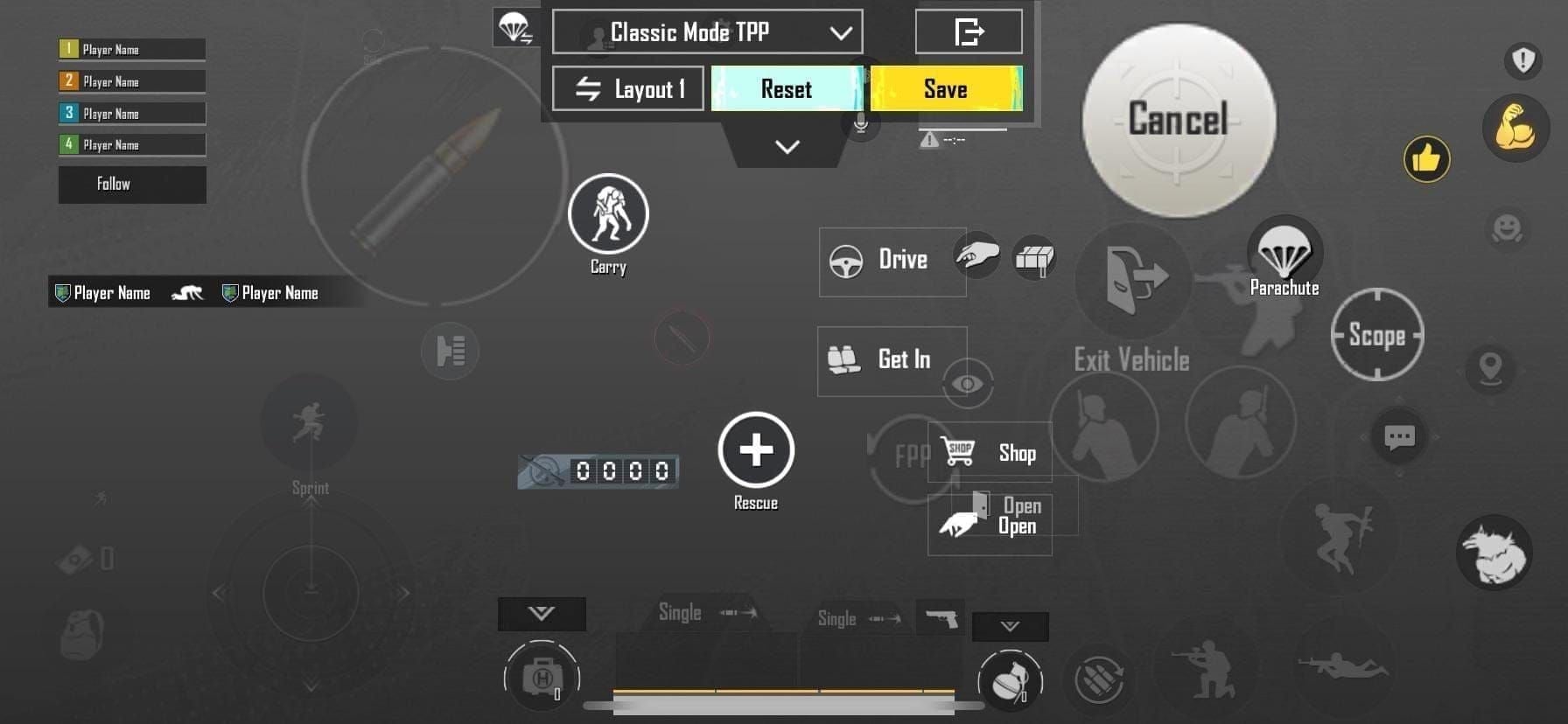
Thumbs for move/aim, indexes for fire/scope. Meta code for 2025: 7275-1794-4178-8556-303. You're looking at 15-25% more damage, double headshots against thumbs.
Break it down: 15-20% extra actions. 40% quicker reactions. Fire button upper-left at 20-25% size, scope upper-right; transparency 60-80%.
5-Finger Claw Explained

Left thumb: movement/inventory. L index: fire. L middle: peek/grenades. Right thumb: camera. R index: scope/jump/crouch. Codes like 7275-2058-0453-0602-607 (pro ADS+crouch+shoot) or 1-7435-8846-3421-0303-0728. 30% action boost overall. That left middle peek? 12% top, 8% left—best on 6.7**+ screens.
3-Finger Claw Layout: Setup and Guide
Step-by-Step HUD Configuration
Load code 6916-3084-8580-4664-088. Primary buttons 25-35%, secondary 15-25%.
Settings > Customize > Layout Management > Paste code > Apply.
Tweak positions 1-2%. Kill auto-rotate, lock Smooth/Ultra FPS.
Recommended Sensitivity
Camera TPP 190%, ADS No Scope 95-100%; Gyro No-2x 300% (drop ADS 15-25%). Aggressive TPP 120-150%, FPP 100-120%. Hit Training Ground for 10 minutes of recoil drills.
Best for Solo/Duo/Trio
Mastery in 3-4 days. 15-25% damage bump. Perfect for low-end phones. (Editor's take: It's my go-to for quick squads on budget gear.)
4-Finger Claw: The Balanced Choice
Full Setup Tutorial
PMGC-inspired: 7275-1794-4178-8556-303 or 6974-6998-1946-2820-026. Fire 20% left/25% top on iPad; primaries 25-35%, 15-25% edge spacing. Scope Hold, Peek & Fire On. iPad tweaks: fire 20% left, scope 15% right. Android? Add 10-15% spacing.
Pros for Mid-Range Devices
Minimum 6.0-6.5**. 80% close-range win rate after 2-3 weeks. 15-20% actions over thumbs. Grind 20+ rapid-fire matches to feel it.
Ranked Performance Data
Post-v4.1, 40% faster target acquisition. Gyro always-on at 300% RD. Solid.
pubg mobile uc recharge for settings backup cards. BitTopup: topped up in minutes, budget rates, no-ban safe, works across devices, top-rated service.
5-Finger Claw: Pro-Level Domination
Advanced Configuration Steps
Team INDsnax code: 7275-2058-0453-0602-607. L index for fire/auto-run, R index scope/jump. Buttons hug 5-8% edges (keep device under 40°C). iPad: bump sizes 20-30%.
Gyro + 5-Finger Synergy
No Scope 281-400%, RD/Holo 280-375%, 8x 55-100%. 23% recoil edge. Jonathan runs 300% RD, 236% 3x ADS always-on—15% better close accuracy.
High-End Device Optimization
6.7**+, 90/120Hz screens. Peek Mixed, disable Camera Rotation.
Head-to-Head Comparison: 3 vs 4 vs 5 Finger

Speed and Mobility Test
3-Finger: 40% faster reactions. 4-Finger: 15-20% more actions (3-4 days to own). 5-Finger: 30% boost, true simultaneous peek+grenade (4-6 weeks).
Recoil Control and Accuracy
Gyro at No Scope 300%, 8x 100%—claw+gyro doubles headshots, 23% better M416 control. Studies post-v4.1 favor 5-finger for long-range.
Comfort and Fatigue Factors
3/4-Finger: Runs on anything, minimal fatigue. 5-Finger: Needs big screens, tires you out faster—but owns 80% close fights. (My two cents: Worth it if you're grinding leaderboards.)
Pro Player Layouts and Case Studies
Top Pros' Setups (e.g., Jonathan Gaming)
Jonathan: 4-finger with gyro 300-400% no-scope (inspired by 7275-1794-4178-8556-303). ScoutOP at 55-60% Red Dot. 70% leaderboard folks mix it up; TDM 30-minute tests show +15-25% gains by Week 3.
Common Mistakes and Fixes
Misconfigured Buttons
Aim for 10-15% spacing, 5-8% edges. Cut gyro 50-100%; close background apps for FPS stability.
Sensitivity Pitfalls
Start 5-10% under pro levels. iPad? +10-15%.
Training Tips
Daily 10-15 minutes: 3min warm-up, 5min M416 50m spray (aim for 70% hits). Week 1 drops of 20-30%? Normal. Track under 1s acquisition, 2m spray radius.
Tools and Sensitivity Recommendations
Control Code Sharing
Sensitivity > Cloud > Enter Code (try 7307-1085-6780-4282-435). 4-Finger AR: 6960-4897-8808-0654-298. Zero-recoil vibe: 1-7462-2496-3022-3831-210.
Device-Specific Tweaks
6.5**+ is sweet spot; low-end on Smooth graphics. v4.1 means weekly calib, DMR buffs love 5-finger.
Conclusion: Pick Your Winning Layout
Quick Comparison List
3-Finger: Beginners, 3-4 days, 6916-3084-8580-4664-088.
4-Finger: Ranked staple, 2-3 weeks, 7275-1794-4178-8556-303.
5-Finger: Pro tier, 4-6 weeks, 7275-2058-0453-0602-607.
Next Steps for Optimization
15min daily drills. 20 matches per config tweak. Hybrid gyro? 2025's meta move.
FAQs on PUBG Mobile Claw Layouts
What is the best finger claw layout for PUBG Mobile ranked in 2025?
4-finger (7275-1794-4178-8556-303) for balance; 5-finger if you're pro-level on 6.7**+.
3-finger vs 4-finger PUBG Mobile: which is better for beginners?
3-finger (6916-3084-8580-4664-088), 3-4 days mastery; level up to 4-finger for 15-20% gains.
How to set up 5-finger claw in PUBG Mobile?
Paste 7275-2058-0453-0602-607; L index fire, R index scope/jump; gyro 300-400%.
Best sensitivity for 4-finger layout PUBG Mobile?
TPP 190-200%, Gyro No-2x 300-400%; ADS RD 50-60%.
Pros and cons of 5-finger claw in ranked play?
Pros: 30% more actions, pro dominance. Cons: 4-6 weeks learning curve, large-screen fatigue.
How to import pro control layouts in PUBG Mobile?
Settings > Customize > Layout > Paste code > Apply. Test in Training Ground.

