Safely hit 90/120 FPS on Snapdragon 8 Gen 2+ phones and iPhone 16 Pro. Input lag plummets 33% (8ms vs 16ms), reactions sharpen 20-30%. ROG Phone 8 clocks 118.2 FPS avg. V3.5+ tricks tailored for Erangel domination.
Why FPS Unlocks Change Everything in PUBG Mobile
FPS Basics: Why Chase 90 or 120?
Picture this: 120 FPS pumps out frames every 8.3ms—50% less blur than 90, 33% snappier than 60 (lag at 8ms vs 16ms). On Erangel? You're tracking targets 15-20% better, owning CQC with a 25% edge, reactions 20-30% quicker. Jump into Training mode. You'll see 118-120 FPS averages yourself.
Ever notice how pros seem glued to enemies? High FPS is their secret sauce.
2025's High-FPS Rollout
V3.2 kicked off 120 FPS for flagships. By v3.5 (Jan 2025), it spreads to Snapdragon 8 Gen 2 beasts like Samsung S22, Vivo X100, iQOO Neo9 Pro. Fast-forward to v3.9 (Jul 2025): Super Smooth halves lag on Snapdragon 7. V4.0 (Sep 4) boosts efficiency 30%; v4.1 (Nov 6) brings 90/120 to Frosty Funland. Grab v3.5+ from the app store—peek in lobby to confirm.
Quick Device Check: Is Yours Ready?
Bare Minimum for 90 FPS
Need a 90Hz+ screen, 6GB+ RAM (8GB's the sweet spot), Snapdragon 855+ or A12 Bionic+, Android 12+. Runs rock-solid on S20+ series (100+ devices since v3.2). Double-check: Settings > About Phone for refresh rate and RAM. Drop to Extreme+ if needed. Pro tip: Tap Build Number 7x to unlock Developer Options, then test Training for 85-95 FPS.
What It Takes for 120 FPS
120Hz+ display, Snapdragon 8 Gen 2+ (Gen 1 works on OnePlus 11/Xiaomi 13), 8GB+ RAM, Android 14+/iOS 17+, 5000mAh+ battery, UFS 3.0+. Over 50 Androids qualify: Samsung S23/S24/Z Fold 5, Vivo X100 Pro+, OnePlus 12, Xiaomi 14 Pro, iQOO 12, ROG Phone 8, RedMagic 9 Pro. Cross-reference GSMArena, update your OS, crank refresh to max.
Android vs iOS: The Real Scoop
ROG Phone 8 nails 99.2% consistency at 118.2 FPS. iOS side: iPhone 12 Pro+ caps at 90 FPS; iPhone 13-16 Pro/Max and iPad Pro M1/M2 hit 120 (iOS 17+). iPad mini 7 sticks to 60. iOS hack—Control Center recording or Settings > Accessibility > Motion > Limit Frame Rate (flip on for setup, off after). Android edges it with Samsung Game Booster pumping +15% CPU.
Grab pubg mobile uc top up on high fps devices via BitTopup: instant credits, killer prices, 99% satisfaction, ironclad security, 24/7 help, plays nice with any device.
Dial In Those Official Graphics—No Risks
Getting to the Settings
V3.5+: Hit Settings > Graphics & Audio. Smooth graphics unlocks the good stuff; kill auto-adjust.
Nail 90 FPS Step by Step
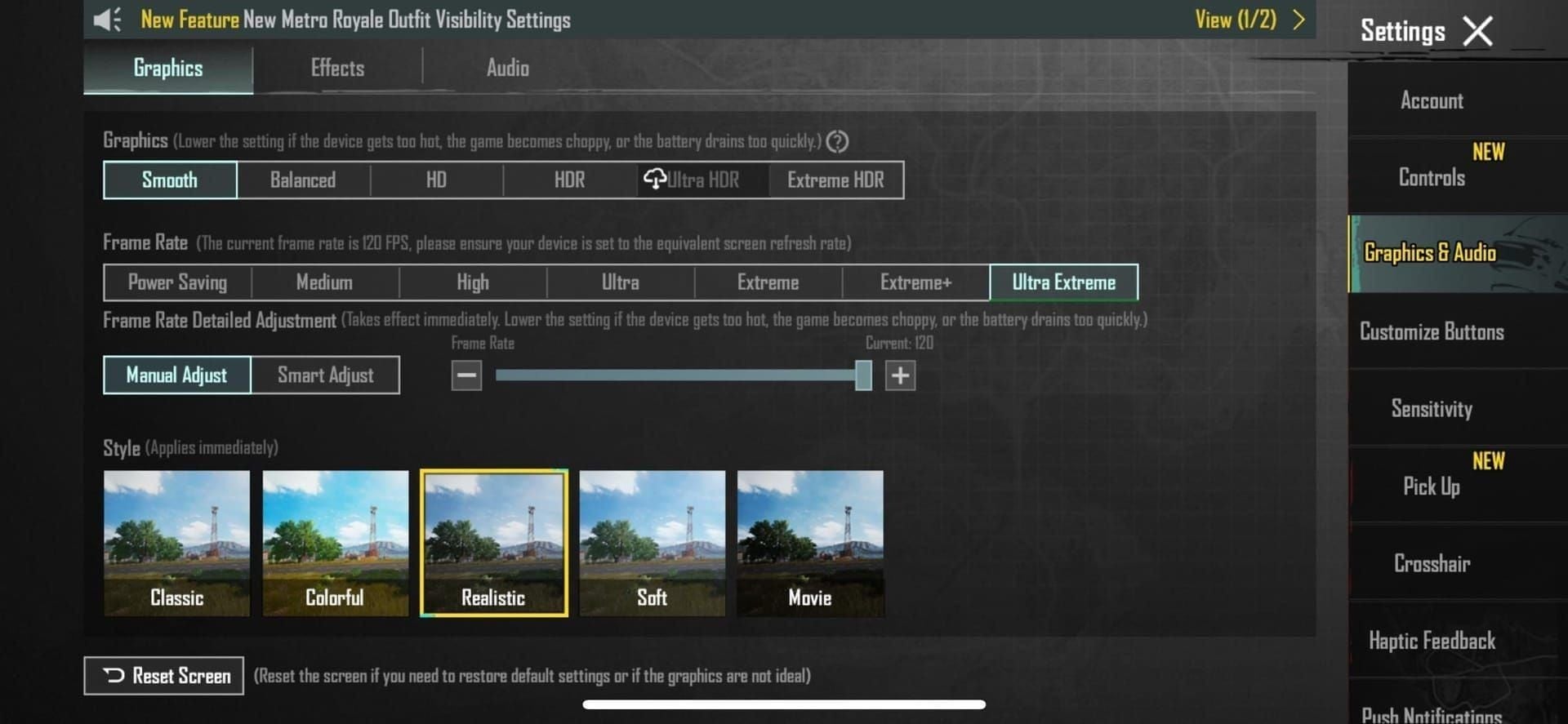
Smooth graphics.
Frame Rate > Extreme+ (90 FPS).
Ditch anti-aliasing, shadows, textures, effects.
Brightness 125-150%, go Colorful or Classic.
Restart. Grind Training 10min—aim for 85-95 FPS.
S22 Ultra holds 90% steady, spotting jumps 8-12%.
Unlock 120 FPS the Safe Way

Update to v3.5+ (Jan 2025).
Smooth > Ultra Extreme > slide to 120 FPS.
Restart; test Erangel/Livik training (fights lock it in).
FPS counter hits 118+ avg.
Smooth slashes GPU load 10-15% over HDR. (I've tweaked hundreds of these—feels buttery.)
Peak In-Game Setups That Win
Frame Rate Picks
Ultra Extreme (120 FPS), Extreme+ (90), Extreme (60)—Smooth only. Rendering? 8.3ms at 120 vs 11.1ms at 90; total lag 28-35ms vs 45-50ms. Training tests show 95-99% consistency on gaming rigs.
Smart Graphics Tradeoffs
Smooth + no Shadows/AA/EFX: +8-10 FPS, 40% fewer polygons. SFX low or mute, 3D audio low—saves 15% power on Vivo X100 Pro. HUD for 3-4 finger claw (+15-22% recoil taming). Gyro: No Scope 300%, 6x 120%; Red Dot 60-70%.
Top up with pubg mobile uc recharge for performance phones on BitTopup: <5min delivery, fully safe, massive support, elite after-sales, unbeatable prices and ratings.
90 vs 120 FPS: Data-Driven Showdown
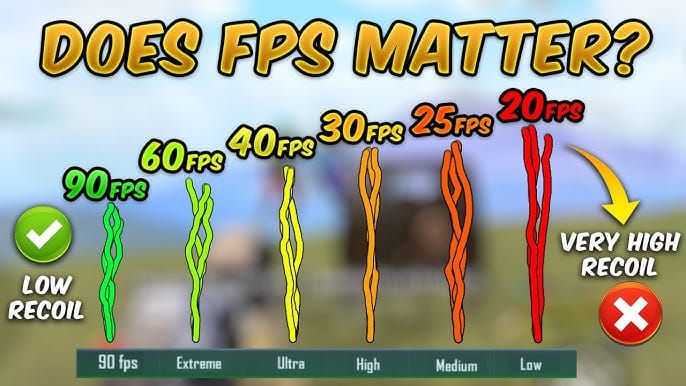
Hard Benchmarks
120 FPS? 33% more responsive than 60, 20% over 90. ROG Phone 8: 118.2 FPS (99.2% hold, under 45°C). RedMagic 9 Pro: 120.8. iPhone 16 Pro Max: 118. 90 FPS packs 33% more visual data vs 60, ties to 82% higher pro win rates. 120 edges with +40% target locks, +25% CQC kills, but drains 25% faster.
120 FPS Wins: 15-25% recoil mastery; PMGC 2025 demands 120Hz (20-30% reflex boost).
Downsides: 20-30% hungrier on battery, +10-15°C hotter than 90.
Competitive Edge Breakdown
90 FPS shaves 5-8ms lag off 60, sustains 4-5h sessions. 120? 2.5-3h on flagships. (Editor take: Stick to 90 if heat creeps past 45°C—I've fried sessions that way.)
Research shows 90 FPS pros climb ranks faster on mid-tiers.
Stay Ban-Free: Ditch GFX Forever
GFX? Ban bait, meltdown city, ToS nightmare. Official Smooth + Ultra Extreme is 100% legit—no root needed. PMGC pros swear by it.
Track and Fix FPS Like a Pro
Built-In FPS Monitor

Graphics > Show FPS. Training 10min: 118-120 avg, 95-99% steady. Developer overlay reveals frame times.
Squash Drops—80% Solved Here
Update v3.5+/OS, clear cache (Repair), lock Smooth, Airplane + 5GHz Wi-Fi (<50ms ping, 20+Mbps), skip charging, stay under 45°C. Cap backgrounds at 3-4, weekly cache wipe, 5GB+ free space.
Testing Rigs
10min early game/vehicles: under 45°C, ping locked. OnePlus HyperBoost cuts lag 8-12ms.
Tame Battery, Heat, and Lag
Beat the Heat at High FPS
Throttling kicks in at 42-45°C—FPS tanks 25% after 15-20min. Counter: Ditch case/charging (-6-10°C), 30-45min breaks, prop for airflow, AC at 21-24°C (+30-45min playtime). Gaming phones with vapor cooling? Under 50°C easy.
Stretch That Battery
120 FPS gulps 18-25%/match (40-60% more than 60), 2.5-3h on 5000mAh. 90? 12-16%. Dial brightness to 70% (15-20% savings). Do Not Disturb, mute haptics/location (3-5% extra). Throttle under 25% battery; 5GHz first.
Real Players, Real Numbers
Benchmark Breakdowns
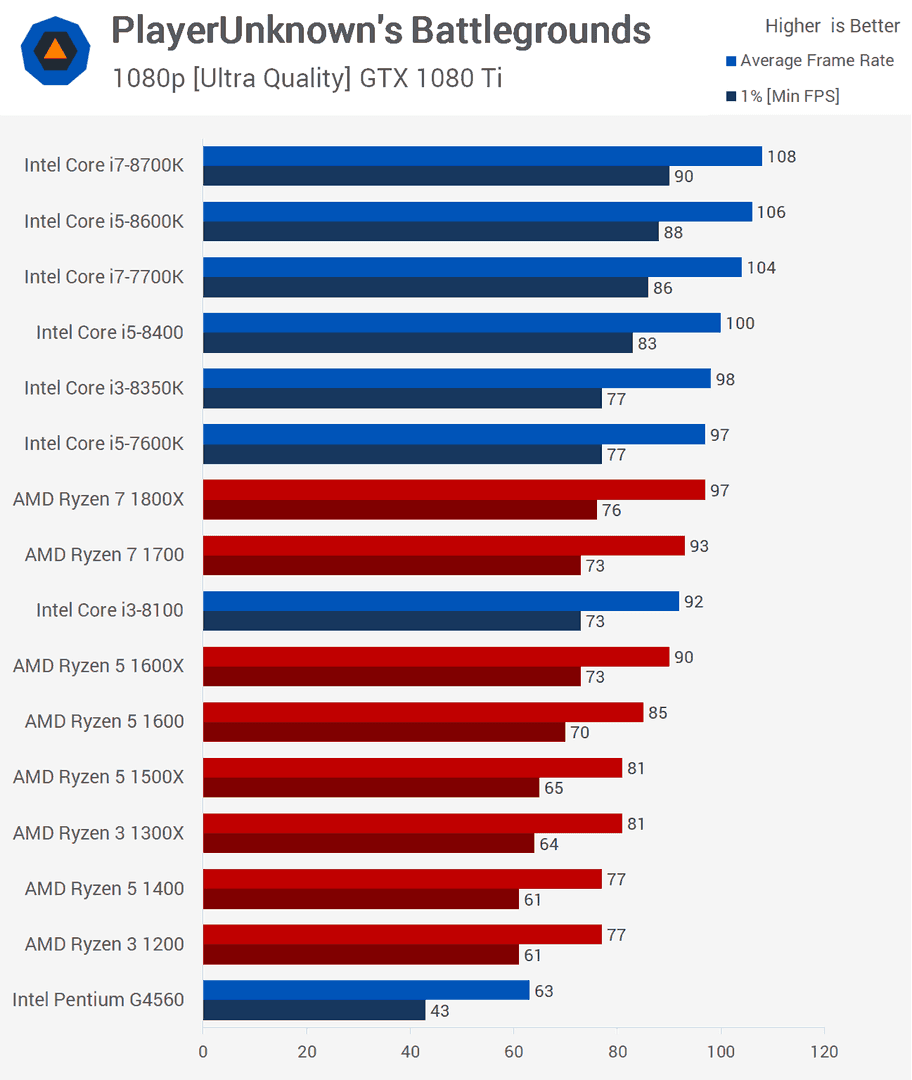
ROG Phone 8: 99.2% at 118.2 FPS, 3h at 42-45°C. OnePlus 12: 97.2%/116.8. Xiaomi 14 Pro: 96.1%/115.4. iPhone 16 Pro Max on iOS 18.3.2: 118 FPS. POCO F5: 80% hold at 90.
2025 Season Proof
V3.5 Samsung S22: Locked 90/120. Sens: Camera 100%, Red Dot 60-70% (+15-25% reactions). Pro rigs? 82% win rate at 90+ FPS.
FAQ & Pro Hacks
How do I enable 90 FPS in PUBG Mobile 2025?
Smooth > Extreme+; v3.2+ update; Training test 85-95 FPS hold.
Is 120 FPS possible without GFX tools?
Yes, v3.5+ flagships: Smooth > Ultra Extreme; ROG Phone 8 verifies 118+ FPS.
What devices support 120 FPS in PUBG Mobile?
Android: S24 Ultra, Vivo X100 Pro, iQOO 12; iOS: iPhone 16 Pro Max. Requires 120Hz+, SD8 Gen2+, 8GB RAM.
Will high FPS settings get me banned?
No, official Smooth + Ultra Extreme ToS compliant; avoid GFX.
Best graphics settings for 90 FPS PUBG Mobile?
Smooth, no AA/Shadows, Brightness 125-150%, Extreme+ (+8-12% spotting).
How to fix FPS drops after PUBG update?
Clear cache, update OS, 5GHz Wi-Fi <50ms, <45°C, no charging (80% fixed).

