Quick Take: Stick to official BIGO top-ups through the app, bigo.tv site, or trusted partners—they drop diamonds right into your wallet with solid SSL encryption and real support on deck. Unofficial spots? They're a minefield for data grabs, malware hits, and account bans. Double-check for bigo.tv endings; go in-app or hit up https://mobile.bigo.tv/live/bigolivepay/index.html?lang=en. Spot a scam? Flag it via app feedback. Safe buys kick off at 60 diamonds for $1, and bulk packs can snag you up to 30% extra.
Breaking Down Official vs Unofficial BIGO Top-Up Paths
What Makes a BIGO Top-Up Platform Legit
Picture this: official setups run straight from BIGO Technology or get the green light from the app and bigo.tv crew. They hand over diamonds for those fun gifts—like love hearts or flashy sports cars—via rock-solid channels. We're talking in-app buys through Google Play or the Apple App Store, bigo.tv subdomains, and hand-picked partners that credit your account on the spot. Security? Top-notch with SSL encryption, PCI-compliant payment gateways, and OTP codes zipping in via SMS or email. Packages scale from a quick 60 diamonds for $1 all the way to 33,000-plus; grab mid-tier ones (1,000–5,000) during promos, and you're looking at 20–40% savings. Here's how it rolls: Jump into the app under Me > Wallet > Recharge, or use verified URLs. Log in with your BIGO ID (say, '901216366'). Pick your pack and pay with cards, PayPal, or e-wallets. Boom—watch your wallet fill up, and give it a refresh if it takes a couple minutes.
The Sneaky World of Unofficial and Third-Party Recharge Spots
These knockoffs ape the BIGO look but they're out to snag your data or slip in malware, dangling free diamonds through bogus generators on sketchy domains like bigo-free-diamonds.xyz. The scam playbook? Blatant ads for endless loot, fishing for your username or ID, phony progress bars, and verifications that push downloads, surveys, phone numbers, or even passwords. Spoiler: Every single hack tool out there is fake—no real freebies exist. Spot 'em by: Checking if the URL strays from bigo.tv; eyeing sloppy grammar, panic-button urgency, or missing SSL padlocks; steering clear of password asks outside official logins. Snap screenshots, URLs, and report through app feedback.
Why This Split Hits Hard for BIGO Players
Ever wonder why official paths feel like a safe bet in a game full of trolls? They stick to GDPR rules, with 24/7 AI-human moderation clamping down on rule-breakers—no breaches on their watch, unlike those unofficial traps that swipe cards or poison your device. With 330 million users logging in monthly, scams multiply fast; official top-ups lock in non-refundable diamonds for VIP perks (25% off gifts) or stream surprises. That 12-month VIP? $499 (a 40% slash from $900), auto-renewing through diamonds. Play it smart: Stick official to dodge bans or freezes; flip on two-factor in settings; keep tabs on Me > Wallet; roll unique passwords and never spill financial deets.
Oh, and platforms like BitTopup? They're authorized third-parties that sync with BIGO's security vibe—competitive prices, instant drops, minus the shady risks.
Your Full Rundown of Official BIGO Top-Up Options
In-App Buys: Hitting iOS and Android
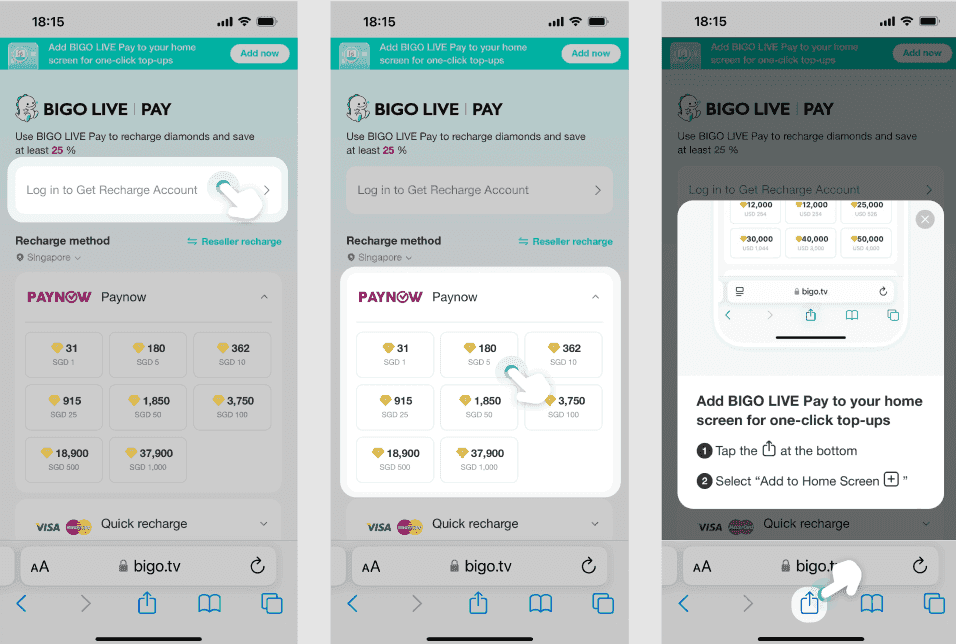
Nothing beats topping up mid-stream when the action's hot in the BIGO Live app. On iOS, head to Me > Wallet > Recharge, snag 660 diamonds, and pay via Apple Pay, Face ID, or Touch ID—credits land instantly. Android mirrors it: Same route, Google Play or local options, diamonds in minutes. Quick steps: Tap the gift icon if you're running low live; select Recharge; confirm your BIGO ID and pay; peek at Wallet balance. If it's lagging, hit support@bigo.tv with your transaction ID.
Navigating the BIGO Official Website for Top-Ups
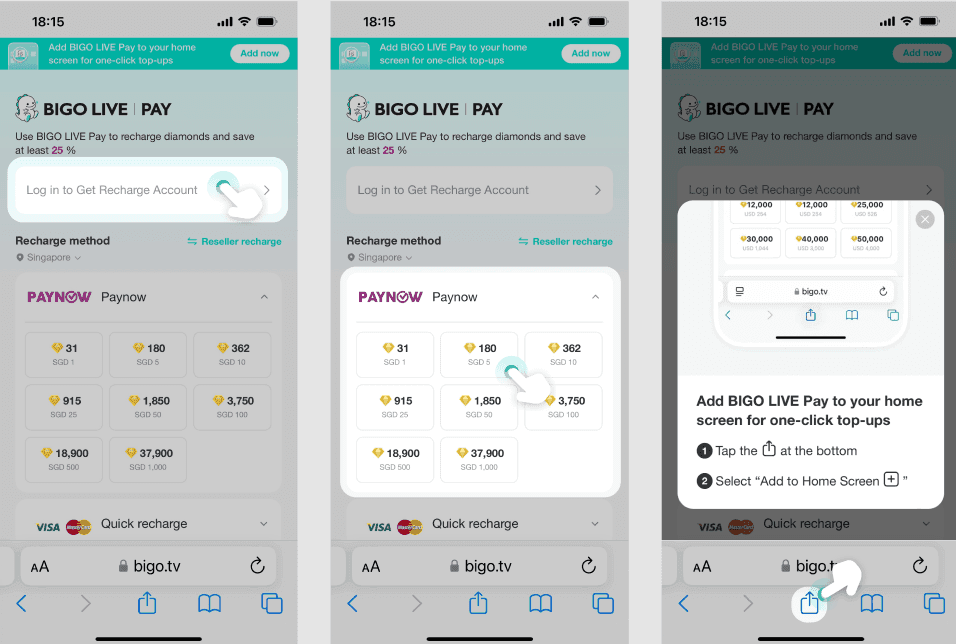
The site's a gem at https://mobile.bigo.tv/live/bigolivepay/index.html?lang=en or m.bigopay.tv, tossing in 30% bonuses on packs like Buy 3,300, Get 990 Free—often sweeter than app rates. It handles credit cards, PayPal, bank transfers, e-wallets based on your spot. Steps: Punch in the URL, log with BIGO creds and OTP; choose pack and payment; wrap the transaction for instant crediting. For gifting others, nail the BIGO ID exactly—no refunds on slip-ups. Bookmark it, and always confirm the bigo.tv domain.
Teaming Up with Authorized Partners and Regional Twists
These get vetted through app or site links, like BIGOPay, pumping diamonds via cards or wallets on the double. US folks: Kill VPNs for location checks; bulk buys on desktop via m.bigopay.tv can save 20-40%. How-to: Link from official app spots; enter BIGO ID and amount; pay secure, wait up to 10 minutes; if blocked, ping support and swap to mobile data.
Getting the Official Word from BIGO Customer Service
Shoot feedback@bigo.tv with screenshots, transaction IDs, dates—they reply in 24 hours. It verifies the real deal; flag unauthorized for possible refunds, and amp up two-factor. Steps: Dive into in-app Me > Feedback; toss in payment amount and time; track resolutions, like thawing frozen balances.
Spotting Real BIGO Domains and URLs Like a Pro
Your Go-To Checklist for Domain Checks
Make sure domains cap with bigo.tv (think mobile.bigo.tv); the recharge hub is https://mobile.bigo.tv/live/bigolivepay/index.html?lang=en. Run this: 1. Type it manually or bookmark; 2. Lock in HTTPS and the padlock; 3. Eye official branding; 4. Cross-verify via app's Events tab links. Domains like bigopay.shop? 80/100 trust score, but that new-ish age screams risk—run WHOIS checks.
Digging into SSL Certs and HTTPS Locks
Legit sites layer on SSL/TLS and PCI DSS for payments. Steps: 1. Hunt the browser padlock before dropping info; 2. Click it—issuer should be BIGO Technology; 3. Bail on non-HTTPS; 4. Grab apps fresh from Google Play or Apple App Store, keep 'em updated.
Nailing Down Official BIGO Emails
Only trust @bigo.tv sends; ditch the rest. Steps: 1. Report fishy ones via feedback; 2. Skip links, head straight to bigo.tv; 3. Crank up Me > Settings privacy to curb DMs and tracking.
Handy Tools to Vet Domain Realness
Browser extensions or free checkers reveal age and ownership—lean on bigo.tv subdomains since the 2016 launch. Steps: 1. Probe SSL validity; 2. Match against app URLs; 3. Tap support if it's iffy.
For a smooth ride, check out official BIGO Live diamonds recharge on BitTopup—price perks, under-5-minute delivery, security on par with official, and killer user ratings.
Red Flags Waving on Shady BIGO Top-Up Sites
Dirt-Cheap Prices and Deals That Scream Scam
These joints hype unlimited free diamonds or discounts over 30%, but you get zilch; official baselines at $1 for 60, no sneaky fees. All 100% of those hacks? Pure cons. Steps: 1. Stack against official mid-tiers (1,000 diamonds); 2. Tune out limited free noise; 3. Chase app Events for legit promos.
Crappy Design and Grammar Goofs
Messy layouts, typos, off-brand URLs? Fake alert. Official ones shine with clean vibes and helpful articles. Steps: 1. Scan for grammar or logo slips; 2. No downloads or surveys; 3. Bounce and report if it stinks.
Weird Payment Asks That Don't Add Up
Scams push for passwords, phones, or dodgy methods; official sticks to card/PayPal gateways. Steps: 1. Zero credential shares; 2. Heed app/site norms; 3. Slam shut if they pry.
Missing BIGO Branding or Fine-Print Warnings
No bigo.tv disclaimers or partner nods? High risk. Official packs policy and moderation links. Steps: 1. Hunt Terms snippets banning unofficial; 2. Spot GDPR badges; 3. Report in-app.
Ghost Support or Sketchy Contacts
Unofficial skips help, unlike feedback@bigo.tv's 24-hour replies; scams fake chats. Steps: 1. Test contact before cash; 2. Anon report in-app; 3. Block and tip the community.
Official vs Unofficial: Side-by-Side Showdown
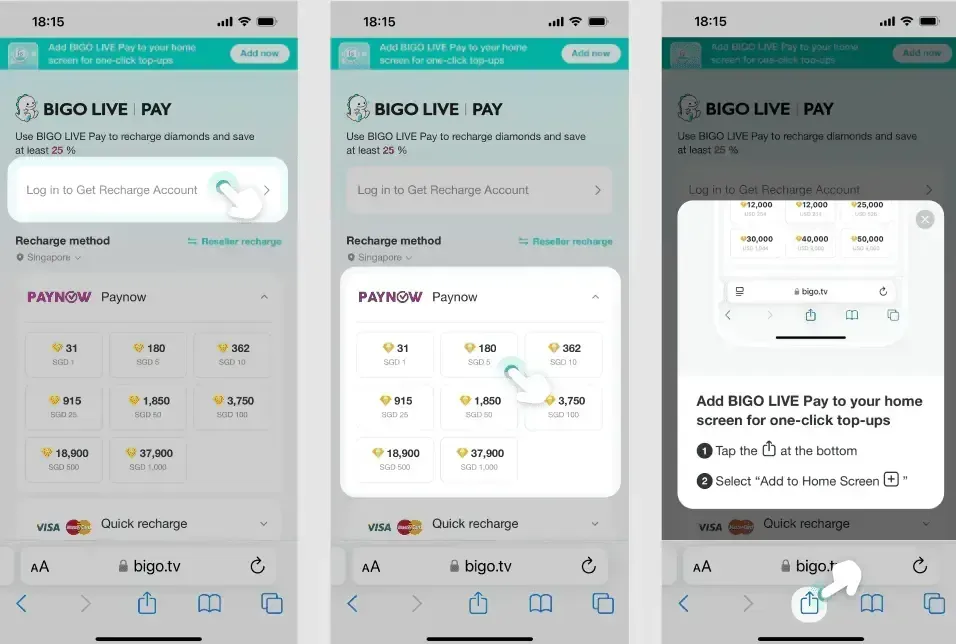
Pricing and Sneaky Fees: Official keeps it clear—33,000 diamonds with 20-40% bulk perks, zero extras; unofficial touts cheaper but ghosts on delivery, per user reports.
Security Layers: Official rolls SSL, OTP, encryption for locked-down deals; unofficial? Wide open to theft and malware.
Refunds and Help Desk: Official skips refunds bar unauthorized (handled by support); unofficial leaves you hanging.
Speed and Delivery: Official hits instant with live updates; unofficial flops hard.
Account Shield and Rule Fit: Official plays clean, no ban worries; unofficial invites suspensions. Authorized ones like BIGOPay lock in compliance via their 2021 OTP tie-up.
(As an editor who's seen too many easy win guides backfire, I'd say official's the strategic pick—data backs it for zero drama.)
The Real Dangers of Dodging Official Top-Ups
Getting Your Account Locked or Nuked
Unofficial use pings AI bans, freezing balances. Pushing it breaks guidelines—straight illegal. Steps: 1. Steer clear to stay safe; 2. Feedback for review; 3. Sort via support.
Fraud Hits and Card Swipes
Scams snag via bogus verifs, skipping PCI. Steps: 1. Scan your gear; 2. Swap passwords; 3. Alert your bank if details leaked.
Data Leaks and ID Nightmares
They harvest info; official encrypts tight. Trustpilot's 60% one-star rants? All about these messes. Steps: 1. Share just ID; 2. Boost privacy; 3. Watch for breaches.
Zero Backup on Busted Deals
No help, no goods. Steps: 1. Report to BIGO or processors; 2. Hit agencies; 3. Anon warn others.
Clashing with BIGO's Rulebook
Bans unofficial flat-out, enforced 24/7 with penalties. Steps: 1. Scan in-app Terms; 2. Go authorized; 3. Tweak settings.
For peace of mind, snag safe purchase BIGO Live coins online through BitTopup—regional coverage, fast fixes, top UX scores for rule-abiding buys.
BIGO's Hard Lines on Third-Party Payments
Straight from the BIGO Terms Playbook
No unofficial pays, scams, or info shares; non-refundable save unauthorized cases. Check the in-app update.
Off-Limits Payment Moves
Skip unvetted third-parties, hacks, fake promos. Steps: 1. Vet app partners; 2. Dodge generators; 3. Stick to rules for cover.
How They Crack Down and Punish
Suspensions, bans, even law team-ups. Reports shut scams fast.
Location-Based Legal Angles
18+ checks; regional locks—use your real spot.
True Stories: Users Burned by Shady Top-Ups
Case 1: Banned After a Third-Party Buy
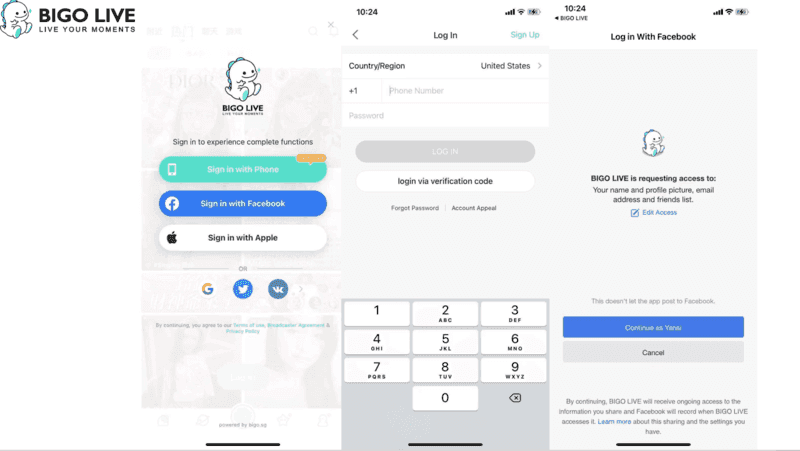
One user grabbed unofficial diamonds—bam, ban and frozen wallet. Support unfroze it, but access stayed toast.
Case 2: Fraud on a Discount Trap
Card details on a fake site? Theft followed. Scanned the device, reset passwords, reported—site got axed.
Case 3: No Diamonds, Just Malware from Free Spot
Promised freebies vanished; malware hit instead. Reported, but no clawback.
Key Takeaways from the Trenches
Users swear by domain checks for 100% delivery; encryption and support are non-negotiable. Reports hammer home: Official or bust.
Pre-Top-Up Security Sweeps
Your Before-Buy Checklist
Nail bigo.tv URL; 2. HTTPS/SSL lock; 3. No odd requests; 4. Solid net, app updated.
Vetting Payment Gateways
Lock in PCI like PayPal. Steps: 1. Test tiny buy; 2. Seek endorsements.
Guarding Your Payment Deets
No password trades; go strong with two-factor. Steps: 1. VPN off; 2. Eye post-buy.
Spot a Scam Site? Act Fast
Report to feedback@bigo.tv with intel; don't poke it.
Reporting Rogue BIGO Top-Up Scams
Reaching BIGO's Official Support
In-app Feedback or email with pics; they dig in.
Alerting Banks and Processors
Dispute with transaction ID if hit.
Hitting Consumer Watchdogs
Drop details; BIGO jumps in.
Tipping Off the BIGO Crowd
Anon shares in-app; block the creeps.
Smart Plays for Bulletproof BIGO Diamond Grabs
Lock In Official Routes Always
App, site, authorized—bonuses and shields included.
Flip On Two-Factor
OTP guards logins and buys in settings.
Eye Your Account Like a Hawk
Daily Wallet peeks; flag weirdness.
Log Every Deal
Screenshots, IDs for backup.
Track Official Perks
Events tab for 30% boosts.
Run official BIGO top-ups via app or verified site. Questions on payments? support@bigo.tv's your line.
FAQ
What's the go-to official BIGO site for diamond top-ups?
Main hub: https://mobile.bigo.tv/live/bigolivepay/index.html?lang=en or m.bigopay.tv. Confirm bigo.tv and HTTPS; 60+ packages credit instantly with your BIGO ID.
How do I know if a BIGO top-up site's the real deal?
Look for bigo.tv tail, SSL padlock, legit branding; nix passwords or surveys. Pull from app URLs; ping feedback@bigo.tv to verify encryption fit.
What blows up if I hit unofficial BIGO recharges?
Data swipes, malware from fake generators, bans, zero delivery—100% hacks are scams. Official? 100% secure, instant, supported.
Can third-party sites get my BIGO account banned?
Yep, breaks terms—24/7 moderation slaps suspensions or bans. Official or authorized dodges freezes; report for checks.
What payments does official BIGO take?
Cards (Visa/Mastercard), PayPal, e-wallets, bank transfers by area. In-app/site PCI gateways keep it safe and snappy.
How to confirm a BIGO domain's secure?
HTTPS/SSL check (padlock click shows BIGO issuer), bigo.tv subdomain; skip young or off ones. Apps from Google Play/Apple Store; two-factor on.

