Secure your MICO streams: checklists before you go live, smart privacy tweaks, quick in-app reports, and those all-important community rules. App's in 150+ countries with 100M users—but watch for sexting traps, scams, and fraud. We'll hit 2FA setup, the 2025 AI moderation glow-up, and post-stream cleanups.
Introduction to MICO Streaming Privacy Risks
Why Privacy Matters Before Hitting 'Go Live'
Picture this: You're about to go live on MICO, that buzzing app spanning 150+ countries, 16 languages, real-time translation, and 100M users (50M Live downloads alone). Sounds epic, right? But here's the kicker—scams from strangers, mature content slipping in, sexting in those 9-person groups or 8-person video rooms. The live streaming world's exploding too: $129.26B in 2024, barreling to $416.8B by 2030 at a 21.5% CAGR.
Before you dive in, scrub those 27 permissions (think CAMERA, RECORDAUDIO, ACCESSFINE_LOCATION). Revoke 'em through your device settings. And flip on auto-logout—it's GDPR/CCPA compliant and fully revocable.
MICO-Specific Threats in Live Sessions
MICO dropped in 2014 on Apple and Google stores, with solid 18+ enforcement and bans for underage users. Still, threats lurk: romance scams where affection hits fast and they beg for off-app cash; fake financial schemes like phony recharges; straight-up harassment. Good news? 2025 brings upgraded AI moderation and photo verification for instant real-time bans.
Pro tip: Bind your phone number, lock in a strong password, stick to in-app chats. Streams peak 7-11PM, spiking 40-60% on weekends with gift hauls.
Pre-Streaming Account Security Checklist
Enable 2FA on Your MICO Account
Link up with Facebook, Google, or phone for verification. You'll need a transaction password too, plus photo upload for VIP perks or streamer cash-outs (18+ proof required). That photo verify? Snags you 7-day VIP (ad-free, profile priority, +20-50% earnings boost).
Quick steps:
Grab the official app.
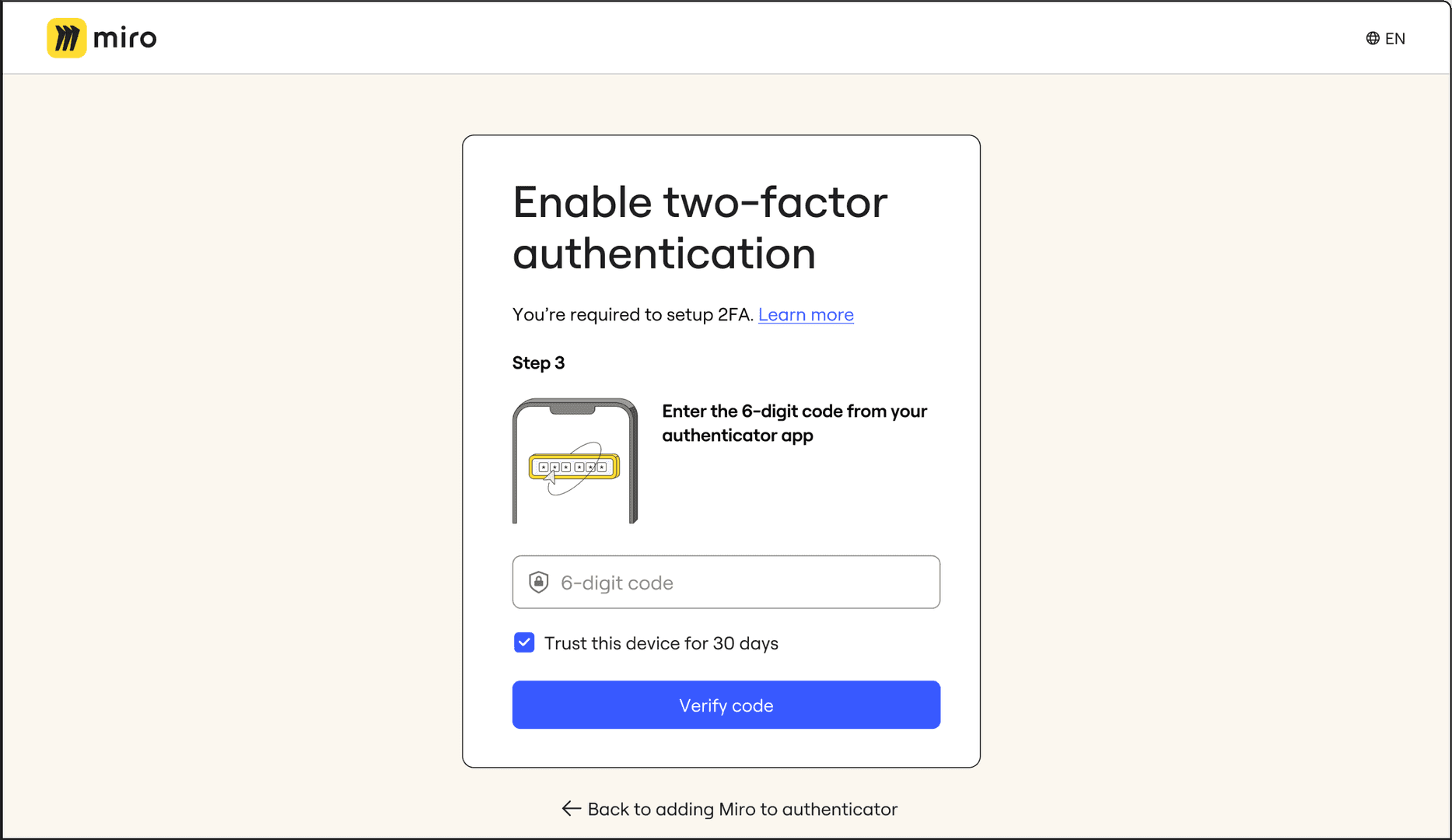
Craft a rock-solid password.
Fire up 2FA and bind your phone.
Do the photo verification.
Set that transaction password.
It auto-flags network hacks or harassment, limiting access to verified users only.
Strong Password Setup and Verification
End-to-end encryption backs it all, powered by AWS, MongoDB, PostgreSQL, and firewalls. No data selling here—MICO auto-deletes or anonymizes. They collect IMEI/ID, IP, location (all revocable, though). VIP runs $99.99/year, or snag 7 days free with photo verify (+20-50% earnings).
Head to Settings > Account/Security: crank everything on. Review monthly. (I've skipped this once—regretted it big time.)
For seamless coin top-ups that keep things safe, grab MICO live privacy coins from BitTopup: 2-10min delivery, up to 21% bulk discounts, full compliance, killer pricing, wide support, and top-shelf user service.
Configuring MICO Privacy Settings
Profile Visibility Controls
Lock your profile to verified users only. Cut location and device sharing. Steer clear of spilling email, phone, name, address, financials, health, religion, or sexuality deets. Gender's changeable once; birthday's optional. Block sketchy notifications.
Steps:
Settings > Account/Security > photo verification.
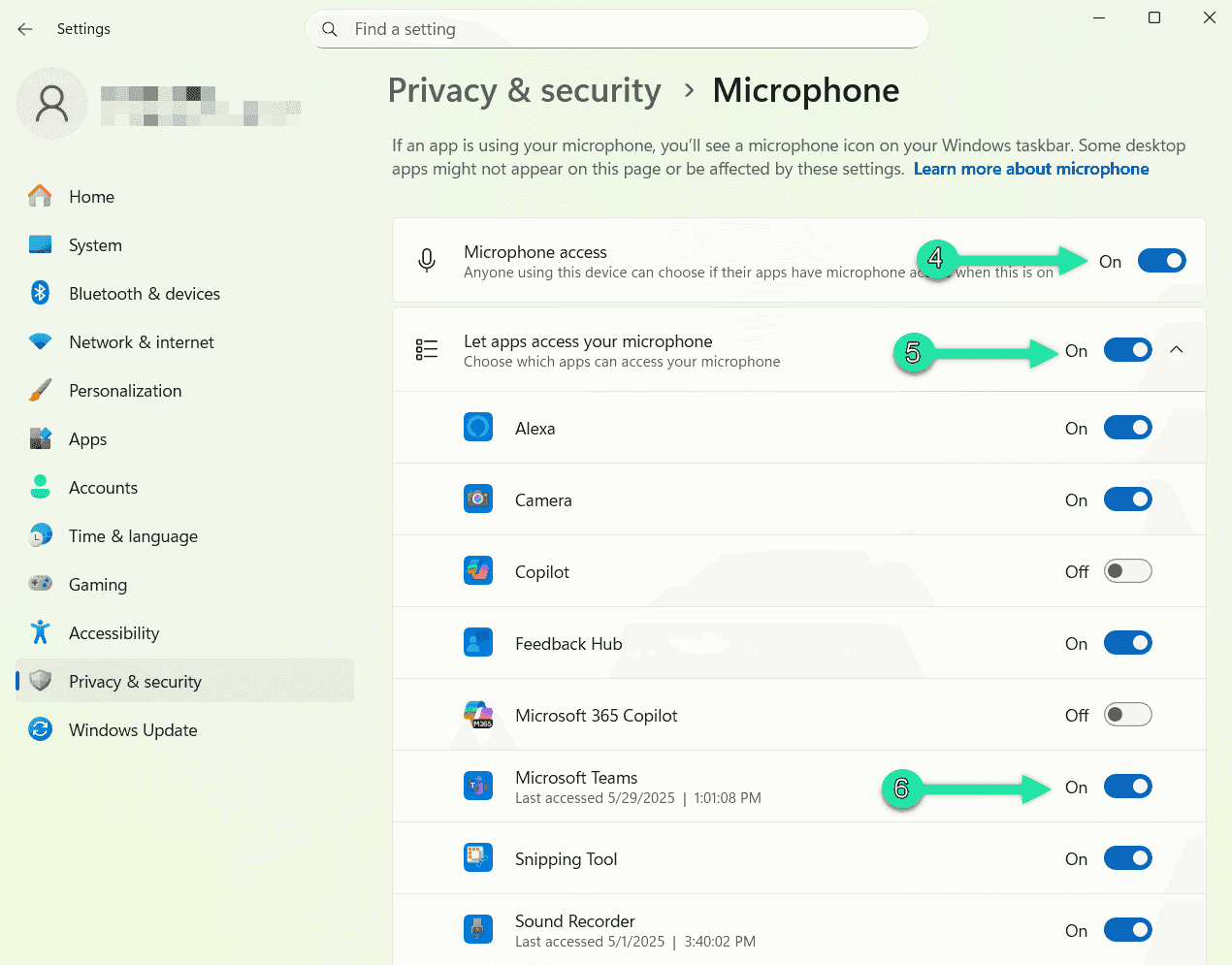
Clamp down data sharing.
Toss in 3-5 hobby tags (+40% invite bump).
Stream Audience Restrictions
Live setup's simple: top-right icon, drop a title, smash GO LIVE. You'll want HD cam, mic, broadband. Hit 35+ hours over 15 days to monetize—expect $100-500 in your first three months. Verified photos triple your matches.
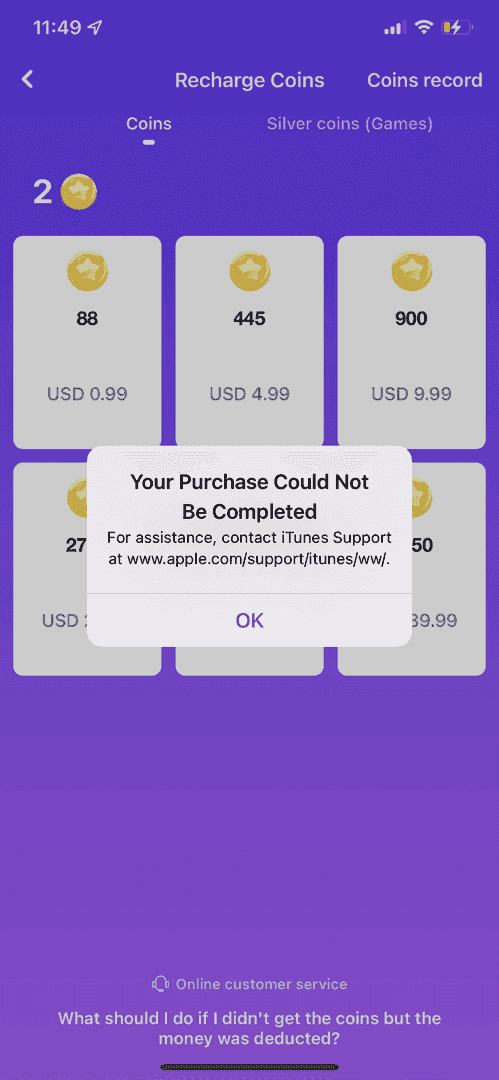
Pre-stream ritual: Toggle permissions. Enable auto-anonymization.
Avoiding Common Streaming Pitfalls
Oversharing Personal Details
Red flags scream trouble: inconsistent stories, stock photos sans badge, copy-paste spam, dodging video. Banned stuff? Profanity, abuse, spam, sexual harassment, violence, grooming, sextortion.
Stay sharp:
Glue yourself to in-app.
Cap your shares; monthly privacy check-ins.
Eyeball those activity logs.
Screen Security Best Practices
Official app only—hit support@micous.com for help. Coins range 88=$0.79 to 55,000=$486.64 ($1≈110 coins), non-refundable. Score up to 21% bulk discounts; double-check User ID before buying. Dodge small, frequent cash-outs; $50 minimum, processed in 1-3 days.
Safe Viewer Interactions During Streams
Using MICO's Block and Report Features
Spot harassment or scams? Long-press the message or profile. Attach screenshots for permabans. 24/7 AI sniffs out profanity, abuse, spam, malware, illegal stuff, sexual harassment, violence, gambling—then humans double-check.
Steps:
Long-press to report/block.
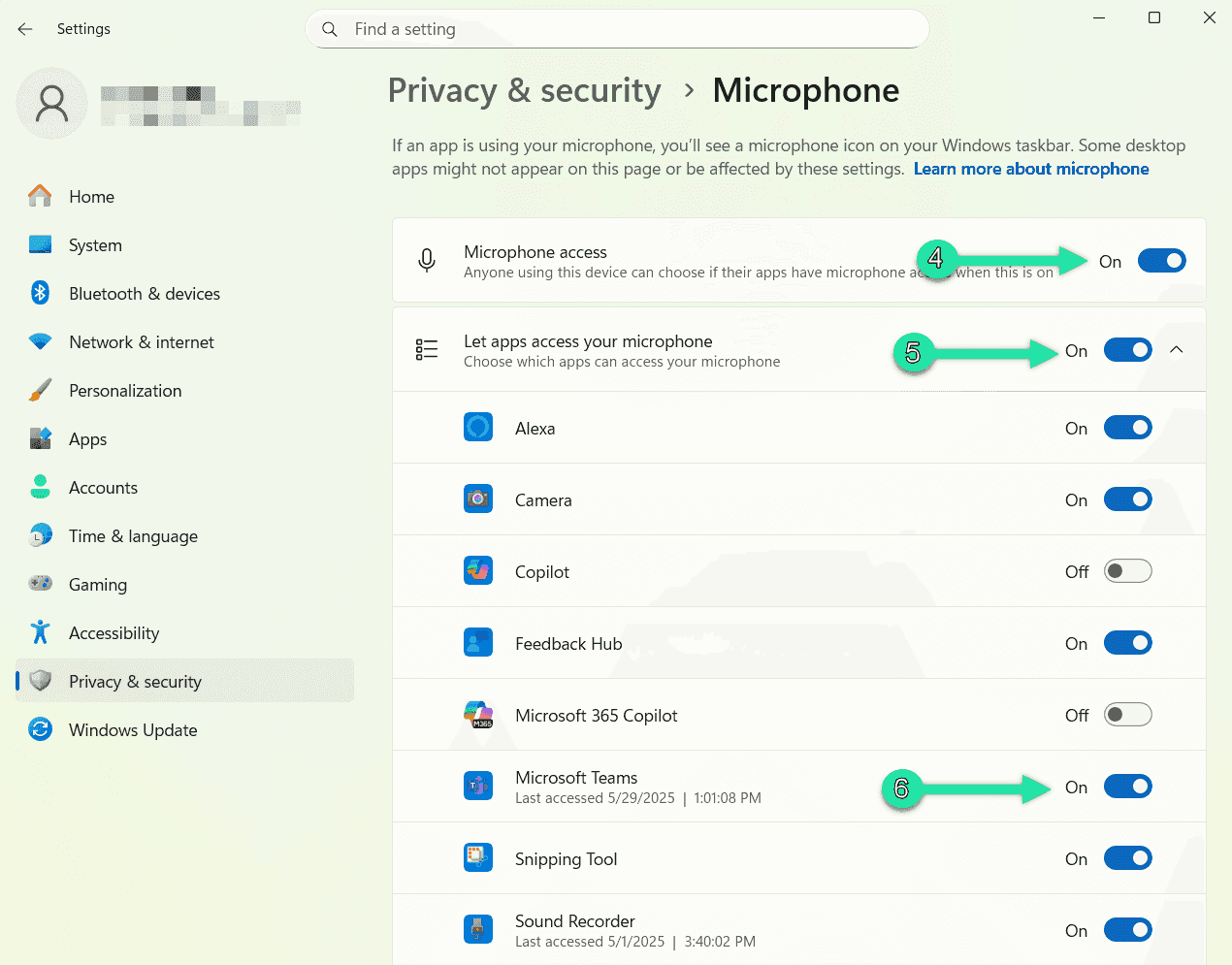
Pile on details and screenshots.
Tap in-app or email support (24/7).
Emergencies? Local cops. Preserve evidence.
Managing Chat Privacy
Those 9-person groups and 8-person video rooms? AI matchmaking keeps it rolling. 2025 AI handles real-time bans.
Pre-stream: Enable security. Restrict to verified folks.
To power your safe streams, buy MICO safety coins via BitTopup: sharp pricing, 2-10min delivery, ironclad security, broad regional support (MENA $1=143 coins), stellar after-sales, rave user ratings.
MICO Community Guidelines Breakdown
Consent Rules for Shared Content
No go on obscene/porn, abusive/hate speech, illegal incitement, minors' content, commercial spam, malware, IP theft, drugs, politics. Your uploads grant MICO a license. Bans hit fast—they delete, block, terminate.
Eye the guidelines pre-stream. Dodge the no-nos.
Enforcement and Penalties
AI teams with humans; photo verify gets you priority. Top earners pull $10-30K/month via privates (50-100 coins/min), 5K-15K followers, 45+min streams, 15-25% conversion rates. 286 Diamonds=$1, 75% host cut. Set boundaries. Verified profiles only.
Post-Stream Privacy Review and Recovery
Auditing Your Stream Data
Make it monthly: Scan activity logs, nuke shared content. Public posts? Download at your peril. Auto-logout helps.
Steps:
Settings check, monthly.
Log monitoring.
Revoke device perms.
Steps for Incident Recovery
Delete account? Settings > Account > Delete (no take-backs). Revoke geo/cookies; email support with your ID. Cancel subs 24h early via App Store/Google Play. Payments: History check, 30min wait, support with screenshots.
Legal Considerations for MICO Streamers
GDPR and Regional Compliance
Fully GDPR/CCPA tuned—no data sales or shares sans consent, only to providers or legal if needed. Encryption, auto-delete after retention. Exercise rights in-app or via support (ID verify). Data's stored globally.
FTC Tips Adapted for Gaming
18+ lock-in; guardians, ping support for minors. Sexting/stranger risks run high; bullying's low thanks to moderation. No under-18 services—bans and data wipes on sight.
Advanced Tips for Pro MICO Streamers
Anonymous Streaming Workarounds
AI matchmaking and translation speed things up. Photo verify: +20-50% earnings. Steps: Verified users only; 3-5 hobby tags.
Monitoring Privacy Metrics
$50 min cashout, transaction password—skip repeats. Track blocks/reports; monthly audits.
FAQ
How do I secure my MICO account before streaming?
Flip on 2FA, bind phone, photo verification, transaction password. Restrict to verified users.
What are the top privacy risks in MICO live streams?
Scams (romance or financial), harassment, sexting. Stick in-app, report fast, lean on AI moderation.
How to set privacy on MICO profiles for streamers?
Settings > Account/Security: Photo verify, limit data/location, block notifications.
How to report unsafe behavior in MICO streams?
Long-press message/profile, add screenshots. 24/7 AI/human review, permanent bans.
What MICO settings to change before going live?
2FA, strong password, toggle permissions, profile restrictions, auto-logout.
Does MICO have built-in streaming safety tools?
Yep—24/7 AI for profanity/abuse, real-time reports/bans, end-to-end encryption, GDPR compliance.

