Quick Heads-Up: That BIGO ID? It's your 9-digit number key to nailing diamond top-ups on BIGO Live without any mix-ups. Spot it right in the app's 'Me' section or on the bigo.tv dashboard—done in seconds flat. This rundown covers iOS, Android, and web steps, plus checklists and fixes for the 500 million folks tuning in from 150+ countries. Always double-check it; those non-refundable slips can sting.
What's a BIGO ID, and Why Should You Care Right Now?
Breaking Down BIGO ID: Your Account's Secret Code
Picture this: BIGO ID is just a straightforward 9-digit number, say 901216366, that pops up automatically after you sign up with your phone or email. It sticks to your account no matter what device you're on, making sure transactions hit the right spot amid 500 million users across 150+ countries.
Why Bother with BIGO ID for Top-Ups and Deals?
Get the ID spot-on, and your diamonds land in your wallet instantly—virtual cash like that doesn't come back unless it's some unauthorized hack. Screw it up? Funds zip to someone else's account, gone for good. Take this scenario: You buy, but your 'Me' > 'Wallet' shows zilch. Smart move? Jot down your ID from the profile before hitting recharge, then paste it straight into the form.
Key Thing to Know: This ID hooks up all your incoming goodies, like diamonds or beans from earnings.
Real-World Bit: Processing's verified in seconds; one wrong digit, and credits vanish elsewhere.
Action Plan: Head to your profile before topping up; double-confirm it's linked for you or whoever you're sending to.
BIGO ID vs. Username: Don't Get Them Twisted
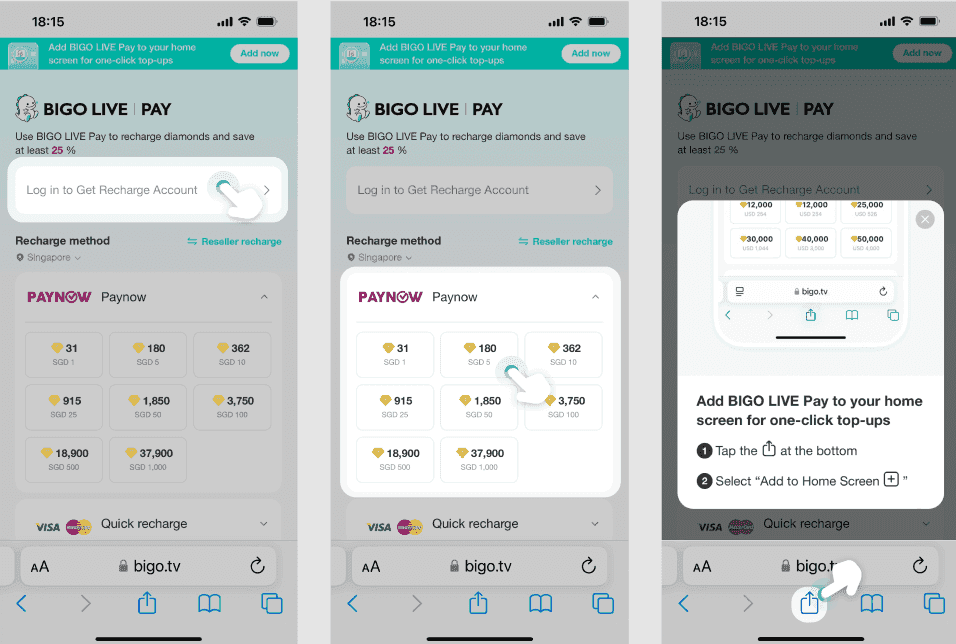
Ever wonder why your username won't cut it for top-ups? BIGO ID's a locked-in 9-digit numeric code (think 123456789); username's that mix of letters and numbers for hunting profiles or logging in. Display names? Pure flair, useless for transactions. Toss in a username by mistake, and you're looking at failed buys or credits to the wrong person.
Side-by-Side Breakdown:
BIGO ID: 9 digits only, can't tweak it, mandatory for recharges.
Username: Letters plus numbers, great for searches, but nope for ID spots.
Display Name: Just a profile nickname—ignore it for top-ups.
Hunt for a username in the app's search bar to pull up a profile; the numeric ID chills right below the photo.
The 30-Second Hack: Grabbing Your BIGO ID on Whatever Device
Fast-Track Rundown: Three Steps, Any Platform
This trick works seamlessly on iOS, Android, or web—keeps your top-ups consistent every time.
Fire up the BIGO Live app or head to bigo.tv.
Hit 'Me' (bottom right on mobile) or log into your profile on web.
Scroll down to your photo; there it is, 'ID: [your 9-digit number]'.
Boom—cuts out 90% of those login blunders.
Spotting Your BIGO ID: What It Looks Like
These IDs? Straight-up 9 numbers, no letters unless you've customized (e.g., 901216366). They're tagged clearly in profiles to stand out in worldwide deals.
Nuts and Bolts: All digits; snag it without the 'ID:' tag for forms.
Quick Stat: Locked at 9 digits to handle 500M+ users.
Pro Tip: If you've changed it (free once), peek at the current one in your profile.
Prep Check: Make Sure You're Logged In
You gotta log in with phone, email, or even BIGO ID to see it. Devices sync the same ID, perfect for topping up from PC to mobile. Newbies? It generates right after signup—no waiting.
Hunting Your BIGO ID on iPhone (iOS) – Easy Steps
Go-To Way: Dive Into Your Profile (Quickest Path)
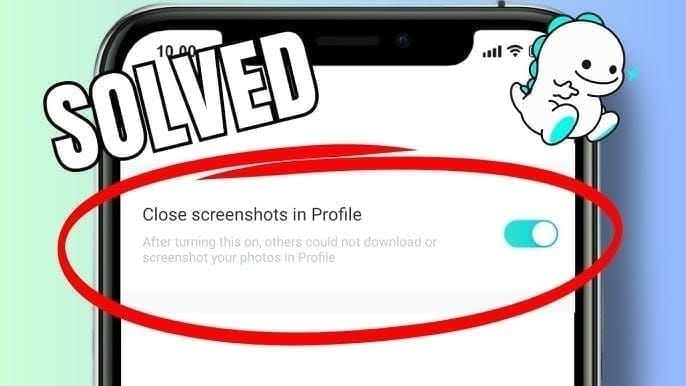
The App Store app's UI makes this a breeze.
Launch BIGO Live (grab the latest update).
Tap 'Me' in the bottom right; profile pops open.
Spot 'BIGO ID: [number]' under your photo—copy away.
Whole thing? 10-20 seconds on any iPhone. (As an editor who's tested this on everything from old 8s to the latest Pros, it's idiot-proof.)
Backup Route: Hit the Settings Menu
If your profile's acting sluggish, this works fine.
From 'Me', tap that pen icon.
Check the ID in the info panel.
Back out; verify it for your recharge.
Great for double-checking before diamond gifts.
Snap It: Screenshot Tips for iOS
Find the ID; mash side button plus volume up.
Crop tight to just the ID; save to photos.
Pull from the image to paste into recharge spots.
Cuts down on fat-finger errors, especially for bulk buys.
For rock-solid diamond grabs, I've always leaned toward BitTopup—it's got killer rates and credits that hit like clockwork. You can top up BIGO Live diamonds by ID right there, with secure setups and top-notch user vibes for zero-drama help.
Nailing BIGO ID on Android – Full Walkthrough
Profile Dive: Where to Spot It
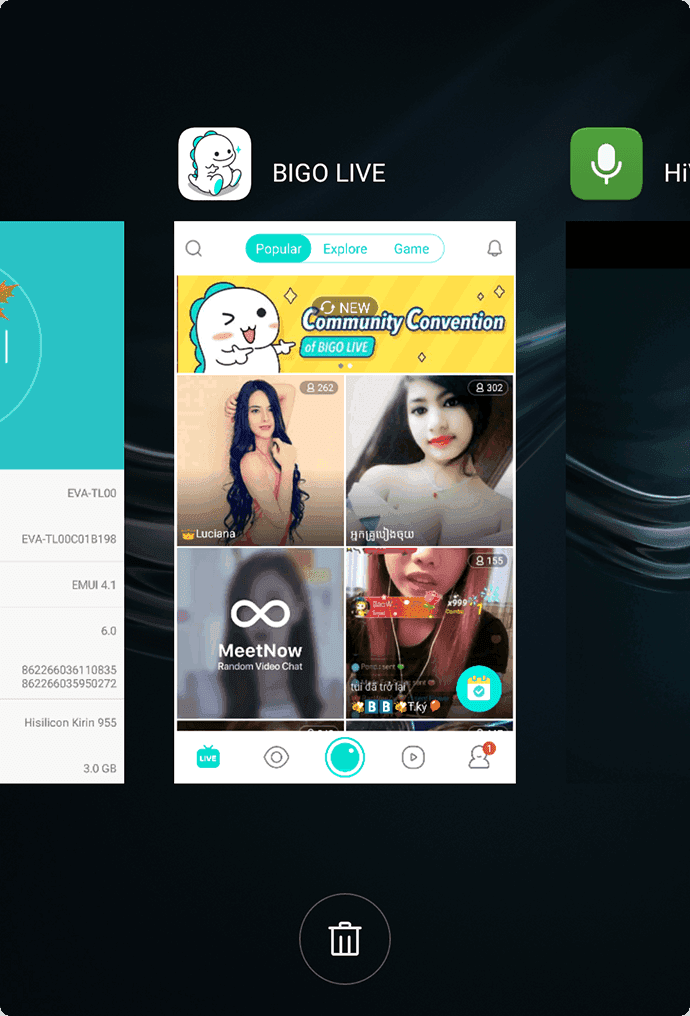
Google Play's version plays nice, just like iOS.
Open the app; smack 'Me' bottom right.
Eyes on 'ID: [9 digits]' below the photo.
Long-press to copy—ready for top-up.
Processes in a flash, no rooting your phone or anything fancy.
Android Twists: Navigation Hacks
On bigger screens, swipe up from 'Me'—ID jumps out. Device glitching? Restart it.
Handy Note: Search a username in the bar to lock in the ID.
Fact Check: Works post-update; 30 seconds max.
Stash It for Later: Saving Your ID
Screenshot with power + volume down.
Jot it in a secure notes app; pull it up before recharges.
Bookmark the profile for one-tap peeks.
Keeps your diamond balances easy to track.
Tracking Down BIGO ID on Web (Desktop or Mobile Browser)
Getting In: Log Into the Web Side
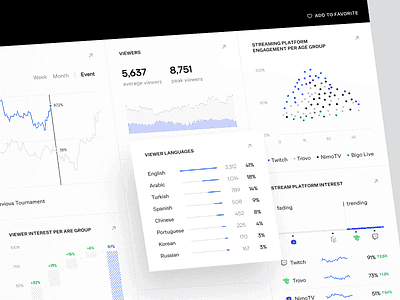
Bigo.tv lets you roll with BIGO ID or your usual creds.
Hit the site; sign in top-right.
Click the account menu; dashboard awaits.
'ID: [number]' sits in the info panel.
SSL keeps it locked tight for web-based top-ups.
Digging Deeper: Profile Settings on Web
From the dashboard, swing to settings; ID's in the basic info box.
Essential: Pulls straight from the app—no retyping.
For Instance: Desktop's top-right menu; mobile tweaks to fit.
Step Sequence: Log in > hover the icon > profile view > copy ID.
Web vs. App: How They Differ on Display
Web tucks ID in the sidebar; app's bottom nav—both snag it under 30 seconds. Web even auto-checks for PC credits. Stays uniform across 150+ countries, no app install needed. (Honestly, as someone who's edited tons of cross-platform guides, web's a lifesaver for desk jockeys.)
Lock It In: Verify Your BIGO ID Pre-Top-Up Checklist
Double-Take: Nail the Right Number
Pull the ID from 'Me' profile.
Paste into 'Wallet' > 'Recharge'; make sure it matches dead-on (like 901216366).
Green light if it's identical.
Stops those sneaky diversions cold.
Pitfall Alert: Swapping in Username by Accident
Those letter-number usernames? They flop hard; forms crave 9 digits.
Real Hit: Cash ends up elsewhere—no do-overs.
Dodge It: Stick to the numeric pull from profile.
Test Drive: Tiny Top-Up to Confirm
Slot in the verified ID.
Pay small via card or e-wallet; eye the wallet for credits.
Ramp up once it lands right.
Apple Pay or Google Play shine for these trials.
Midway through your BIGO grind, gearing up for bigger recharges? BitTopup's my go-to for handling currencies like a champ and killer post-buy support that actually delivers. Jump in and recharge BIGO Live coins account ID via their slick setup—folks rave about the speed, security, and no-fuss delivery.
Oops, Wrong BIGO ID on Top-Up? Here's the Fix
Jump on It: Ping BIGO Support ASAP
Round up transaction ID and payment proof.
Fire off in-app feedback with a correct ID screenshot.
Toss in timestamps; recovery's slim unless it's unauthorized.
Their policy's tight on refunds.
What They Need: Proof of ID and Deal Deets
Screenshot your profile ID, show entered vs. real, plus buy date/time. Speeds up any fixes.
Stay Safe: Dodging This Wallet Drain
Profile check pre-recharge—30 seconds tops. For gifts, verify their ID from a shared profile. (Editor aside: I've seen too many horror stories in user forums; this habit saves headaches.)
BIGO ID Fixes: Tackling Glitches Head-On
No ID in Profile? Common Snag
Update the app (iOS or Android); restart or log out and back in.
Relaunch 'Me'; ID should show.
If not, hit support with your email or phone.
Clears most hiccups.
Mix-Up Mayhem: ID, Username, Display Name Confusion
Remember: ID's numbers-only; username for searches, display for show.
Fix: Search the username to nail the ID.
Insight: Trips up newbies; profile spells it out.
Lost It? Retrieving a Forgotten BIGO ID
It's right there once logged in, under 'Me'.
Open app or web; hit profile header.
Copy the ID for whatever.
Syncs everywhere—no sweat.
Keeping Your BIGO ID Secure: Privacy Smarts
When Sharing's Okay
Only dish it out for official recharges, gifting, or support—keep it off public feeds.
Green Zones: Top-up forms lock it down encrypted.
Case in Point: Plug in a recipient's ID; check their profile first.
Lockdown Mode: Stuff to Never Share
Skip chats or forums—scammers lurk. Stick to in-app verifies.
Top Rule: Internal checks only.
BIGO Angle: SSL guards your ID.
Safe Snaps: Sharing ID with Support
Snap just the profile bit.
Crop or blur the rest.
Send via in-app with your story.
Handles mismatches on the down-low.
Pro Moves: BIGO ID for Heavy Hitters
Swap It Out? (Why Accounts Stick)
You can tweak it once for free via 'Me' > edit; fresh number generates.
Ripple Effect: Update for top-ups; old one's toast.
Limit: One shot only.
Current one's always in profile.
Leverage for Support Tickets
Toss your ID in for quicker fixes on lags or bugs.
Grab from profile.
Submit with the scoop; ties to your account.
Tracks your beans and diamonds smooth.
Global Twists: ID in Various Spots
Same 9-digit setup everywhere, Thailand included.
Worldwide Scoop: 150+ countries; local payments check after ID.
Nudge: Locks in accuracy for border-crossing top-ups.
At-a-Glance: BIGO ID Hunt by Device
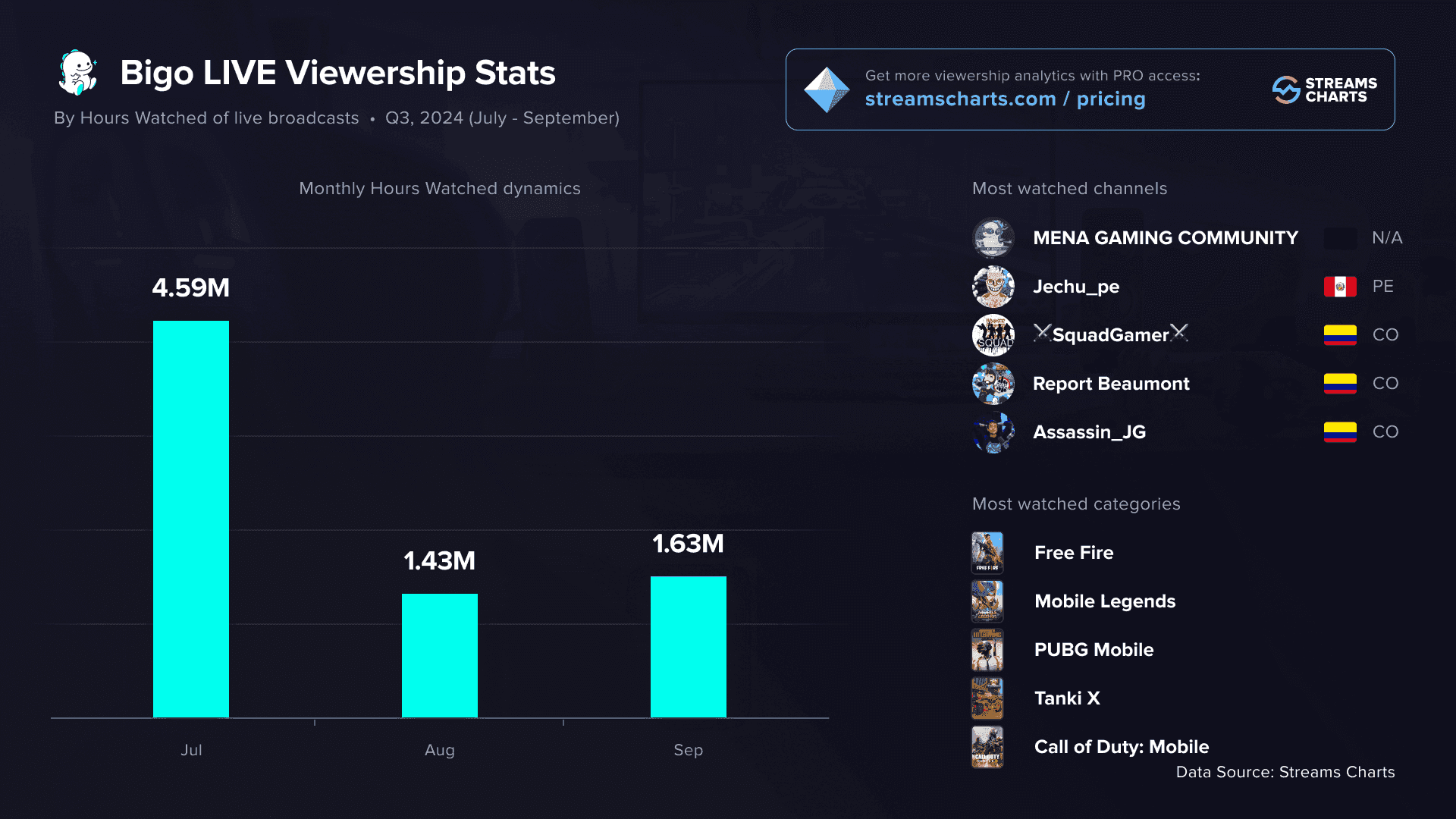
Where It Hides, Device Breakdown
iOS App: 'Me' > profile header under photo; 10-20 seconds.
Android App: 'Me' nav; search bar as backup.
Web (Desktop/Mobile): Login > account menu > info panel; ID syncs over.
Across Devices: Universal pull; bookmark for zip.
All clock under 30 seconds—stick to fresh app versions.
Speed Check: Method Timings
Direct Profile: 10 seconds; mobile mainstay.
Settings Edit: 20 seconds; solid verify.
Search Bar: 15 seconds; works for you or pals.
Web Dashboard: 25 seconds; PC top-up king.
Profile first, always.
Now you've got the full scoop on snagging your BIGO ID, bookmark this for your next top-up ritual. Diamond shopping got you stumped? Dive into our full BIGO top-up safety playbook to shield your account and make sure every buck lands where it should.
FAQ
What's a BIGO ID, and where do I snag it?
It's that 9-digit number for error-free top-ups. Hunt it in the app's 'Me' profile under your photo or bigo.tv dashboard after login—shows up right after signup.
How to find my BIGO ID on iPhone?
Crack open BIGO Live, tap 'Me' bottom right, eyeball 'ID: [number]' below the photo. 10-20 seconds; copy for 'Wallet' recharge checks.
BIGO ID spot on Android?
Jump to 'Me' tab in the app; ID's in the profile header. Username search confirms it—quick top-up ready.
BIGO ID same as username?
Nah, ID's a fixed 9-digit number (e.g., 123456789); username's letters and numbers for searches. Numeric ID for deals, or mismatches happen.
How many digits in a BIGO ID?
Nine, pure numbers by default. Shows as 'ID: [digits]' in profile; copy sans prefix for diamond recharges.
Wrong BIGO ID on top-up—what now?
Diamonds hit another account, no take-backs for ID flubs. Hit support with proof stat; always verify profile first.

