Quick Heads-Up: Your BIGO ID is that one-of-a-kind number tied to BIGO LIVE diamond recharges—think of it as your wallet's secret handshake. It stops those gut-wrenching, irreversible mix-ups. We're talking a super-fast app check that takes 30 seconds flat; but get the digits wrong, and you're looking at 20-30% of folks hitting snags. Enter BitTopup: slashing up to 60% off with instant deliveries in under 3 minutes, all secure for over 500 million users' transactions.
Why BIGO ID Matters (And Why You Should Care)
Ever topped up the wrong account and watched your diamonds vanish into the ether? Yeah, me neither—because I double-check every time. Let's break down what this ID really is and why it's your best friend in the BIGO world.
So, What's a BIGO ID Anyway?
Picture this: a unique string of numbers, say 901216366, tucked right under your profile pic or nickname. It's permanent, like a tattoo you mostly forget about. You get one free swap through the app settings, but flipping it back later? That'll cost you starting at 120 USD. For 500 million-plus users, it's the linchpin for safe virtual currency moves—keeping those diamonds where they belong.
Why Bother Verifying It Before Loading Up?
Simple: skip this, and you're risking a top-up to the wrong spot, with diamonds locked in forever under BIGO's no-refund rule. Sneaky errors—like slapping on an ID: prefix or fat-fingering a digit—turn your credits into ghosts you can't shift. Since the platform kicked off in 2016, it's slashed fraud headaches by nailing down exact wallet control. (Editor's take: In my years editing gaming guides, I've seen too many streamers rage-quit over this—don't be that story.)
A Quick Look at BitTopup for BIGO LIVE
BitTopup steps in as your go-to for recharges that feel effortless and cheap—up to 60% off with promos, or a solid 30% standard cut on packages from 100 to 100,000 diamonds. Delivery? Blazing fast, under 3 minutes through locked-down gateways that sniff out fraud. Pay with crypto or card, hit up 24/7 live chat if needed—it's quicker than fumbling through the in-app mess, no geo-blocks in sight. Just punch in the numbers (no extras), preview your order, and watch it land in your 'Me' tab automatically.
Your 30-Second Hunt for the BIGO ID: Step by Step
Finding your ID shouldn't feel like a quest—it's more like grabbing your keys on the way out. Here's how to nail it without breaking a sweat.
Fire Up Those App Settings
Crack open the BIGO LIVE app and smack the 'Me' icon in the bottom-right corner. Boom—profile city. Works like a charm on Android or iOS, loads in a blink, no endless scrolling required. If you're not logged in, hop on with email, phone, Facebook, or Google—veterans do this in under 10 seconds.
Spotting That Elusive Profile ID
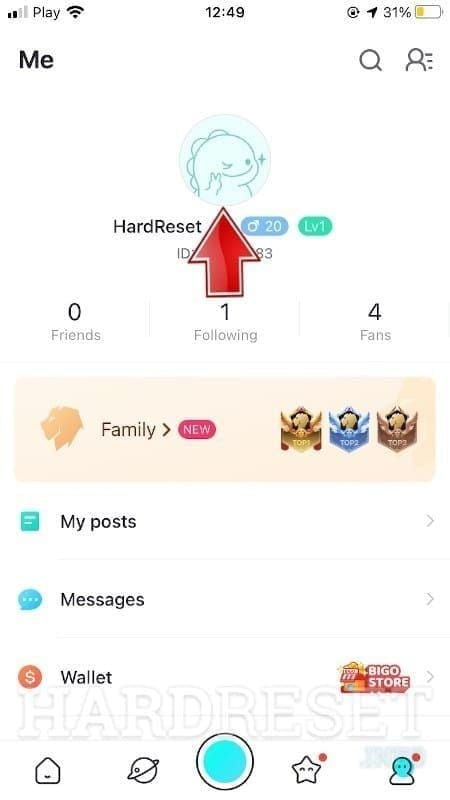
Once you're in, eyeball the numeric UID chilling under your nickname or pic, something like 'ID:901873661'. Snag just the numbers: 901873661. Two taps, that's it—app open, 'Me' accessed. Or swipe from the home screen straight to 'Me' and tap your profile icon. Done in 10-20 seconds, easy.
Pro Tips for a Swift Double-Check
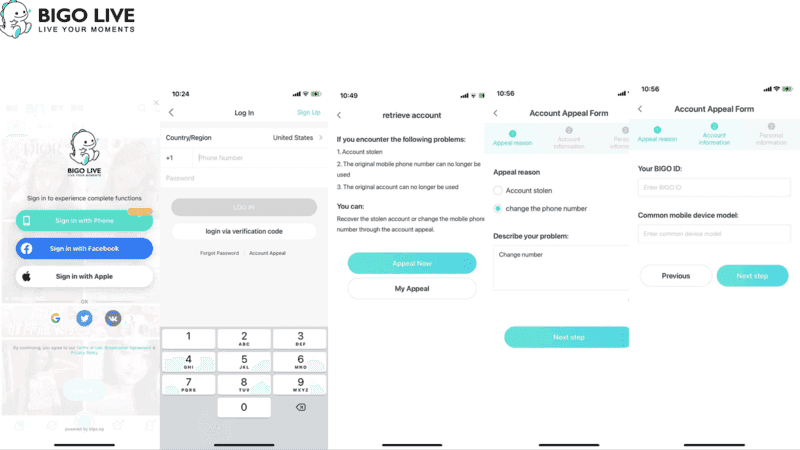
Tap your profile pic, snap a screenshot, or jot it down—then log out and back in to make sure it's consistent. When transacting, feed in only the digits; skip any fluff to dodge glitches. No fancy tools needed here—it's all self-serve. Do it right before jumping into a stream or recharge. (Quick aside: I always screenshot mine; saves headaches during late-night sessions.)
Sidestepping Wrong-Account Nightmares: The Usual Suspects
We've all been there—rushing a top-up and boom, regret. But these common pitfalls? Totally avoidable if you know what to watch for.
Botching Those Digits
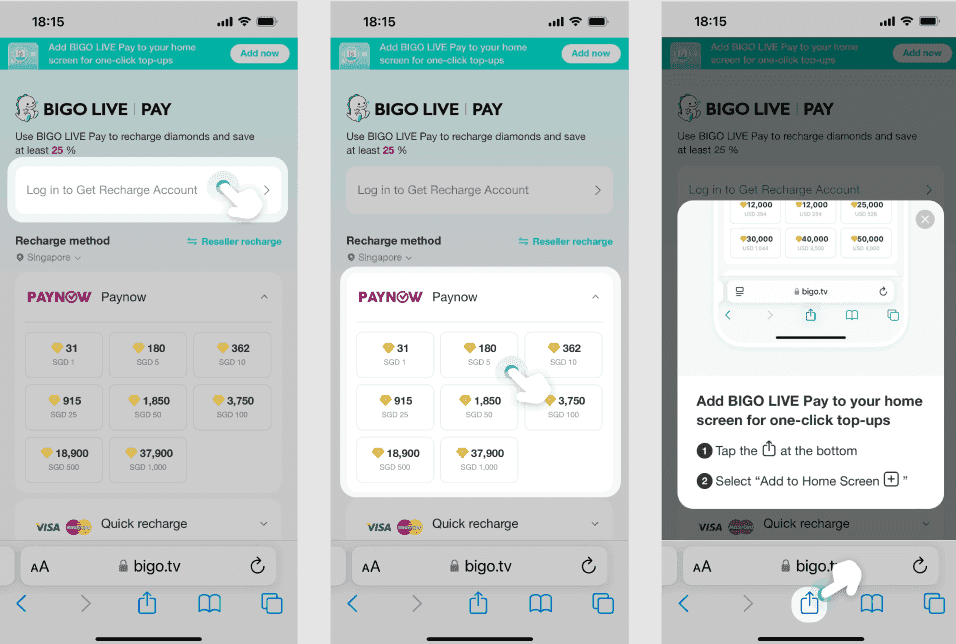
Squinting wrong or tacking on that 'ID:' bit? It tanks your credits every time. Head back to your 'Me' profile for a fresh look before typing. Typos snag 20-30% of recharges, and with diamonds non-transferable, refunds are a pipe dream. Pro move: copy the sequence straight from the app and paste it into your form.
Getting Tangled in Multiple Accounts
Folks mix up changeable usernames with the rock-solid numeric ID, landing top-ups in the wrong spot. Fixing it? Rare as hen's teeth—support might help if you arm them with screenshots and receipts. Log into your target account, match the profile ID, and you're golden.
Glitches Tied to the Platform
ID mismatches can stall credits; give your 'Me' > Wallet a refresh—up to 3 minutes post-buy. If it's stuck, shoot support your transaction deets. BitTopup's previews cut this drama way down; pause your stream mid-action to verify the ID on-screen if you're live.
For smooth sailing on recharges, check out BIGO top up by UID, where BitTopup's setup demands just the numeric UID, lets you preview orders to spot slip-ups early, and locks in secure, discounted diamond drops—up to 60% off—making life easier for BIGO LIVE fans everywhere.
Hooking Up BitTopup for Rock-Solid Recharges
BitTopup isn't just another service—it's the smart play for BIGO users who hate wasting time or cash. Let's get you set.
Getting Your BitTopup Rolling
No signup hassle: swing by the Bigo Diamonds page, plug in your numeric BIGO ID, pick your package. It handles Visa, Mastercard, or crypto; prices tweak by region to dodge those pesky US or Europe walls. Built-in fraud scans and ping-you notifications keep things airtight.
Tying It to Your BIGO ID
Drop in the ID, snag promos for extra savings, and confirm the preview to link wallets spot-on. Stick to numbers only—no mismatches that way. Payment hits, and diamonds auto-drop into your 'Me' section. Bulk buys toss in bonuses, working seamlessly worldwide.
Run a Quick Test Top-Up
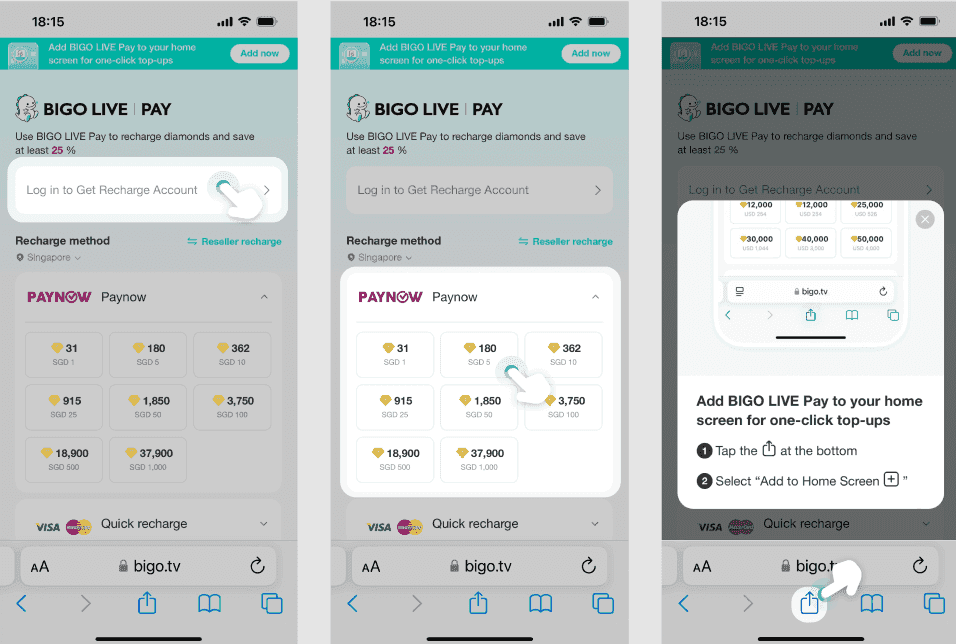
Start small: grab 100 diamonds, pay up securely, then refresh your wallet to see 'em arrive. Under 3 minutes, zippier than in-app grinding; 24/7 support's there if you need it. This nails your ID's accuracy and hooks you on those 30% standard discounts over built-in options.
Prepping for your next load-up? Dive into how to find BIGO ID for recharge via BitTopup—it walks you through speedy profile peeks in the BIGO app before ID entry, blending quick checks with instant, secure top-ups at cut rates for zero-fuss vibes.
Gear and Goodies for Mastering BIGO
Managing BIGO doesn't need a toolkit—just the right habits. Here's what works.
Must-Have Apps and Add-Ons
The BIGO LIVE app's 'Me' profile lets you copy your ID direct for recharges. Post-top-up, refresh the in-app Wallet to eye diamond balances linked to that ID. It juggles 6-digit verification codes good for 120 seconds—no browser extensions or extras in play.
Reaching Out to BIGO Support
For ID puzzles, email cs@bigo.tv with screenshots, timestamps, and transaction proofs; expect 24-48 hour replies. Beyond your one free ID tweak, paid changes go through an in-app form—another 24-48 hours, starting at 120 USD. Hit Help > Contact Us inside the app for ban or freeze fights.
Third-Party Helpers for Verification
BitTopup's live chat jumps on ID linking help faster than in-app tickets ever could. Copy-paste your ID right into their form for butter-smooth ties; it tracks everything without piling on apps. Delivers compliant, secure recharges with support that spans the globe.
Smart Plays and Security Smarts
In the wild world of live streaming, security's non-negotiable. These tips keep you ahead.
Lock It Down with Two-Factor Auth
After confirming your ID, flip on 2FA in Settings > Security—phone-tied codes pop for logins every 120 seconds. Team it with a beefy password to fend off ID-hunting phishers. Sets up in moments; crucial post any recovery scramble. (My two cents as an editor: Skip this, and you're inviting trouble—I've covered too many hack horror stories.)
Keep Tabs on Your ID Regularly
Snap or note your ID after logging in, stash it safe; eyeball it weekly before top-ups. If streaming, pause for a split-screen check. Refresh the wallet after buys to confirm credits land, slashing error odds big time.
Watching Your Top-Up Trail
Scope ID-tied transactions in 'Me' > Wallet for any beefs. BitTopup pings you instantly on confirms; flag weird in-app nudges. In a 500-million-user jungle, never flash your ID publicly—fraud's lurking.
Fixing ID Hiccups: Troubleshooting Time
Glitches happen. But most? Sorted quick if you know the drill.
ID Won't Load? Here's the Fix
Bump the app to its latest version, reboot your device, then hit 'Me' > Profile. Clears most bugs in seconds. Stubborn ones? Fire off in-app feedback with pics; 24-48 hours for a response.
Hitting Up BIGO Support
Forgot your ID? Forgot Password flow: drop your email or phone, reset, and peek at the profile. Hacked? Bundle proof to cs@bigo.tv, crank on 2FA ASAP after. Banned? Appeal through Help with your ID and evidence—reinstatements roll in days.
Backup Ways to Claw It Back
Lost phone or email? Log via Facebook or Google to snag the ID, then tweak details. Unstick security freezes with feedback plus transaction logs. One free ID edit in the app profile; paid do-overs on deck.
BIGO Nuances by Region
BIGO's global, but tweaks pop up locally—worth noting for seamless play.
Asia-Pacific Vibes
ID hunts via 'Me' stay uniform across Asia-Pacific; recharges flex to local cash. BitTopup's worldwide pricing skips app store caps in these spots.
Tweaking Currency and Language
Dial app language in settings for crisp numeric ID views—it's universal. BitTopup handles swaps; crypto sidesteps card blocks in Southeast Asia.
BitTopup's Local Twists
They roll out region-tailored discounts up to 60%, with under-3-minute deliveries and straightforward ID inputs everywhere. Scout local payment picks before buying; locks in ID precision for all. Delivers a top-tier experience backed by 24/7 help.
Wrapping It Up: Level Up Your BIGO Game
The Essentials in a Nutshell
Hit that 30-second ID scan in the app, pair it with BitTopup recharges—errors plummet, savings hit 60%. Nail the numeric ID, activate 2FA, lean on previews for dead-on transactions.
Your Next Moves for Top-Ups
Punch the numeric ID into BitTopup, grab a package, test with a small recharge for wallet magic. Weekly ID scans before going live? Non-negotiable.
Keeping Things Tight Long-Term
Stash ID notes secure, audit wallet history for disputes, stack BitTopup promos on bulk hauls. Cuts risks, amps efficiency in BIGO LIVE with speedy, safe drops.
Ready to top up without the drama? Hunt your BIGO ID now and recharge through BitTopup—kick off your secure stream today!
FAQ
How do I find my BIGO ID quickly?
Launch BIGO LIVE app, tap 'Me' bottom right, view numeric ID under nickname/profile picture like 901216366. Takes <30 sec with two taps; copy numbers only, exclude prefix.
What happens if I top up the wrong BIGO account?
Results in permanent diamond losses, no refunds as non-transferable. Contact cs@bigo.tv with screenshots/receipts for rare assistance; double-check profile ID prevents 20-30% issues.
Is BitTopup safe for BIGO Live recharges?
Yes; secure gateways, fraud protection, <3 min deliveries with instant notifications. Up to 60% discounts, crypto options, 24/7 live chat; faster/safer than in-app with high user ratings.
Why is verifying BIGO ID important before top-ups?
Uniquely identifies wallet, prevents irreversible losses in non-refundable system. Ensures correct diamond credits for 500M+ users' streaming/gifting transactions.
Can I recover a lost BIGO ID in under 30 seconds?
Use Forgot Password > linked email/phone to reset and view profile ID instantly. Social login like Facebook retrieves in seconds; support otherwise 24-48 hr.
What are common errors in BIGO top-ups?
ID typos or username entry cause 20-30% failed credits. Refresh wallet up to 3 min for delays; verify in 'Me' profile, use BitTopup previews to prevent.

