Master Blood Strike's optimal settings for 2025 with device-specific sensitivity guides, zero recoil techniques, and pro-level optimizations. Covers mobile, tablet, and PC configurations for competitive-grade precision and maximum performance.
Blood Strike Settings Overview: Foundation for Zero Recoil Mastery
Here's the thing about Blood Strike settings – they're not just preferences, they're the difference between landing shots and watching your rank plummet. I've spent countless hours testing configurations across devices, and trust me, the details matter more than you'd think.
Your graphics settings directly mess with frame rate stability, which then screws with recoil pattern predictability. Audio? That's your tactical lifeline through directional awareness. And control layouts – well, they determine whether you're reacting like a pro or fumbling like it's your first day.
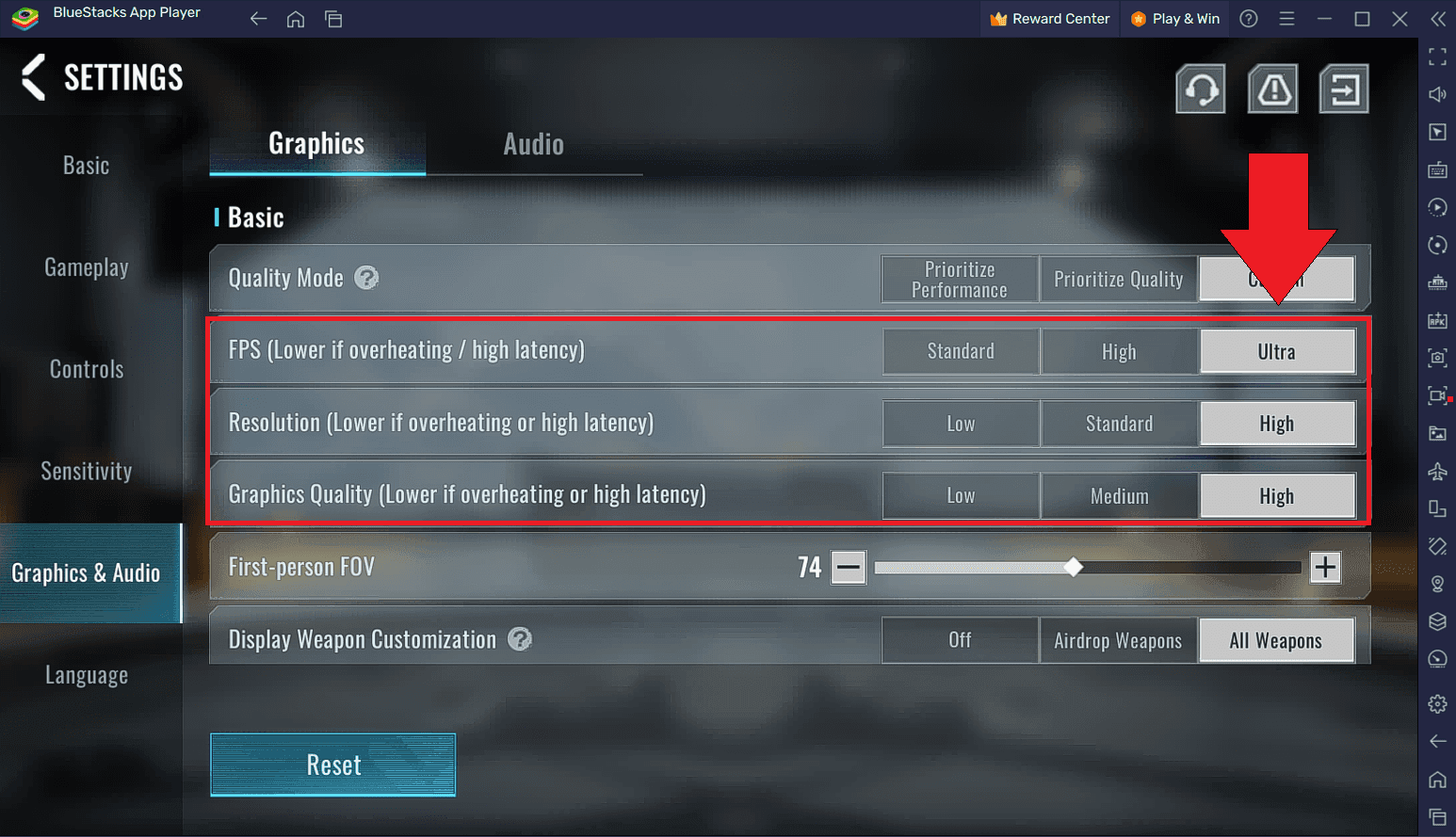
For competitive play, you absolutely need 60+ FPS for predictable recoil patterns. Anything less and you're fighting the game itself. You'll also want under 20ms total latency, 144Hz minimum refresh rate (seriously, don't cheap out here), and sub-50ms ping. Lower frame rates don't just introduce input lag – they make consistent weapon behavior impossible, turning zero recoil control into a pipe dream.
Quick side note: if you're serious about maximizing Blood Strike performance and need reliable in-game currency for weapon upgrades, consider using Blood Strike Golds top up online through BitTopup's secure platform. They offer competitive pricing, instant delivery, and 24/7 customer support – no waiting around for your gold top-ups.
Understanding Settings Categories
Blood Strike breaks everything down into Graphics, Controls, Audio, Network, and Advanced categories. Pretty standard stuff, but here's where it gets interesting – the eDPI system forms your sensitivity foundation. It's calculated as mouse DPI × in-game sensitivity, and competitive players typically stick to eDPI ranges of 300-800. Most pros run mouse DPI at 800-1600 with in-game sensitivity between 50-70%.
Device Performance Impact
Let's talk minimum specs because this matters: Intel i3 8300/AMD Ryzen 5 3100, 8GB RAM, GTX 960 for 60+ FPS on low settings. That's bare minimum territory. For recommended performance – Intel i7 7700K/AMD Ryzen 7 1700, 16GB RAM, GTX 1070 for 90-120 FPS on medium-high settings.
Temperature management is crucial too. Mobile devices need to stay below 40°C, PC under 80°C to prevent thermal throttling. I've seen too many players wonder why their aim goes to hell mid-match – it's usually overheating.
Optimal Sensitivity Settings for Every Device Type
Mobile Phone Configuration
Start with camera sensitivity at 60-80% for most players. Here's my testing method: grab a SCAR rifle, fire 10-round bursts at 50-meter targets, adjust in 5% increments until you're achieving less than 10% deviation. It's tedious but effective.

For ADS sensitivity, use iron sight/red dot at 10-15% lower than camera, 2X-4X scopes need 20-30% reduction, and 6X-8X scopes require 40-50% reduction. Enable gyroscope at 20-30% below camera sensitivity – don't sleep on gyro controls, they're game-changers for fine adjustments.
Fire button sensitivity should match camera initially, then reduce 5-10% if you're over-aiming during sustained fire. Hip-fire sensitivity goes 10-20% higher than ADS for close-quarters effectiveness.
Tablet Adjustments
Tablets need camera sensitivity 15-25% lower than mobile phones (45-65%) because of that increased screen size. Your thumb travel distance changes everything. ADS follows the same proportional reductions from this lower baseline.
Position controls within comfortable thumb reach, bump button sizes to 110-120% default. Gyroscope settings should be 15-25% below camera sensitivity.
PC/Emulator Setup
Use 800-1600 mouse DPI with Windows sensitivity locked at 6/11 – and for the love of all that's holy, disable mouse acceleration. In-game sensitivity ranges from 1-300 (default 30), targeting that sweet 300-800 eDPI spot.

Quick calculation: 800 DPI × 50% in-game = 400 eDPI. Set No ADS Steering to your converted value, leave ADS Steering and ADS Turning at 100%.
Zero Recoil Control: Advanced Techniques
Camera Sensitivity Fine-Tuning
Back to that SCAR rifle baseline in training mode. Those 10-round bursts at 50-meter targets aren't just busy work – they're your foundation. Adjust sensitivity in 5% increments until you get consistent groupings.
The pull-down technique varies by weapon class: assault rifles need medium downward pressure, SMGs require higher sensitivity for tracking, snipers demand lower sensitivity for precision. My daily routine? 10 minutes warm-up, 20 minutes recoil practice, 15 minutes moving target tracking. Boring? Maybe. Effective? Absolutely.
ADS Optimization
Apply percentage reductions based on scope magnification: iron sights/red dots get 5-10% reduction, holographic sights 10-15%, magnified scopes scale with magnification level. Test using the wall spray method at 25 meters, tracking horizontally while maintaining crosshair height.
Scope-Specific Settings
Configure 2X scopes at 70-80% camera sensitivity, 4X scopes 50-60%, 6X-8X scopes 30-40%. Practice 5 minutes per scope type during training sessions, focusing on target acquisition speed and tracking accuracy. Trust me, this investment pays dividends in ranked matches.
Graphics Settings for Competitive Advantage
Low-end hardware gets the brutal treatment: 1280x720 resolution, low textures, disabled shadows/reflections, 50-70% render distance for 60+ FPS on GTX 960. Medium settings allow 1920x1080, medium textures, low shadows, 70-80% render distance. High-end setups can push 1920x1080 or 2560x1440, medium-high textures, selective shadows, 80-90% render distance for 90-120 FPS.
When you're enhancing your Blood Strike experience with premium content, use cheap Blood Strike Gold recharge through BitTopup for secure transactions, multiple payment methods, and instant delivery.
Performance Optimization
Target 60+ FPS average with less than 5ms frame time variation. Cap your frame rate 3-5 below monitor refresh rate to prevent stuttering. Enable Windows Game Mode for that sweet 10-15% FPS improvement.
Monthly graphics driver updates, close background applications, set Blood Strike to high priority, install on SSD storage – these aren't suggestions, they're requirements for competitive play.
Visibility Enhancement
Set brightness 60-70%, contrast 55-65%, disable motion blur and depth of field (they're visual candy that hurts performance). Increase color saturation to 110-120% for better enemy visibility. Test across different map areas and lighting conditions because what works in one area might suck in another.
Control Layout and HUD Customization
Mobile Button Placement
Position that fire button in the lower right corner, aim button upper right, movement controls lower left with jump/crouch accessible without interfering with directional input. For PC keybindings: WASD movement, space/mouse wheel jump, Ctrl/C crouch, right mouse ADS, G/mouse side button grenades.
HUD Elements
Minimize HUD opacity to 70-80% – you need information, not visual clutter. Position minimap upper left at 110-120% size, keep health/armor indicators visible without blocking central vision. Ammunition counters go lower right, ability cooldowns along screen edges, kill feed upper right with moderate transparency.
Audio Settings for Tactical Superiority
Sound Optimization
Medium audio quality preserves directional information while maintaining frame rate. Master volume 80-90%, effects volume 100% for tactical audio, music 20% or disabled (honestly, just turn it off), voice chat 20-30% below game audio.
Use stereo headphones and disable spatial audio enhancements – they usually make things worse, not better.
Directional Audio
Enable directional audio processing with quality stereo headphones. Practice identification in training mode, learn surface material footstep differences, understand weapon audio signatures for distance estimation. This stuff wins matches.
Pro Player Settings Analysis
Tournament Standards
720p resolution, low graphics, 1.5 sensitivity at 800 DPI (eDPI 1200), medium audio quality, wired connection under 30ms ping. These aren't preferences – they're tournament requirements.
Minimum standards: 60+ FPS sustained, less than 20ms input latency, 144Hz refresh rate, under 50ms network ping.
Graphics stay at 1920x1080 or 1280x720 based on hardware, low-medium textures, disabled shadows/reflections, reduced particles. Audio maxes effects volume while minimizing music/ambient sounds.
Weapon-Specific Recoil Control
Assault Rifles
Use 5-10% sensitivity reduction from base camera for medium-range accuracy. Practice 3-5 round bursts for medium-long range engagements. Full-auto requires consistent downward pressure – no exceptions.
SCAR serves as your training baseline because of its predictable recoil pattern. Master it first, then adapt to other weapons.
SMGs
Increase sensitivity 10-15% above assault rifle settings for close-range tracking. Practice hip-fire accuracy with moving targets, learn those hip-fire to ADS transitions. Focus on horizontal recoil compensation versus vertical climb – SMGs behave differently.
Sniper Rifles
Reduce sensitivity 20-30% below assault rifle settings for bolt-action precision. Practice quick-scoping with reduced sensitivity, pre-aim common angles. 6X-8X optics require 40-50% reduction from base camera sensitivity.
Common Mistakes and Troubleshooting
Sensitivity Issues
Stop changing your sensitivity every time you have a bad game. Frequent changes prevent muscle memory development, which is everything in competitive shooters.
Test using the 360-degree turn method: ensure full rotation comfort while maintaining precision. Convert sensitivity proportionally when switching devices – account for different input methods and screen sizes.
Performance Problems
Monitor frame rate consistently, maintain that 60+ FPS minimum. Fix drops through monthly driver updates, lower resolution, disable shadows/reflections, reduce textures, enable Game Mode, close background processes, ensure adequate cooling.
Input Lag Reduction
Use wired connections, enable monitor game mode, disable Windows fullscreen optimizations, use exclusive fullscreen. Set high priority in Task Manager, disable Game DVR, maintain temperatures below throttling thresholds.
Use 1000Hz mouse polling rate and disable mouse acceleration. These small changes add up to significant improvements.
FAQ
What sensitivity do pro players use? eDPI ranges 400-600 (DPI × in-game sensitivity), mouse DPI 800-1600, in-game sensitivity 50-70%. Interestingly, Asian pros tend to favor higher values while Western players prefer lower settings for precision.
How to achieve zero recoil? Requires 60+ FPS, locked sensitivity, weapon-specific practice. Use SCAR for training with 10-round bursts at 50 meters, adjust in 5% increments until less than 10% deviation. No shortcuts here.
Best competitive graphics settings? 1280x720 resolution, low textures, disabled shadows/reflections, 50-70% render distance for 60+ FPS. Medium settings allow 1920x1080 with selective optimizations for mid-range hardware.
Optimal audio configuration? Effects volume 100%, music 20% or disabled, stereo headphones for directional accuracy. Medium quality preserves information while maintaining performance.
Mobile HUD layout? Primary controls within thumb reach in corners/edges, button sizes 110-120% default, gyroscope 20-30% below camera sensitivity, claw grip for enhanced control.
Transfer settings between devices? Convert proportionally, not identical numbers. Mobile needs higher sensitivity, tablets moderate values, PC lower with mouse input. Always test conversions in training mode first – don't learn this lesson in ranked.

