Quick Overview: When you recharge BIGO, you're basically stocking up on Diamonds to shower gifts on streamers during BIGO Live sessions—those turn into Beans for the hosts (about 210 Beans per $1 USD). Everything happens through the app or site with top-notch SSL encryption and ID checks to keep things safe. If payments flop, double-check your balance or switch options; refunds? Only if something shady went down without your say-so. Follow these straightforward guides for topping up, and hit up support@bigo.tv if you hit a snag. Oh, and platforms like BitTopup? They shine with speedy deliveries, legit compliance, bonus perks, better prices, and users raving about the reliability.
Demystifying BIGO Recharge: Diamonds, Beans, and Why It Matters
Breaking Down BIGO's Virtual Currency Setup
Ever wonder what makes BIGO Live tick with its 400 million users across 150+ countries? It's all about Diamonds—you buy 'em through recharges to toss gifts like love hearts, flowers, or even virtual sports cars. That unlocks VIP perks and lets you dive into events. Sure, you snag some free Diamonds from daily check-ins, but they're capped quick. Recharges kick off at just 60 Diamonds for $1 USD. Go for the 660-pack if you're dipping your toes in casual gifting; bump it to 6,600 if you're a regular. Mid-range options (1,000–5,000 Diamonds) often slash 20–40% off—smart move for value hunters.
Finding your BIGO ID? Piece of cake: Fire up the app, hit the Me tab, and jot down that numeric UID right under your nickname (think something like 901216366). Pro tip from the editing desk: Treat that ID like gold; one wrong digit, and your Diamonds vanish into the ether.
Diamonds vs. Beans: What's the Real Difference?
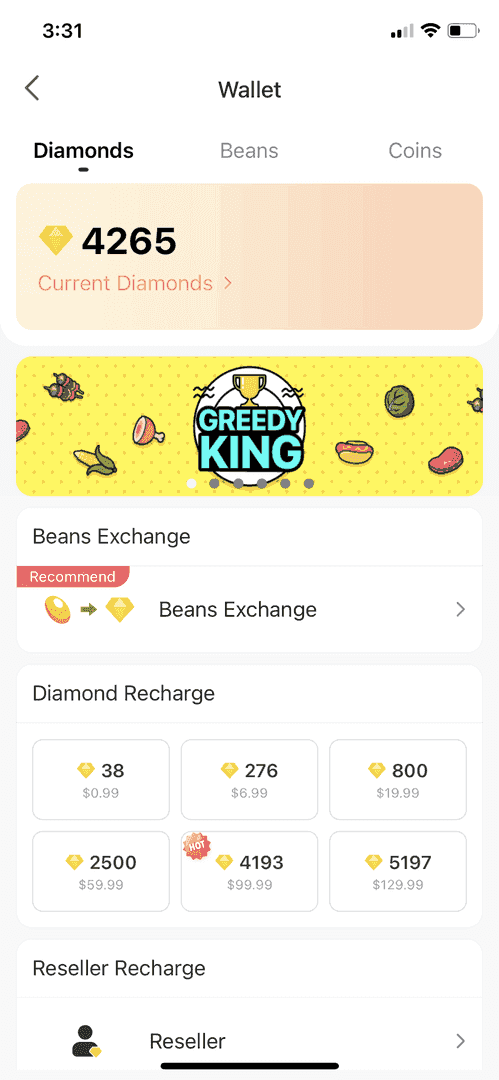
Diamonds are your ticket as a viewer—gift 'em out, snag features. Beans, though? That's streamer gold, earned from those gifts and cashable through Bigo Pay (210 Beans equals $1 USD, with active hosts pulling up to $5,000 a month). Viewers can't cash out Diamonds, period. Fancy a big gesture like a Castle gift? It demands more Diamonds, pumping up the streamer's Beans haul.
Timing's everything—recharge during events via the Promotions tab for 15–25% extra Diamonds, especially on weekends. I've seen folks double their fun that way; it's like the app's way of saying thanks for playing along.
Why Bother Recharging Your BIGO Account?
Since BIGO launched out of Singapore in 2016, recharges have been the gateway to going big—bigger gifts past the freebie limits, leaderboard climbs, VIP swag. Casual users might grab 800 Diamonds plus 40 bonus for AED 63.20 (beats the usual AED 80.52). Heavy hitters? Packs over 33,000 Diamonds. Start small to gauge your vibe, then scale to bulk buys for those savings. Keep tabs in the app's wallet; it's your personal dashboard.
How to Recharge BIGO: Your Full Rundown on Payment Paths
Stick with the Official App for In-App Buys (My Go-To for Speed)
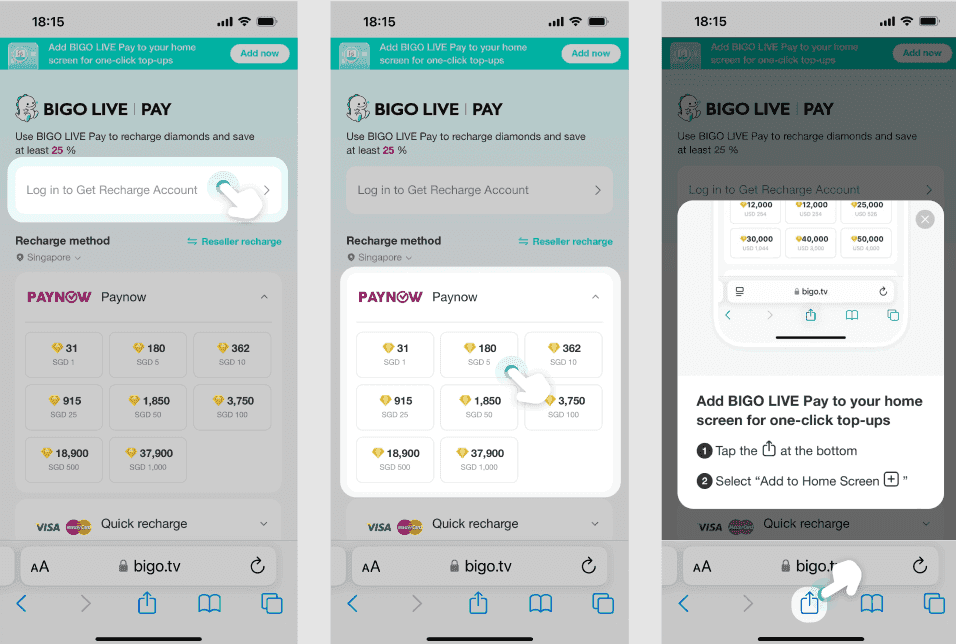
On iOS, it's seamless: Launch BIGO Live, tap Me, slide to Wallet, hit Recharge. Pick from 60 to 33,000 Diamonds, then Apple Pay, Face ID, or Touch ID seals the deal—Diamonds land in minutes. Android folks: Same path, but via Google Play or local tweaks; update the app first to dodge glitches.
Apps are quick on mobile, but discounts? Slimmer than the website's. Watch for taxes and funds. Here's the flow: 1. Confirm you're on the latest version. 2. Eye a mid-tier pack. 3. Biometric confirm—boom.
(Quick aside: As someone who's edited tons of these guides, apps win for on-the-go, but if you're hunting deals, pivot elsewhere.)
Navigating the Official BIGO Website Recharge
Head to https://mobile.bigo.tv/live/bigolivepay/index.html?lang=en (straight from bigo.tv), log in, and choose from credit cards, PayPal, e-wallets, or bank transfers. Snag a regional pack—credits hit instantly. Websites edge out with bonus Diamonds.
Run it like this: 1. Go incognito for privacy. 2. Punch in your exact BIGO ID. 3. Bulk up to 1,000+ Diamonds for 20–40% off; log out when done.
Third-Party Options: When Authorized Platforms Step Up
Platforms like BitTopup handle secure recharges with killer prices, instant drops, SSL lock-downs, global reach, quick after-sales help, and sky-high user scores for trustworthiness. Check out fast delivery buy BIGO Live diamonds on BitTopup—it's all about fast crediting, sharp pricing, and solid support. Pay local e-wallets; they toss in bonuses the app skips.
Ease in: 1. Spot the SSL badge. 2. Nail that BIGO ID. 3. Pick your pack, confirm, and watch the sync happen live.
Payments Tailored by Region: What's Available Where?
Globally, credit/debit cards and PayPal rule. In the Middle East—Oman, UAE, Bahrain, Egypt—local e-wallets shine. Tricky spots like Austria, Belgium, or the US? Lean on bank transfers or carrier billing.
Smooth moves: 1. Kill the VPN. 2. Scout availability before buying. 3. E-wallets handle 2–4 day prepaids or instant; match your country for packs and currencies.
Official vs. Third-Party: A Head-to-Head Based on User Data
Official website? Up to 30% extra Diamonds on bulk promos, tons of choices, desktop ease—instant delivery every time. App's your mobile buddy: Zippy integration, iOS/Android payments, but discounts lag.
Third-parties like BitTopup? They undercut prices, cover more regions, process fast—plus bonuses and hassle-free local support. Test a small top-up first, then scale; website for max value, app for pure convenience.
Delivery Times for BIGO Recharges: The Real Scoop
Instant Hits or a Short Wait? What to Brace For
Official routes push Diamonds your way in seconds to minutes; bulk or regional ones might stretch to 10–30 minutes. Come 2025, they're aiming for under 5 minutes worldwide. Websites sync quickest; apps? Refresh to nudge it.
Post-pay checklist: 1. Peek at Me > Wallet. 2. Give it 10 minutes if nothing shows. 3. Log out and back in, or refresh.
What Slows Things Down (And How to Dodge It)
Rock-solid internet, spot-on ID, no VPNs? You're golden for speed. Spotty signals or old apps drag it out; regional hurdles can hit 30 minutes. 2025 tweaks promise snappier processing.
Fixes: 1. Wi-Fi trumps mobile data. 2. Update app and device. 3. Flip to website if the app's dragging.
Breakdown: Delivery Speeds by Payment Type
Credit or PayPal: Seconds, done. E-wallets or banks: Minutes to 10. Prepaids: 2–4 business days.
Bulk packs fly faster on the site. Track it: 1. Know your payment. 2. Eye the wallet right away. 3. Ping support if it's past 10 minutes.
Delivery Dragging? Here's Your Playbook
Hang tight 10 minutes, refresh the wallet, clear Android cache, reboot the device—stable connection's key. Deducted but no credits? Email support with your transaction ID. Refresh syncs devices.
Steps: 1. Log out, log in. 2. Dig into transaction history. 3. Escalate to feedback@bigo.tv in 24 hours.
For peace of mind, swing by BIGO Live recharge coins support help on BitTopup—swift deliveries, locked-down transactions, and help that's actually responsive.
Safety First: Your BIGO Recharge Checklist
Spotting Legit Platforms—Don't Get Burned
Stick to official bigo.tv links with that HTTPS glow (https://). Crank up 2FA. Third-parties? Vet for compliance and ratings—BitTopup nails it with ironclad safety, wide support, instant delivery, and glowing reviews.
Guard up: 1. Scrutinize the domain. 2. Hunt the encryption padlock. 3. Steer clear of sketchy sites peddling insane discounts.
Scam Alerts: Red Flags You Can't Ignore
Password begs, pie-in-the-sky bonuses, non-secure sites—never hand over personal deets; unofficial plays risk account bans. Phishing apes bigo.tv like a pro.
Dodge 'em: 1. Report through app tools. 2. Private Wi-Fi only. 3. Flip on AI-moderated privacy shields.
Pre-Recharge Security Moves That Stick
Double-check your BIGO ID, grab one-time codes, skip public nets; lock in 18+ privacy with parental tweaks if needed. SSL and PCI DSS got your back.
Routine: 1. Secure login. 2. Scrub details twice. 3. Watch activity after.
Lock It Down: What Never to Share
BIGO password, full card info—ID's fair game for recharges, but botch it and errors stick. Wrong ID? No take-backs.
Basics: 1. ID stays private. 2. 2FA always. 3. Log out from shared gear.
Spotting SSL and Payment Shields
Official spots encrypt with SSL; eyeball the padlock or verified badges. 2025 ramps up AI moderation.
Checks: 1. Confirm the signs. 2. Trusted methods only. 3. Report weirdness ASAP.
Your Step-by-Step Guide to Safe BIGO Recharges
Route 1: App Recharge, Official Style
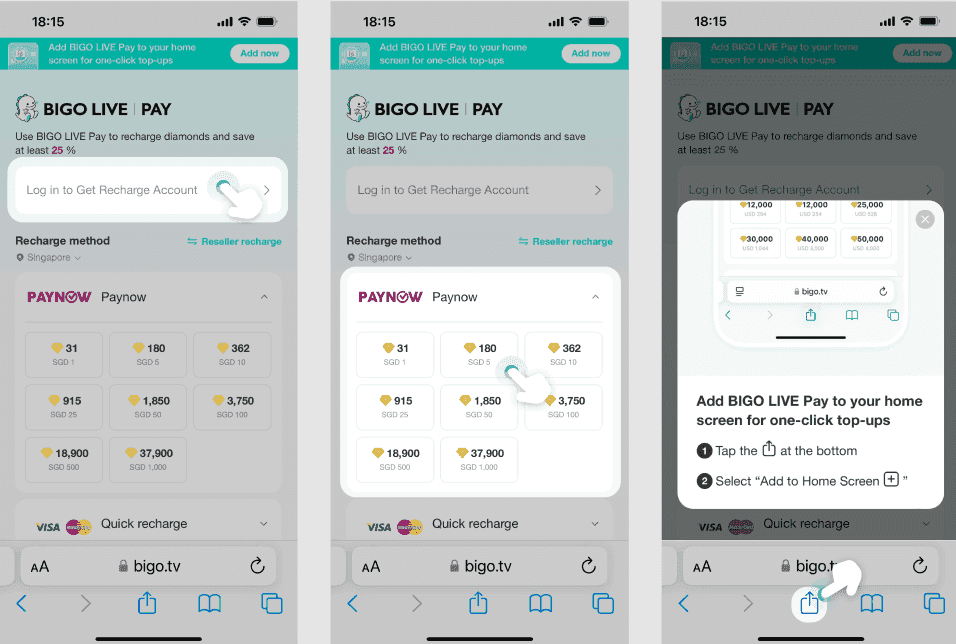
App open, Me > Wallet > Recharge. 2. Grab a pack (say, 1,000 Diamonds). 3. Pay app-way. 4. Wallet verify. Scout promos; refresh for delays.
Route 2: Website Recharge Breakdown
Hit the verified URL, log in. 2. Pack and payment pick. 3. Detail confirm. 4. Instant credit check. Prime for bonuses; desktop rules bulk buys.
Route 3: Third-Party Flow with BitTopup
Jump to BitTopup. 2. BIGO ID and pack entry. 3. Secure pay wrap-up. 4. Delivery confirm. Perks: Sharp rates, instant sync, 24/7 aid, price edges, region coverage.
After the Top-Up: Verify Like a Pro
Wallet scan. 2. 10-minute cap wait. 3. Refresh or relog if off. 4. History track. Issues? Contact time.
Troubleshooting BIGO Recharge Hiccups: Fixes That Work
Payment Flops: Usual Suspects and Quick Patches
Low funds, bank blocks, region walls—test compatibility, swap to PayPal or alternates. iOS snag? Update Apple ID.
Tackle: 1. Funds verify. 2. International greenlight. 3. Method switch; device restart.
No Diamonds After Paying? Don't Panic
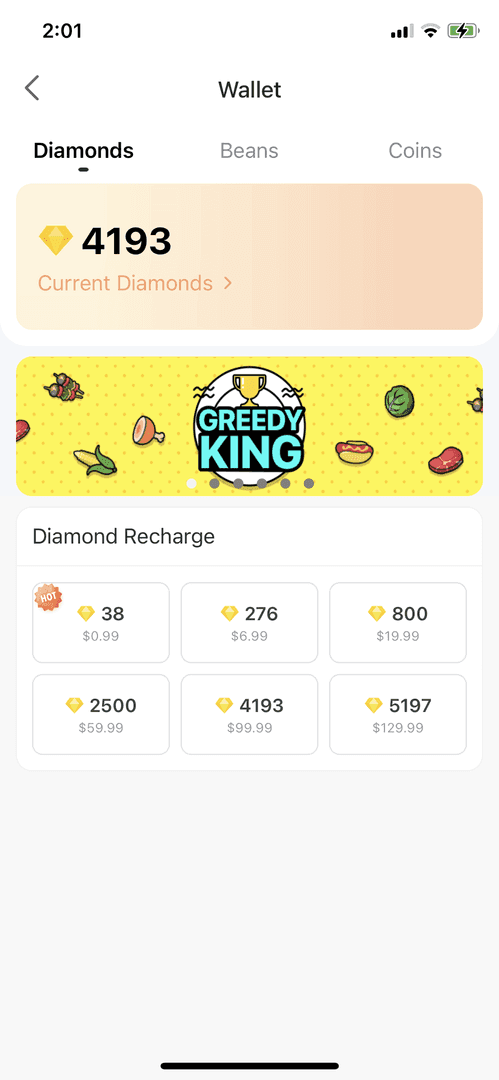
Delay or ID slip; wait 10, refresh, cache clear. VPNs block—ditch 'em.
Rescue: 1. ID confirm. 2. Log cycle. 3. Support email with ID/screenshots.
Wrong Amount or Account? Oof
Bad ID sends it elsewhere—stuck; pre-buy check under Me.
Prevent: 1. Numeric ID double. 2. Small test run. 3. Unauthorized claim contact.
Pending Transactions Hanging Around
Net glitches; Wi-Fi/data swap, app update. Hits weak zones hard.
Sort: 1. Restart. 2. Website pivot. 3. 24-hour follow-up.
Decoding Error Messages
Declined: Funds or card woes. Pending: Sync lag.
Handle: 1. Message note. 2. Fix apply. 3. Support escalate if stubborn.
BIGO's Refund Rules: When and How to Claim
Refunds: The Narrow Window
Only unauthorized stuff or errors qualify—no do-overs for slip-ups or done deals; virtual goods are final. Hit report in 24 hours.
Path: 1. Proof gather. 2. feedback@bigo.tv email. 3. 24-hour response wait.
Filing a Refund Request
Transaction ID, screenshots, BIGO ID—back to original method in up to 30 days. Unauthorized only.
Do it: 1. Doc all. 2. Prompt submit. 3. Follow up.
Docs You'll Need
Screenshots, ID, order bits; phone/email verify.
Prep: 1. Files ready. 2. Contact add. 3. Claim track.
How Long 'Til Refund Hits?
24-hour review average; 30-day max payout. No digital cashback.
Timeline: 1. Early submit. 2. Official channels. 3. Email monitor.
Reaching BIGO Support: Official Lines and Tips
In-App Help: Your First Stop
Me > Settings > Help; drop recharge details. 24/7 app access.
Go: 1. In-app dive. 2. ID/transaction provide. 3. Screenshot snags.
Key Email Contacts for BIGO
feedback@bigo.tv handles payments/accounts—24-hour replies. Biz: hibd@bigo.sg, press@bigo.sg.
Send: 1. Problem detail. 2. Proof attach. 3. Order reference.
Help Center and FAQ Hub
https://www.bigo.tv/contact-us.html for recharge FAQs/forms. Gaming: bigogaming@bigo.sg.
Navigate: 1. Topic search. 2. Form submit. 3. Updates check.
Social Channels for Support
Facebook/Instagram announcements; official handles only.
Engage: 1. Verified follow. 2. DM queries. 3. Info cross-check.
Vetting Real BIGO Contacts
bigo.tv links rule; dodge randoms. Phone: +65 63519330 (Saturdays shortest). 2.9/5 rating, 24% phone fixes.
Verify: 1. Prepared call. 2. Detailed email. 3. UAE: feedback@bigo.tv.
Region-Specific Twists: Recharging BIGO by Country
Payment Options Vary by Spot
Global: Cards/PayPal. Middle East: Local e-wallets (Oman, UAE). Blocks in Austria/Belgium/US.
Adapt: 1. Country select. 2. Alternatives use. 3. VPN off.
Handling Currency Swaps and Rates
Auto-adjusts, taxes included. AED for UAE packs.
Watch: 1. Pre-buy rates. 2. Local currency opt. 3. Fee budget.
Country Blocks on Recharges
Some nix codes; bank transfers save the day. 150+ countries backed.
Check: 1. Availability verify. 2. Options contact. 3. Location match.
Local Fixes and Swaps
E-wallets/carrier in Egypt/Bahrain; prepaids 2–4 days.
Pick: 1. Regional choose. 2. Small test. 3. Issue support.
2025 BIGO Recharge Pro Tips: Level Up Your Game
Squeeze Max Value: Hunt Bonuses and Deals
Mid-tier (1,000–5,000) nails rates; weekends like Buy 3,300 Get 990 Free—15–25% lift. BitTopup amps it with price perks.
Hunt: 1. Promotions monitor. 2. Strategic buys. 3. Spending track.
Post-Recharge Security Lockdown
2FA on, activity watch, records keep; public Wi-Fi? Nah. 2025 feature upgrades.
Secure: 1. Locks set. 2. History review. 3. Oddities report.
Record-Keeping Essentials
IDs/screenshots save; wallet history scan.
Do: 1. Each doc. 2. Secure store. 3. Claims use.
Track Policy Shifts in BIGO
Help center/social follows; 2025 quarterly on speed/safety.
Stay sharp: 1. Updates subscribe. 2. FAQs revisit. 3. Methods adapt.
FAQ
How long until BIGO recharge Diamonds show up?
Seconds to minutes through app or site; bulk might need a 10-minute wallet refresh. 2025's pushing for under 5 minutes everywhere. Post-payment, check your wallet—log out/in if it's lagging, and grab support with the transaction ID if it's over 10 minutes.
What payment options does BIGO take for recharges?
Credit/debit cards, PayPal, e-wallets, bank transfers, Apple Pay, Google Play—UAE/Oman locals too. Funds and taxes check, country-select to skip declines, update deets for smooth sailing.
Why no Diamonds after my BIGO recharge?
Blame delays, wrong ID, sync hiccups—wait 10 minutes, refresh Wallet, clear Android cache, device restart. No VPN, steady net; email feedback@bigo.tv with screenshots/ID for 24-hour fix.
How do I reach BIGO support for recharge troubles?
feedback@bigo.tv (24-hour turnaround), +65 63519330 (Saturdays quickest), or https://www.bigo.tv/contact-us.html. Transaction ID, BIGO ID (like 901216366), proof ready; in-app for speed, 68% phone wins.
Payment failed on BIGO recharge—what now?
Funds low, bank flags, blocks—PayPal swap or alternates, iOS Apple ID update, VPN kill. Device restart, net switch; support details share, no spam tries.
Refund possible on BIGO recharge?
Unauthorized or errors only, not oopsies—24-hour report to feedback@bigo.tv with screenshots/ID. 30-day process to original; pre-buy ID verify, Diamonds don't reverse.

