Look, if you've ever sunk cash into Bigo Live's Diamonds or Beans only to regret it, you're not alone. Bigo's 'all sales final' stance means refunds are tough—limited mostly to botched services or shady unauthorized charges. This 2025 rundown covers how to fire off requests to feedback@bigo.tv, the pitfalls of chargebacks like account freezes, ways to thaw stuck assets, and smart prevention moves. With over 500 million users worldwide, these rules hit hard; arm yourself with proof and tap regional support for the best shot.
Getting a Grip on Bigo's 'All Sales Final' Policy in 2025
What 'All Sales Final' Really Means for Virtual Currency
Picture this: You drop $6.99 on Diamonds or Beans to amp up your live streams, and bam—those 276 virtual coins are yours forever, no take-backs unless something's seriously wrong. Bigo's Terms of Service lock in these buys as non-refundable, stripping any cash value once the transaction clears. (As a strategy editor who's seen countless in-app economies, I'd say always peek at the TOS before hitting 'buy'—virtual goodies like these aren't like swapping a faulty gadget.)
The Legal Hook: That Terms of Service You Clicked On
You agreed to this ironclad setup when you signed up or made your first purchase, all governed by Singapore law and hashed out at the Singapore International Arbitration Centre if things go south. VIP perks? They demand upfront payments with zero refunds baked in; push too hard on disputes, and your account could vanish. Pro tip: Snap a screenshot of that signup acceptance—it's gold for backing your side later.
Why Bigo Sticks to No Refunds on Diamonds and Beans
Bigo kicked off in March 2016 from Singapore's BIGO Technology, and this policy? It's their shield against fraudsters preying on a massive 500 million users across 150 countries. Most refund pleas get shot down to keep the flood of high-volume transactions legit. After paying, double-check your purchase deets right away—stick to secure options like credit cards to dodge unauthorized headaches.
When Bigo Might Actually Cough Up a Refund: The Rare Breaks
Tech Hiccups and Botched Transactions
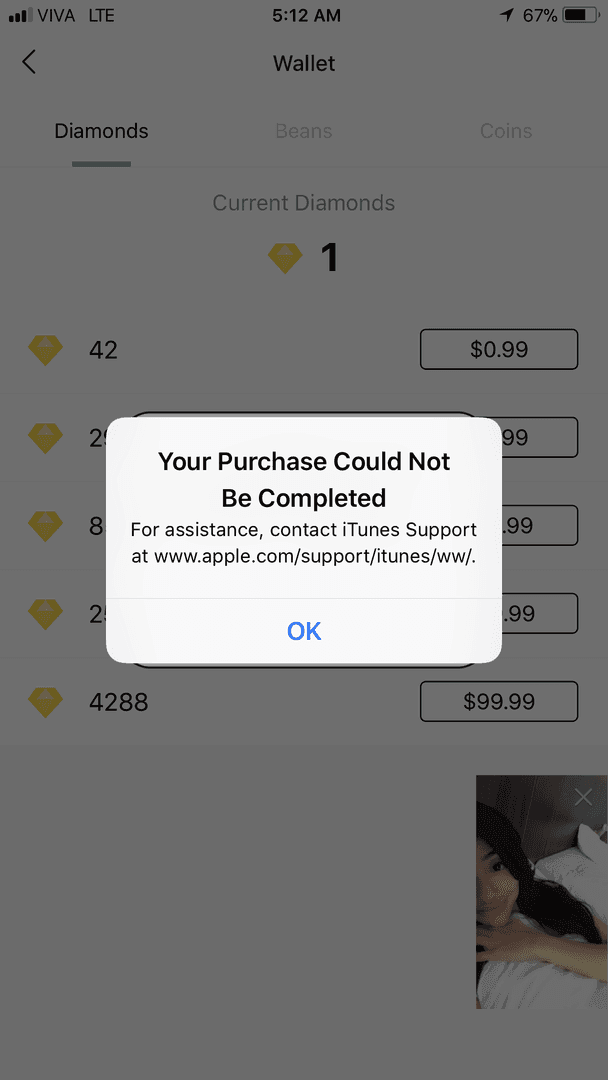
Hey, glitches happen. If a service tanks, the app crashes during an outage, or what you bought doesn't match up, refunds could be on the table—with screenshots of those pesky error messages as your ticket in. Say Diamonds don't land after you pay; grab your transaction ID and error logs, then shoot them to feedback@bigo.tv within 24 hours. They'll poke around for 3-5 days on smaller sums.
Double-Dipping Charges on the Same Buy
Ever notice multiples hits, like an unauthorized $99.99 alongside your legit $6.99, and those extra 4,193 coins never show? Users have griped about totals piling up to $108.61 over months without proper receipts. Pull together your bank statements and Bigo history for support; hold off on more buys to avoid a freeze.
Proven System Bugs Blocking Diamond Drops
When a glitch flat-out stops delivery—maybe the app nags that charges are denied even after your payment clears—you've got a case. With 500 million users cranking up rejection rates, it's no picnic. Hit up in-app chat first, then bump it to cs_bigoamerica@bigo.sg if you're in the USA, tossing in device specs like iOS 16 on an iPhone 14 Pro Max.
Building Your Proof to Snag an Exception
To convince them, bundle screenshots of your purchase history, receipts, and any back-and-forth with support for undelivered stuff. One user got stonewalled despite solid evidence, forcing a jump to the payment provider. Here's the play: 1. Log the glitch on the spot. 2. Email feedback@bigo.tv with your stack of proofs. 3. Nudge after 7-10 days via regional lines.
Tired of refund roulette? For a smoother ride on grabbing Bigo Live Diamonds, check out spots like BitTopup—they deliver competitive rates and instant top-ups, all secure and TOS-friendly, with round-the-clock support and killer 4.8/5 user vibes. Dive into the BIGO Live diamonds purchase policy for global recharge ease.
Requesting a Refund from Bigo: Your Step-by-Step Playbook
Reaching Out to Bigo Support (In-App or Email)
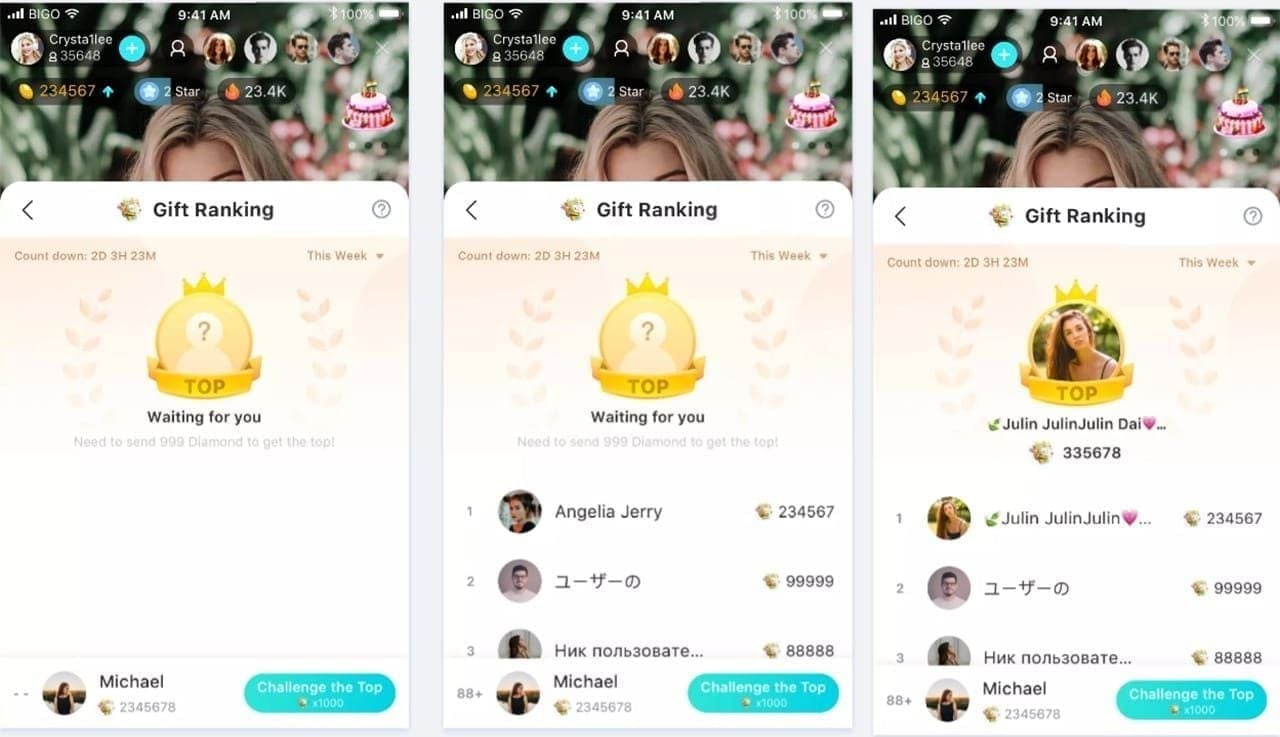
Start simple: Ping feedback@bigo.tv for wonky services or rogue charges; the in-app chat's live 24/7 too. Tailor it regionally—cs_bigoamerica@bigo.sg for USA/Canada folks, bigo-india@bigo.sg for India. Kick off in the app to log everything, follow with an email packing purchase details, and if needed, ring +65 63519330 in Singapore.
The Docs and Proof You Can't Skip
You'll need bank screenshots, your purchase log, receipts, and chat threads—don't forget transaction IDs, like for those 276 coins at $6.99. For unauthorized stuff, add device info. Must-haves: Bank statements flagging the charges. Bigo snaps showing no delivery. Any support turndowns.
How Long It Takes and What's Coming
Expect up to 30 days for processing, depending on your card or app store; trickier cases drag into full checks. You'll get an initial nod in 3-5 days, thanks to the sheer volume. Keep tabs on email chains—spamming requests just slows the roll.
Leveling Up If They Say No at First
If the initial ask flops, escalate to feedback_vietnam@bigo.tv or bigoph@bigo.tv for Philippines users, fresh evidence and order info in hand. Circle back after 7-10 days; lean on VIP exception angles. Do this: 1. Re-email with extra ammo. 2. Loop in payment providers. 3. Singapore arbitration as your nuclear option.
Chargebacks for Bigo Buys: The Full Breakdown
Chargebacks 101: What They Are and How They Roll
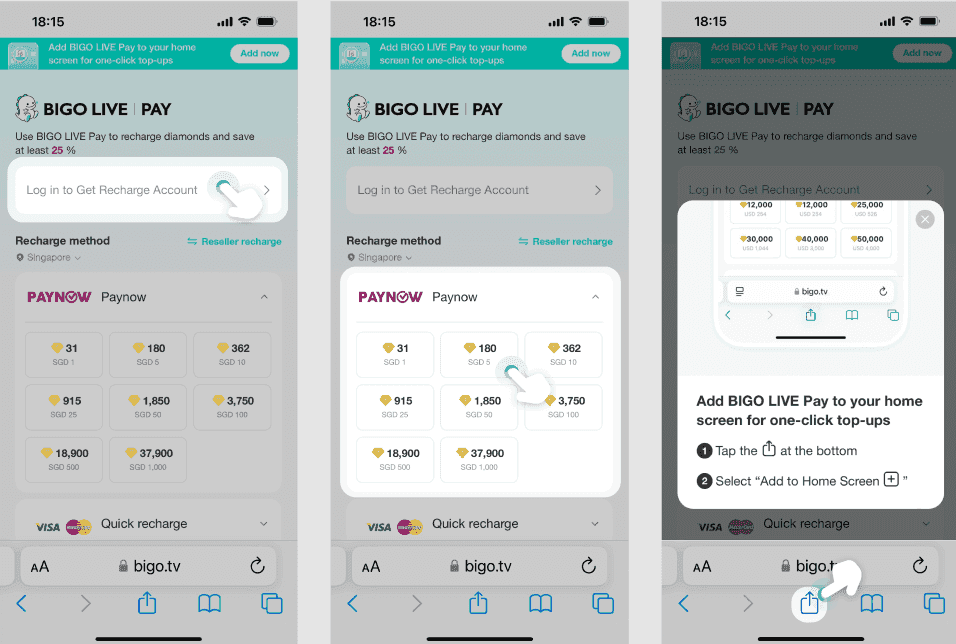
A chargeback? It's your bank yanking back payment on a dispute, but heads up—it clashes with Bigo's rules and could suspend your account. After Bigo shuts you down, send your evidence to Visa or Mastercard. For virtual stuff, you gotta prove fraud or zero delivery to win.
Pulling the Trigger Via Credit Card Issuers
Hit up your card company with bank statements and Bigo receipts for unauthorized zaps like $108.61. The drill: 1. Flag it within 60 days. 2. Hand over transaction deets and proofs. 3. Sit tight for the 30-90 day probe. Reserve this for slam-dunk cases only.
Handling PayPal Disputes on Bigo Deals
Fire up a dispute in PayPal's resolution center within 180 days, uploading Bigo chats and proof of missing Diamonds. Escalate to a claim if it stalls. Quick steps: 1. Log in to PayPal. 2. Pick the transaction and dispute it. 3. Drop your docs.
Refunds Through Apple App Store or Google Play
For iTunes hits like $99.99 with no 4,193 coins, report to Apple support with receipts. Google Play wants disputes in 48 hours. Either way: 1. Pull up purchase history. 2. Ask for a refund on non-delivery. 3. Toss in Bigo evidence; it tacks onto that 30-day wait.
Hit Rates: How Often Do Chargebacks Actually Land?
From what data shows on Bigo Diamonds, success hovers under 50%—digital nature and the policy make it brutal. Banks and Apple have nixed cases even with screenshots, across 500 million user tales. Beef up your evidence, though, and your odds climb.
BitTopup cuts the drama on Bigo recharges—credits hit in under 5 minutes, backed by ironclad security that meets global regs, tons of payment options, and quick-fix after-sales that score top marks for user love. Scope the BIGO Live recharge coins terms for no-fuss paths.
The Big Risks: Why Chargebacks Can Nuke Your Account
Bigo's Reason for Banning Post-Chargeback
Chargebacks break the rules, so Bigo slaps suspensions, freezing your Diamonds mid-probe; repeats? Permanent boot. It's been this way since 2016, guarding 500M+ users from virtual sales scams.
Temp Freeze vs. Full Ban
A temp hold locks Beans for checks; confirmed violations lead to permanent cuts, axing VIP access. Watch in-app alerts—cooperate, and temps thaw.
How It Hits Your Balance and Profile
No more sending Diamonds or swapping Beans till support lifts the freeze, post-refund proof. VIP goodies? Gone from your profile. After: 1. Check your wallet. 2. Test tiny transactions.
Refund Worth vs. Account Fallout
For a measly $6.99, losing your loaded account isn't worth the slim win and ban gamble. Makes sense for bigger fish like $108.61—but hit support first, always. (Editor's take: In my years editing strategy guides, I've seen players torch valuable profiles over pocket change; think long game.)
Unauthorized Buys: Tricky Refund Angles
When a Kid Sneaks a Purchase Without Mom or Dad
Refunds? Nah, unless you prove non-delivery with parental affidavits. Escalate to providers citing no consent. Play it: 1. Collect unauthorized access evidence. 2. Email feedback@bigo.tv. 3. Pull provider safeguards.
Stolen Charges from Hacks or Fraud
If hackers rack up $99.99 sans coins, refunds are doable with login change proofs. Secure first: 1. Lock down your account. 2. Send bank and Bigo logs to support. 3. Push if nothing delivered.
Tapping COPPA for Kid Privacy in the US
US parents, cite child privacy laws for minor buys, feeding age proof to Apple. Bundle it into your provider evidence for unauthorized claims.
Proof Essentials for Unauthorized Claims
Stack receipts, bank statements, and messages for multi-hits like $108.61. Device deets help verify. Key bits: Screenshots of rogue history. No-delivery notes. Full incident timeline.
How Bigo's Policy Stacks Up Against the Competition
TikTok Live Gifts: Their Refund Take
Bigo's exceptions are scarcer than TikTok's quick fixes for tech fails—both treat digital gifts as set in stone. Data points to Bigo's higher denial rates from sheer scale; TikTok edges out on app-based disputes.
Twitch Bits and Subs: Refund Rules
Twitch lets you claw back subs in 14 days for glitches, way more forgiving than Bigo's 30-day no-go on Beans-style bits. Bigo's quicker to suspend, no doubt.
YouTube Super Chat Refunds
YouTube reverses undelivered Super Chats through Google Play, looser than Bigo's slim exceptions. Bigo leans hard on TOS over easy reversals.
The Broader Game: Why Virtual Goods Dodge Refunds
Industry-wide, low rates for Diamonds stem from fraud blocks; Bigo's 2016 setup is among the toughest, pushing more folks toward chargebacks.
Your Rights and Legal Backup by Region
US FTC Rules for Consumer Shielding
Tap FTC guidelines for unauthorized charges via chargebacks—solid evidence bolsters your fight, even under Singapore's umbrella.
EU's Digital Goods Directive
That 14-day cool-off applies to some digital sales, but Bigo's TOS trumps it for virtuals; prove defects to push through.
UK Distance Selling Regs
They demand clear TOS reveals, helping disputes—escalate to feedback@bigo.tv with local proof against no-refund walls.
Asia Spots: Singapore, Philippines, Indonesia
Singapore law rules even; bigoph@bigo.tv speeds things for Philippines, though the policy holds firm.
Dodging the Drama: Prevention Plays
Lock in Confirmations and Pass Protections
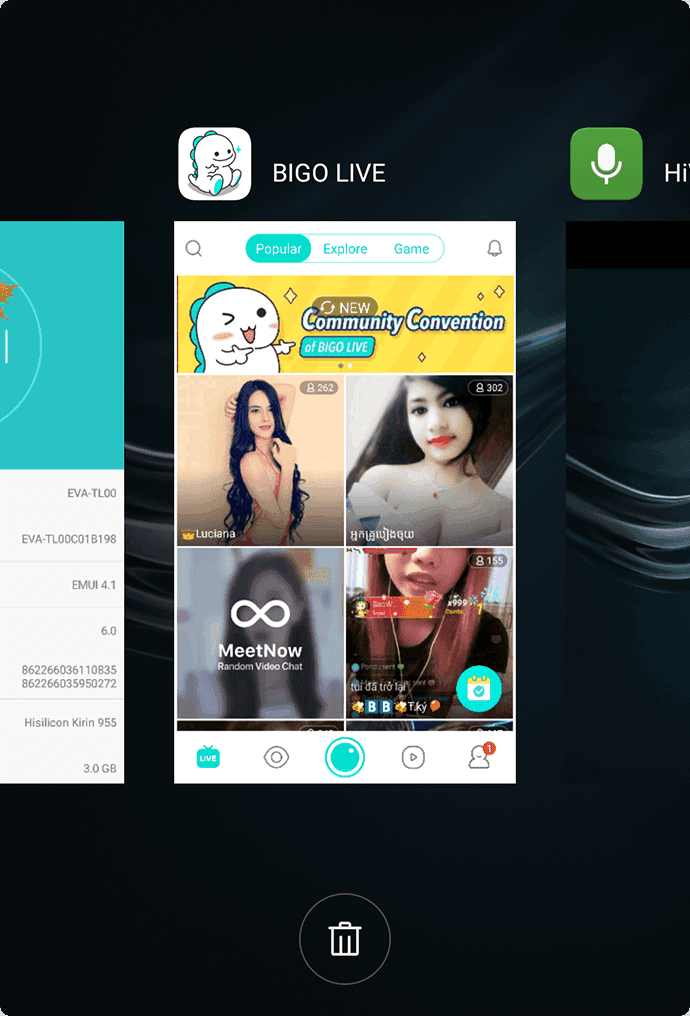
Flip on in-app password pops and two-factor auth to stop sneaks. Easy: 1. Hit settings. 2. Activate 2FA. 3. Trial a small buy.
Parental Controls and Spend Caps
iOS Screen Time or Google Family Link caps kid spending—confirm your Bigo account's age too.
Get the Diamond Exchange Scoop Pre-Buy
Eye values upfront, like 276 coins for $6.99; swaps are non-refundable, period.
Scrub Transaction Deets Before Checkout
Confirm amounts and delivery after paying; screenshot it all.
Pitfalls to Sidestep in Bigo Refund Hunts
Jumping Straight to Chargeback Sans Bigo Contact
Bypassing feedback@bigo.tv? Instant denials and bans—build evidence with support first.
Skimping on Claim Docs
No screenshots or IDs? Straight rejection; load up before sending.
Mixing Up Virtual vs. Real-World Rights
Diamonds play by digital rules; TOS caps reversals tight.
Ignoring Account Longevity Hits
Chasing small refunds can erase your whole setup—value that profile.
Other Fixes and Community Lifelines
Bigo Forums: Real User Stories
Vent in in-app forums for tips on unfreezing, like probe confirmations that worked.
Social Media for Service Nudges
Tag @BigoLive for eyes, but emails beat posts for real replies.
Third-Party Advocates
Regional consumer groups amp your TOS-backed escalations.
Small Claims Court: When to Go There
For big bucks, after support fails, file under Singapore arbitration with airtight docs.
Stuck on a Bigo buy? Hop into our community forum—swap stories and snag tips from users who've cracked refund and chargeback codes.
FAQ
Does Bigo do refunds on diamond buys?
Standard Diamonds? No dice under the 'all sales final' rule since 2016. Exceptions for busted services or non-delivery need screenshots to feedback@bigo.tv—up to 30 days processing for 500M+ users.
What's 'all sales final' mean on Bigo?
It seals Diamonds and Beans sales irreversibly to curb fraud; you nod to it in the TOS. Chargebacks trigger suspensions, with rare breaks only for documented messes.
Can I chargeback a Bigo purchase via credit card?
Sure, within 60 days to Visa using bank statements and no-delivery proof (like zero 4,193 coins for $99.99)—but suspension risks loom; hit feedback@bigo.tv first, as virtual wins are rare.
Will a chargeback get my Bigo account banned?
High chance—suspensions or full bans for rule breaks freeze assets. Tales from 500M+ users show abrupt terminations since day one; enforcement's fierce.
How to refund unauthorized Bigo purchases?
Round up receipts and no-delivery messages (say, $108.61 hits), email feedback@bigo.tv, then escalate to providers. Steps: 1. Secure the account. 2. Submit proofs. 3. Wait the 30-day check; USA? Try cs_bigoamerica@bigo.sg.
Exceptions to Bigo's no-refund rule?
Glitches, outages, or mismatched buys, backed by docs—like failed Diamond drops. Start in-app chat, then email for those slim unfreeze shots amid tons of denials.

