Quick Summary: Bigo Live Recharge Essentials
Recharging on Bigo Live gets you Diamonds—those shiny virtual gems for showering streamers with gifts like love hearts (just 10 Diamonds) or flashy sports cars (500+ Diamonds). It's also your ticket to VIP perks and jumping into events with over 400 million users worldwide. Start by verifying your BIGO ID, turning on 2FA, and picking PayPal or a card. Packages range from $1 (60 Diamonds) up to $1,900 (100,000 Diamonds), and in 2025, you can snag bonuses up to 50% during the Mid-Year Gala (July 16-22). Follow the steps for instant credits, hunt for promotions to stretch your bucks, and troubleshoot any hiccups. (68 words)
What is Bigo Live Recharge? Understanding the Basics
Ever wonder why Bigo Live feels so addictive? A big part of it is recharging to grab Diamonds, which let you send gifts during live streams, climb those streamer leaderboards, and dive into events. With over 400 million users buzzing around this system, it's a powerhouse. For streamers, Diamonds turn into Beans at a rate of 210 per $1 USD, and they can cash out once they hit 6,700 Beans (that's about $31.90 minimum). You buy through official or trusted platforms, and bam—credits hit your wallet instantly. Oh, and Diamonds don't expire, unless some promo says otherwise.
Bigo Live's Virtual Currency System Explained
Let's break down the magic behind it. Diamonds are what viewers like you snag from recharges or even freebies—think daily check-ins for 5-20 units or tasks that toss you 50-200 bonus ones. On the flip side, Beans are the streamers' reward, pulled from your Diamond gifts at that 210 Beans per buck rate. They convert with a $3 flat fee plus 2% on withdrawals under $1,000, and processing takes 3-5 days. Picture this: a 660 Diamond pack (around $10) lets you fund a bunch of gifts, handing the streamer 1,386 Beans. Pro tip from the trenches—log in every day for those free Diamonds, then recharge when you're ready to battle in PKs or join family streams. It's a smart way to dip in without breaking the bank.
Why Users Need to Recharge: Use Cases and Benefits
Recharges aren't just about looking generous; they level up your game. Send gifts to rack up viewer EXP (levels 1-10 and beyond, all from your spending), and unlock VIP goodies like ad-free streams or custom avatars that make you stand out. I'd suggest starting small—budget 60-660 Diamonds for your first go—to get a feel without regret. Peek at your Wallet history to track it all. And for the thrill? Drop high-ticket items like yachts (thousands of Diamonds) to rocket up leaderboards during peak live action. Trust me, it's exhilarating.
Diamonds vs Beans: Key Differences New Users Must Know
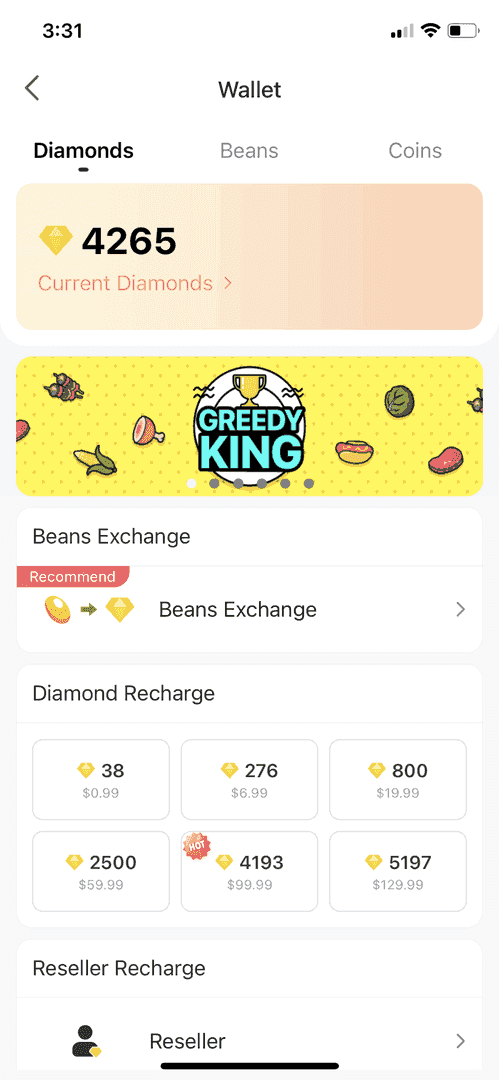
What's the real split here? Diamonds are your playground currency—non-expiring for gifting and VIP access, often with up to 30% bonuses tacked on, but viewers can't turn them into cash. Beans, though? That's streamer gold, earned at 210 per $1 from your gifts, but they need 30 minutes of daily streaming and a $31.90 minimum to withdraw. Spend 1,000 Diamonds, and the streamer pockets 210 Beans. As an editor who's seen tons of these setups, I'd say focus your recharges on solid support for creators; layer in free tasks to score 50-200 extra Diamonds without spending a dime. Keeps things balanced.
Before Your First Recharge: Essential Preparation Steps
Before you hit that buy button, let's get you squared away. Grab your numeric BIGO ID from the 'Me' tab (it's right below your nickname, like 901873661) to dodge any transfer mix-ups. Update your app to iOS 12+ or Android 8+—not only does it snag you 200 Diamonds for about $3 less, but it smooths everything out. Stick to the official URL: https://mobile.bigo.tv/live/bigolivepay/index.html?lang=en. And for security? Enable 2FA—it's a must for over 99% of transactions going smoothly.
Account Verification Requirements and Process
Newbies, test the waters with a 60 Diamond pack (roughly $1) once you've got stable internet and the latest app update. Here's the drill: Step 1—fire up the app, head to 'Me' > Settings > Account Security, and pick 2FA. Go SMS for phone-and-code vibes, or scan a QR for Authenticator's 6-digit codes. Step 2: Link PayPal, which might take 1-3 days via those tiny micro-deposits. Step 3: Bookmark that URL and kill any VPNs—they mess with regional checks. Simple, right? But it pays off big.
Linking Payment Methods to Your Bigo Account
Bigo plays nice with credit/debit cards (Visa, Mastercard, AMEX—don't forget CVV and expiry), PayPal (0-2.9% fees, and you can repeat in 30 seconds), and GCash (zero fees in Asia). Prep by linking your bank or card to PayPal ahead of time, then test with a $1 pack. North American cards zip through in 45-60 seconds; Southeast Asia's GCash? Instant and free. Just match your billing address to cut failure rates by 40%—I've seen folks trip up here more than once.
Understanding Regional Restrictions and Availability
Regions throw curveballs, don't they? US and EU folks, VPNs are limited, and some methods (like in Austria) get the boot. UAE and Saudi? Full steam ahead with AED pricing—848 Diamonds for AED 62.49 plus 5% VAT. Southeast Asia shines with 50-70% lower costs: 210 Diamonds at 20,000 IDR or about $1.40, plus 11% VAT in Indonesia. Always check in-app, lean on local payments to skip 1-2% fees, and note 2025's new AED/HKD options rolling out in the Middle East and Asia. It's all about playing to your locale.
Complete Payment Methods Guide for Bigo Live Recharge
You've got options galore: credit/debit cards, PayPal, Apple Pay or Google Play, e-wallets like GCash or Alipay, even bank transfers and carrier billing. Everything's wrapped in SSL encryption, handling 100+ currencies with auto-swaps. Success rate? Over 99%. North Americans lean on cards or PayPal (1-3% fees); Southeast Asia loves e-wallets for instant, fee-free action. For a solid third-party pick, check out new user buy BIGO Live diamonds via BitTopup—they offer up to 60% discounts on bulk buys, 5-minute global delivery, PCI compliance, 24/7 support, 4.7/5 user ratings, and zero ban risks.
In-App Purchase via Google Play and App Store (Recommended for Beginners)
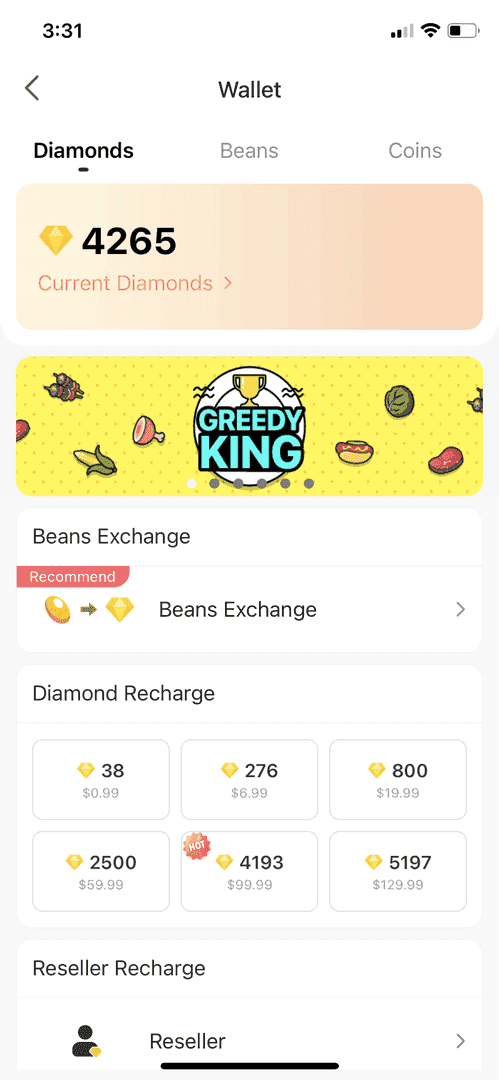
In-app buys with biometrics? Super newbie-friendly, landing in seconds—but watch for those 10-30% fees (a 660 Diamond pack jumps from ~$10 base to $11-13). Step 1: Launch the app, tap 'Me' > 'Wallet' > 'Recharge'. Step 2: Pick your package and go Google Play or Apple Pay. Step 3: Confirm via Face ID or Touch ID, then refresh your wallet. Fun fact—82% of users squash glitches just by clearing the cache. Easy win.
Credit and Debit Card Direct Payment Tutorial
Straight to the point: Punch in your card number, expiry, and CVV. It processes in 45-60 seconds with 1-3% fees (zero for domestic). For something beefy like 10,000 Diamonds ($313.70 base), expect 3DS authentication. Step 1: Select card on the recharge screen. Step 2: Fill details, match billing. Step 3: Hit complete—and steer clear of public Wi-Fi. In North America, 210 Diamonds run $3.99 plus 0-10% tax ($3.99 to $4.39). Solid and straightforward.
PayPal Recharge: Step-by-Step Instructions
PayPal's a lifesaver for globals—20% faster on repeats (down to 30 seconds), plus buyer protection that saves you $0.20-0.50 on a $10 pack compared to cards. Step 1: Link it in settings (1-3 days to verify). Step 2: Choose PayPal, ensure emails match. Step 3: Authorize with 2FA. Daily cap's $10,000; fees are 0-2.9% plus $0.30, but pre-saving cuts time by 15%. I've recommended this to countless users—it's reliable.
Mobile Carrier Billing Options
In Southeast Asia, this deducts right from your phone bill via GCash—instant, zero fees. Step 1: Pick your carrier. Step 2: Enter your phone for verification. Step 3: Confirm, and it's done in seconds, up to 660 Diamonds. Just skip bulk to avoid surcharges. Handy for on-the-go recharges.
Third-Party Recharge Platforms: Pros, Cons, and Safety Considerations
Take BitTopup: multi-currency support, 60% discounts (10,000 Diamonds at $196 versus $313 official), and 95% instant delivery. Pros? 24/7 support and refunds. Cons? Reviews might lag on big spends over $500. Always verify SSL and PCI compliance, stack those event bonuses without app fees, and yeah, their 4.7/5 ratings scream safety and speed. (Editor's note: As someone who's vetted tons of these, third-parties like this can be a game-changer if you're bulk-buying—just don't go rogue.)
Step-by-Step: How to Recharge Bigo Live (With Screenshots)
Expect credits in seconds to minutes—events might tack on 3-5 extra. Nail that numeric BIGO ID in step 3; errors mean no refunds. Always test with small packs first. It's foolproof once you get the rhythm.
Method 1: Recharging Through the Bigo Live App
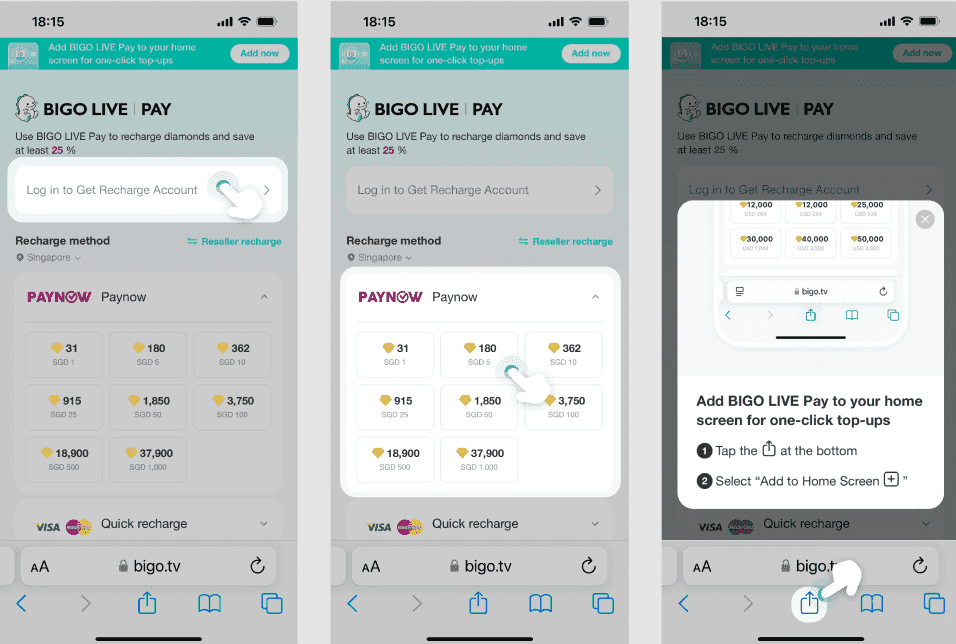
Biometrics make this a breeze for starters. Step 1: Update and open the app. Step 2: Hit 'Me' > 'Wallet' > 'Recharge', grab 660 Diamonds for ~$10. Step 3: Select Apple Pay. Step 4: Confirm, then refresh your wallet for the goods.
Method 2: Recharging via Official Bigo Website
Score 20-40% promo savings here. Step 1: Head to https://mobile.bigo.tv/live/bigolivepay/index.html?lang=en. Step 2: Log in. Step 3: Choose your region's package, pay with PayPal. Step 4: Refresh 'Wallet' to sync up.
Method 3: Using App Store/Google Play Wallet
Pre-fund your store wallet for seamless in-app action. Step 1: Add funds in the store app (like Google Play balance). Step 2: Pick store payment in Bigo. Step 3: Authorize—boom, instant credit, though 10-30% fees apply. For guided first-timers, try how to top up BIGO Live coins first time via BitTopup: step-by-step help, 5-minute delivery, and 4.7/5 ease ratings.
Confirming Your Purchase and Checking Diamond Balance
Post-buy, dive into 'Wallet'—you'll get email or push confirmations. Step 1: Check 'Me' > Settings > History. Step 2: If nothing shows after 10 minutes, relog or clear cache. Step 3: Screenshot that receipt. Track quarterly to keep your budget in check. No sweat.
Bigo Diamonds Pricing and Package Options
From 60 Diamonds (~$1) to a whopping 100,000 (~$1,900), packages scale up, with per-Diamond costs dropping to $0.031 on bulk (like 10,000 at $313.70 base). Kick off with 100 for $3.14; mid-tier hits 1,000 at $31.37. Taxes? 5-20% (Europe slaps 20% VAT on 210 at €3.70, making it €4.44). Websites often beat app fees of 10-30% with better bonuses.
Standard Diamond Packages and Their Costs
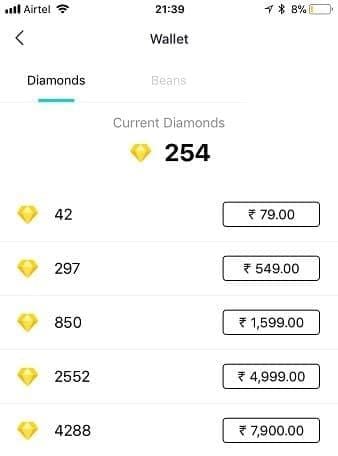
Casual users? 660 at ~$10. Regular? 6,600 for ~$70. Bulk shaves 28-33% (5,000 at cut rates). In HKD, snag 200 for HK$3.73 discounted. Pick what fits your vibe.
Regional Price Variations: What to Expect by Country
North America: 210 Diamonds at $3.99 plus tax. Southeast Asia? 50-70% cheaper—Vietnam's 210 at 29,000 VND or $1.20, plus 10% VAT. Middle East: 848 at AED 62.49 +5% VAT. Local currencies dodge 1-2% fees—smart move.
Value Analysis: Which Package Offers the Best Deal?
Based on the data, mid-tier packs (1,000-5,000) shine with 28-33% savings—like a 3,300 pack tossing in 990 free during promos. Websites edge out apps by 20-40% on bulk. For 2025 Summer, expect 400 extra on 8,000. (My take: If you're in it for the long haul, mid-tier's where the real value hides—feels like insider trading without the risk.)
Maximizing Value: Bonuses, Promotions, and Money-Saving Tips
Hunt those bonuses—20-50% extra (30% on websites means 990 free with 3,300). First-timers get 15-25% off. Stack referrals for 50-200 free Diamonds. Go bulk mid-tier for 28-33% savings; hit the 'Promotions' tab daily. It's like finding hidden loot in a game.
First-Time Recharge Bonuses for New Users
Starters score 15% off (60 Diamonds at ~$0.85); ease in with $1-5 packs. BitTopup layers on 5% for bulk—extra value punch.
Seasonal Promotions and Special Offers
2025's Mid-Year Gala (July 16-22) brings 30% plus lucky draws. Black Friday in November? 50% off bulk. Anniversary in March/April: 20-40%. Monthly weekends dish 15-25%; Host Competition (July 1-11) piles on more. Time it right.
VIP Membership Benefits and Recharge Rewards
Rack up spending for levels—S1 needs 32 hours plus 130,000 Beans equivalent for badges and priority support. Over $100/month? 25% more gifting power. Track it in your profile. Levels up the fun.
Best Times to Recharge for Maximum Bonuses
Weekends or events: 30% plus 50-200 freebies. Philippines holidays (August-December): 38% with GCash. 2025 Summer: 400 on 8,000. Off-peak? Faster processing. Plan ahead—it's worth the wait.
Safety and Security: Protecting Your Bigo Recharge Transactions
Stick to official channels for SSL, PCI compliance, 128-bit encryption, and AI fraud watches—2FA guards 99% of successes. Tokenization means no full card details stored; swap passwords quarterly with fresh, unique ones. Peace of mind.
How to Identify Official Bigo Recharge Channels
Look for bigo.tv domains (always HTTPS); authorized spots like BitTopup pack SSL/PCI/2FA, no bans, and global reach. Spot the real deal.
Common Scams and Fraudulent Websites to Avoid
Phishers fake URLs—double-check the domain. Report via 'Me' > Feedback; never share your BIGO ID or hit public Wi-Fi/VPNs. Stay vigilant.
Payment Information Security Best Practices
Sync PayPal emails; turn on login alerts. Log out after; opt for card tokenization. Quarterly password refreshes. Basics that block headaches.
Two-Factor Authentication for Account Protection
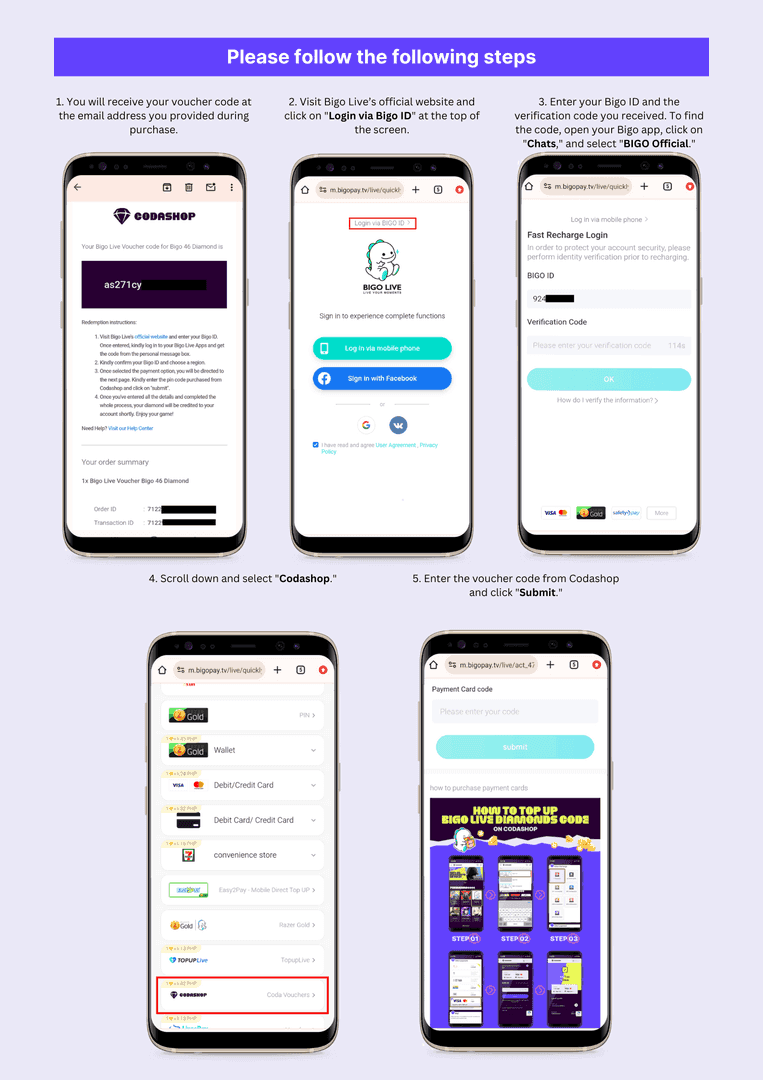
Set it up: 'Me' > Settings > Account Security > 2FA (SMS or Authenticator, 5-30 seconds). Test with a relog—it's required for recharges, and offline's best. Locks it down tight.
Troubleshooting Common Bigo Recharge Problems
Failures hover at 1%, but fixes nail 90%. Declines? Check funds (40% culprit), swap methods, or ping your bank for gaming okay (retry off-peak, max 3 per 24 hours). Quick sorts.
What to Do When Recharge Fails or Payment is Declined
Step 1: Ditch VPN, clear cache. Step 2: Flip to PayPal. Step 3: 3DS woes? Enroll your bank or try desktop. PP02 error? Update app, hit support.
Diamonds Not Showing Up After Purchase: Solutions
Hang tight 10 minutes; refresh 'Wallet', relog, or reinstall. Swap to Wi-Fi if signal's weak. Peaks add 3-5 minutes; email feedback@bigo.tv with receipt and ID (resolves in 24 hours). Gets you back fast.
How to Request a Refund on Bigo Live
Unauthorized or errors within 7 days? Email feedback@bigo.tv with details and receipt (7-14 days, back to original method). No dice for wrong IDs or spent gifts; PayPal's got your back.
Contacting Bigo Customer Support for Payment Issues
In-app: 'Me' > Feedback (82% fixed in a month). Email feedback@bigo.tv (24-hour replies) with ID, screenshots, timestamp. US line: cs_bigoamerica@bigo.sg or +65 63519330. They're on it.
After Recharge: Using Your Diamonds Effectively
Diamonds land in 'Wallet' for gifting (10 for hearts, 500+ for cars) or VIP perks like private streams. Track history; set limits in-app. They stick around for events—non-expiring gold.
How to Send Gifts to Your Favorite Broadcasters
In a stream? Tap the gift icon, pick something fun (flowers, say), confirm the spend. It boosts your EXP and leaderboards; go anonymous via ID for buddy gifts. Pure engagement.
Purchasing Virtual Items and Unlocking Features
Splash on avatars or badges in VIP; levels 1-10+ come from spending. High-value ones unlock 2025 challenge milestones. Levels the playing field.
Tracking Your Transaction History and Diamond Usage
'Wallet' > History logs recharges and gifts; export monthly. Review for taxes; use spreadsheets for date/amount/method. Keeps you organized.
Converting Diamonds to Beans: When and Why
Viewers? No converting. Streamers earn 210 Beans per $1 from gifts (min $31.90 withdrawal). Stream 30 min/day to qualify; report over $600/year as US income. Streamer side hustle.
Common Mistakes New Users Make (And How to Avoid Them)
Dodgy sites: Stick to bigo.tv or BitTopup (5-min delivery, discounts).
ID slip-ups: Double-check numeric from 'Me'.
Promo blind spots: Scan the tab before buying.
Skipping 2FA: Flip it on ASAP. Overspending: Start $1-5. Ditch VPNs; save receipts. We've all been there—learn quick.
Choosing Unofficial Recharge Platforms
Go authorized for PCI safety; BitTopup rocks 4.7/5 ratings, refunds, 60% discounts, 5-minute delivery. Vetted value.
Not Checking Regional Price Differences
Preview at checkout; SE Asia saves 50-70% with local options. Don't miss out.
Missing Out on First-Time User Bonuses
Eye 'Promotions' for 15-25%; sync with 2025 Galas. Easy gains.
Ignoring Account Security Settings
2FA right after setup; never share IDs. Basics save drama.
Frequently Asked Questions About Bigo Live Recharge
How do I recharge Bigo Live for the first time?
Update the app, snag your BIGO ID from 'Me', enable 2FA, hit 'Wallet' > 'Recharge', pick a $1 starter with PayPal or card. Credits in seconds; small test recommended.
What payment methods does Bigo Live accept?
Visa/Mastercard, PayPal, Apple/Google Pay, GCash/Alipay, carrier billing—100+ currencies, SSL-secured. PayPal: 30s repeats for internationals; e-wallets: 0% fees for locals.
How much do Bigo diamonds cost?
60 at ~$1 to 100,000 at ~$1,900; mid-tier's prime (1,000 at $31.37, $0.031/Diamond). SE Asia 50-70% lower; tack on 5-20% taxes.
Is it safe to recharge Bigo Live?
Yep, official or authorized with SSL/PCI/2FA; 99% success, AI monitoring. Enable 2FA, skip VPNs/public Wi-Fi; BitTopup: 24/7 support, no bans.
What is the difference between Bigo diamonds and beans?
Diamonds: gifting/VIP (non-expiring, 30% bonuses); Beans: streamer cashouts (210/$1 from gifts, min $31.90, 3-5 days).
Can I get a refund on Bigo Live recharge?
Errors/unauthorized within 7 days: Email support with receipt (7-14 days). No for wrong ID/gifts; PayPal protects.

