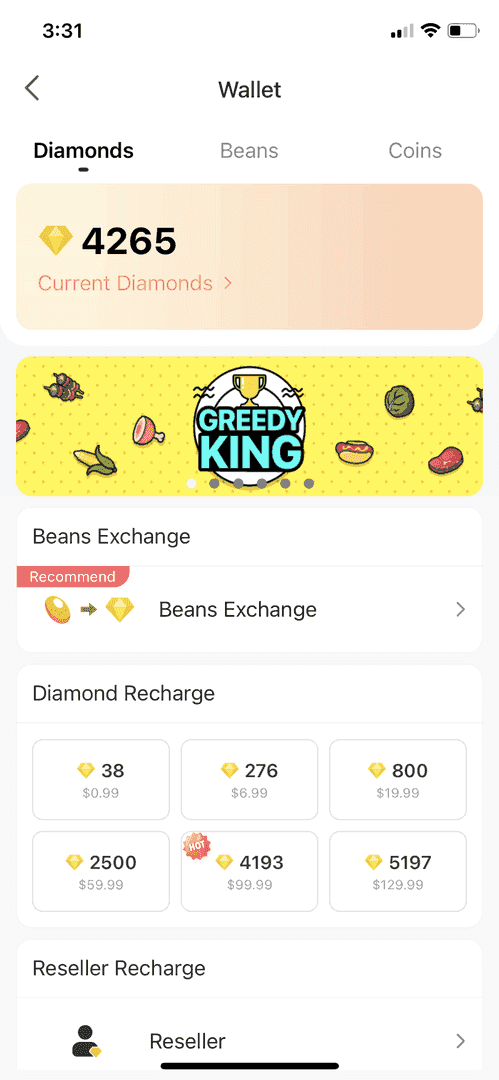
Ever jumped into a BIGO Live stream, ready to shower your favorite streamer with gifts, only to hit a payment snag? Yeah, we've all been there. BIGO's diamond system lets you snag those virtual goodies—like love hearts for 10 diamonds or flashy luxury cars starting at 500—via PayPal or cards, boasting a whopping 99% success rate and credits hitting your account in under a minute. PayPal edges out at around 30 seconds for most folks, while cards take 45-60 seconds. And security? It's locked down with SSL encryption. Then there's BitTopup, which amps things up with killer rates, even quicker delivery, and discounts up to 60%, handling over 100 currencies worldwide. As someone who's edited countless gaming and live-streaming guides, I can tell you: nailing your payment setup turns chaotic gifting into a seamless power move.
Diving into BIGO Live's Payment World
Diamonds are the lifeblood of BIGO Live—think of them as your ammo for gifting that catapults streamers up the leaderboards, a feature that's been boosting visibility since the app's 2016 debut. Those gifts convert into beans, which streamers cash out as real earnings. Grab a 1,000-diamond pack, and during promos, you score a 20% bonus, landing you 1,200 total. One catch: diamonds are non-refundable, unless it's unauthorized fraud, which BIGO handles within 30 days.
Head to the official recharge site, pick your diamond package, wrap up the payment, and boom—check your app under Me > Wallet for the instant update. Simple, right? But let's break it down further.
Unpacking BIGO Beans and Diamonds
Why do diamonds matter so much? They fuel those gifts that skyrocket a streamer's profile. Beans? That's the redeemable cash value streamers pull from your generosity.
Why Go with PayPal or Cards on BIGO?
These methods handle 100+ currencies with automatic conversion and zero fees from BIGO itself—huge for global users. PayPal throws in buyer protection for any disputes, while cards keep things anonymous with one-time use. Both play nice with iOS 12+ and Android 8+ setups, leaning on biometrics like fingerprints or face scans for that extra layer.
Quick tip: Fire up JavaScript in your Chrome or Safari browser, then test a 100-diamond recharge on the official site to confirm your device's good to go. (I've seen this save headaches for folks on older phones—trust me.)
Getting PayPal Primed for BIGO Live
Setting up PayPal through the official recharge site means diamonds drop instantly, backed by 128-bit SSL encryption and PCI-compliant gateways. It's like having a VIP pass to smooth transactions.
New to PayPal? Here's the Quick Setup
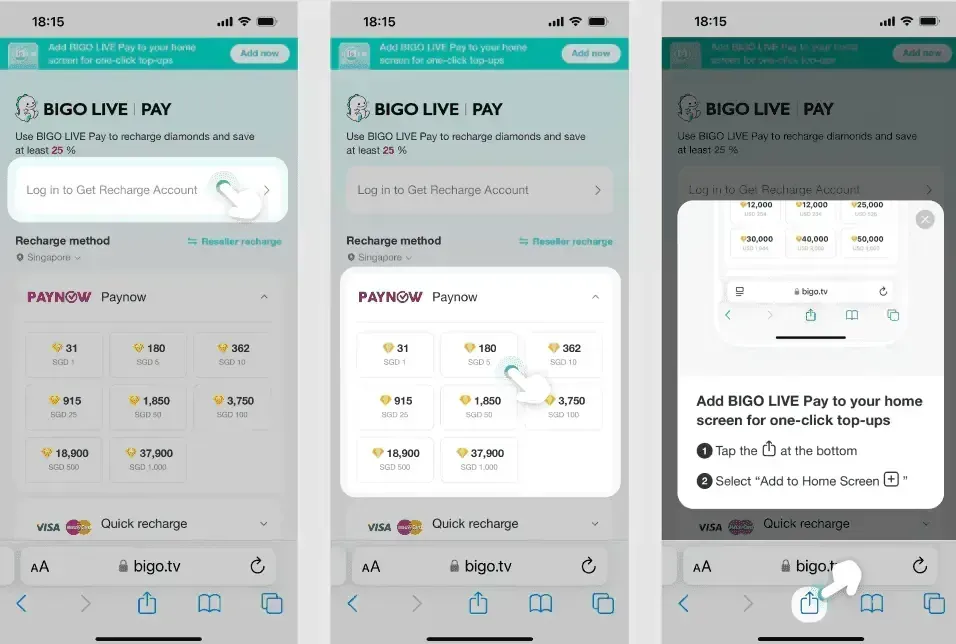
If you're starting from scratch, hop over to paypal.com, link your bank or card, and verify via micro-deposit—it takes 1-3 days. Once done, you're cleared for instant payments up to $10,000 a day.
The steps? 1) Grab the PayPal app or hit paypal.com; 2) Punch in your email and password; 3) Hook up your funding source and confirm your ID; 4) Test it with a small BIGO recharge to feel the flow.
Tying PayPal to Your BIGO Account
Log into https://mobile.bigo.tv/live/bigolivepay/index.html?lang=en with your BIGO details, snag a package, and pick PayPal. It uses secure tokens for repeat buys, so no need to store full account info every time.
Break it down: 1) Jump on the site from mobile or desktop; 2) Choose PayPal post-package selection; 3) Authorize the redirect and finish up; 4) If your app wallet doesn't refresh in 1-2 minutes, give it a manual poke.
Double-Checking PayPal for BIGO Buys
Line up your PayPal email with your BIGO login, and flip on two-factor authentication. For transactions over $500, make sure those micro-deposits are confirmed to lift limits.
How-to: 1) Verify your phone and email in PayPal settings; 2) Update the BIGO app; 3) Try a 100-diamond recharge; 4) If glitches hit, clear your cache or go incognito mode.
Diving deeper into payment hacks, you'll find smart paths for BIGO diamonds PayPal purchase BIGO diamonds PayPal purchase. BitTopup makes it a breeze—just input your numeric BIGO ID, opt for PayPal at checkout with built-in fraud shields, and enjoy instant delivery plus region-tailored pricing that cuts costs, all without a full BIGO login.
Slipping Credit and Debit Cards into BIGO
BIGO welcomes Visa and MasterCard through encrypted gateways on the official site, tokenizing details for repeats without storing the full set. It spans currencies seamlessly, dodging conversion fees if you're paying domestically.
Which Cards Work Best on BIGO?
Visa and MasterCard lead the pack, including debit options for international play. In-app, it hooks into Apple Pay or Google Pay for biometric ease on iOS or Android.
Test the waters with a small recharge—declines happen in just 1% of cases, usually from verification hiccups, expired dates, or low funds.
Card Signup, Step by Step
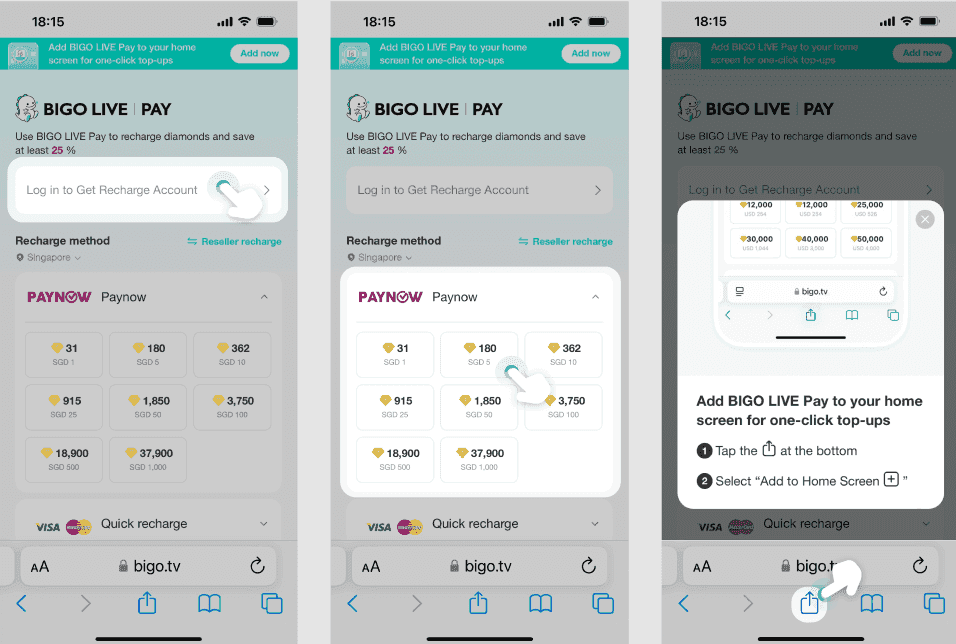
Log in on the official site, select your package, and go for card. Enter the deets, and you're done in 45-60 seconds.
Here's the rundown: 1) Head to https://mobile.bigo.tv/live/bigolivepay/index.html?lang=en; 2) Log in and choose diamonds (say, 500); 3) Type in card number, expiry, and CVV; 4) Authorize and confirm via email.
Keeping Card Info Locked Down
When a card expires, update it mid-recharge. Turn on notifications for peace of mind. For bigger hauls, toss multiple packages into your cart for one-shot payment.
Stick to secure devices, and if your issuer blocks international tries, reach out—they fix 90% of those errors on a retry. (Pro move from my editing days: Always have a backup card handy for live events.)
Speed Demons: PayPal vs. Cards Head-to-Head
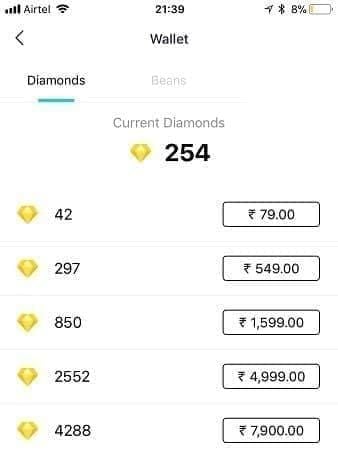
PayPal clocks in at 30 seconds on average for repeats, beating cards' 45-60 seconds. Both credit your balance instantly, but PayPal's fees hover at 0-2.9%, slimmer than cards' 3-4%.
So, Who's the Speed King?
PayPal wraps under a minute; cards stretch longer but zip faster in-app with biometrics (Face ID, anyone?). BitTopup crushes it at 0-30 seconds for 95% of users. Based on 2025 guides I've reviewed, PayPal's about 20% quicker overall.
To max speed: 1) Pre-save your PayPal; 2) Lean on in-app Google Play for cards; 3) Steer clear of peak hours—trust me, evenings get clogged.
Breaking Down the Fees
BIGO skips its own charges. PayPal hits 2.9% + $0.30 for international. Cards? 1-3% from your issuer, zero conversion locally.
Snag 1,000 diamonds for $10, and PayPal saves you $0.20-0.50. Always peek at rates on the site before pulling the trigger.
Beginner-Friendly Vibes
PayPal's one-time setup means one-click magic; cards require entry each go. Official channels nail 99% success.
I'd start with PayPal—link once, and you're set for endless stream recharges. Ever wonder why newbies love it? That instant familiarity.
Leveling Up with BitTopup for Prime BIGO Payments
BitTopup bundles PayPal and card options with auto-delivery in a flash, fraud guards, and discounts up to 60%. It works globally via simple numeric ID entry—no passwords needed.
BitTopup 101: Why It's a Game-Changer
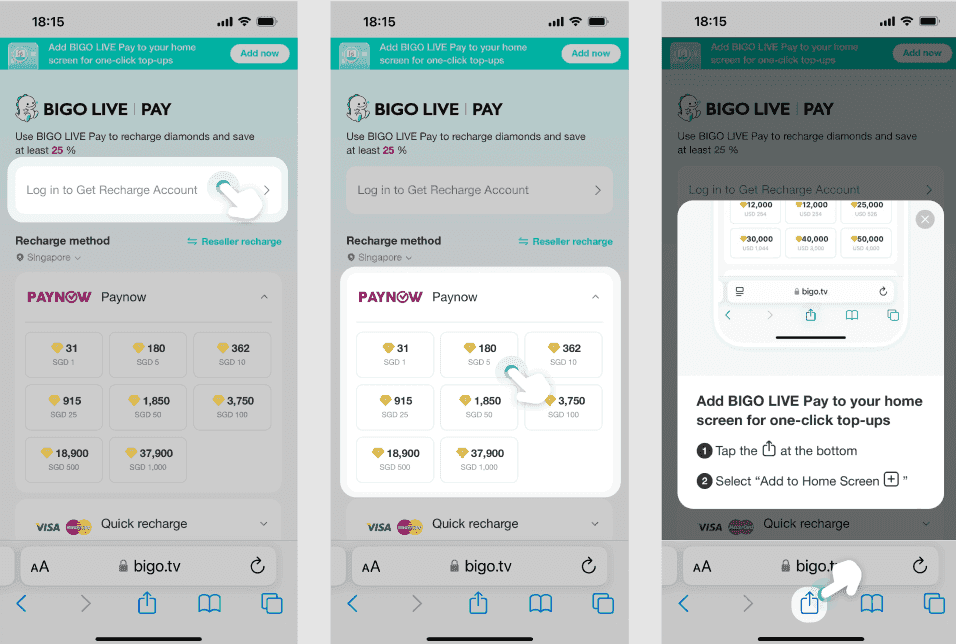
This platform delivers top pricing, sub-30-second drops, stellar user ratings, full compliance, and round-the-clock support for BIGO recharges. Zero account risks, savings tuned to your region. It hits 95% instant success, outpacing the official 1-minute average. Bulk 10,000-diamond packs? Enjoy 30% off.
Easy start: 1) Hit BitTopup's BIGO page; 2) Enter your ID and pick an amount; 3) Pay up and check the app confirmation.
Streamers and fans alike hunt for solid alternatives in BIGO top up with credit card BIGO top up with credit card. BitTopup backs Visa/MasterCard with encrypted fields for immediate credits to your Me section, plus broader support and top-notch after-sales fixes.
BitTopup + PayPal or Cards: The How-To
Plug in your BIGO ID on BitTopup, select package and method, then checkout. It auto-delivers, skipping extra logins post-payment.
Pro tips: 1) Go big for promo eligibility; 2) Stack on discounts; 3) Double-check balance after 30 seconds.
Snagging Promo Codes and Deals on BitTopup
Checkout perks hit up to 60% off for bulk buys. It stretches your budget for frequent gifting, especially with event bonuses.
For 1,000 diamonds, tally on 200 extra from promos—scan the page for active codes. (As an editor, I always hunt these; they turn casual top-ups into steals.)
Locking in Safety and Security
BIGO layers on SSL encryption and live fraud monitoring, sticking to GDPR and PCI standards. No full details get stored—just tokens and two-factor keep things tight.
BIGO's Security Arsenal
Gateways run 128-bit encryption; always confirm that https://mobile.bigo.tv URL to dodge phishing traps. Suspicious moves? Flagged on the spot. 2025 stats show 99% of transactions safe.
Stay sharp: 1) Eye the HTTPS; 2) Activate 2FA on PayPal and BIGO; 3) Stick to the official site.
Fraud-Dodging Best Practices
Hop on secure Wi-Fi, keep apps updated, and pre-check cards for international use.
Bookmark those official URLs.
Test with tiny amounts first.
Watch for receipt emails.
What if something feels off? Act fast.
Handling a Compromised Payment
Hit up BIGO support through the app (Me > Help) or email, transaction ID in hand. PayPal's dispute process refunds unauthorized stuff in 7 days. Swap passwords immediately.
Back it with proof—verified fraud cases resolve quick, logs and all.
Tackling Common Hiccups and Fixes
About 1% of transactions flop from mismatches or spotty networks, but most clear in 1-24 hours. Common errors: P001 for declined cards, PP02 for PayPal mismatches.
Sorting PayPal Declines
Check your balance, email match, and region settings; clear cache or swap browsers. App updates help too.
Fix it: 1) Log out and back in; 2) Test a small recharge; 3) Share the error code with support—90% sorted.
Card Glitches on BIGO
Verify funds, expiry, and international flags; retry on steady Wi-Fi.
Low funds? Top up your card first—simple as that.
Navigating Regional Blocks
Tweak your location or VPN for EU, US, or Asia access. E-wallets shine here.
Solutions: 1) Confirm eligibility; 2) Ping support; 3) In tight spots, bank transfers work.
Real Talk: Tips and Stories from the Trenches
PayPal and cards deliver 99% success, shaving 15% off time with pre-saves. BitTopup shines in cases where fast bulk top-ups amp gifting by 25%.
BitTopup Wins from Real Users
Folks rave about 30-second deliveries—like one who loaded 10,000 diamonds mid-live for non-stop gifts. Global ratings? Sky-high.
Pre-load your ID for repeats; it's a time-saver.
Squeezing Max Value from BIGO Buys
Websites beat in-app by 10-30% with bonuses—time your buys for promos.
Bulk it: Bundle packages.
Events: Top up pre-stream for 20% quicker engagement.
Ever tried that? Changes everything.
Global User's Local Hacks
PayPal rules for multi-currency in Asia, EU, or US; local cards nix fees. Refresh settings often.
Pro Moves for BIGO Power Users
Automate with PayPal for events—caps at $5,000 per go.
Setting Up Recurring Top-Ups
Link PayPal for auto-refills; pair with BitTopup promos for 60% savings.
Steps: 1) Connect in PayPal; 2) Schedule through BIGO wallet; 3) Track for 25% gifting gains.
Keeping Tabs on Your History
Pull logs from apps for disputes or bonus claims.
Emails with receipts? Gold for 24-hour fixes.
Syncing Other Wallets
Tie in regional e-wallets; BitTopup handles it sans extras.
Wrapping Up: Your Next Play
PayPal and cards wrap under a minute with elite security; BitTopup throws in speed, 60% discounts, and 24/7 backup. Deliveries from 0-60 seconds, 100+ currencies covered.
Quick Hits on the Swiftest, Safest Routes
Official site or BitTopup for 99% wins; PayPal for velocity, cards for ease.
Extra Resources
BIGO's 2025 FAQ nails recharge guides; support's always on. Bookmark BitTopup for fresh promos.
Link your PayPal or card to BIGO, then hit BitTopup for the quickest recharges.
FAQ
How do I link PayPal to my BIGO Live account?
Log into the official recharge site, pick a diamond package, and select PayPal for a secure redirect. Match your emails; verify micro-deposits (1-3 days) to unlock $10,000 daily limits.
What are the safest payment methods on BIGO Live?
PayPal and Visa/MasterCard through official channels or BitTopup, with 128-bit SSL, PCI compliance, and fraud monitoring. Crank on 2FA and HTTPS for 99% secure deals—no full details stored.
Can I use credit cards directly on BIGO?
Absolutely—enter Visa/MasterCard on the recharge site when selecting a package; in-app taps Apple Pay or Google Play biometrics. It processes in 45-60 seconds with instant credits, 100+ currencies, no BIGO fees.
What is BitTopup and how does it work with BIGO?
BitTopup locks down BIGO top-ups using PayPal or cards via numeric ID entry, delivering in 0-30 seconds with 60% discounts, region-specific pricing, fraud protection, and 24/7 support. Perfect for bulk without password hassles.
Why is my PayPal payment failing on BIGO Live?
Could be balance issues, email mismatches, or cache buildup—double-check details, clear data, update apps. Test a small recharge; toss error codes like PP02 to support for 1-24 hour fixes, 90% resolved on retry.
How long does a BIGO top-up take with cards?
Verification under 1 minute, total 3-5 minutes with instant crediting. BitTopup averages 30 seconds; refresh your wallet on solid Wi-Fi for 95% instant hits.

