Quick Summary: Recharging BIGO Live Diamonds in Canada
BIGO Live Diamonds let you gift during streams, snag VIP perks, and join events. For us Canadians, you can top up through the official Web Pay, the app via Google Play or App Store, PayPal, credit/debit cards, or BitTopup for deliveries in under 3 minutes. Factor in 5-15% GST/HST taxes, and keep an eye on 2025 promotions offering up to 50% bonuses from August 25 to September 30. Secure top-ups kick off at $0.48 USD equivalent, and you can save up to 30% using Web Pay compared to app fees.
What Are BIGO Live Diamonds? Understanding Virtual Currency Basics
How Diamonds Work in the BIGO Ecosystem
Ever wonder what makes those live streams pop? BIGO Live Diamonds are your ticket—they let you buy gifts like love hearts or flashy sports cars right in the middle of a broadcast. They credit straight to your account wallet at a 1:1 swap for beans, which are worth $0.025 each before taxes. Here in Canada, grabbing 1,000 diamonds runs under $20.80 after Ontario's 13% HST, and during a 20% promo, you might walk away with 1,100 to 1,250. Just log into the app, head to Me > Wallet, and check your balance after buying to start gifting. Oh, and diamonds don't expire—handy, right? Plus, 210 beans add up to $1 USD for withdrawals after a 30-day hold.
Diamonds vs Beans: Key Differences Explained
Diamonds are all about spending: you use them to fund gifts and purchases, starting at a $0.48 minimum for 23 units. Beans, on the other hand? That's the streamer's cut from those gifts, which they can cash out after 30 days with a $32 USD minimum via PayPal or bank transfer—BIGO takes a 50-70% cut, so a $200 Super Dragon gift might net them $60-80. New hosts can pull in $100-650 a month from beans, while pros hit $10,000 or more. Once you've recharged, hop into a live room and send gifts; keep tabs on conversions through your Wallet history. And if you're earning over $600 CAD a year, don't forget to report it on the T2125 form—tax season waits for no one.
What You Can Do with BIGO Diamonds
With Diamonds, you're not just watching—you're in the action. Send gifts, skip ads for smoother viewing, tweak custom filters, amp up your chat, rock VIP badges, and dive into events like the Family Competition semi-finals on July 28-29, 2025. A quick 100 diamonds (about $2 USD) gets you hearts; scale up to 50,000 with bonuses to dominate leaderboards. In the live room, tap the gift icon, pick from over 100 options, and confirm the deduction. If your balance seems stuck, just refresh the wallet—that fixes 90% of glitches.
Official BIGO Diamond Recharge Methods for Canadian Users
In-App Purchase: The Safest Recharge Option

If security's your top priority, stick to in-app recharges—they're PCI DSS compliant and credit in under a minute for 95% of transactions. On Android (version 6.38.0, updated October 14, 2025), go to Me > Wallet > Recharge and snag 38 diamonds for $0.99 CAD through Google Play. iOS folks (13.0+ and 251.8 MB app size) can use Apple Pay or Face ID for 800 diamonds at $24.99. The drill: First, double-check your 2FA in Me > Settings > Account Security. Pick your package, authenticate, and confirm—then refresh after 3-5 minutes. Heads up, though: apps tack on 2-3% extra fees compared to the web.
Direct Website Recharge via BIGO Official Portal
Head over to https://mobile.bigo.tv/live/bigolivepay/index.html?lang=en, log in, and select something like 100 diamonds for around $2 USD, all wrapped in SSL encryption for processing in under 3 minutes. Mid-month windows (15th-20th) often throw in 20-50% bonuses, tax-free. Steps are straightforward: Verify that SSL padlock, choose a pack like 3,300 diamonds for $50 base, and wrap up the payment. If it's for business, export a CSV to track that 13% HST on your T2125—beats dealing with 10% app UID mismatches.
Why Official Channels Are Recommended
Why bother with official routes? They deliver 99% success rates, no USD-CAD conversion fees across 123+ currencies, and full deductibility for yearly spends over $600 CAD. Web Pay can shave off 20-40% during those March, June, September, and December 2025 events. It's quicker too—under a minute on web versus 5-10 on the app during peak times, netting up to 30% savings. Pro tip: Turn on notifications in Me > Settings > Promotions, and go for 5,000+ packs to spread out that 5-15% GST/HST per unit.
For seamless recharges tailored to Canadian users, consider buy BIGO Live diamonds Canada through BitTopup, which offers competitive pricing with up to 22% promo discounts and UID-based delivery for enhanced privacy and speed without login hassles.
Method 1: Recharge BIGO Diamonds with Credit or Debit Card
Step-by-Step Card Payment Process
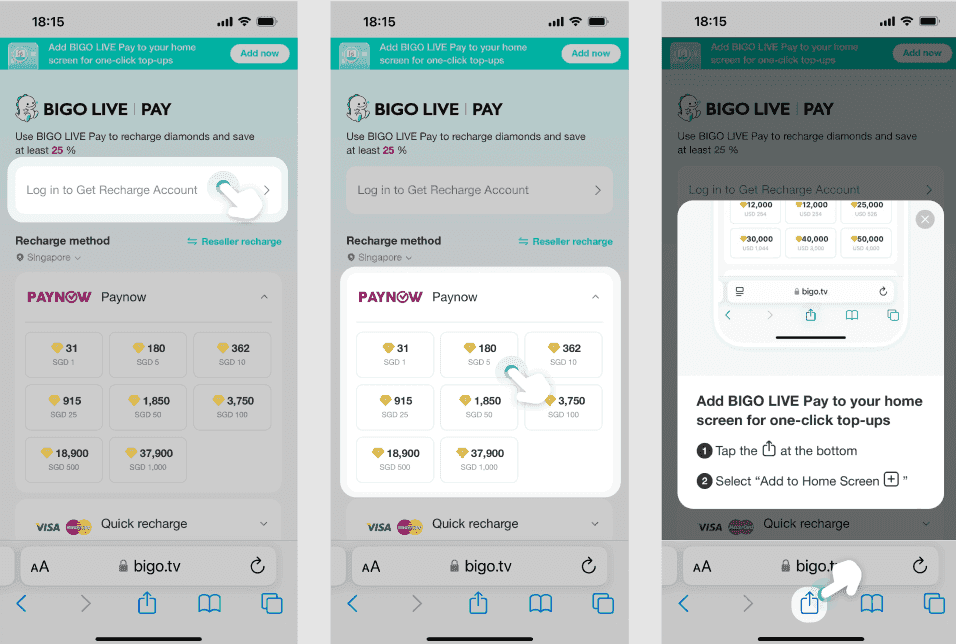
Credit or debit cards (Visa, Mastercard) slide right through Web Pay or the app, with CAD conversion and Ontario's 13% HST baked in—the minimum's $2 USD equivalent. A 1,000-diamond pack at $20 base jumps to $22.60 after tax, plus a 10% bonus. Easy does it: Enter your details at checkout, authenticate with CVV or 3D Secure, confirm, and track it in your Wallet. If it hangs, clear the cache.
Accepted Card Types in Canada (Visa, Mastercard, Amex)
All the big players—Visa, Mastercard, Amex—work seamlessly under HTTPS, skipping international fees. Amex might nudge a 1% variance, but it supports one-click saves. Expect 95% to hit instantly in under a minute. Get your bank approvals lined up and test with that $0.48 pack (23 diamonds).
Security Tips for Card Transactions
Stick to PCI DSS portals, steer clear of public Wi-Fi, and peek at your Wallet weekly. VPNs? They trip up 5% of transactions—turn 'em off. Verify the bigo.tv domain, enable 2FA, and log any sketchy activity right away.
Troubleshooting Declined Card Payments
Declines hit 1-5% from low balances or blocks—verify funds, switch Wi-Fi, and approve any international flags. If it keeps failing, flip to PayPal; hit up your bank with screenshots. Update to app version 6.38.0, retry a small amount, or email feedback@bigo.tv with timestamps for a 24-48 hour fix.
Method 2: Using PayPal for BIGO Diamond Purchases
How to Link PayPal to Your BIGO Account
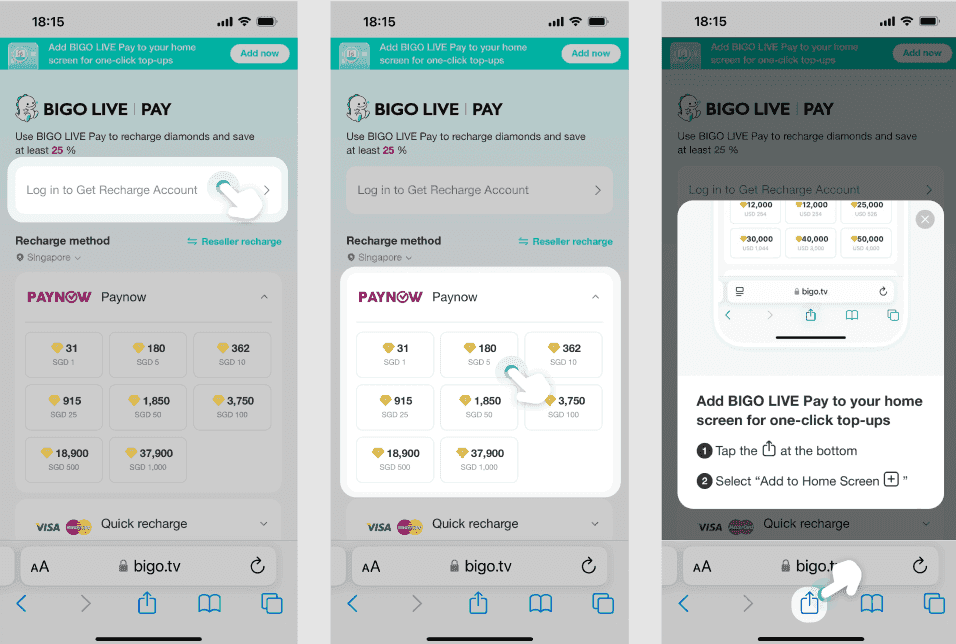
PayPal hooks up smoothly at Web Pay for CAD or USD, with 2.9% + $0.30 fees, 180-day dispute windows, and 99% instant crediting. Drop $50 and get 3,300 diamonds plus a 30% bonus (that's 990 extra). Select it at checkout, log in and authenticate, save for one-click—unlink anytime via your dashboard.
Complete PayPal Recharge Walkthrough
Pick your package, go PayPal, and wrap it in under a minute; it auto-tacks on BC's 8% PST for a 13% total. Evenings often mean lower fees than cards. Verify your email or phone, confirm, refresh the wallet—and dodge peak hours to keep holds under 5 minutes.
PayPal Benefits and Limitations for Canadian Users
The perks? Solid dispute protection, no sneaky extra fees, and 10-20% bonuses on buys up to $2,078 (that's 100,000 diamonds). Drawback: 5-minute holds during sales rushes. Bulk at $207.80 for 10,000 diamonds saves 20% after tax. Time it for a strong CAD rate and export CSVs for CRA deductions.
Method 3: Google Play Store & App Store Recharge
Android Users: Google Play Payment Setup
Android recharges flow through Me > Wallet > Recharge using Google Play—276 diamonds for $9.99 CAD, crediting in seconds. Link your Google account, select the package, pay up (2-3% fees apply). iOS mirrors this with Face ID.
iOS Users: Apple App Store Purchase Process
iOS 13.0+ users, tap Recharge for 5,197 diamonds at $179.99 via Touch ID or Apple Pay—instant crediting. Start small with 60 diamonds for $1 to test. Update to the 251.8 MB version, authenticate, and check back in 3 minutes.
Using Gift Cards for BIGO Diamonds
Gift cards load up via Google Play or App Store in straight CAD, no extra fees, perfect for bulk buys. Redeem in your store settings, head to Wallet, confirm—and skip the VPNs.
Carrier Billing Options in Canada
Carrier billing slaps it right onto your phone plan for easy tracking, including 13% HST. Select your carrier, verify the number, complete the deal.
Around the midpoint of this guide, for users seeking reliable third-party options, explore BIGO Live coins top up CA on BitTopup, praised for its 100% success on 100,000+ orders, 24/7 support, and crypto payments ensuring anonymity and delivery in under 3 minutes with full compliance.
Method 4: Third-Party Recharge Platforms (Safety Analysis)
BitTopup BIGO Recharge: Review and Process
BitTopup shines for Canadian UID-only top-ups—no full login needed. Packages start at 100 diamonds; grab your numeric ID from Me > Profile, pay with cards, e-wallets, or crypto, and delivery hits in under 3 minutes. Snag up to 22% discounts, 50% faster than app crushes, though privacy comes at a 10-15% premium. Visit the site, input UID (no prefix), choose payment, confirm—it's instant, but no refunds post-delivery.
BitTopup for BIGO Diamonds
It handles up to 100,000 diamonds with 24/7 support and killer user ratings—100% success for those urgent needs. Copy your UID, pick a promo pack, track via email. No login drama.
BitTopup and Verified Platforms
BitTopup stands out for speed and security, blending well with official methods for max value—a $50 buy nets 3,900 effective after bonuses. Use it for bulk during the July 16-22, 2025 galas (30% extras).
Red Flags: How to Spot Scam Recharge Sites
Steer clear of shady domains; legit ones like BitTopup use UID to dodge bans. Check for HTTPS, dig into reviews, report phishing—better safe than sorry.
BIGO Diamond Pricing in Canada (2025 CAD Rates)
Complete Price List: All Diamond Packages
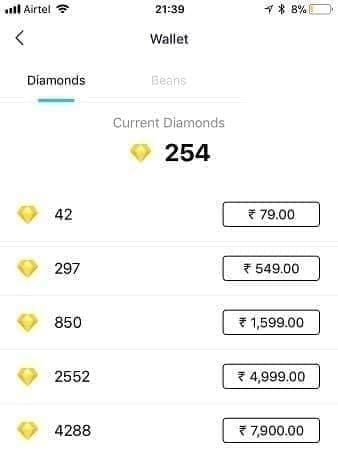
Starts small: 23 diamonds for $0.48 USD (~$0.65 CAD), scaling to 100 for $2.08 or 100,000 at $2,078; app version has 38 for $0.99 CAD. Post-13% HST, 1,000 costs $20.80. Compare on Web for bonuses—mid-tier 1,000-5,000 packs make sense.
Currency Conversion: USD to CAD Considerations
Auto-conversion's fee-free; time it when CAD's strong. A $50 base equals about $68 CAD pre-tax. Check rates, add a 10% buffer, export for deductions.
Bonus Diamonds and Promotional Offers
Big ones: 50% from August 25-September 30, 2025; 20% on Black Friday in November. 1,000 with 20% becomes 1,200, tax-free. Enable alerts, hit weekends 15-30%.
Price Comparison Across Different Methods
Web Pay's the budget king (30% savings); apps add 2-3%; BitTopup's quick with promos. Bulk 33,000 saves 20-40% post-tax. Mix it: Web for sales, BitTopup for privacy.
Payment Method Comparison: Which Is Best for You?
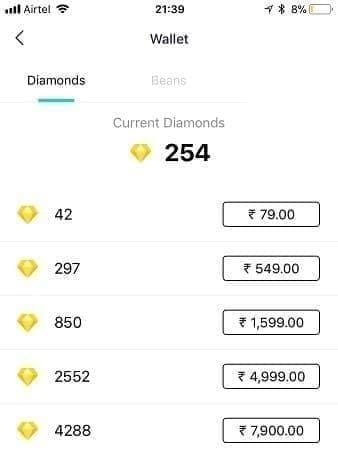
Processing Speed Comparison
Web and PayPal clock in under 1 minute for 95%; apps average seconds but stretch to 5-10 at peaks; BitTopup under 3 minutes. Rare 30-minute hiccups get refunded. Go Web for small stuff, BitTopup for bulk urgency.
Web Pay: Under 1 min, especially promos.
PayPal: Instant with dispute backup.
App: Seconds on average.
BitTopup: 50% faster during peaks, UID direct.
Fee Structure Analysis
PayPal's 2.9% + $0.30; cards skip extras; apps 2-3%; BitTopup keeps crypto minimal. Web nets 20-30% savings. Use PayPal for low-fee bulk, buffer for HST.
Security and Buyer Protection
All run SSL and 2FA; PayPal adds disputes; BitTopup brings crypto anonymity. No unauthorized refunds in 48 hours. Verify domains, crank up 2FA.
Transaction Limits and Restrictions
Nothing under $2; max bulk $2,078; newbies verify ID. No VAT in Canada. Start small, loop in support to scale.
Troubleshooting Common Recharge Issues in Canada
Payment Failed Error Solutions
Card declines (1-5% from balances or blocks), cache woes—verify, clear it, switch Wi-Fi. Enable approvals, test $0.48, contact your bank.
Diamonds Not Received: What to Do
Give it 3-5 minutes, refresh or log out/in—90% sort themselves. Blame network or fraud scans. Check history, email with ID and screenshots, wait max 30 minutes.
Regional Restrictions and VPN Impact
VPNs snag 5% of tries—disable for compliance. US/CA accounts sync fine. Stick to home network, verify account, skip peaks.
Contacting BIGO Support for Recharge Problems
Shoot an email to feedback@bigo.tv or cs_bigoamerica@bigo.sg with your ID, timestamps, proofs—expect 24-48 hours. In-app's quicker. Submit via Me > Feedback, escalate if needed, or WhatsApp +65 63519330.
Safety and Security Best Practices
How to Verify You're on Official BIGO Platforms
Stick to https://mobile.bigo.tv/... and eyeball that padlock. Bookmark it, clear cache, report anything off.
Protecting Your Account During Transactions
Flip on 2FA, scan history weekly; only share numeric UID. HTTPS and PCI keep it tight. Disable VPN, use private Wi-Fi, log out after.
Recognizing and Avoiding Recharge Scams
Hug official or BitTopup; ignore random links. UID slip-ups? Irreversible. Verify domains, test small, ping support on doubts.
Two-Factor Authentication Setup
Head to Me > Settings > Account Security, add email/phone—essential for big buys. It activates in 24 hours. Submit ID, confirm, test a login.
Tax, Receipts, and Refund Information for Canadian Users
GST/HST on BIGO Diamond Purchases
5% GST plus provincial (13% in Ontario/BC); base gets taxed, bonuses don't. $100 base +8.25% in high spots. Buffer 10%, keep records, deduct on T2125 over $600.
How to Access Transaction Receipts
Pull from Me > Wallet > History or PayPal CSVs; export monthly for CRA. Screenshot, tally up, save for audits.
BIGO's Refund Policy Explained
No refunds post-delivery; 48 hours for errors or unauthorized stuff. Email with proofs. Subject: Refund Request - [ID], attach details, skip chargebacks to avoid bans.
Disputing Unauthorized Charges
File with your provider; support jumps in 24-48 hours. Check history, contact PayPal or bank, escalate to BIGO.
Maximizing Value: Tips for Smart Diamond Purchasing
Best Times to Buy: Promotional Events Calendar
Score big: 20-40% in March/April; 30% July 16-22; 50% August 25-September 30; 20-30% Black Friday November. Mid-month 20-50%. Set alerts, chase weekends, grab 5,000+ for tax perks.
First-Time Purchase Bonuses
Newbie extras on small Web or PayPal packs; BitTopup has coupons. 100 +10%. Verify you're new, start small, confirm in wallet.
Loyalty Rewards and VIP Benefits
Unlock badges, ad-free vibes; stack event draws (1 entry per 500). They never expire. Mid-tier recharge, join events, track your beans ROI.
Budget Management for Regular Users
Bulk during sales saves 26-34%; monthly weekend $200+ builds yearly value. 3,300 pack at $70 post-tax. Alerts on, CSVs tracked, deduct smartly.
Frequently Asked Questions (FAQs)
How much do BIGO diamonds cost in Canadian dollars?
Packages kick off at $0.65 CAD for 23 diamonds, climbing to $2,800+ for 100,000; toss in 5-15% GST/HST (1,000 around $23.50 in Ontario). Web Pay's cheaper, with 20% extra on a $50 base delivering $68 CAD worth.
Can I use PayPal to buy BIGO diamonds in Canada?
Absolutely—pick it at Web Pay or app for under-1-minute crediting, 2.9% + $0.30 fees, and CAD swaps. Link up, authenticate, save for one-click; bulk to $2,078 covers 13% HST.
What is the cheapest way to recharge BIGO diamonds?
Web Pay edges out with 30% savings over app's 2-3% fees—$0.48 USD (~$0.65 CAD) for 23. August 25-September 30 brings 50% bonuses; mid-tier 1,000-5,000 cuts post-tax costs per unit.
Are third-party BIGO recharge sites safe?
BitTopup's solid with UID delivery, 100% success on 100,000+ orders, SSL, and 24/7 support. Numeric ID ensures under-3-minute drops; always check HTTPS and reviews, dodge the unverified ones.
Why did my BIGO diamond purchase fail?
Often declined cards (1-5% from balances/blocks), cache, or VPNs—verify, clear, disable VPN, retry on different Wi-Fi. PayPal holds under 5 minutes; test small, send support screenshots for 24-48 hour help.
How long does BIGO diamond recharge take?
95% under 1 minute on Web/PayPal, seconds in-app, under 3 minutes via BitTopup; peaks push 5-10 with refunds for 30+ delays. Refresh wallet, check history or email for tracking.

