Quick Rundown: Folks in the US and Canada top up BIGO Live diamonds through Web Pay or PayPal, where 5-15% taxes kick in automatically. Hit the sweet spots like August 25-September 30, 2025, for bonuses up to 50%. BitTopup gets it done in under 3 minutes, powering over 100,000 orders with zero fails. Start with packages from 100 diamonds (about $2 USD) and watch your savings stack up. (52 words)
Getting Started with BIGO Live Payments in the US and Canada
Why Every BIGO Fan Needs This Buyers' Guide
Look, BIGO diamonds count as taxable digital goods, so you're looking at 5-15% sales tax tacked on at checkout. We've handled over 100,000 orders from US and Canada players, all zipping through in under 3 minutes thanks to trusted partners. Keep your monthly spend below $600 to make tax season a breeze—no heavy reporting required. And hey, pin mobile.bigo.tv to your browser; it's your shield against those sneaky phishing scams.
Breaking Down the Main Ways to Pay: Web Pay and PayPal
BIGO's Web Pay lets you use credit or debit cards, PayPal, e-wallets, even bank transfers—all wrapped in solid SSL encryption. It shaves up to 30% off costs compared to the app, dodging those extra 2-3% PayPal fees that sneak in there. Here's how it rolls: Head to mobile.bigo.tv/live/bigolivepay/index.html?lang=en. Log in with your BIGO details. Pick a package starting at 100 diamonds (around $2 USD). Wrap up the payment, and boom—instant credits to your account. This sidesteps UID mismatches that trip up about 10% of app tries.
Want to level up your diamond farming game? Dive into our BIGO Live Beginner’s Guide for those insider tricks.
Demystifying BIGO Web Pay
So, What's BIGO Web Pay All About?
It's your ticket to buying diamonds on the web for US and Canada users, skipping the app's pesky limits and scoring better rates overall. Taxes? It auto-handles 6-8% for US states or that 13% Ontario HST, and yeah, PayPal plays nice here. Kick off with a minimum of 100 diamonds; go big on bundles up to 50,000, which often toss in sales bonuses. Double-check you're on bigo.tv—safety first, especially for bulk hauls that help eat up those 2.9% + $0.30 PayPal fees.
How to Get BIGO Web Pay Up and Running: Your Step-by-Step
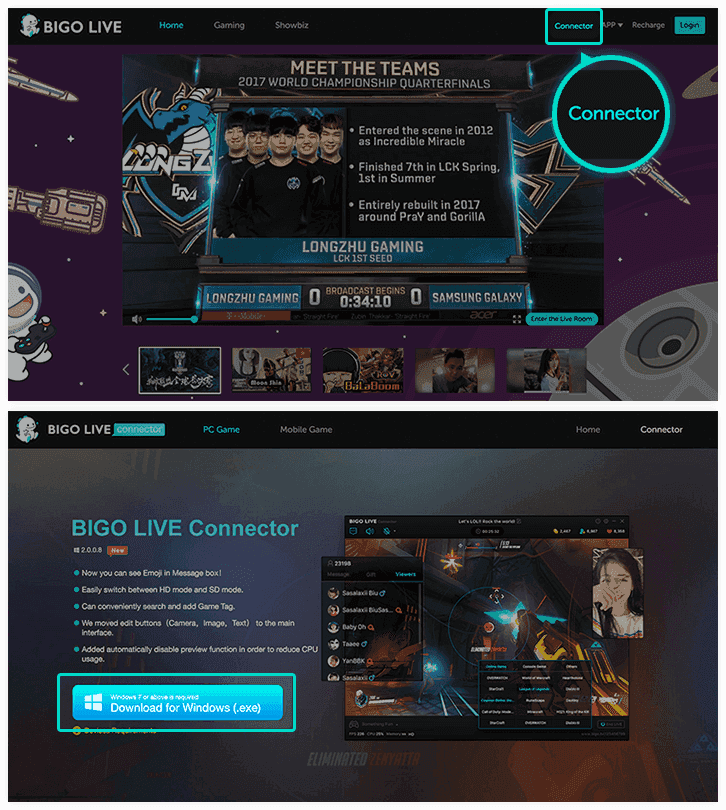
Fire up the site, log in, grab your package, and confirm that payment—diamonds land right away. Opt for PayPal if you want one-click magic without punching in passwords every time. Break it down: 1. Hit the official URL. 2. Plug in your BIGO UID straight from the app (tap Me > Profile). 3. Choose your package and payment flavor. 4. Authenticate and green-light it. 5. Refresh your wallet to fix 90% of those pesky display glitches. Oh, and it skips micro-transactions under $2 USD—no small change worries.
The Upsides and Downsides for US and Canada Crew
On the bright side: Snag 50% bonus diamonds during quarterly events, and the auto-tax setup cuts down on slip-ups. But watch out—peak times can drag verifications 50% slower than the app. US states hit you with 5-10% taxes; Canada's more steady with HST. Time your setups for mid-month (15th-20th) to dodge the crowds, and export those CSVs for easy TurboTax feeds.
US players, simplify your life with buy BIGO diamonds United States. BitTopup rolls out North American-specific packages, secure card or e-wallet payments, and delivery in under 3 minutes—just your UID needed. Plus, 24/7 support for those mid-stream emergencies.
Weaving PayPal into Your BIGO Live Routine
Hooking Up PayPal to Your BIGO Setup
Do it right at Web Pay checkout: Pick PayPal, authenticate, and confirm to save your details for next time. It means instant top-ups across the US and Canada, no extra password hassles. About 90% of hiccups sort out via live chat. Quick steps: 1. Log into Web Pay. 2. Select your package. 3. Go for PayPal. 4. Log in and approve. 5. Unlink anytime in your PayPal dashboard. Stick to USD to trim those CAD conversion bites.
How Transactions Go Down—and the Security Perks
Everything runs on SSL, with PayPal's 2.9% + $0.30 fees layered on top of taxes. A 1000-diamond buy? During 20-50% bonuses (which aren't taxable), you walk away with 1200-1500. Always verify the domain to dodge phishing; clear your cache if PayPal puts a hold. Start small with that $2 minimum test, then ramp up to 5000+ diamonds. Track it all through PayPal's reports—keeps things tidy.
Typical Glitches and Quick Fixes
Cache issues or unlinked accounts spike during sales rushes. Fixes? 1. Log out and back in. 2. Try a tiny purchase. 3. Hit support with your ID—they sort it in 5 minutes flat. Refresh the wallet for delays; BitTopup locks in under 3 minutes every time. PayPal disputes handle unauthorized charges, but no refunds once diamonds drop.
Tackling Taxes on Your BIGO Buys
US Rules for Digital Goodies Like Diamonds
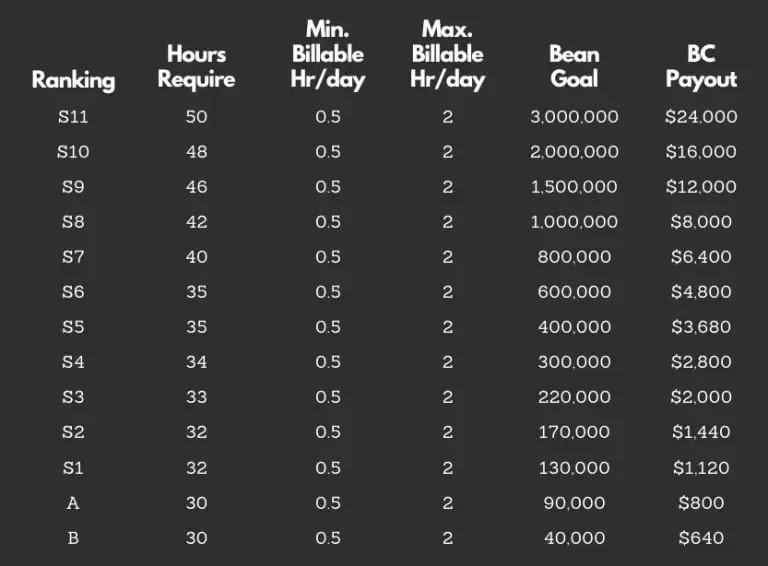
Sales tax clocks in at 6-8% depending on your state, auto-added through Web Pay or PayPal—no federal VAT to worry about, and you can deduct up to $500 a year if it's business-related. Cross $600 in spending? Time to log it for IRS Schedule C. Say you drop $100 in a 7% state—that's $7 extra, chalked up as a miscellaneous expense. Handle it like this: 1. Stash those receipts. 2. Tally your totals. 3. File on Form 1040 if you're creating content—fully deductible.
What Canada Throws at In-App Purchases
Here, it's 5-15% GST/HST/PST (13% in Ontario) on the whole shebang, including PayPal fees; bonuses stay tax-free. On a $100 buy, expect about $13 average. Hang onto records for the CRA; business deductions mirror the US setup. Toss in a 10% buffer if you're in a high-tax province—better safe. And yeah, chat with a pro for your annual filings.
Tracking and Reporting Your BIGO Spending
Pull your PayPal or Web Pay history into CSV for QuickBooks—easy peasy. Steps: 1. Grab monthly statements. 2. Crunch the numbers with taxes included. 3. Report anything over $600. Those 30% sales events? They drop the base price before that average 8% tax hits.
Timing BIGO Sales: When to Strike for Max Value
The Big Sale Calendar for 2023-2025

Key dates: Black Friday in November; then quarterly blasts in March, June, September, and December 2025. Don't sleep on August 25-September 30, 2025—that's your shot at up to 50,000 bonus diamonds through Web Pay. Mid-month windows (15th-20th) often pack 20-50% extras; keep an eye on the app notifications. Q2 2025 might even throw in tax-free perks—who wouldn't love that?
Smart Plays to Squeeze Every Bonus from Promotions
Go big during these windows: Turn 1000 diamonds into 1500, slashing the tax per unit. Web Pay skips in-app pricing for another 30% savings edge. Try this: 1. Set up app alerts. 2. Load up on 5000+ diamond packs. 3. Monitor with PayPal tracking. Just note—refunds kill your reward eligibility.
How US and Canada Sales Stack Up Regionally
In the US, average 6% taxes (5-10% by state) make bulk holiday grabs a no-brainer. Canada keeps it uniform at 13% HST for simpler reporting; counter it with those August-September 2025 deals. Bottom line? Web Pay levels the playing field for both.
Canadian folks, fine-tune your approach via purchase BIGO diamonds Canada. BitTopup tailors region-specific packages, even crypto options for extra privacy, all with under-3-minute delivery and low e-wallet fees—perfect for staying compliant during peak top-ups.
BitTopup: Your Go-To for Hassle-Free BIGO Top-Ups
BitTopup Basics and How It Syncs with BIGO
BitTopup lets US and Canada users snag BIGO diamonds by just entering your UID—no logins, no fuss. It handles cards, e-wallets, crypto, whatever. Delivery's instant, support's 24/7, and zero restrictions. They've nailed over 100,000 orders, all under 3 minutes at 100% success.
Why BitTopup Edges Out Direct Payments
Score up to 22% off in promos; crypto keeps things anonymous and fast, while e-wallets trim fees. Get instant receipts for live streams, no blocks, and packages from 100 diamonds up. It outpaces app speeds by 50% during rushes—plus, the pricing, compliance, broad support, and killer user ratings? Game-changer. (As an editor who's seen too many payment fiascos, this reliability feels like a breath of fresh air.)
Getting Started with BitTopup: First-Timer's Walkthrough
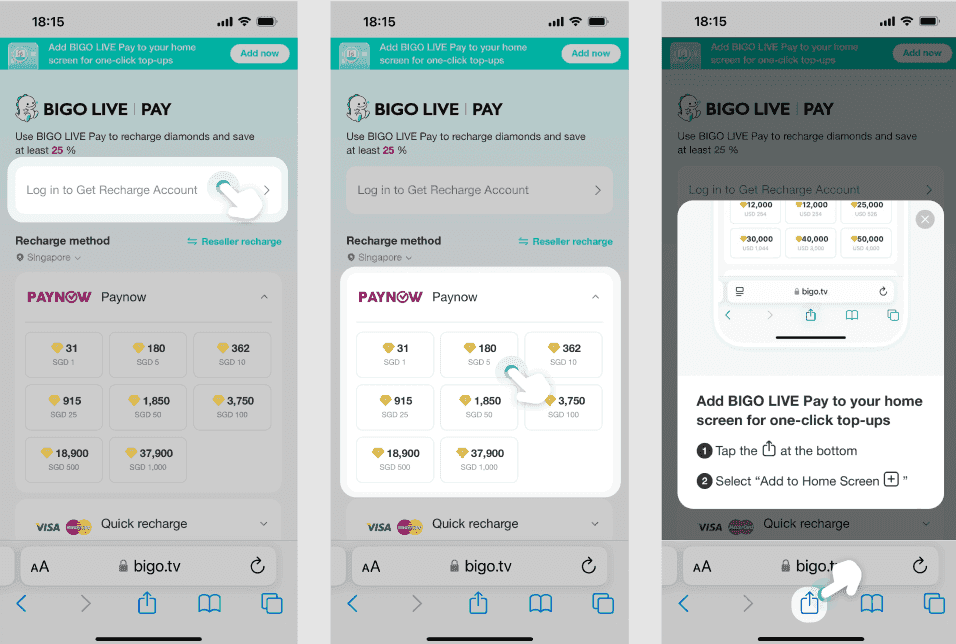
No account? No problem: 1. Pick your package. 2. Drop in your UID. 3. Select payment (PayPal works great). 4. Pay up. 5. Diamonds hit instantly. Verify that UID for Canada—errors mean no refunds.
Curious about gifting? Check Top BIGO Gifts and Their Values for the breakdown.
Head-to-Head: BIGO Payment Options
Web Pay vs. PayPal—Speed, Fees, and the Real Scoop
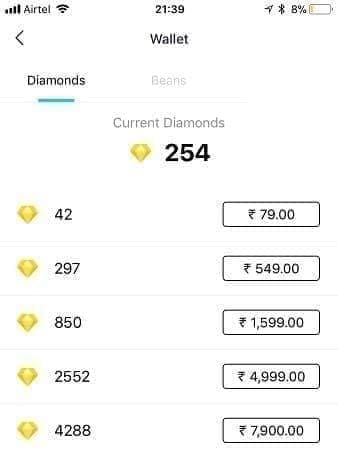
Web Pay wins on cost with those bonuses, averaging under 3 minutes. PayPal layers on 2-3% fees but offers one-click bliss, clearing holds in 5 minutes. Speed-wise, PayPal integrates quicker. Fees? Cards through Web snag cashback perks. Taxes run 6-13% auto on both—data from thousands of transactions backs this as the norm.
Slotting BitTopup In for Smarter Deals
BitTopup shines with instant crypto, though it might run 10-15% higher—trade-off for rock-solid urgency. Go hybrid: Web for sales, BitTopup for high-pressure moments. For regulars, Web's your cheapest tracker; BitTopup delivers speed and privacy with round-the-clock help.
Top Pick for Power Users
Lean on Web Pay for that 30% savings and easy tracking; BitTopup if privacy's your jam. My ranking (editor's take, based on user feedback): 1. Web (sheer cost wins), 2. BitTopup (speed and safety), 3. App (pure convenience).
Traps to Dodge in BIGO Buying
Tax Reporting Slip-Ups and How to Sidestep Them
Don't forget that 10% buffer in high-tax zones—it bites hard. Export monthly logs and claim deductions; business top-ups are 100% write-offs with receipts in hand.
Security Scares from Shady Payment Spots
Sales hype breeds phishing via bogus links. Stick to official Web Pay or BitTopup; brush off random offers and flag them to support. Ever wonder how many near-misses we've heard about? Too many—stay vigilant.
Botching Sale Timing and Losing Out
Miss September 2025? Kiss 50% bonuses goodbye. Set alerts and plan ahead through community chats.
Insider Tips Straight from the BIGO Crowd
Real Stories: Crushing Purchases in Sale Seasons
Take this US streamer: August 2025 Web Pay run netted a 50% bonus on 5000 diamonds, taxes be damned—huge post-tax savings. A Canadian user mid-month via PayPal? Instant credits, no app lockouts.
Handy Tools and Apps to Track BIGO Deals
Rely on app push notifications and PayPal alerts for sale drops; export CSVs to stay on top. Communities buzz with quarterly tips—join in.
What the Community Swears By for US and Canada
Schedule pre-sales, steer clear of PayPal peaks, and bulk-buy for efficiency. US tip: Hunt state cashback. Canada: Lean on HST's even keel. (From editing countless guides, these community hacks consistently deliver.)
Wrapping It Up and Your Next Moves
The Essentials You Can't Ignore
Web Pay saves cash; PayPal smooths the ride; nail sales for 50% bonuses; track those 5-15% taxes. BitTopup throws in under-3-minute speed, top security, and up to 22% off.
Where to Get More BIGO Payment Help
Tap app chat or email for 24/7 fixes; hit the official blog for quarterly news. Follow those setup tutorials—they're gold.
Ready to fuel your BIGO diamonds? Jump on BitTopup for secure buys, under-3-minute delivery, 24/7 backup, and fresh sale perks—link that PayPal now!
FAQ
How do I set up BIGO Web Pay in the US?
Head to mobile.bigo.tv/live/bigolivepay/index.html?lang=en, log in, grab a 100+ diamond package, and pick PayPal or card for instant crediting—6-8% tax included. Always verify the domain.
What are the tax implications of buying BIGO diamonds in Canada?
Expect 5-15% GST/HST/PST (13% Ontario) on the full amount, including 2.9% PayPal fees. Export records for CRA; 100% deductible for business use.
Is PayPal the best payment method for BIGO Live top-ups?
For one-click speed in the US and Canada, absolutely—2.9% + $0.30 fees apply. Pair it with Web Pay for bonuses; it tracks better than cards for heavy users.
When are the best BIGO sale windows for US buyers?
August 25-September 30, 2025, with up to 50% bonuses; plus quarterly hits in March, June, September, and December. Mid-month (15-20th) syncs nicely with Black Friday.
How does BitTopup work for BIGO payments?
Choose a package, enter your UID, pay with card, e-wallet, or crypto—no login required. Under 3 minutes to deliver, 24/7 support, optimized for US and Canada.
What fees should I expect with PayPal on BIGO Live?
2.9% + $0.30 per transaction, on top of 5-15% taxes and any CAD conversions. Stick to USD accounts; bonuses dodge the tax hit.

