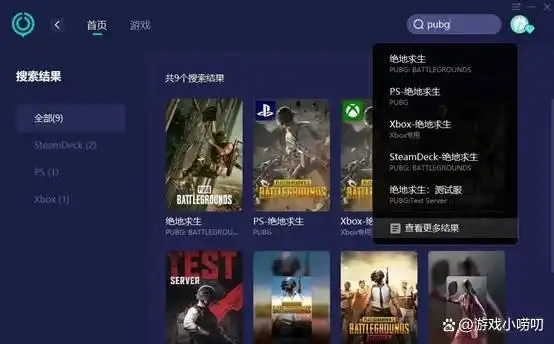Adding Friends in - game
Once you launch PUBG, locate the “Friends” tab on the main interface. This is your gateway to building your in - game social circle. Enter your friend's unique PUBG username into the search bar. It's crucial to double - check the spelling, as usernames are case - sensitive. After hitting the “Add Friend” button, all that's left is to wait for your friend to accept your invitation. Once they do, they'll be neatly added to your friend roster, ready to team up.
Cross - Platform Friending
In today's multi - platform gaming era, PUBG allows cross - platform play. If your friend is on a different gaming platform than you, fear not. For instance, if you're playing on PC via Steam and your friend is on Xbox, both platforms have their own friend - adding mechanisms. On Steam, you can search for friends using their Steam ID. Xbox players can add friends through the Xbox Live interface. After adding each other on the respective platforms, you can then invite your friend to PUBG, breaking down the barriers between different gaming ecosystems.
If players encounter network issues during online play, which result in a poor gaming experience, they can consider using UU to optimize their network to resolve these problems. You can also download and launch it in advance. UU can contribute to network stability, enabling players to significantly reduce network glitches. This way, they can better team up with friends and engage in battles.