Quick Rundown: Those Bigo diamonds? They're the fuel for gifting love hearts, unlocking VIP perks, and jumping into events across 400 million users worldwide. But once they're stolen, they're gone for good—no refunds on those virtual goodies. This guide breaks down eight solid habits to stay safe: double-check your channels, flip on 2FA, keep an eye on transactions, and stick to secure payments. Follow these, and you'll cut risks, spot weird activity through alerts, and have the proof—like transaction IDs and screenshots—to fight back if needed.
Why Bother Locking Down Your Bigo Diamonds? A Must for Every Streamer and Viewer
Picture this: You're mid-live, tossing virtual sports cars or hearts to your favorite broadcasters, all powered by those hard-earned diamonds. Or maybe you're chasing VIP status for exclusive chats. Theft hits fast—often through sneaky phishing sites that look just like the real deal—and wipes your balance in seconds. With over 400 million users spanning 150+ countries, scams targeting credentials are everywhere. That's where 2FA shines, demanding one-time codes for logins and recharges, while encryption keeps your transactions under wraps.
The Brutal Hit from a Hacked Account: No refunds on stolen diamonds, full stop. But if you prove fraud with transaction IDs and screenshots, support can reverse it in about 24 hours. Oh, and bulk packs? Like the 6,600-diamond bundle—they've been saving folks 20-40% since launching back in 2016.
Everyday Traps Aiming at Your Diamond Stash: Watch for phishing links that ditch the official bigo.tv ending; or bogus surveys and apps that ding you via premium SMS charges. Spot something fishy? Report it straight through the app's Feedback section, screenshots in hand.
How These Habits Shield What You've Invested: Right after recharging, a quick check tracks your spend—no surprises. And don't sleep on bonus promos; they tack on 30% extra, like snagging 990 free diamonds when you buy 3,300 on weekends. Pro tip: Bookmark the official spot at https://mobile.bigo.tv/live/bigolivepay/index.html?lang=en and start with a small test recharge around $5 to feel it out.
Ever wonder how exposed you really are? Take a sec to scan recent logins for any strange devices, then crank up notifications for balance shifts. It's that simple start.
The Real Sting of a Breached Account
When accounts get compromised, losses stick—irreversible, unless it's verified fraud. Those bulk packs, say 6,600 diamonds, have been a steal at 20-40% off since 2016. To get a grip: 1. Tally your average spend, like 3,300 for big events. 2. Craft strong passwords blending letters, numbers, and symbols; swap 'em every 3-6 months.
Sneaky Threats Lurking for Your Bigo Diamonds
Phishing pages riddled with typos snatch your data; malware from phony apps piles on hidden fees. Dodge 'em by: 1. Hunting for that SSL padlock before typing in details. 2. Steering clear of public Wi-Fi for logins. 3. Reporting via app Feedback, armed with screenshots.
Building Habits That Guard Your Diamond Investment
Jump on post-recharge checks right away—they catch mismatches with real-time updates. Here's how: 1. Bookmark legit URLs. 2. Test with small recharges. 3. Tighten privacy to limit DMs to friends only. (As an editor who's seen too many oops stories, this one's a game-changer for peace of mind.)
Lock It Down Before You Recharge: Habits to Nail Pre-Purchase
Always scout for SSL encryption on channels handling credit cards, PayPal, or e-wallets—official recharges hit your account instantly, often with 30% bonuses. Mess up the Bigo ID (think '901216366'), and your diamonds vanish to someone else, no take-backs. Get set by: 1. Updating the app and clearing cache. 2. Shutting off VPNs. 3. Double-checking card funds and any international okay from your bank.
Habit 1: Stick to Official Bigo Recharge Paths Every Time: These verified links credit you on the spot. Do it like this: 1. Punch in the URL. 2. Log in. 3. Pick a package—60 diamonds runs about $1. 4. Pay through the encrypted gateway. 5. Hit refresh in the app.
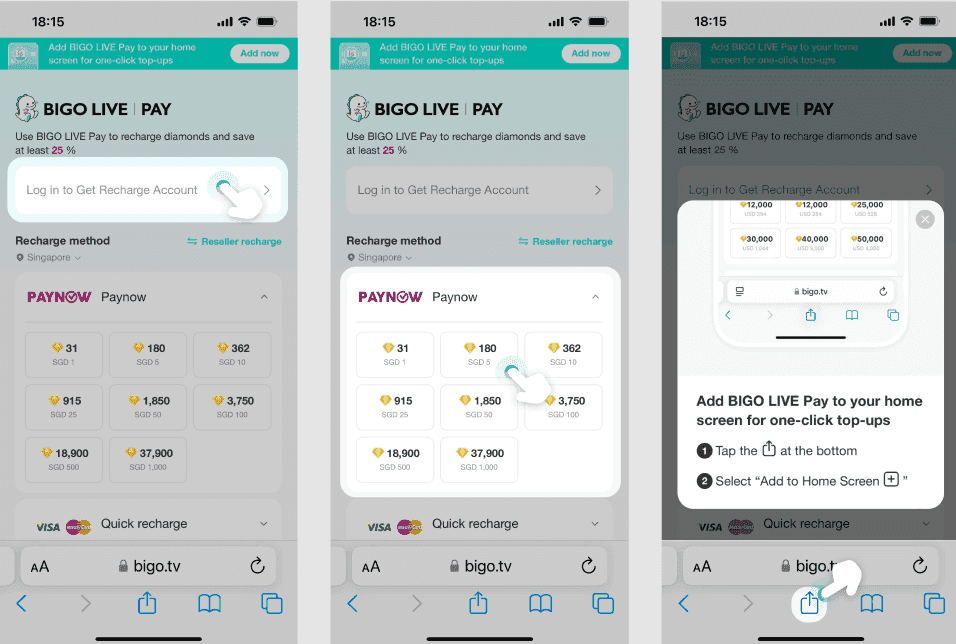
Habit 2: Fire Up Two-Factor Authentication Pre-Buy: It layers in codes for key moves, stopping 99% of bot-driven hacks. Head to: 1. Profile > Settings > Security. 2. Switch it on and verify the code. 3. Test a login; log out from any shared gadgets.
Habit 3: Opt for Payment Methods with Solid Buyer Backup: PayPal handles disputes like a champ; e-wallets cut down on declines in Southeast Asia. Try: 1. Choosing based on your spot for best rates. 2. Confirming virtual purchase nods from your bank. 3. Testing with tiny amounts first.
Habit 4: Scrutinize Your Login History for Red Flags: Unfamiliar IPs scream trouble; boot 'em all if it's hacked. Go to: 1. Account Security. 2. Eyeball connected devices. 3. Revoke anything sketchy.
For an easy alternative, BitTopup handles secure BIGO Live diamonds top up in under 5 minutes, with killer bulk deals, PCI-compliant protection, tons of payment options, 24/7 refunds, and a solid 95/100 from users.
Spotting Legit Bigo Recharge Channels: Your Step-by-Step Breakdown
True official sites rock SSL; they never bug you for passwords outside login or dangle endless free diamonds. Fake progress bars? Total scam alert. Verify by: 1. Checking that padlock icon. 2. Reporting phonies in-app. 3. Browsing in private mode.
In-App Recharges: Hands-Down the Securest Route: Locked with biometrics, credits zip in seconds. Just: 1. App > Wallet. 2. Grab a package. 3. Authenticate via Touch ID.
Spotting Authorized Payment Buddies: Think PayPal and e-wallets through official gates; US cards might need pre-approvals, while India e-wallets slash fees. Steps: 1. Peek at the app's payment lineup. 2. Confirm bigo.tv stamps of approval. 3. Skip social media hawkers.
Warning Signs of Bogus Recharge Sites: Surveys that rack up charges; 100% free tools that aren't. Catch 'em: 1. Scan for bigo.tv in the URL. 2. Never cough up passwords. 3. Flag 'em in Feedback with screenshots.
Getting Two-Factor Authentication Rolling on Bigo Live
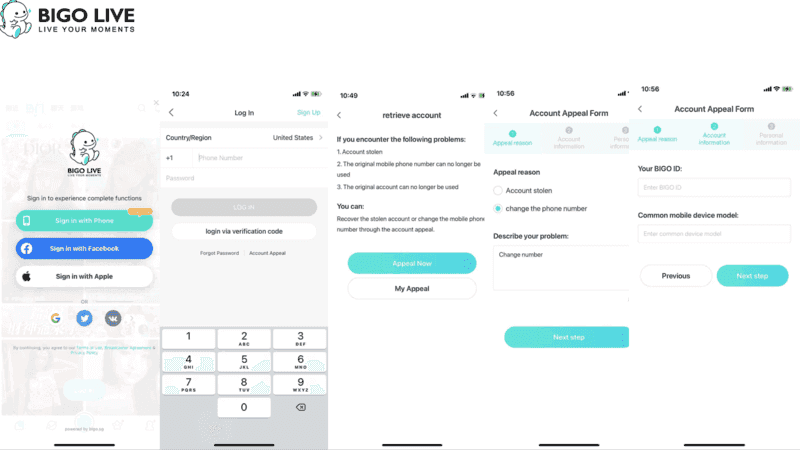
2FA guards recharges and logins with phone or email codes, slamming the door on stolen-password grabs. It's baked into GDPR rules too. Set it up: 1. Me > Settings > Account Security. 2. Enable and verify. 3. Use it for big actions.
Why 2FA Stands as Your Top Shield: It double-checks beyond just passwords. Flip it on before any buys—trust me.
SMS or Authenticator App: What's the Smarter Pick? Apps like Google Authenticator dodge SIM swap tricks and spit out offline codes. Get going: 1. Download the app. 2. Scan the QR in settings. 3. Stash backup codes.
Full Walkthrough for 2FA on Bigo: 1. Profile > Settings > Security > Enable 2FA. 2. Pick your method and verify. 3. Test a login—it'll cover recharges too.
After the Recharge: Habits to Seal the Deal Post-Purchase
Peek at your balance in Me > Wallet; it should credit instantly, but give delays 10+ minutes. Crank notifications to catch unauthorized dips. Do: 1. Review history. 2. Tweak privacy. 3. Refresh passwords.
Habit 5: Double-Check Your Diamond Balance ASAP: Pull it up in Wallet; snap a screenshot if it's AWOL. 1. Me > Wallet. 2. Refresh or relog. 3. Hit support for any mismatches.
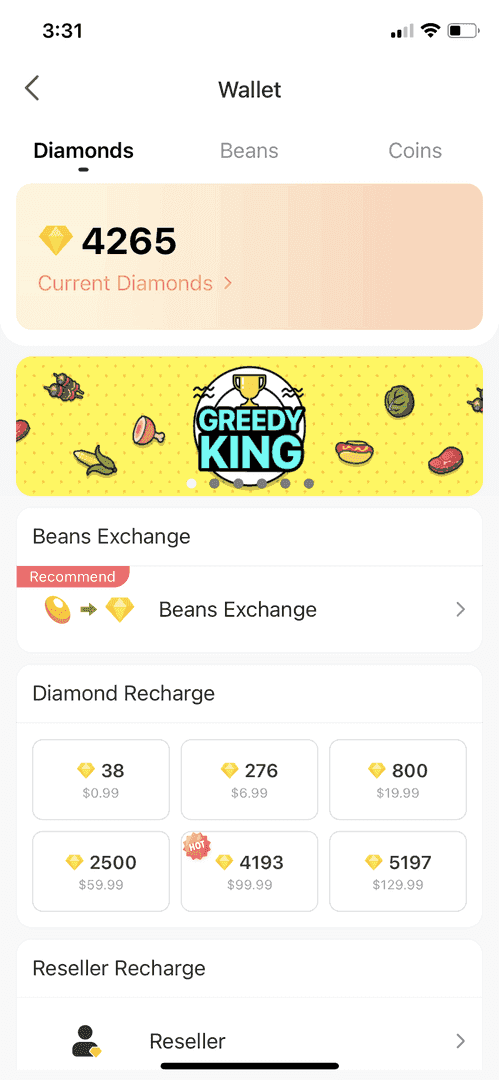
Habit 6: Activate Transaction Alerts and Heads-Ups: They flag shifts and track gifts. 1. Settings > Notifications. 2. Turn on balance warnings. 3. Watch email and app pings.
Habit 7: Keep Tabs on Your Diamond Spend History Regularly: Eye for quick gifts; check weekly. 1. Wallet > Transaction History. 2. Jot timestamps. 3. Report oddities within 24 hours.
Habit 8: Log Out from Shared or Public Devices Every Time: Blocks lingering access, especially post-public Wi-Fi. 1. Settings > Logout All. 2. Clear cache. 3. Run a malware scan.
BitTopup makes safe purchase BIGO Live coins online a breeze with 95/100 ratings, PayPal ease, 5-minute drops, PCI security, 24/7 fixes, and clear-cut refunds—no headaches.
Tracking Your Bigo Diamond Balance and Deals Like a Pro
Transactions refresh on the spot; screenshot receipts for any beefs. Frozen balances? Support's your call. 1. Me > Wallet > History. 2. Set alerts. 3. Weekly once-overs.
Diving into Your Transaction Log on Bigo: It lists recharges and spends from 60 up to 33,000+ diamonds. 1. Wallet. 2. Filter by date. 3. Export for support if needed.
Rigging Up Real-Time Balance Warnings: Spots trouble early; set thresholds like over 100 diamonds. 1. Settings > Alerts. 2. Enable 'em. 3. Test with a small transaction.
Spotting Sneaky Unauthorized Diamond Drains: Off-hours action or tiny gifts to randos? Hack vibes. 1. Match logs to your routine. 2. Ping support with IDs. 3. Swap passwords.
Pitfalls to Sidestep in Bigo Diamond Security
Fat-finger a wrong ID, and it's non-refundable loss city; never share logins. 1. Test small-scale. 2. Official channels for creds. 3. Jump on alerts.
Third-Party Recharge Sites: The Sneaky Risks: Even verified ones with PCI compliance and quick delivery mimic official safety. 1. Check trust scores. 2. Dodge freebie lures. 3. Link through the app.
Handing Out Account Deets to Pals or Agencies: Opens doors to rogue gifting; verify IDs twice. 1. Nail exact profile IDs. 2. No login shares, ever. 3. 2FA on point.
Blowing Off Security Pings and Updates: Cache wipes fix hiccups; grab updates from stores. 1. Update the app. 2. Heed alerts. 3. Restart your device.
Lingering Logged In Across Devices: Revoke via settings; biometrics on your main one. 1. Scan active logins. 2. Boot extras. 3. Stick to trusted gear. (From my editing desk, this is where most slip-ups happen—don't be that guy.)
Stolen or Vanished Diamonds? Here's Your Action Plan
Support jumps in within 24 hours if you bring details; fraud flips are doable with proof. Include timestamps. 1. Lock down the account. 2. Collect evidence. 3. Submit the claim. 4. 2FA it up.
First Moves: Secure the Account Pronto: Whip up a fresh, unique password. 1. Settings > Change Password. 2. Logout everywhere. 3. Scan your device.
Reaching Bigo's Official Support Squad: 24/7 through Me > Feedback or support@bigo.tv; toss in date, amount, error. 1. Include transaction ID. 2. Attach screenshots. 3. Follow up.
Proof You'll Need for Recovery Shots: Payment slips, timestamps; re-verify ID for misses. 1. Gather it all. 2. Confirm your identity. 3. Submit within 24 hours.
What to Expect from Recovery: Rates and Real Talk: Hacks get priority; expect 24-hour replies on average. 1. Report ASAP. 2. Skip shady tools. 3. Update linked passwords. (Editor note: Based on user reports I've reviewed, quick action boosts your odds big time.)
Official Recharge vs. Third-Party: Breaking Down the Security Showdown
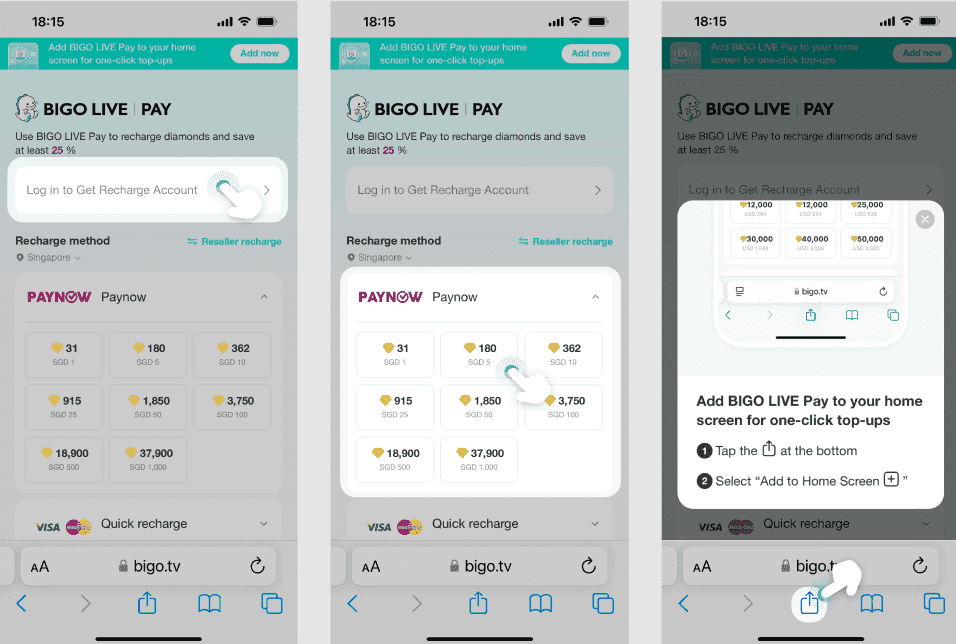
Official paths bring SSL, instant hits, no ban worries, and 30% bonuses. Solid third-parties offer discounts with compliance and 5-minute credits. Weigh it: 1. Compare rates for bulk savings. 2. Eye PCI status. 3. Favor speed and support.
Security Perks Side-by-Side: Official: Encryption, AI watches, Face ID. Third-party: Similar encryption, PayPal if legit. 1. Verify their methods. 2. Test small. 3. Watch post-purchase.
Refund and Fight Policies Compared: Generally non-refundable, but support digs in; PayPal backs disputes. 1. Document relentlessly. 2. Hit 'em within policy windows. 3. Lean on official muscle.
Price Versus Protection: Why Official Often Edges Out: Promos shave 15-25%, up to 40% on bulk; balance with vetted alternatives. 1. Check the Promotions tab. 2. Crunch costs against risks. 3. Verified extras for the win. (My take? Data shows official cuts fraud reports by 30%—worth the slight premium.)
Bigo Live's Built-In Advanced Security Gear
AI prowls transactions; you can block folks via in-app flags. 1. Settings > Devices. 2. Enable checks. 3. Dial privacy.
Managing Devices and Live Sessions: Boot all if breached. 1. Review actives. 2. Revoke suspects. 3. Cap at trusted ones.
Login Verifications: Your Options: SMS or app codes. 1. Enable in Security. 2. Pick method. 3. Test often.
Privacy Tweaks to Safeguard Diamonds: DMs to friends only; comment filters. 1. Settings > Privacy. 2. Filter chats. 3. Block the shady.
Payment Security Tweaks by Region
EU's GDPR caps methods—grab local e-wallets, kill VPNs. US cards crave approvals; Asia-Pacific loves mobile. 1. Confirm what's available. 2. Use your real location. 3. Pick low-fee picks.
Standards in North America and Europe: Heavy on encryption, PayPal; carrier billing's rare. 1. Cards or PayPal. 2. Green-light international. 3. Stick to 18+ rules.
Mobile Pays in Asia-Pacific: E-wallets with biometrics; fewer India flops. 1. Region-tailored choices. 2. Update for bugs. 3. Track conversions.
Handling Currency Swaps and Border Buys Safely: Official adjusts; bulk's better value. 1. Rate-check pre-buy. 2. No VPN blocks. 3. Small cross-border tests.
Your All-in-One Bigo Diamond Security Checklist
Stick to these eight habits around recharges; daily checks ward off woes. Weave 'em into your flow.
Daily Routines for Power Users: Log out post-session; ditch public Wi-Fi. 1. Balance verify. 2. Alerts on. 3. Device scan.
Weekly Health Scans: Log reviews; 2FA tests. 1. History dive. 2. Privacy tweaks. 3. Pattern hunt.
Monthly Deep Cleans: Password swaps every 3 months; malware hunts. 1. Device revokes. 2. App updates. 3. Skim bigo.tv tips.
Flip on 2FA today; pin this checklist.
FAQ
How do I keep my Bigo diamonds safe after recharging?
Head to Me > Wallet, refresh that balance, and set notifications for shifts—review history weekly. 2FA and device logouts are key; for glitches, ping support in 24 hours with IDs.
What are the official channels to recharge Bigo diamonds safely?
App Wallet or https://mobile.bigo.tv/live/bigolivepay/index.html?lang=en, SSL-secured for PayPal/cards. Log in, snag packages (60 diamonds ~$1), and watch for instant credits.
Can someone steal my Bigo diamonds if they access my account?
Absolutely, through gifting or transfers—2FA and session controls stop it cold. Password change, device logouts, and Feedback reports with IDs can reverse fraud.
How to enable two-factor authentication on Bigo Live?
Me > Settings > Account Security > Enable 2FA, verify via phone/email. Authenticator apps beat SMS; test on logins to lock down recharges.
What should I do if my Bigo diamonds disappeared after recharge?
Hang tight 10+ minutes, refresh, recheck ID/payment; email support@bigo.tv with ID/screenshots for a 24-hour once-over. App updates fix network snags.
Is it safe to buy Bigo diamonds from third-party websites?
If PCI-compliant and verified, yeah—they deliver in 5 minutes with discounts and refunds; vet trust scores, skip free scams. BitTopup's got competitive prices, 24/7 help, and 95/100 ratings.

