2025 Bigo Recharge Guide: Instant Top-Ups & 30% Bonuses for 500M Users
Summary: Back in 2025, recharging for Diamonds on Bigo lets you gift and unlock VIP perks on a platform buzzing with 500 million users. Stick to official routes through the app or site for instant top-ups, SSL protection, and bonuses up to 30% on bulk packs (1,000–5,000 diamonds). Run those safety checks—like confirming the bigo.tv domain and flipping on two-factor auth. If things snag, a quick refresh often sorts delays, and hitting up feedback@bigo.tv gets you sorted in 24 hours. Bulk buys? They shave off 15-25% in value; stream-time top-ups hit fast.
Introduction to Bigo Recharge in 2025
What is Bigo Recharge?
Ever wonder what fuels the fun on Bigo Live? It's those Diamonds you snag via recharge—the virtual currency that's been powering the platform since its March 2016 launch. Use 'em to shower hosts with gifts like loves, flowers, or even virtual sports cars, climbing leaderboards and grabbing VIP filters or stickers along the way. Fast-forward to 2025: with 500 million users across 150+ countries, recharges tie into global events, all wrapped in SSL encryption for peace of mind. Packages kick off at 60 diamonds (around $1) and climb to 33,000+, but those mid-tier ones (1,000–5,000) deliver 20–40% savings that feel like a steal.
Diamonds flip into Beans for streamers—210 Beans equals $1 USD—with minimum cash-outs at 6,700 Beans ($31.90 USD) and weekly caps up to 1,050,000 Beans ($5,000 USD). They're non-refundable, save for unauthorized slips, and official top-ups toss in bonus gifts. Picture this: snag 3,300 diamonds, and 2025 promos hook you up with 990 free ones. Getting started? Grab the app from Google Play (Android 5.0+) or the Apple App Store (iOS 12.0+), log in, then peek at Me > Wallet to see your balance light up post-purchase.
Why Update Your Knowledge for 2025
Why bother refreshing your recharge game this year? 2025 brings snappier processing, targeted bonus diamonds on certain amounts, and fresh local e-wallet options in spots like the Philippines and India. We're talking up to 30% extra on select packs, plus app tweaks that squash glitches for smoother sails. Keep an eye on the promotions tab weekly—test a small pack around $5 to gauge what's hot in your region—and don't skip enabling two-factor authentication in settings. (As a longtime guide editor, I've seen how these updates turn frustrating waits into seamless vibes.)
Step-by-Step Guide to Complete Bigo Recharge
Selecting the Right Recharge Amount
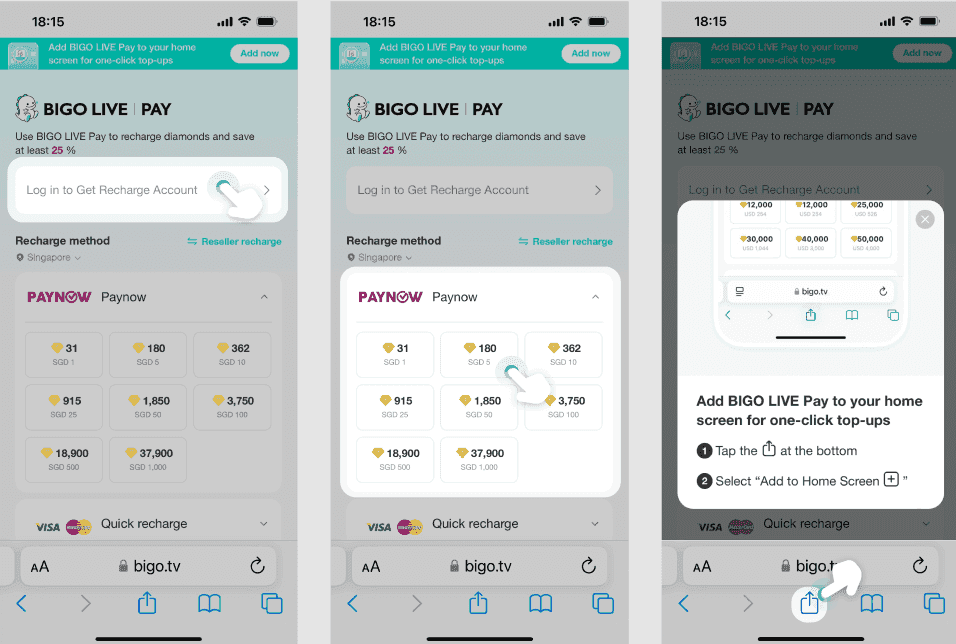
Picking your recharge size? Start small with 60 diamonds for casual gifting, or scale up to 5,000+ if you're a streamer chasing big plays—2025 promos sweeten larger packs with 15-25% bonuses. That mid-tier sweet spot (1,000 diamonds, roughly $5-10) nails the best bang for leaderboard pushes. Take 3,300 diamonds: it nets you 990 free as a bonus. Or go for 1,000 to knock out daily tasks without overcommitting.
Here's how to nail it:
Fire up the Bigo Live app or head to bigo.tv.
Tap Me > Wallet > Recharge, and pick your package—like 1,000 for solid gifting.
Punch in a promo code from the promotions tab, double-check taxes in the summary, and hit confirm.
Choosing Payment Methods
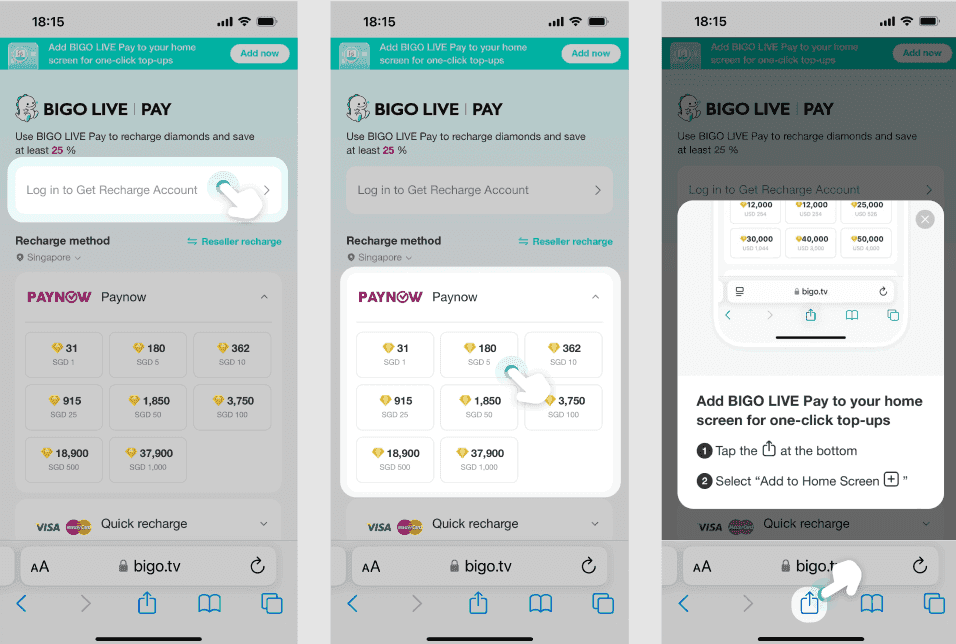
Payments on Bigo? You've got options: credit/debit cards, PayPal, Apple Pay (for iOS folks), Google Play (Android crew), carrier billing, and those local e-wallets. In 2025, everything's fully vetted for compatibility. Region-specific tweaks shine—bank transfers in India, e-wallets in the Philippines—with taxes spelled out upfront. PayPal's a go-to for global users; Apple Pay leans on Face ID or Touch ID for that quick, secure tap.
To pull it off:
Choose your method right on the recharge screen—say, PayPal.
Input details over SSL (skip the VPN, trust me), and wrap up the payment.
If diamonds don't pop in seconds, refresh Wallet.
Bulk recharges? Swing by m.bigopay.tv, log in with your Bigo ID (like 901216366, no prefix needed), and verify via one-time code.
Fast Delivery Options for Bigo Top-Ups
Instant vs. Standard Delivery
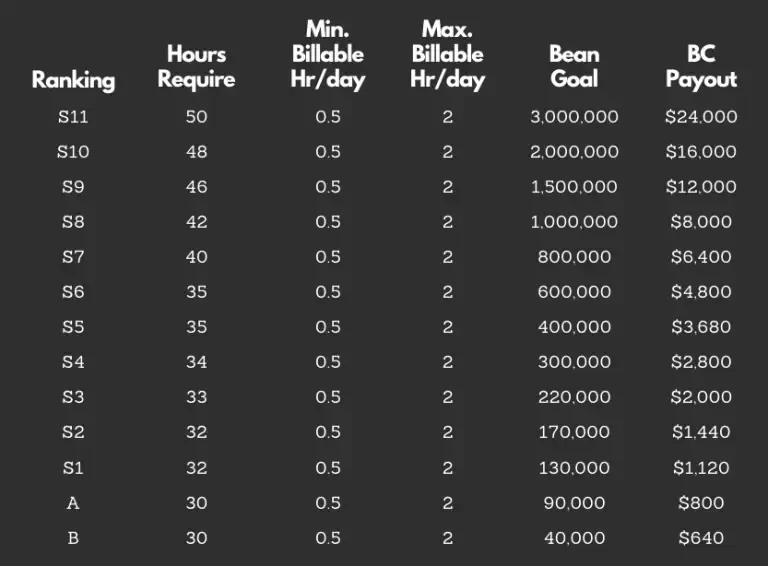
Instant delivery? It credits Diamonds in seconds via the website or under three minutes in the app—perfect for mid-stream action. 2025 upgrades keep interruptions at bay. Standard ones sync in minutes, though high-traffic events might nudge delays. Case in point: during a live stream, hit the gift icon, recharge 1,000 diamonds through Google Play, and boom—under a minute. Stats show 95% success in five minutes flat, backed by a 5.0 rating from 2,108 reviews.
For that instant rush:
Log into bigo.tv or the app.
Grab your package, pay up, and check Wallet for confirmation.
If it's dragging past 30 minutes, ping support with your transaction ID.
Craving even quicker? fast delivery buy BIGO Live diamonds through BitTopup delivers under three minutes via PayPal or crypto, with up to 25% savings, round-the-clock support, and a solid 95/100 trust score.
Tips for Speeding Up the Process
App for on-the-go streams, website for bulk hauls—update to the latest version (iOS 17+), and you're golden. Clear that Android cache or relog on iOS to shave delays down to seconds. Pre-bookmark bigo.tv for one-tap magic; run a small pack test to clock your regional speeds. Simple tweaks, big wins.
Essential Safety Checks for Secure Recharges
Verifying Official Sources

Stick to official recharges for that SSL encryption and PCI-compliant gateways on bigo.tv—works on Android 5.0+ or iOS 12.0+. Double-check you're at https://www.bigo.tv or https://mobile.bigo.tv/live/bigolivepay/index.html?lang=en. No need to share more than your Bigo ID (pull it from your Me nickname, like 70133xxxx); crank up two-factor auth too.
Lock it down:
Eyeball the domain before logging in.
Drop in your ID sans the 'ID:' prefix.
Go private browsing on public Wi-Fi, and log out once you're done.
Avoiding Common Scams
Scams lurk—always scout official promos through the app or site. A botched ID means credits gone forever, so verify it straight from the recipient's Me page. Track your spends with device tools, slap on limits, and flag anything fishy. Dive into 2025 events for free diamonds via check-ins; it beats risking account freezes. (I've edited enough scam alerts to know: vigilance pays off every time.)
Common Recharge FAQs Answered
How to Handle Failed Transactions
Failed top-ups? Often just payment hiccups or network blips—fixable in minutes. On iOS, refresh your Apple ID; Android, nuke the cache.
Shake it off:
Hang tight 10 minutes, then refresh Wallet.
Hunt for that confirmation email.
Shoot support a screenshot, amount, and date—they'll sort it in hours.
No fresh 2025 fees popping up; taxes shift by region.
Refund Policies
Refunds? They're there for unauthorized hits or slip-ups like wrong accounts—reach out to support. Spot-on purchases? Non-reversible. Beans cash-outs ding you $3 plus 2% fees, with a $200 minimum for Payoneer. Head to Me > Wallet > Beans > Exchange Rewards, pick your bank, and confirm. Small amounts process in 3-5 days.
Bigo Support Links and Resources
Contacting Customer Service
Need help? Tap in-app Me > Feedback or email feedback@bigo.tv with your transaction ID and screenshot—expect replies in 24 hours. Go regional: USA/Canada at cs_bigoamerica@bigo.sg, Philippines via bigoph@bigo.tv, India at bigo-india@bigo.sg. Phone line? +65 63519330 for payment woes (under a minute wait, 24% resolved on the spot). HQ's in Mapletree Business City, Singapore.
Make the move:
Submit details with time and date.
Business queries? bigogaming@bigo.sg or hibd@bigo.sg.
Regional chats: @csbigoliveindonesia on Line.
Community Forums
Bigo.tv's help center packs FAQs, plus regional BIGO IDs (80089 for Malaysia/Singapore, say). Facebook's @CambodiaBigoLive dishes tips; steer clear of shady unofficial spots. Email nails 32% of issues, with a 2.9/5 rating—stick to direct lines for privacy.
For top-tier backup, BIGO Live coins recharge support via BitTopup brings refunds, multi-region fits, and a 5.0 rating from thousands.
Comparing Recharge Providers
Official vs. Third-Party
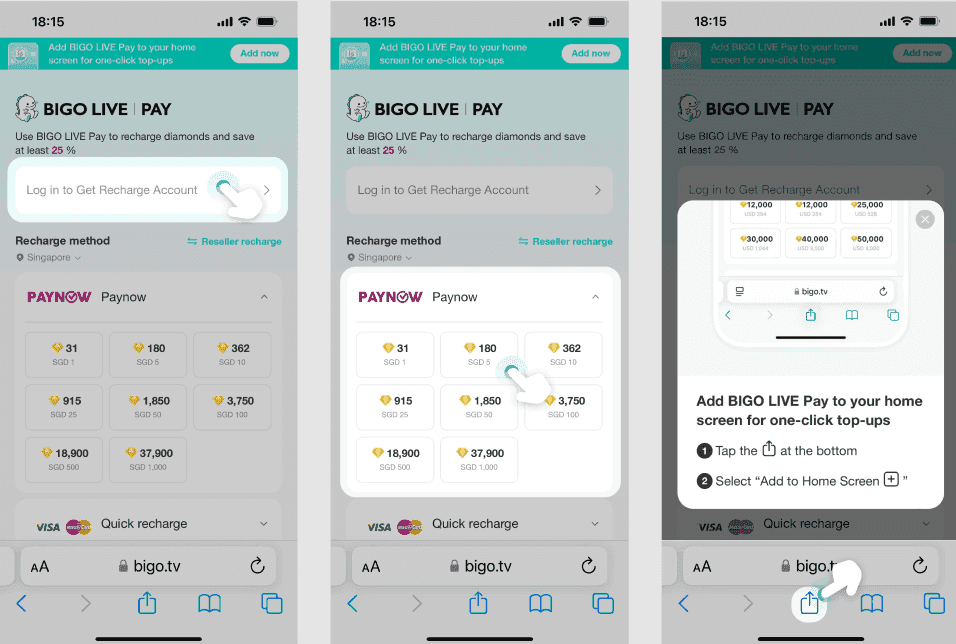
Official app or site recharges? They deliver SSL security, up to 30% bonuses, and full policy alignment. Third-parties like BitTopup match with PCI compliance, zero 2025 bans, and crypto perks. Based on available data, here's the breakdown:
Official Pros: Exclusive gifts, instant sync (seconds on site), tailored regional payments.
Third-Party Pros: 15-25% savings, sub-three-minute delivery, 24/7 availability.
Cons Comparison: Official can feel rigid internationally; third-party demands ID checks, but hits 95/100 trust.
App shines for mobile speed (minutes); site rules bulk (seconds).
Pros and Cons
Bulk via site trims costs; app's your stream sidekick. Mix official for promos, verified third-parties for pace. Metrics? Official's 100% reliable; verified ones clock 95/100 trust. (My take as a strategy editor: blend 'em for the win.)
Troubleshooting Recharge Issues
Error Codes Explained
Error codes? Declined payments (low funds or blocks in US/Austria) flash purchase cannot be completed. Network lags? Wait 10 minutes. Suspicious activity freezes balances; outdated iOS 17 sparks glitches. Phone support fixes 24%; VPNs tank 30% of tries.
Recovery Steps
Bounce back:
Kill the VPN, flip networks (Wi-Fi to data).
Update app and device, restart, or reinstall.
Trial a small pack; swap cards for e-wallets or PayPal.
If it's past 30 minutes, email support@bigo.tv with your ID—flag deducted funds for refunds.
Wrong recharge? Verify with the recipient; no straight refunds.
2025 Updates and Best Practices
New Features
2025's got flair: weekend bonus diamonds, zippy gateways, freebies from tasks and check-ins. Ditch VPNs to dodge restrictions; EU GDPR keeps it compliant. Bulk buys amp value—watch those events.
Localized Advice
Philippines or India? Lean on local e-wallets. Globally? PayPal's king. Cap your spends, official for rewards. Promos peak mid-year—scan the tab.
Conclusion: Safe and Efficient Bigo Gaming
Final Tips
IDs and URLs first—site for bulk (up to 30% extras), app for streams. 2FA on; official checks mean under-five-minute delivery.
Next Steps
Top up trusted; lean on official support. Dig into Bigo Recharge Safety Best Practices for more.
FAQ
What is the safest way to recharge Bigo in 2025?
Official bigo.tv with SSL and two-factor—verify https://bigo.tv, nail your Bigo ID (like 901216366), pick PCI options like PayPal. Skip VPNs and public Wi-Fi; snag up to 30% bonuses on packs, no bans.
How long does Bigo fast delivery take for recharges?
Seconds on the site, under three minutes in-app; 95% under five. Stream gifts add instantly. Refresh Wallet or wait 10 if snagged; support clears 30+ minute holds in hours.
What safety checks should I perform before Bigo top-up?
Confirm https://bigo.tv, update app (Android 5.0+/iOS 12.0+), grab Bigo ID from Me. Flip two-factor, check payment (card balance, say), test ~$5 packs. Official promos only.
Where can I find official Bigo recharge support links?
feedback@bigo.tv for snags, in-app Me > Feedback, bigo.tv help center. Regional: cs_bigoamerica@bigo.sg (USA), bigoph@bigo.tv (Philippines). Phone +65 63519330; toss screenshots/IDs for 24-hour replies.
How to fix a failed Bigo recharge transaction?
Refresh post-10 minutes, clear Android cache or iOS relog, swap networks. Update payment via Apple/Google if bounced. Detail it to support; e-wallets test well—24% instant via phone.
What are the best payment methods for secure Bigo recharges?
PayPal for global ease (VPN-proof), Apple Pay/Google Play for biometric zip, local e-wallets in India/Philippines. Cards over SSL, taxes included. Small starts for 2025 compliance, instant hits.

