Quick Heads-Up: Shield your BIGO Live diamonds by double-checking official channels, flipping on two-factor authentication, confirming account ties, picking rock-solid payments, scanning your balance right after recharge, stashing transaction proofs, keeping an eye on your activity, and locking in bulletproof passwords. These steps block thieves sneaking in through malware, phishing traps, or flimsy logins.
Getting the Lowdown on BIGO Live Diamonds—and Why Bother with Security?
What Exactly Are BIGO Live Diamonds, and What's Their Street Value?
Picture this: BIGO Live diamonds let you snag virtual goodies like love hearts, bouquets, or even swanky cars to shower on your favorite streamers. It amps up their spotlight and climbs those leaderboard spots. For the hosts, those gifts turn into beans, which they cash out through the Host Program. These aren't just pixels—they pack real cash punch as non-refundable buys. Get hit by theft, and you're out hundreds or even thousands of bucks, with zero easy comeback. The buzz? Fans love backing their stars, and streamers count on that steady flow to pay the bills.
The Sneaky Threats Lurking Around Your Diamond Stash
Hackers love hijacking accounts with malware that snags your login deets, phishing sites dressed up like the real BIGO Live, or just pounding away at weak passwords. Next thing, your balance vanishes into gifts for their buddies. Then there are those scam hustles peddling free diamonds via bogus generators—they'll beg for your ID and password, then slip in malware or rope you into shady subs. Spoiler: Every single one is a total fake, straight from the platform's security folks. And don't sleep on data grabs; BIGO Live's privacy score sits at a shaky 17%, with personal info floating around and encryption that's anyone’s guess. That opens doors to ID theft way beyond your diamonds.
How Diamond Heists Hit BIGO Live Folks in the Wallet
A theft wipes out your packs—from tiny starters to fat premium bundles—in a flash. Streamers? Their earnings grind to a halt, and weird activity might slap them with a ban. That no-refunds rule means recovery's a slog: 2-3 business days if you've got the paperwork, all while you're sidelined from events. Big spenders draw the fancy cons, and if things veer into rule-breaking territory like explicit stuff, it's a lifetime boot. Mix in the losses, waits, and shutdowns—it's a nightmare combo.
(As an editor who's combed through countless gaming and streaming guides, I've noticed how these virtual economies mirror real-world stakes. One slip, and poof—your grind resets.)
BitTopup for BIGO Live: A Quick Rundown and How to Vet Its Security
BitTopup Basics: What It Is and How It Handles BIGO Live Top-Ups
BitTopup steps in as a legit third-party spot for juicing up your BIGO Live diamonds, with options for local payments, killer prices tossed in with bonuses, and credits hitting your account in minutes flat. Here's the play: Head to BitTopup, pick your diamond amount, punch in your BIGO ID (think something like '901216366' pulled from 'ID:901216366'), go with cards or PayPal, and wrap up via SSL-encrypted checkout. Craving a secure BIGO Live diamonds top up? Their 24/7 crew sorts glitches across 150+ countries. What sets it apart: Promo perks you won't find in-app, zippy delivery on standard packs, and workarounds for those pesky regional blocks.
Double-Checking BitTopup's Cred: Is It the Real Deal?
Scan the domain for any wonky spellings—exact match only. Spot that SSL padlock? It means your data's encrypted on the fly. Dig into their partnerships through clear deets like company info and reach-outs via email or WhatsApp. Watch for deal-breakers: Pledges of free diamonds, demands for your password (they only need the BIGO ID), sketchy app pushes, sloppy grammar, or zero secure payment vibes. Spot something off? Flag it through BIGO Live's in-app feedback, screenshots in tow.
BitTopup Head-to-Head with Official BIGO Live Recharge: Who's Safer?
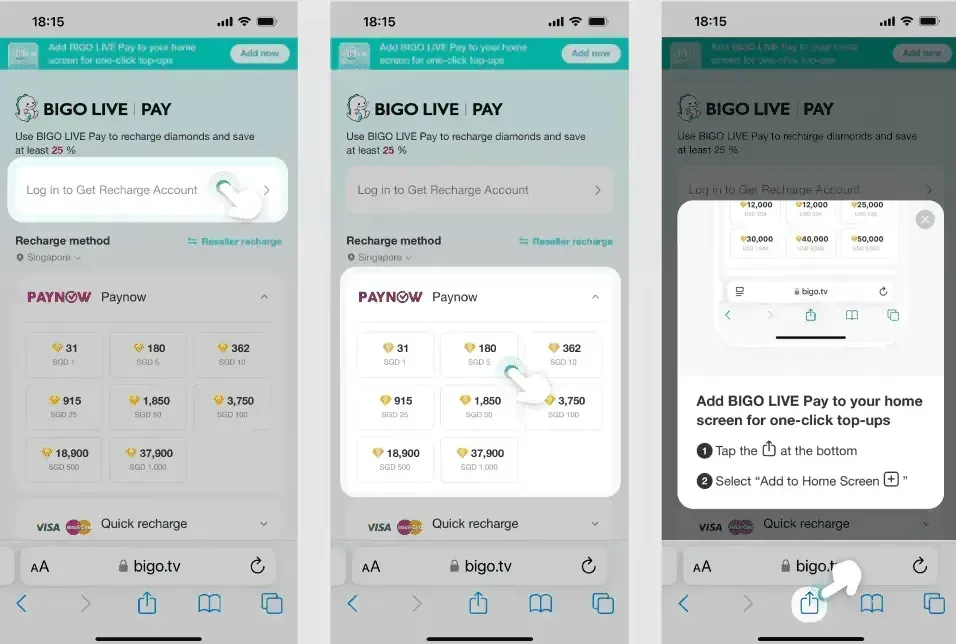
Let's break it down based on what the data shows from user reports and platform specs.
Payment Shields: BitTopup leans on PayPal or credit chargebacks; the official side weaves in biometrics if you're on mobile.
Pricing Breakdown: BitTopup sweetens with bonuses and cuts; official sticks to flat rates.
Encryption Layers: Both rock SSL, but BitTopup stacks on processor extras, while official hooks into Apple Pay or Google Play.
Support Speed: BitTopup's got 24/7 multilingual help; official might take 2-3 days to circle back.
Delivery Pace: Instant across the board, though BitTopup automates the basics seamlessly.
Global Reach: BitTopup mixes payments to dodge restrictions; official plays by stricter regs.
The official recharge lives at https://mobile.bigo.tv/live/bigolivepay/index.html?lang=en for direct integration. But BitTopup? It shines in affordability, flexibility, security creds, and that always-on support—especially if you're chasing value.
Before You Recharge: Habit #1 – Lock in Official and Authorized Channels
Spotting the Real BIGO Live Recharge Spots
Ever wonder how phonies slip through? Start with the domain—nail-for-nail like bigo.tv. Click that padlock to peek at the SSL cert: Valid issuer, matching company, fresh expiration date. Legit outfits spill the beans on registration, addresses, and contacts—think domain emails or live chats. BitTopup nails it with support echoing cs@bigo.tv vibes plus WhatsApp. They stick to PayPal, cards, e-wallets with buyer guards; steer clear of crypto or wire traps.
Telltale Signs of Shady Recharge Fakes
Unlimited freebies or bonuses north of 20%? Password begs (ID's all they get)? App downloads, quizzes, bad English, ticking clocks, no SSL, bland forms, or info overkill—these scream scam. Fire off reports via Me > Feedback, URLs and snaps attached; the security squad axes them off user tips.
Peeking Under the Hood: BitTopup's SSL and Domain Check
Hit the padlock—look for issuers like DigiCert, company alignment, solid dates. Mismatches? Phishing alert. Scrutinize the domain letter by letter; tricks like 'bigo1ive.tv' or odd TLDs are dead giveaways. Bookmark the trusted ones. Cross-reference with BIGO Live's socials, help center, or in-app chat for auth stamps—it takes just minutes to dodge a disaster.
Before You Recharge: Habit #2 – Fire Up Two-Factor Authentication
Your Step-by-Step to Switching On 2FA in BIGO Live
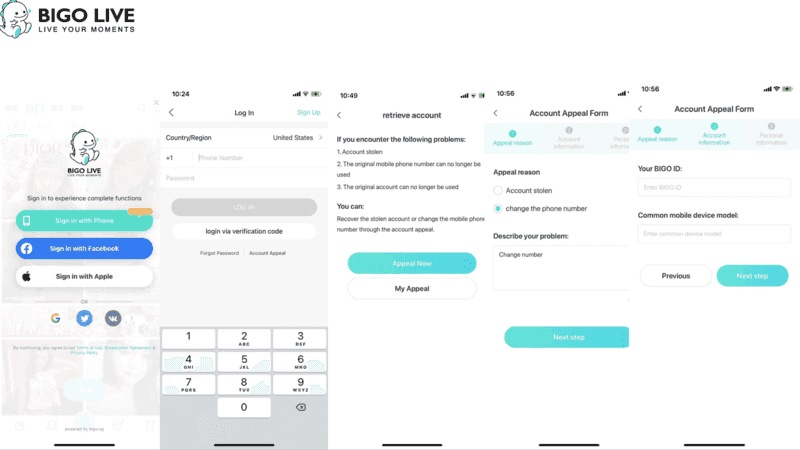
Fire up the app, hit Me > gear icon > Account Security > Two-Factor Authentication. Phone route: Toggle it, drop your number and code, snag the SMS (lands in 5-30 seconds, good for 10 minutes). App style: Grab Google Authenticator, scan the QR, punch in the 6-digit code, and stash backups. Once live, every fresh login demands password plus code.
SMS vs. Authenticator App: Which Shield Fits You?
SMS keeps it dead simple with auto-popping codes, but SIM-swaps can crack it open. Authenticator apps? They cook up offline codes, dodge snoops, and juggle multiples—prime pick for big rollers like broadcasters or heavy buyers. (My take as a strategy editor: If you're stacking serious diamonds, apps feel like that extra layer in a raid boss fight.) Tuck backups safe; the setup hassle pays off in takeover-proofing.
Test-Drive Your 2FA Before Dropping Cash
Log out, log back in—code prompt should fire. Trial your backups sans the main method. Run it across gear: Phone, tablet, browser. Stash codes in a manager. This quick drill nixes lockout headaches mid-recharge.
Before You Recharge: Habit #3 – Confirm Account Ties and Email Setup
Why Binding Your Account Saves Your Diamond Buys
Tying in email, phone, or socials (Facebook, Google, Apple) pings you on odd logins from fresh spots or devices. It smooths recovery and beefs up disputes; loose accounts? Delays or flat-out ticket rejects.
Checking and Refreshing Your Verified Email
Dive into Me > gear > Account Information > Binding—spot the verified tag. To tweak: Tap the spot, enter new or resend, click the email link (holds for 24 hours, poke spam if MIA), then confirm in-app. Stick to a dedicated email; stale ones ghost your alerts and recovery shots.
Hooking Up a Phone for Backup Recovery Paths
Under binding, add the number with its code (5-30 seconds wait, 10-minute window) for 2FA, resets, and alerts. Refresh for trips or swaps; phone gone? Lean on socials or support with ID and receipts. Test logins through each lane.
Before You Recharge: Habit #4 – Pick Ironclad Payment Paths
Top-Shelf Payment Picks for BIGO Live Diamond Drops
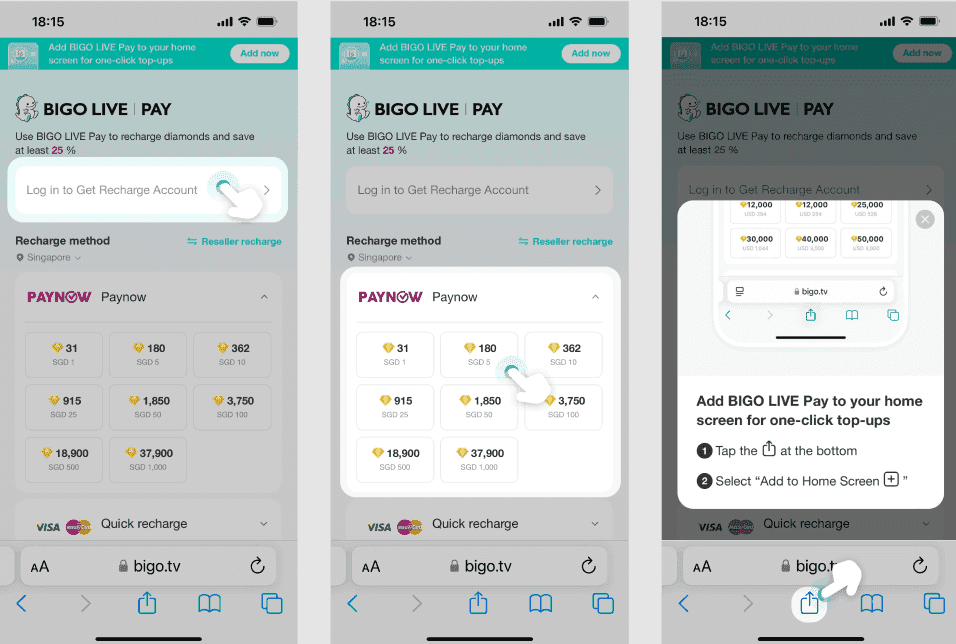
Visa, Mastercard, Amex—they hand you chargeback ammo for no-shows or rogue charges. PayPal plays middleman with shields, masking your bank bits. Local e-wallets like GCash or GrabPay pack monitoring perks; read the fine print. For a safe purchase BIGO Live coins, BitTopup backs the big names with slim fees, instant nods, and encryption. Ditch bank transfers or debits—they offer zilch in safeguards.
Perks of PayPal and Cards with Built-In Buyer Armor
PayPal parks funds in disputes (delivery's instant to minutes); chargebacks stretch 60-120 days with proof like receipts, snaps, logs. Your history logs it all; virtual cards cap the bleed.
Sidestepping Bank Wires and Crypto Pitfalls
Wires? No take-backs without seller buy-in, probes dragging weeks or months. Crypto's a one-way street—prices swing wild (hello, surprise fees), tracking's a beast, errors stick forever. Real deals push cards or PayPal; crypto-only yells scam.
After Recharge: Habit #5 – Snap-Check Your Diamond Balance
Post-Top-Up Balance Scan on BitTopup
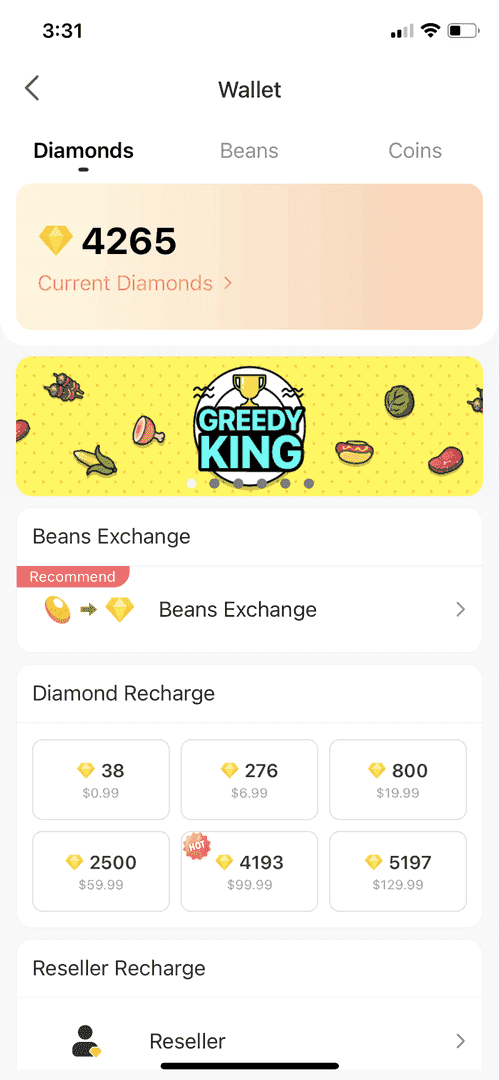
Transaction done? Swipe to Me > Wallet for the tally; stack it against old balance plus buy (say, 500 + 1000 = 1500). History logs inflows and outflows. Glitches? Pull to refresh, quit and relaunch, log out/in, flip networks, profile peek. Over 2-3 minutes late? Dig deeper; legit ones hit instant.
Delivery Windows by Recharge Flavor
Official app via Apple or Google: API magic, immediate. Website: Seconds to 2 minutes. BitTopup: 1-5 minutes auto for most, 10-15 for hefty or first-timers. Cards and PayPal lead the pack; transfers lag 30 minutes to hours. High-traffic jam? Give it 15; then holler support.
Missing Diamonds Past the Window? Here's the Fix
Match BIGO ID from receipt to profile—mismatch means no rewind. Eye payment histories for confirmation. BitTopup woes? Ping 24/7 with ID, order, payment, date, snaps, balance. Official: Me > Settings > Help & Feedback route. No double-dips; hoard chats.
After Recharge: Habit #6 – Stash Your Transaction Paper Trail
Must-Keep Records for BIGO Live Top-Ups
Grab: Confirm emails (order, diamonds, cost), charge notices with timestamps, payment snaps, before/after balance pics, activity logs. Label 'em BIGORecharge[Date][Amount][Order]; hold 6-12 months.
Pulling BitTopup Receipts: Access and Download
Emails drop confirmations minutes after pay. Dashboard > Order History: Sort by date or type, eyeball or PDF-download per order (number, date, amount, method, delivery). CSV export for batches; support fishes lost ones.
Sorting Your History for Fight-Ready Disputes
Folder setup: BIGOLiveRecharges/[Year]/[Month]; cloud it up. Spreadsheet vibes: Columns for date/time, platform, order/ID, diamonds, cost, method, status, snags. Bundle PDFs for beefs; quarterly backup sweeps.
After Recharge: Habit #7 – Stay Vigilant on Account Moves
Eyeing Login Trails and Devices in BIGO Live
Weekly ritual: Me > Settings > Account Security > Login Activity. Scrub timestamps, spots, devices for strangers—like foreign hits or desktop if you're mobile-only, plus failed tries. Device roster: Boot unknowns with Log Out, then password swap and 2FA kick-in.
Wiring Up Alerts for Weird Activity
Settings > Notifications > Security Alerts: Flip on for new devices, password tweaks, bindings, big spends over your threshold. Channels galore: Push, email, SMS. High-stakes players? Crank all, low bars; jump on uninvited stuff (password refresh, device scrub).
Spotting Rogue Diamond Drains
Wallet > Transaction History: Hunt gifts to randos, hefty or off-hour sends, post-recharge bleeds, robotic patterns. Tie to logins; for streamers, newbie spikes can freeze things. Suspicious? Password overhaul, full logout, support hit with logs, history, ID, email, phone (2-3 day probe, restore shot).
After Recharge: Habit #8 – Password Smarts and Account Upkeep
Crafting Killer Passwords Just for BIGO Live
Aim 12-16+ chars: Mix caps, lowers, digits, symbols in wild combos; one-of-a-kind per site, managed via 1Password or Bitwarden. Skip personal bits; try passphrase riffs like correct-horse-battery-staple1!. Run test runs on checker tools.
How Often to Refresh Those Passwords
Every 3-6 months for money-tied accounts; stat if breached, shared, public-logged, or malware-touched. Peg to quarters (Jan/Apr/Jul/Oct); full overhauls, no lazy bumps. Log dates in a vault.
Zero Credential Shares—Not Even with Pals
Sharing kills oversight, leaks via chats or notes, risks bans from slip-ups, sparks theft daisy-chains. Mods handle streams; agencies through programs. Shared by accident? Password/2FA reset, heads-up. Family setups? Separate accounts.
Everyday BIGO Live Diamond Scams—and Dodging Them
Phishing Hooks Aimed at BIGO Live Crew
Emails, texts, in-app, socials fake support with dodgy links to snag creds; real ones never hit unsolicited for passwords or clicks. Flags: Rush jobs, vague blasts, typos, sender mismatches, info probes. No taps—manual app verify, report with snaps.
Bogus Bonus and Deal Recharge Pitches
Sites, ads, influencers hype 500% or 90% off via backdoors; zilch delivery or straight theft. True blues: 5-20% from official or vetted, password-free. App support vet; over 50%? Scam central.
Takeover Tricks and Block Moves
Credential stuffing: Fresh passwords post-leaks. Keyloggers: Antivirus from official shops. Session steals: VPN on public nets. Social cons: No spills, channel checks. SIM flips: App 2FA, carrier PINs.
Counterplays: 1. Authenticator 2FA. 2. Unique passwords/managers. 3. Device updates. 4. Antivirus sweeps. 5. Ghost unsolicited. 6. Weekly login peeks. 7. Multi-bindings. 8. Alerts on. 9. Public VPN. 10. Scam watches. Suspect? Password swap, logout all, 2FA redo, support call.
Diamonds Vanished or Stolen? Your Action Plan
Lockdown Moves for a Hacked Account, Pronto
Password swap (12+ chars). 2. Boot every device. 3. 2FA enable/reset (fresh method). 4. Bindings refresh, unknowns axed. 5. Antivirus run. 6. Payment fraud check, provider ping.
Reaching BIGO Live Support on Diamond Drama
In-app: Me > Settings > Help & Feedback > Pick Security or Recharge > Spill deets/docs, ticket it. Email cs@bigo.tv: Stolen [ID] subject, timeline, ID, amounts, snaps, email, phone. WhatsApp: Site regional lines. Recovery: Site Appeal with ID/email/phone/docs (2-3 days). Pack: ID/date/balances/logs/history/payments/ID proof. Replies in 2-3 days; urgents jump queue.
Dispute Filings with BitTopup and Payment Handlers
BitTopup: Dashboard > Report > Type/ID/order/confirmation/balance (24-48 hour look). PayPal: Activity > Report > Non-delivery or fraud > Docs (10-20 days). Cards: Issuer hotline > Chargeback > Story/docs (60-120 days, temp credit). Jump quick; no doubles; hoard everything. Fraud? Zero liability.
Legal Backup and Your Rights as a Buyer
Flag to FTC (US), ECC (EU), Citizens Advice (UK), ACCC (AU), or local watchdogs. Small claims: $500-10k against platforms or processors (file, serve, hearing). Class suits: Eye settlements. Cyber hits: IC3 (US), Action Fraud (UK), Europol, locals. Armory: Histories, chats, snaps, statements, timelines, ID.
Pro-Level Security for BIGO Live Power Users
Extra Layers for Streamers and Big Spenders
BIGO-only email. Hardware 2FA like YubiKey. VPN for cover (not dodges). Limit-locked card or e-wallet. Monthly audits: Bindings, logins, 2FA, passwords, privacy, payments, devices. Kit: Managers with breach alerts, antivirus, net watches, ID guards. Track beans/cash-outs, alerts; biz banking if scaling.
Dedicated Gear for BIGO Transactions
Stream-only phone or tablet: Core apps, updates, biometrics, encryption; zero extras. Transact device: Walls off payments from streams. Desktop management: Clear URL/SSL views, solid software. Habits: Auto-updates, iron locks, remote wipes, no roots/jailbreaks, official app pulls, app audits, encrypted chats.
Routine Audits to Bulletproof Your BIGO Account
Quarterly rundown: 1. Password tweak/breach scan. 2. 2FA trial/backups. 3. Bindings check/update. 4. 90-day logins, old ones gone. 5. Transactions match statements. 6. Privacy/messaging tune. 7. Ditch stale payments. 8. Scans/updates/encryption. 9. Spreadsheet archive. 10. Scam advisories.
Yearly deep dive: All linked passwords, security Qs, posture check, tool upgrades, incident recap, plan tweak. Calendar pings; hire pros for high-stakes tests.
(Quick editor note: In my years editing streaming strats, these audits feel like leveling up your defenses—skip 'em, and you're farming easy loot for bots.)
FAQs: Your Burning Questions on BIGO Live Diamond Safety
Is BitTopup a Safe Bet for BIGO Live Diamond Top-Ups?
BitTopup locks in with SSL encryption, teams up with PayPal and cards for chargeback muscle, zips deliveries via automation, and mans 24/7 multilingual support in 150+ countries. It edges out with exclusive bonuses for better prices, payment variety for global spots, and solid user nods from open ops. Just verify that SSL padlock and spot-on domain; BIGO ID only, no password asks. Stash docs, balance-check post-top-up—its speed and security often outpace in-app hassles.
How Do I Vet a BIGO Live Recharge Site for Legitimacy?
Padlock check: Valid cert, company match, expiration good. Domain dead-on—no swaps like bigo1ive.tv. Transparency test: Addresses, registration, contacts galore (email, phone, chat). They push PayPal/cards/e-wallets, skip crypto/wires. Red alerts: Free/unlimited hauls, password grabs, downloads, errors, timers. Official support cross-check; default to https://mobile.bigo.tv/live/bigolivepay/index.html?lang=en if iffy. Indie reviews seal it.
Right After Recharging BIGO Live Diamonds, What's My First Move?
Me > Wallet tap; tally confirms (old + new, like 500+1000=1500). No bump in 2-3 minutes? Refresh, quit/relaunch, logout/in, network swap. Snag confirmation/email/payment snaps; ID match verify. History hunt for the recharge. Over 15 minutes AWOL? Support with ID/order/date/snaps. Watch logins and spends for 24 hours.
Can Thieves Snag My BIGO Live Diamonds?
Yep—phishing, malware, brute-force, SIM-swaps, credential stuffing, shares, public Wi-Fi woes. They drain via gifts or flips. Block it: Authenticator 2FA, unique 12+ char passwords in managers, no shares, public VPN, weekly logins, multi-bindings, antivirus/updates. Stolen? Password swap, full logout, 2FA call, support with logs/history (2-3 days, restore possible).
What's the Deal with Common BIGO Live Recharge Scams?
Fake generators: ID/password bait, phony progress, surveys/downloads for steals or malware. Phishing clones: URL mimics, payment/cred grabs. Ads/influencers: Wild 500%/90% via shadows. Emails/texts: Panic links to traps. Takeovers: Recycled creds empty balances. Dodge: Official/verified alone, no passwords, ignore cold calls, SSL/domain scan, in-app reports. Real bonuses cap 5-20% from trusted sources.
How to Hacker-Proof My BIGO Live Account?
Authenticator 2FA (ditch SMS), unique 12+ passwords in managers, multi-bindings (email/phone/social). Weekly Settings > Security logins. Secure pays (PayPal/cards), no shares/public Wi-Fi (VPN up). Antivirus/updates, skip unsolicited links. Alerts for shifts/logins/activity. Password refreshes every 3-6 months. High-value? Dedicated email/device, quarterly audits.

