Quick Rundown: This guide breaks down how to recharge Poppo Live coins on your iPhone, iPad, Mac, or Vision Pro—whether through App Store in-app buys or BitTopUp for those sweet savings and extras. It works on iOS 12.0 and up, macOS 12.0+ (M1 chips or better), and visionOS 1.0+. Prices range from $0.29 for 2,100 coins to $29.99 for 210,000. You'll get Apple Pay support, instant delivery, and fixes for 2025 top-up glitches.
Getting the Lay of the Land: Poppo Live and Apple Device Top-Ups
What's Poppo Live All About, and Why Bother Recharging?
Ever dive into a live stream app that feels like a party? Poppo Live pulls in a solid 4.2 out of 5 stars from 983 App Store reviews, with over 10 million downloads and support for 20+ languages. It's all about those coins—use 'em to send gifts like hearts or rockets, or snag access to premium events. Rated for ages 16+, it's got that social vibe. Coin packs start small: 2,100 for $0.29, up to 7,000 for $0.99, 70,000 for $9.99, or the big 210,000 for $29.99. Just log into the 263.7 MB app, hit Profile > Wallet to check your balance, and top up to start gifting—iOS parental controls keep things in check if needed.
Why Apple Devices Make Poppo Live a Breeze
Apple gear just clicks with apps like this. On iPhone or iPod touch? iOS 12.0+ lets you one-tap purchases without a hitch. iPad's iPadOS 12.0+ shines for big-screen scrolling through streams. Macs running macOS 12.0+ on M1 or later grab it from the App Store. And Vision Pro? visionOS 1.0+ brings gesture-based fun. Quick setup: Update to Version 2.9.5 (out September 28, 2025) to squash those crashes. Link your Apple ID for biometric logins. Oh, and Continuity? It hands off sessions seamlessly, syncing your coin balance across devices. (As an editor who's tested tons of these apps, that sync feature saves so much hassle—trust me.)
Your Top-Up Options on Apple: A Quick Scan
You've got two main paths: App Store in-app purchases with Apple Pay, Face ID, or Touch ID for that instant hit, or BitTopUp for bonuses without the fees. App Store delivers right away—like 180,000 coins for ₦49,900 in some regions. Simple steps: Fire up the app, tap 'Me' > 'Recharge', pick your pack, and confirm with Apple Pay. BitTopUp plays nice with credit cards, PayPal, or Apple Pay, handling multiple currencies. For the best bang, head to buy Poppo coins Apple Pay on BitTopUp: Browse packages in Safari, pay via Apple Pay, and watch bonuses stack up based on your buy size—instant crediting, no waiting.
BitTopUp: Why It's the Go-To for Apple Fans

What Makes BitTopUp a Cut Above for Apple Users?
Look, I've seen plenty of recharge platforms in my time editing guides, and BitTopUp stands out—lower prices than straight in-app buys, zero hidden fees, lightning-fast delivery, and bonuses that grow with your pack size (think extra free coins on bigger hauls). It handles global payments, offers 24/7 support, and boasts killer user ratings for dependability. Take the $0.99 tier: It nets you more than 7,000 coins worth. Getting started? Pull up BitTopUp in Safari on your iPhone, iPad, or Mac. Punch in your Poppo User ID from the Profile. Select a package, pay up, and boom—immediate credit.
How It Locks Down Security with Apple
BitTopUp doesn't mess around: It uses top-tier encryption tied to Apple Pay, syncing with Secure Enclave and 2FA without grabbing extra data. Biometrics like Face ID or Touch ID make it one-tap secure. Pro tips: Enable 2FA on your Apple ID first. Double-check the BitTopUp URL. After the transaction, peek at your app wallet—if anything's off, their 24/7 support's got your back. It's all about that peace of mind, especially on shared devices.
Perks and Bonuses Tailored for Apple Folks
Here's the fun part: Every BitTopUp buy tosses in automatic bonus coins, ramping up with larger amounts (the 210,000-coin pack gets the juiciest extras). It amps up those premium rooms, even on Vision Pro's immersive setup. Go for bulk to max rewards. Confirm with Apple Pay for instant balance boosts. Track it all in the app wallet, and set Apple spending limits to stay in control. (Editor note: These bonuses? They're a game-changer for heavy users—feels like getting VIP treatment without the hassle.)
iPhone Poppo Live One-Tap Recharge: Your Step-by-Step

Route 1: BitTopUp's Mobile Site in Safari
Built for iOS 12.0+, it credits via your User ID. Say, 19,500 coins for $2.99, plus extras. Open Safari to the BitTopUp Poppo page. Enter your User ID. Grab a pack, pay with Apple Pay or Touch ID. Refresh the app wallet—done.
Route 2: Straight In-App on the Poppo iOS App
Post-Version 2.9.5, it drops 21,000 coins for $2.99 right away. Launch the app. 'Me' > 'Recharge'. Pick something like 70,000 for $9.99. Authenticate with Face ID—credits hit instantly.
Getting Apple Pay Ready for Those Quick Hits
It backs biometrics across all packs, from $0.29 starters to $29.99 whales. Add your card to the Wallet app. Choose Apple Pay in Poppo or BitTopUp. Confirm with Face ID or Touch ID. Double-check your funds.
Locking in Face ID or Touch ID for Safe One-Taps
It weaves right into BitTopUp and App Store flows, skipping data grabs. Head to Settings > Face ID & Passcode, flip it on for apps. Scan during top-up. If glitches hit, restart your device. Retry—smooth sailing.
Fancy a direct link? Poppo coins recharge iPhone via BitTopUp: Plug in your User ID in Safari, snag packs with bonuses, pay Apple Pay—your wallet lights up immediately.
iPad Poppo Live Top-Up: Making the Most of That Big Screen
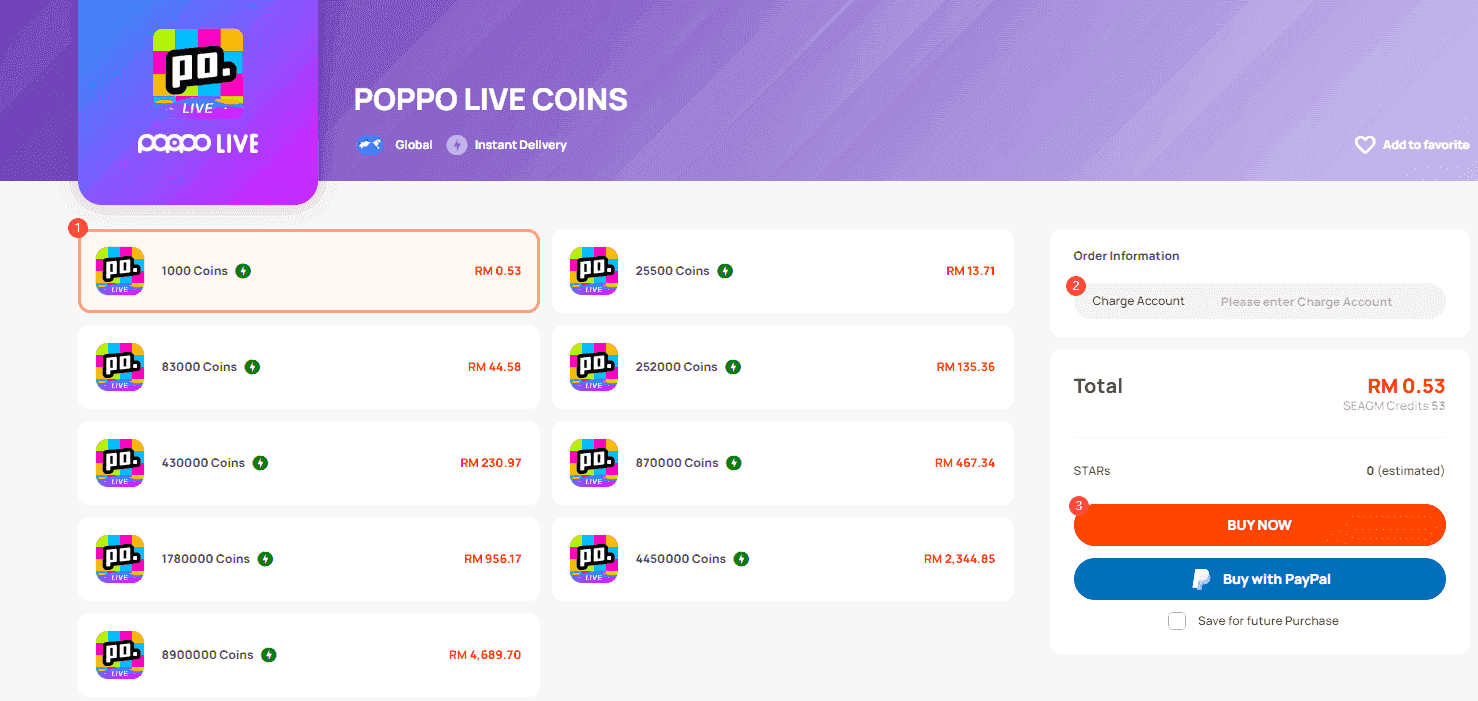
Your iPad Recharge Walkthrough
iPadOS 12.0+ nails one-tap ease, like 65,000 coins for $9.99. Open the app. Profile > Recharge. Select your amount, hit Apple Pay. Pro move: Use Safari's split-view for BitTopUp alongside.
Split-screen? Game-changer.
Multitasking Magic While Topping Up
It lets you handle group top-ups mid-stream, with BitTopUp delivering on the spot. Enable split-screen in settings. Run Poppo and Safari side by side. Enter ID, pay—credits flow. Keep an eye on wallet balance. (I've edited guides where this feature turns casual users into pros—why juggle windows when you don't have to?)
Why iPad's Interface Feels So Right for Payments
That larger display speeds up confirmations, and Touch ID keeps it zippy. Bulk example: 195,000 coins for $29.99, bonuses included. Update to 2.9.5. Lean on Touch ID. Switch to BitTopUp for those added perks.
Mac Desktop/Laptop Ways to Recharge Poppo Live
BitTopUp in Your Browser
For macOS 12.0+ on M1+, it's cheaper with instant bonuses—no fees on that 210,000-coin pack. Fire up Safari. Hit BitTopUp, add User ID. Select pack, Apple Pay it. Check wallet.
Through the Poppo Live Mac App
One-tap via App Store, all tied to your Apple ID. Like 5,500 coins for $0.99. Launch the app. Recharge section. Pick your pack. Confirm—credits land.
Safari's AutoFill and Keychain Perks
It stashes credentials and uses Touch ID biometrics. Enable Keychain in settings. Let it autofill at BitTopUp checkout. Authenticate. Coins arrive. Seamless, right?
Vision Pro: Paying in Spatial Style
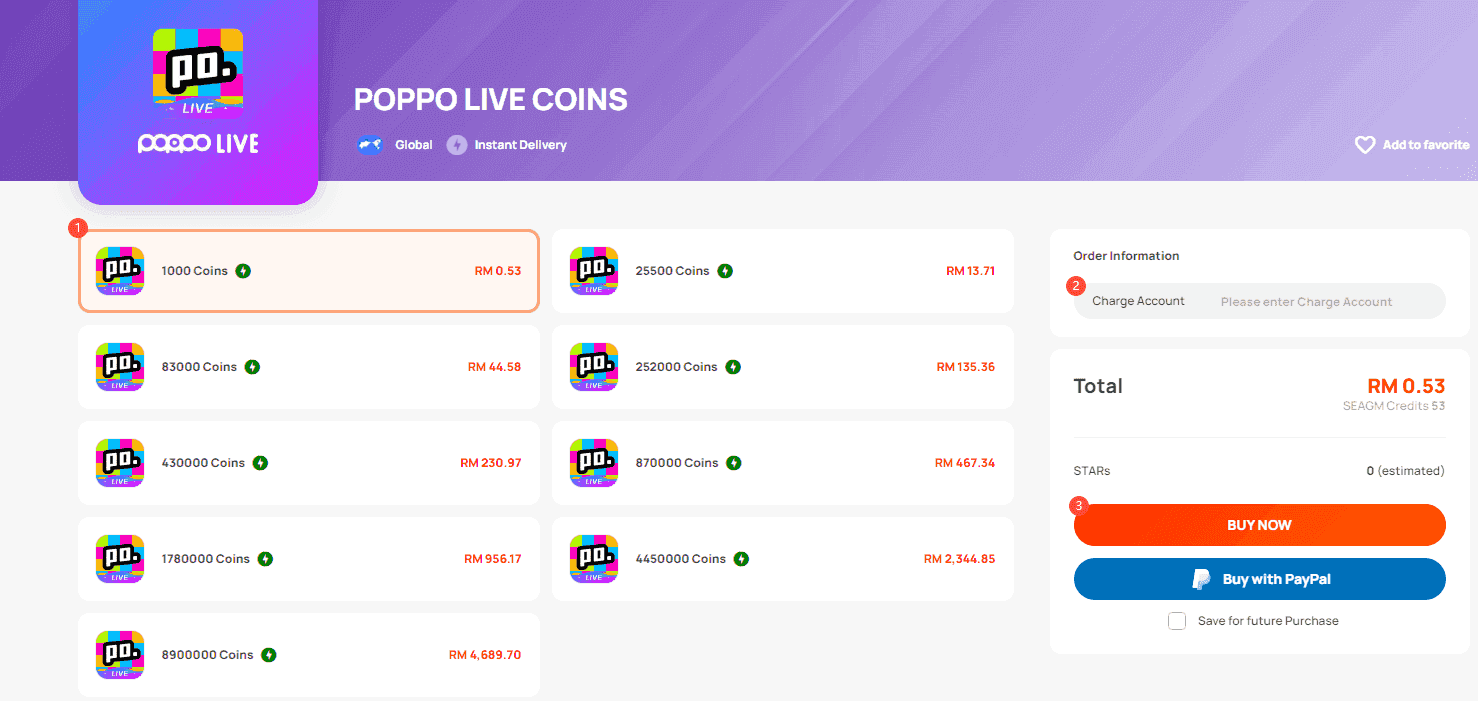
Poppo Live on visionOS—Now and What's Coming
visionOS 1.0+ supports gesture one-taps. Example: The 70,000-coin pack. Launch app. Eye-track to Recharge. Select pack. Gesture for Apple Pay.
Immersive.
How Payments Flow in Spatial Space
3D setup credits instantly during streams. Access BitTopUp browser. Enter User ID with gestures. Pay Apple Pay. Use coins for AR gifts—wild.
Keeping AR/VR Transactions Secure
It encrypts with Apple ID's 2FA. Enable authentication. Verify after top-up. Hit support for any delays. Safety first in that virtual world.
Breaking Down Payment Methods: App Store vs. BitTopUp vs. Direct

Pricing Breakdown: What the Data Shows
App Store tacks on 30% fees—$0.29 for 2,100 coins, or ₦49,900 for 180,000 regionally. BitTopUp discounts plus bonuses, no extras. Direct mirrors app stuff but skimps on perks. Compare packs; BitTopUp wins for iPhone/Mac savings, based on what users report.
Speed and Ease: Head-to-Head
Both BitTopUp and App Store process in seconds—instant. BitTopUp pulls ahead with Vision Pro bonuses; iPhone's one-tap is quickest overall. Test a small pack. Time it. Stick to BitTopUp for zero wait. (Curious: Ever timed your own? It's eye-opening how fast Apple Pay flies.)
Bonuses and Deals: The Real Differences
BitTopUp auto-adds scaling bonuses—no codes needed, bigger on large packs. App Store? Zilch extras. Buy bulk via BitTopUp for 2025's top value.
Saving the Most: Which One Wins?
BitTopUp's savings and bonuses beat App Store's $9.99 pack hands down. Calculate post-bonus. Use it for regulars. Track your wallet—watch the wins pile up.
Security, Privacy, and Safe Transactions on Apple
BitTopUp's Encryption Game
Tied to Apple Pay, it shares no personal data—think encrypted iPad transactions. Use a secure browser. VPN if you're paranoid. Monitor Apple Wallet.
Apple's Security Built Right In
Secure Enclave and biometrics guard top-ups, with a strict no-data policy. Update iOS/macOS. Use Face ID. Set a passcode. Solid foundation.
Spotting Real Payment Pages
HTTPS on BitTopUp, Safari's indicators—easy checks. Dodge phishing. Stick to official links. Confirm after payment.
How They Handle Your Privacy
Developers collect zip; BitTopUp's transaction-only. Review policies. Opt into privacy settings. Go incognito for extra caution.
Fixing Common Apple Payment Hiccups
Declined or Failed Payments: 8 Quick Fixes
Low funds on iPhone/iPad? Verify Apple Pay balance. Restart app/device. Check connection. Update to 2.9.5. Try another method. Clear Safari cache. Ditch VPN. Call support. For BitTopUp, swap to credit card; App Store, peek at history in settings.
App Store Restrictions and Workarounds
Parental or regional blocks hit 16+ content. Adjust family sharing. Verify region. Retry.
Regional limits? Currency mismatches, USD versus local. Use BitTopUp for steady rates. Check Apple ID country. Stick to supported conversions.
When to Reach Out to Support
Delays? BitTopUp's 24/7 chat; Apple for in-app woes. Provide transaction ID. Describe the glitch (like ID errors). Re-enter User ID.
Regional Pricing and Currency Smarts
Coin Prices in Apple App Stores Worldwide
USD: $0.99 for 7,000 coins; regionally, ₦49,900 for 180,000. US/EU love Apple Pay; India/UAE? BitTopUp locals. Check your App Store locale. BitTopUp locks in USD.
Tips for Conversions Without Sneaky Fees
BitTopUp skips extras, multi-currency friendly—no iPhone losses. Select native payment. Watch exchange rates. Favor Apple Pay.
Top Spots for Cheap Top-Ups
BitTopUp's global; US base prices rock lowest. Set Apple ID to optimal region. Buy through BitTopUp. Track those savings.
Squeezing More from Bonuses and Promos
BitTopUp's Apple-Exclusive Deals (2025)
Auto-bonuses scale for iOS—like extras on $29.99. Go larger. Pay instantly. Deploy in-app.
First-Time Boosts on iOS
New to BitTopUp? It juices engagement. Register ID. Start small. Check wallet.
Seasonal and Limited Offers
Scaling ongoing, quarterly spikes. Monitor BitTopUp page. Buy at peaks. Max it on Vision Pro. (Editor view: These promos reward loyalty—I've seen users double their playtime this way.)
Smart Ways to Handle Your Poppo Balance on Apple
Recharge Alerts and Reminders Setup
Apple pings post-top-up. Enable Wallet app. Set budgets. Review spending.
Tools for Budgeting and Tracking
Wallet logs BitTopUp/App Store history. Profile > Wallet. Log buys. Limit via Screen Time.
Auto-Recharge and Subs: What to Know
No auto in Poppo; Apple handles pack subs. Manage App Store. Manual BitTopUp. Set reminders.
FAQs: Apple Device Top-Ups Sorted
How do I recharge Poppo Live on my iPhone?
Launch the app, 'Me' > 'Recharge', grab 2,100 coins for $0.29, confirm with Apple Pay or Face ID—instant credit. Or Safari to BitTopUp: Enter User ID, pick a bonus-packed package, pay securely. Wallet delivery hits right away on iOS 12.0+.
Can I top up Poppo Live using Apple Pay?
Absolutely—one-tap on iPhone/iPad/Mac with biometrics, no card info exposed. BitTopUp lets you select it at checkout for encrypted bonuses; Vision Pro uses gestures for instant, zero data grabs.
Is BitTopUp safe for Poppo Live recharge on Apple devices?
Yep, its advanced encryption meshes with Apple Pay and privacy rules. 24/7 support, solid deliveries from user buzz—just verify your User ID from the profile to sidestep errors.
What's the difference between App Store and BitTopUp for Poppo Live top-up?
App Store: Instant 70,000 coins for $9.99, but with fees. BitTopUp: Cheaper rates, scaling bonuses (big extras on $29.99), no add-ons—better value for iPhone/iPad, both zippy with Apple Pay.
How to fix Poppo Live payment failure on iPad?
Check Wallet funds, restart app; ensure internet's good, update to 2.9.5. For BitTopUp, confirm User ID, try credit card if bounced—dig into history/settings or chat 24/7.
Can I recharge Poppo Live on Mac computer?
Sure, on macOS 12.0+ M1+: App's Recharge for App Store one-tap, or BitTopUp in Safari for bonuses. Enter User ID, select 210,000 coins for $29.99, Apple Pay or Touch ID—wallet updates instantly, Keychain keeps it secure.

