Here's the thing about graphics settings in PUBG Mobile – everyone obsesses over making the game look pretty, but what actually wins matches? After diving deep into performance data and testing across multiple devices, Smooth graphics consistently delivers the competitive edge most players need. Sure, Ultra HDR looks gorgeous, but can your device handle it when you're in the final circle?
Breaking Down PUBG Mobile's Graphics Trinity: Ultra HDR vs HDR vs Smooth
Ultra HDR: The Beautiful Beast
Ultra HDR is basically PUBG Mobile showing off. We're talking internal render resolution of 2560x1440 pumped down to 1080p output – it's like having a Ferrari engine in your phone. On something beefy like an Intel i9 9900K with UHD Graphics 630, you'll see nearly constant 60 FPS. But here's the catch (and there's always a catch) – your GPU usage often shoots past 68% on high-performance devices like the ROG Phone II.

You need serious hardware here. Advanced GPUs supporting 90 FPS, proper thermal management, the works. It's not just about having a flagship phone; it's about having a flagship phone that won't turn into a hand warmer mid-match.
HDR: The Goldilocks Option
HDR sits in that sweet spot where it's just right for many players. Testing on ROG Phone II hardware shows a solid 59 FPS median with 99% stability – that's pretty impressive consistency.

The resource usage? 12.00% CPU and 68.87% GPU, which is manageable.
What caught my attention during testing was power-saving mode. It actually achieves 100% FPS stability while dropping power consumption from 888 mA to 866 mA. Not a massive difference, but every bit counts during those marathon ranked sessions.
For enhanced UC purchasing, PUBG UC voucher online through BitTopup provides secure transactions with competitive pricing and instant delivery across all graphics settings.
Smooth Graphics: The Unsung Hero
Don't let the name fool you – Smooth isn't about dumbing down the visuals. It's about surgical precision in performance optimization. We're talking 12-18% battery drain per hour on ROG Phone II compared to HDR's hefty 25% appetite.
But here's what really matters for competitive play: Smooth excels at eliminating visual clutter that obscures enemy detection. Those fancy particle effects and environmental details? They're not helping you spot that prone player in the grass.
The Technical Breakdown (Without the Jargon Overload)
Ultra HDR: Maximum everything – textures, lighting, GPU crying
HDR: Balanced approach – decent visuals, stable performance, reasonable resource usage
Smooth: Performance-first mentality – minimal effects, maximum frames, happy battery
Performance Reality Check: What the Numbers Actually Tell Us
Ultra HDR in the Real World
Nearly constant 60 FPS sounds great on paper, but nearly is doing some heavy lifting here. Extreme performance mode can drop GPU usage to 42.30% from the baseline 68.88%, but your power consumption jumps to 934 mA. That's your phone working overtime.
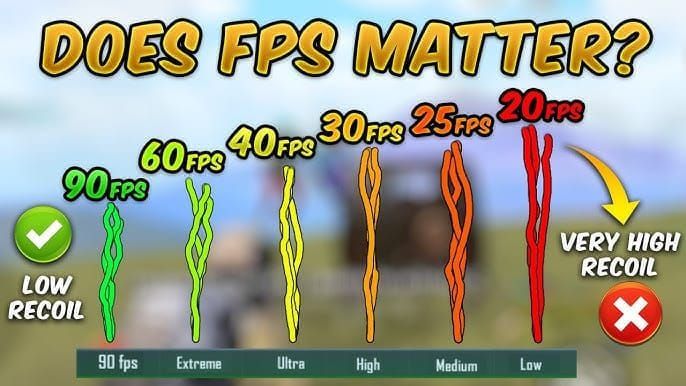
The brutal truth? Unless you've got advanced GPUs supporting 90 FPS, Ultra HDR becomes a liability in ranked matches. Beautiful liability, but still a liability.
HDR's Sweet Performance Spot
Power-saving configurations with HDR are genuinely impressive – 100% FPS stability at 60 FPS while keeping CPU utilization at 11.29% and GPU usage at 67.20%. Battery drain sits between 18-25% hourly with balanced graphics and ultra FPS settings.
It's not groundbreaking, but it's reliable. Sometimes reliable beats spectacular.
Smooth Graphics: The Frame Rate Champion
Here's where Smooth graphics really shines – consistent outperformance on low-end devices with higher FPS and reduced lag. Pair it with Extreme frame rate settings on 120 FPS capable devices, and you're looking at minimal input lag and superior enemy tracking.
That 12-18% hourly battery consumption? That's the difference between your phone dying in the final circle or clutching the chicken dinner.
Visual Quality Deep Dive: Pretty vs Practical
Texture Quality Reality
Ultra HDR delivers the highest texture resolution with enhanced environmental details. Less pixelation, better distant object clarity – it's genuinely impressive. HDR offers moderate improvements while maintaining stability. Smooth uses basic texture rendering, but here's the thing: it's optimized for clarity rather than detail.
In ranked matches, clarity trumps detail every single time.
The Shadow Controversy
Here's an editor's hot take: disable shadows regardless of your graphics preset. Setting shadows to Very Low or Off eliminates foliage obstruction and dark area concealment. Those advanced lighting effects in HDR and Ultra HDR? They're potentially hiding your enemies from you.

Competitive Gaming Reality: What Actually Wins Ranked Matches
Visibility is King
Smooth graphics wins the ranked gameplay debate because of reduced visual clutter and consistent high FPS. Those unnecessary environmental details that look amazing in screenshots? They're actively working against you by obscuring opponent positions, especially in dense vegetation areas.
Reaction Time Mathematics
High frame rates through Smooth graphics directly translate to reduced input lag. It's not just about feeling smoother – it's about measurable reaction time improvements. Testing consistently shows Smooth delivering superior reaction time performance compared to HDR variants.
Setting frame rate to Extreme on 120 FPS devices ensures maximum responsiveness. The math is simple: more frames per second equals more opportunities to react to threats.
For seamless UC top-ups during gameplay, PUBG Mobile UC online recharge via BitTopup ensures quick transactions with multiple payment options and 24/7 customer support across all graphics configurations.
What the Pros Actually Use
Professional players predominantly use Smooth graphics for tournament play. They're prioritizing consistent performance over visual enhancement because their livelihood depends on winning, not on pretty screenshots.
Elite players combine Smooth with disabled anti-aliasing, shadows set to Very Low, and maximum frame rate configurations. There's a reason for this – it works.
Device Compatibility: Matching Settings to Hardware
High-End Device Strategy
Flagship devices can handle Ultra HDR while maintaining competitive frame rates, but should they? Recommended configuration: UHD graphics, 90 FPS frame rate, 4x anti-aliasing, medium shadow settings. Disable V-Sync for consistent FPS delivery and motion blur off for clear aiming precision.
But honestly? Even on flagship devices, consider whether those extra visual effects are worth the potential performance inconsistency.
Mid-Range Sweet Spot
Mid-range hardware performs optimally with HDR graphics. It's the perfect balance of visual quality and stable performance. Recommended setup: HDR preset with Ultra or Extreme frame rate, disabled shadows, moderate texture quality.
Disable anti-aliasing and post-processing effects to maintain stable 60 FPS. Your mid-range device will thank you.
Budget Device Survival Guide
Low-end devices need aggressive optimization with Smooth graphics. Essential settings: disabled anti-aliasing, shadows set to Very Low, maximized frame rate. Disable bloom, post-processing, and depth of field effects.
It's not about making the game look worse – it's about making it playable.
Battery Life and Heat Management: The Unspoken Performance Killers
Smooth graphics demonstrates superior battery efficiency with 12-18% hourly consumption. That's significantly lower than HDR's 25% drain rate. Ultra HDR requires careful thermal management due to increased power demands reaching 934 mA in extreme performance modes.
Here's what nobody talks about: thermal throttling. Smooth produces minimal heat generation, enabling extended ranked sessions without your phone turning into a pocket heater and throttling performance when you need it most.
Map-Specific Considerations: One Size Doesn't Fit All
Foggy maps benefit from Smooth graphics with Movie Style, reducing visual noise compared to HDR variants. Classic or Colorful styles with Smooth enhance enemy visibility over Realistic options.
Open terrain maps might favor Ultra HDR on capable devices for enhanced distant enemy detection, but close-quarters maps perform optimally with Smooth graphics prioritizing reaction time. The key is knowing when to prioritize what.
The Final Verdict: Expert Recommendations That Actually Matter
Scenario-Based Settings
For ranked gameplay, Smooth graphics provides the optimal choice for most players. Consistent high FPS and reduced input lag matter more than pretty textures when you're trying to climb the ranks.
High-end device users can consider HDR for enhanced visual quality, but only if 60+ FPS stability is maintained without thermal issues. Ultra HDR should be reserved for casual gameplay rather than competitive ranked matches – it's just too demanding for consistent competitive performance.
Tournament-Level Setup
Tournament play demands Smooth graphics with aggressive optimization. Disabled shadows, anti-aliasing, and visual effects. Frame rate maximized based on device capabilities, prioritizing consistency over peak performance.

Additional optimizations include brightness increased to 125-150% for enemy detection, disabled auto-adjust graphics, and memory cleaner activation. It's not glamorous, but it's effective.
FAQ
Which graphics setting is genuinely best for competitive PUBG Mobile? Smooth graphics delivers higher FPS, reduced input lag, and better battery efficiency for consistent ranked performance. It's not the prettiest option, but it's the most practical.
Can my budget phone actually run Ultra HDR effectively? No. Ultra HDR requires high-end devices with advanced GPUs supporting 90 FPS. Stick with Smooth graphics and aggressive optimization instead.
How much more battery does HDR really consume compared to Smooth? HDR consumes 18-25% battery per hour compared to Smooth's 12-18% consumption. That difference adds up over long gaming sessions.
What frame rate should I pair with each graphics setting? Use Extreme frame rate with Smooth on capable devices, Ultra with HDR for balanced performance, and adjust Ultra HDR based on your device's thermal limits.
Do professional players actually use Ultra HDR for tournaments? Absolutely not. Professionals use Smooth graphics to ensure consistent high FPS and optimal reaction times during competitive play. Winning matters more than visual fidelity.
How can I test which graphics setting works best for my device? Run 15-minute training sessions with each setting, monitoring FPS stability, temperature, and battery consumption. Your device will tell you what it can handle.

