This guide covers local payment methods for Poppo Live recharge in Hong Kong and Singapore, featuring step-by-step processes, cost optimization strategies, and security best practices. Learn how to use FPS, PayNow, Octopus, and other regional payment options while maximizing value through discounts up to 70% off official rates.
Understanding Poppo Live's Recharge System
Here's something that trips up newcomers: Poppo Live runs on virtual currency where 10,000 Coins roughly equals $1 USD in gifting power. Streamers need to hit 100,000 Points before they can withdraw anything – it's a pretty high bar, honestly.
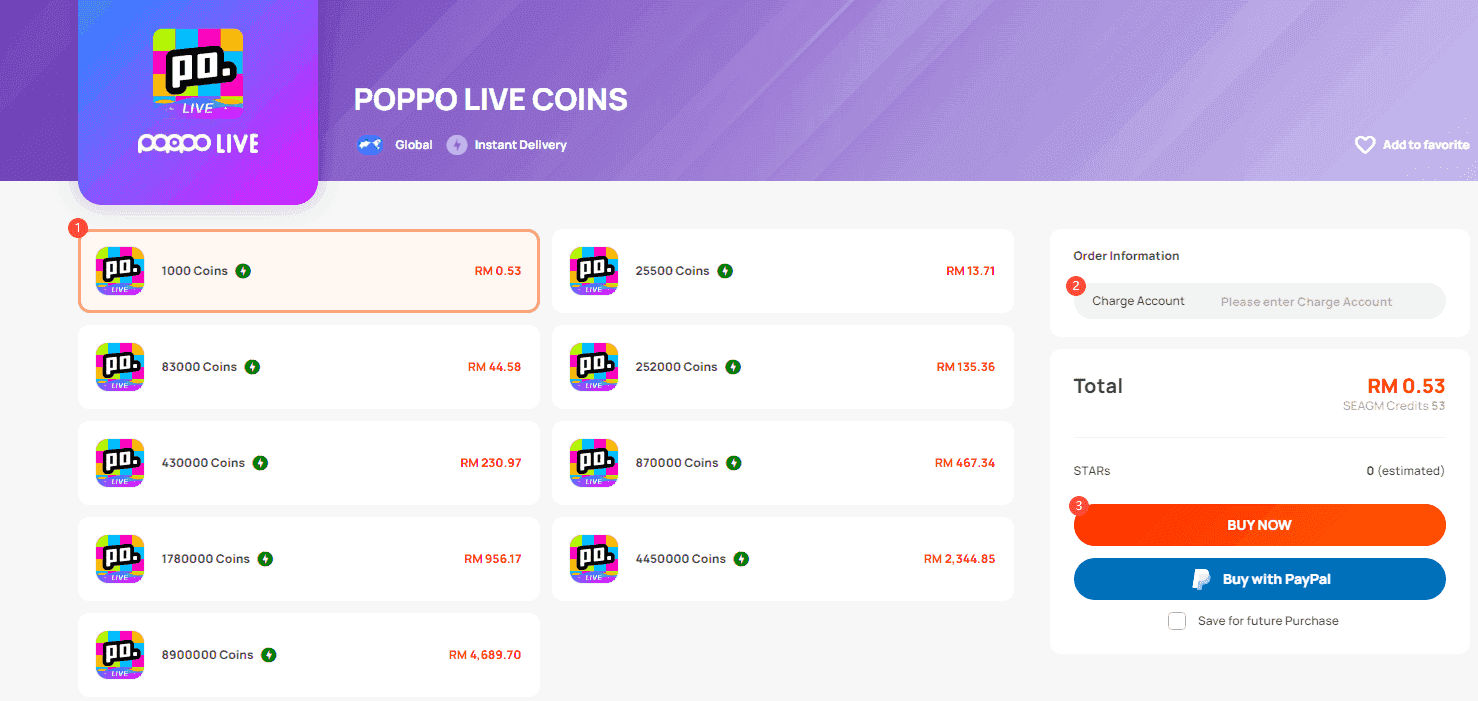
The app's doing well though. Over 10 million Google Play downloads with a solid 4.5/5 rating from 535 users. Not bad for a live streaming platform.
You'll want version 2.9.9 or higher for the smoothest recharge experience. Here's where it gets interesting – using regional payment methods isn't just about convenience. You're dodging those annoying 1-3% international conversion fees while getting 0% processing through methods like PayNow and FPS. Smart money move right there.
For the easiest route to discounted packages, you can buy Poppo Live coins Singapore through BitTopup's platform. They're offering up to 70% savings compared to official rates, which is... well, pretty aggressive pricing.
Hong Kong Local Payment Options
FPS and Local Banking Integration
The Faster Payment System lives up to its name – we're talking 5-20 seconds for transactions across banks and e-wallets. Your usual suspects (HSBC, Standard Chartered, Bank of China) process in 1-3 minutes with minimal fees of 0-1%.
Alipay HK is particularly slick here. 15-45 seconds processing time, and since it's HKD-native, you're not getting dinged on currency conversion. Small details like this add up.
Octopus Card Integration
Now this is where Hong Kong gets interesting. Octopus Online Payment lets you tap directly from your card balance using NFC tech. We're talking instant processing – under 5 seconds with an error rate below 1%. That's remarkably reliable for mobile payments.
The limits are reasonable: HK$1,000 per payment, HK$3,000 daily for Poppo specifically, then HK$10,000 daily and HK$50,000 monthly overall. More than enough for most users.
Setup's straightforward but requires some prep work. You need iOS 12+ or Android 8+ with NFC capability, plus Octopus app version 5.0 or higher. The whole process takes 5-10 minutes: download the app, verify your card number, enable NFC, test your balance, then authorize a HK$1 test transaction in Poppo Wallet. That dollar gets refunded as coins instantly – nice touch.

Singapore Payment Methods Guide
PayNow and Digital Wallet Solutions
PayNow absolutely dominates in Singapore. 5-15 seconds processing time with zero fees through QR integration with DBS, OCBC, and UOB apps. It's hard to beat that combination of speed and cost.
E-wallets are solid alternatives – 10-30 seconds processing with OTP/encryption authentication. Some even throw in cashback rewards, which is basically free money on top of your coin purchase.
Local Banking and Mobile Integration
Singapore's payment infrastructure plays beautifully with BitTopup's discount structure. The tiers are pretty generous: 19-21% off for purchases under 50K coins, 21-23% for 100-500K coins, and 23-25% for 870K+ coins. The more you buy, the better the deal gets.
For Hong Kong users wanting to optimize their experience, top up Poppo Live coins Hong Kong through BitTopup gives you access to local payment methods with instant delivery and solid customer support.
Step-by-Step Recharge Process
Account Preparation and Verification
Finding your Poppo Live User ID is crucial – and surprisingly easy to mess up. Open the app, tap 'My' in the top-right corner, and look for the numeric ID below your profile picture (something like 63101690).

Pro tip: screenshot or copy this number. Don't type it manually. Wrong IDs lead to failed delivery, and these transactions aren't refundable. Trust me on this one.
Payment Method Selection and Processing
The actual recharge flow is pretty streamlined: pick your coin package (anywhere from 1,000 to 8,900,000 coins), enter that User ID we just talked about, complete payment, and watch the coins hit your account.
Processing times vary by method. PayNow's blazing fast at 5-15 seconds, e-wallets take 10-30 seconds in Singapore. Over in Hong Kong, FPS and Alipay HK clock in at 5-45 seconds, while local cards need 1-3 minutes.
Transaction Confirmation and Verification
Once payment goes through, refresh your app wallet and test with a small gift to make sure everything's working. 98% of recharges are instant, with same-day guarantee for the stragglers.
If you're waiting more than 5 minutes, hit up their 24/7 support with screenshots. They'll sort you out faster with visual proof.
Cost Optimization Strategies
Pricing Structure and Discount Tiers
BitTopup's pricing is genuinely impressive. We're talking up to 70% off official rates across the board. Some examples: 1,000 Coins for $0.11 (down from $0.19), 100,000 Coins for $11.00 (originally $18.69), and 4,450,000 Coins for $484.52 (was $823.68).

Regional packages are tailored nicely. Hong Kong gets deals like 25,000 Coins at HK$2.58 (28% off) and 300,000 Coins at HK$30.97 (also 28% off). Singapore ranges from 1,000 Coins at S$0.14 (22% off) up to 8,900,000 Coins at S$1,259.46 (25% off).
Promotional Opportunities and Bonuses
New users get a sweet 1,000 coins bonus on purchases of 50K+ coins. Seasonal promos during holidays like Lunar New Year add another 5-10% extra coins.
The effective rates for large bundles are where you really see the value. 1 SGD gets you roughly 5,800-7,000 Coins versus the official rate of 4,500. Hong Kong users see similar benefits with 19-25% off standard pricing.
Security and Safety Measures
Payment Protection and Compliance
Security's taken seriously here. PayShield encryption, OTP/biometrics authentication, fraud monitoring, device binding – the works. Both MAS (Singapore) and HKMA (Hong Kong) provide oversight, which adds credibility.
For desktop recharges, you'll need updated browsers (Chrome 90+ or Safari 14+) for secure bulk purchases. Octopus payments use NFC and SSL encryption with 99%+ success rates, plus PCI DSS compliance.
Best Practices for Safe Transactions
Stick to official platforms on private networks. Enable 2FA with strong passwords (update every 3-6 months), monitor transaction histories through your apps, and log out when you're done. Basic stuff, but worth mentioning.
Octopus users in Hong Kong should maintain an HK$50 buffer and enable AAVS for auto-replenish. Saves you from awkward moments when your balance runs short.
Troubleshooting Common Issues
Payment Failure Resolution
When payments fail, it's usually the obvious stuff: insufficient funds, hitting limits, or expired cards. Try an alternative method before panicking.
Make sure online and merchant payments are enabled – some banks disable these by default. Connectivity issues? Switch between WiFi and data, update your apps (Poppo 2.9.9+, Octopus 5.0+), disable VPN, and restart your device.
Octopus-Specific Troubleshooting
Failed Octopus transactions usually come down to balance, internet connection, or NFC functionality. Restart apps, clear cache, retry with smaller amounts. 90% of issues resolve themselves in 1-2 minutes.
Insufficient balance? Hit up any 7-Eleven or MTR station to top up with cash or cards.
Alternative Recharge Methods and Comparisons
Cost Comparison Across Payment Methods
In Hong Kong, Octopus wins for transactions under HK$1,000 – fastest and cheapest with 0-2% fees. FPS has no fees for amounts over HK$10,000 but takes longer (2-5 minutes).

Singapore users should stick with PayNow for the speed and cost combo. E-wallets offer cashback opportunities that can sweeten the deal further.
Regional Advantages and Support
BitTopup's support game is strong: 24/7 assistance in English, Simplified/Traditional Chinese with same-day resolution. Money-back guarantees and 10x compensation for unresolved issues – that's confidence in their service.
They resolve 90% of recharge issues in 1-2 minutes. Unlimited stock with instant delivery means no waiting around, even for massive 8,900,000 coin purchases.
FAQ
How do I find my Poppo Live User ID for recharge?
Open Poppo Live, tap 'My' in the top-right, and grab the numeric ID below your profile picture. Screenshot it – don't risk typos.
What are the best payment methods for Hong Kong users?
Octopus for speed (under 5 seconds) on amounts under HK$1,000 with 0-2% fees. FPS for fee-free transactions over HK$10,000. AlipayHK processes in 15-45 seconds and avoids conversion fees.
How much can I save using local payment methods in Singapore?
Local methods dodge 1-3% international fees and unlock BitTopup's 19-25% discounts. Large bundles get you 1 SGD ≈ 5,800-7,000 Coins versus the official 4,500 rate.
Why did my recharge fail and how can I fix it?
Usually insufficient funds, wrong User ID, or connection issues. Check your balance and limits, copy the exact User ID from your profile, ensure stable internet.
Are there transaction limits for Octopus payments in Hong Kong?
HK$1,000 per payment, HK$3,000 daily for Poppo, HK$10,000 daily overall, HK$50,000 monthly. You can adjust daily limits from HK$100-HK$3,000 in settings.
How long does it take for coins to appear in my account?
98% are instant. PayNow takes 5-15 seconds, FPS 5-20 seconds, Octopus under 5 seconds. If nothing shows up immediately, wait 5 minutes and refresh your wallet.

