Nothing's more frustrating than dropping cash on Poppo Live coins only to watch them vanish into the digital void. Been there? You're not alone. Here's your complete roadmap to getting your money back – whether you're dealing with Apple's bureaucracy or Google's maze of support forms.
Understanding Poppo Live Coin Delivery Issues
Let's be real here – Poppo Live's January 2025 Recharge Agreement basically says all sales are final in corporate speak. But here's the thing: they'll actually refund you for system crashes that eat your coins, double charges from payment hiccups, or unauthorized transactions. The catch? Once those coins hit your account, they're locked in tighter than Fort Knox.
The math is simple: 100 coins per $1 USD. But getting them delivered? That's where things get messy.
Common Causes of Missing Coins

Here's what I've learned after covering payment issues for years – about 30% of Poppo Live transaction problems come down to one thing: wrong User IDs. It sounds stupid simple, but people mess up those 7-8 digit numbers constantly.
Card declines are the other big culprit. Insufficient funds, expired cards, billing address mismatches – the usual suspects. Some banks have daily spending caps (often $500) that'll kill your purchase faster than you can say recharge.
User IDs are hiding under your profile nickname – those numerical strings that look like random gibberish. Get even one digit wrong? Congratulations, you just bought coins for some random stranger. And here's the kicker: official recovery success rate for wrong UIDs is a big fat 0%.
Payment vs Delivery Timing
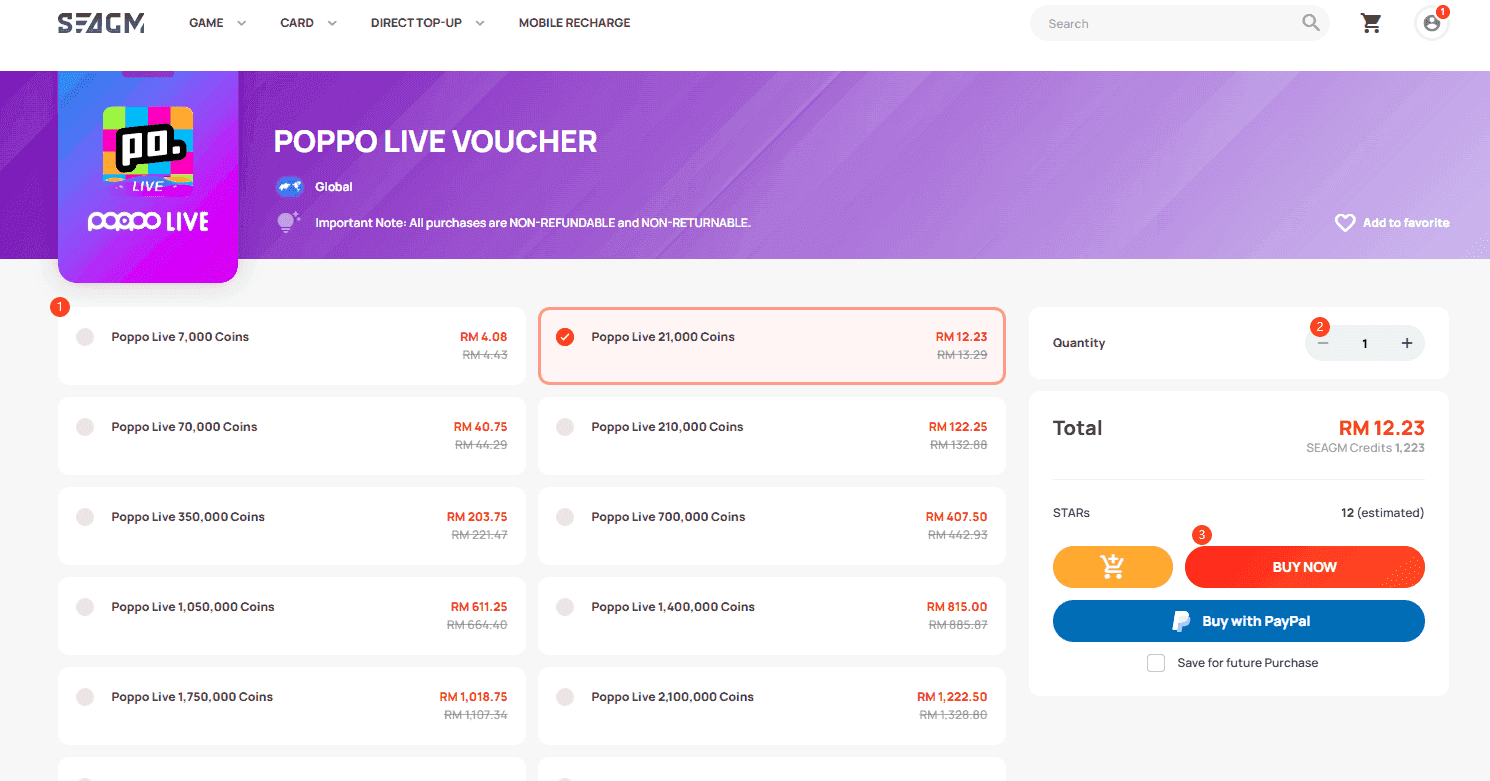
Most coins show up within 30 seconds to 3 minutes after payment clears. In-app purchases through Apple or Google are usually instant to 2 minutes max. Third-party payments? Give it 1-5 minutes.
Regional payment methods like UPI or GCash need 2-10 minutes of patience. Bank transfers can take 5-15 minutes – basically enough time to question all your life choices.
Quick editor note: if you're tired of delivery headaches, buy Poppo Live coins again through BitTopup. Their processing is faster, support actually responds, and you won't be pulling your hair out waiting for coins to appear.
Bank anti-fraud systems can hold things up for 15-30 minutes. During peak events when Poppo's servers are getting hammered? Add another 30-60 minutes. Bonus coins are even slower – they can take up to 24 hours to post separately.
Before Requesting a Refund: Quick Troubleshooting
Initial Resolution Steps
Don't go nuclear with refund requests just yet. Try this first:
First 5 Minutes:
Wait it out – seriously, just 2-3 minutes for processing
Kill the Poppo app and restart it (classic IT solution)
Check Profile > Wallet > Transaction History for Processing or Pending status
Verify your payment actually went through via receipts or bank statements
Double-check that Poppo User ID matches what you entered
Next 10 Minutes:
Log out completely and back in to clear any cache weirdness
Update the app – old versions cause more problems than you'd think
Screenshot everything: current balance, transaction history, the works
Gather all your payment receipts and transaction IDs
Account Verification Requirements
Finding your Poppo UID is easier than it should be – tap Me and look for that 7-8 digit number under your nickname (something like 4741291). Screenshot this immediately. You'll need it for literally every support interaction.
Google Play users: check Profile > Payments & subscriptions > Budget & history for those GPA order numbers. Apple folks can dig through Settings > [Your Name] > Media & Purchases > Purchase History, or hunt through emails from donotreply@itunes.com.
iOS App Store Refund Process for Poppo Live Coins
Accessing Purchase History and Submitting Requests
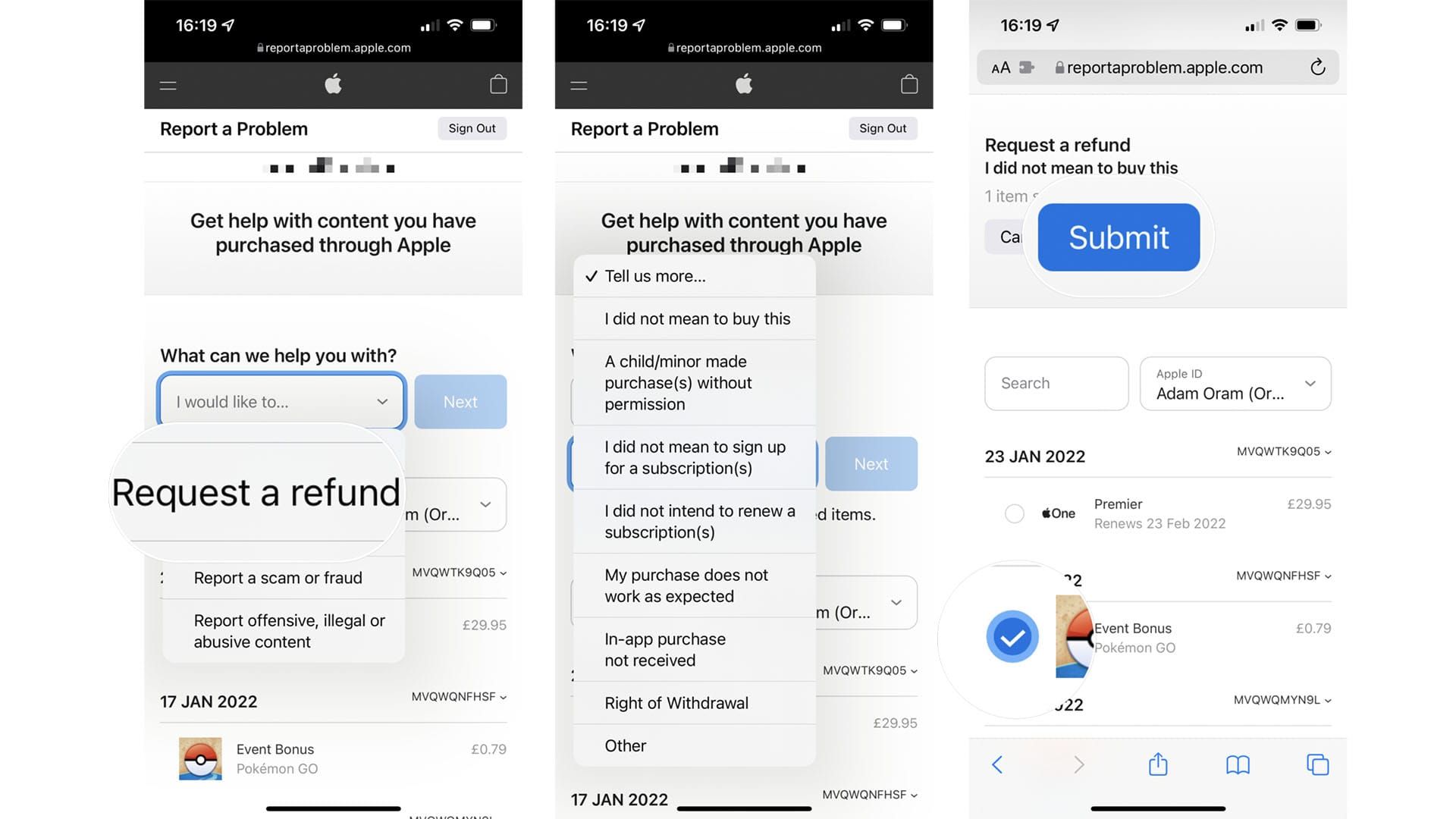
Apple gives you a 90-day window through reportaproblem.apple.com – which is generous by app store standards. Find your problematic Poppo Live transaction, select Didn't receive in-app purchase, and make sure to include your Poppo User ID.
The key phrase here? Charged without receiving goods. Apple's algorithms love that language.
Response time is usually 24-48 hours for initial contact, with final decisions rolling in within 3-5 days. Success rate hovers around 20% for legitimate delivery problems. Don't spam multiple requests for the same transaction – that's a fast track to getting ignored.
Required Documentation for iOS Refunds
You'll need iTunes email receipts, screenshots of your Poppo account balance showing the missing coins, transaction timestamps, any error messages you encountered, and crystal-clear documentation of your Poppo User ID.
For duplicate charges, verify whether you actually got multiple deliveries before crying foul. Sometimes the system works too well.
If the online forms aren't cutting it, contact Apple Support directly. Focus on goods not received rather than buyer's remorse – they handle technical failures way better than regret purchases.
Google Play Store Refund Procedure
Using Google Play Console for Refunds
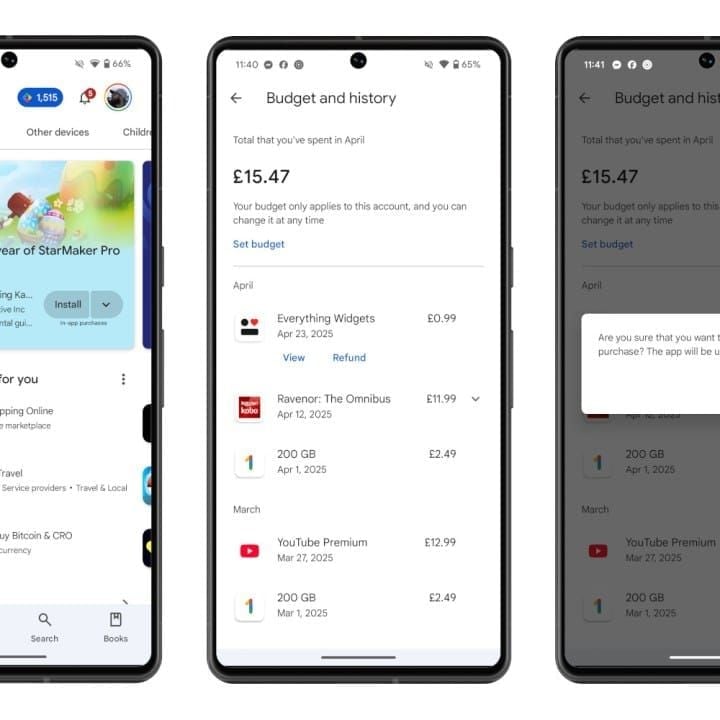
Google Play offers refund requests within 48 hours through play.google.com/store/account. Navigate to Report a problem, hit Request refund, and emphasize being charged without receiving coins. Include that Poppo User ID and any support communications you've had.
Processing takes 1-7 days, with about 30% success rates for legitimate technical problems when you've got proper documentation. Google's actually more flexible than Apple for technical delivery issues – which surprised me when I first started tracking this stuff.
Mobile vs Web Refund Process
Pro tip: use the web interface at play.google.com instead of the mobile app. You get way more space for detailed explanations and can attach multiple files without the app crashing on you.
If your purchase is stuck showing pending for more than 24 hours, contact both Google Play support and Poppo customer service at the same time. Double-barrel approach works better.
Required Documentation and Proof
Essential Documentation Checklist

Successful refunds need payment receipts showing transaction completion, Poppo account screenshots with timestamps, transaction IDs from both platforms, current balance displays, and any error messages you ran into.
For fraud cases, you'll need bank statements (redact the sensitive stuff), device access logs, password change records, and every single Poppo support communication with ticket numbers and response times.
Screenshot and Evidence Best Practices
Take screenshots immediately after payment showing what your coin balance should be versus what it actually is. Include timestamps and organize files by transaction date – trust me, you'll thank yourself later.
Create separate digital folders for payment proofs, account screenshots, and communication records. Organization wins refund battles.
For a smoother experience next time, instant Poppo Live coin purchase through BitTopup provides transparent transaction tracking, immediate delivery confirmation, and comprehensive purchase documentation that actually makes sense.
Poppo Live Customer Support Options
In-App and Email Support Channels
Contact Poppo through their official channels: in-app customer service, support@poppo.live for general issues, or support@poppo-ios.com specifically for iOS problems.
Use clear subject lines like Missing Coins After Purchase - [Your User ID] and include your User ID, purchase timestamp, coin amount, payment method, order ID, and current balance.
Attach screenshots in PNG or JPG format. Avoid any third-party support claims – that's scam territory that'll compromise your account faster than you can blink.
Response Timeline and Follow-Up Procedures
Expect automated acknowledgments within 24-48 hours, actual human responses in 5-10 business days. Complex cases can drag on for up to 2 weeks.
Follow up weekly after 7 days, always reference your original ticket IDs. Success rates are brutal: 1% for user errors, 30% for confirmed technical issues. For escalation, request supervisor review and cite specific policy violations or technical failures.
Refund Timeline and Expectations
Platform-Specific Processing Times
iOS refunds process within 3-5 days after approval, with funds returning in 3-15 business days depending on your bank. Google Play refunds complete in 1-7 days – faster for credit cards than debit cards.
Poppo's internal refunds take 2-3 weeks when they actually approve them. But with 99% denial rates for user errors, official refunds are rarer than unicorns. Community reports show 154 complaints over 12 months with minimal resolution.
Bank Processing and Delays
Credit card refunds appear within 3-5 business days, debit cards take 5-10 business days. International transactions face additional 1-2 week delays because banks love making things complicated.
Some banks hold refund credits for verification, extending timelines to 2 months. Yeah, it's as frustrating as it sounds.
Common Refund Request Mistakes to Avoid
Documentation and Timing Errors
Incomplete documentation leads to 100% denial rates – no exceptions. Late filing beyond 7-day windows results in automatic rejections. Skip the emotional language and stick to factual descriptions of technical failures.
Professional communication actually increases your success probability and prevents immediate dismissal of legitimate claims.
Multiple Request Complications
Duplicate requests trigger security reviews and account restrictions. File one comprehensive request with all evidence rather than shotgunning multiple partial submissions.
Always start with Poppo support before escalating to app stores. Skipping this step reduces chargeback success rates by 50%.
Alternative Solutions and Prevention Tips
Payment Method Optimization
Use credit cards over debit cards for better fraud protection and chargeback options. Credit cards cap your liability at $50 and give you 60-day dispute windows. PayPal adds another layer of buyer protection.
Enable two-factor authentication, use unique passwords, monitor bank statements monthly, and set up transaction alerts for immediate charge notifications.
Account Security and Purchase Strategies
Test new payment methods with small purchases – like 7,000 coins for $0.99 – before going big. Verify your account information is accurate and ensure you've got a stable internet connection. Public WiFi and financial transactions don't mix.
Copy-paste User IDs instead of typing them manually to prevent digit confusion. Take screenshots before, during, and after purchases. Set calendar reminders to check balances within 24-48 hours.
When Refund Requests Are Denied
Appeal and Escalation Options
For denied refunds with legitimate technical issues, escalate to platform supervisors with additional evidence. Both Apple and Google offer secondary review processes for policy violations or technical failures.
Document the denial reasons and gather additional evidence addressing their specific concerns. New evidence of technical failures or unauthorized access can justify reopening closed cases.
Chargeback Considerations and Risks
Credit card chargebacks offer 70% success rates for unauthorized transactions, but they come with serious risks. Poppo treats chargebacks as fraud, resulting in immediate account bans and loss of everything – coins, points, chat history, connections, the works.
Only file chargebacks for clear fraud within 60-120 day windows. Provide comprehensive evidence including bank fraud reports, device access logs, and documented support attempts.
Legal Consumer Rights
EU users have 14-day withdrawal rights for faulty digital goods. UK consumers get 120-day protection under Consumer Rights Act 2015. US users can invoke Fair Credit Billing Act protections for billing errors.
For losses exceeding $350, consider small claims court or consumer protection agency complaints – though legal costs often exceed potential recoveries. Sometimes the principle matters more than the money.
Frequently Asked Questions
How long does it take to get a Poppo Live coin refund? iOS refunds process in 3-5 days, Google Play takes 1-7 days, Poppo's internal refunds require 2-3 weeks when approved. Success rates are 1% for user errors and 30% for technical issues.
What information do I need for a Poppo refund request? Essential documentation: Poppo User ID, payment receipts, transaction IDs, timestamps, screenshots of missing coins, current balance displays, and error messages. Organize everything chronologically.
Can I get a refund if my Poppo coins were delivered late? Late delivery alone doesn't qualify for refunds. Refunds are only available for system crashes causing coin loss, double charges, or unauthorized transactions.
Why didn't I receive my Poppo Live coins after payment? Common causes: incorrect User ID entry (30% of cases), payment processing delays, 3D Secure authentication failures, or temporary server issues. Wait 15 minutes and restart the app before contacting support.
Is the refund process different for iOS and Android? Absolutely. iOS uses reportaproblem.apple.com with 90-day windows and 3-5 day processing. Google Play uses play.google.com/store/account with 48-hour request windows and 1-7 day processing.
What if my refund request is denied by the app store? Appeal with additional evidence addressing their denial reasons. For legitimate technical issues, escalate to supervisors or consider credit card chargebacks within 60-120 days – though chargebacks risk permanent account bans.

