Ever tried topping up your BIGO Live account on desktop and felt like you were wrestling with a glitchy app? Yeah, me too—until I switched to the web version with BitTopup. This walkthrough covers everything from logging in to snagging that receipt, all while keeping your diamonds flowing. Prices kick off at just 17 diamonds for $0.35 USD, scaling up to a whopping 66,000 for $1,386 USD. And here's the kicker: snag up to 20% extra diamonds on picks like +13 free with 66 diamonds. BitTopup zips through in about 30 seconds, and you save 5-10% compared to mobile—no app store fees eating into your wallet.
So, What's the Deal with BIGO Live Desktop Web Payments—and Why BitTopup?
Picture this: you're on BIGO Live, ready to shower a streamer with virtual gifts, but you need those diamonds fast. Desktop web payments let you buy them right in your browser, and they hit your account instantly after the transaction clears. Take the 66-diamond pack for $1.38 USD as a solid entry point.
BitTopup steps in as your trusty gateway—secure, global, and hassle-free. It handles credit and debit cards, PayPal, e-wallets, even bank transfers, all wrapped in SSL encryption with zero sneaky USD conversion fees. (As an editor who's tested a ton of these platforms, I appreciate how it skips the usual international headaches.)
Why desktop over mobile? You've got 10+ payment options here, versus the mobile's skimpy 3-5. Plus, exclusive perks like bonus diamonds pop up more often. It shines for big recharges—up to 10,000 diamonds a day—and getting your BIGO ID spot-on (like 901216366, no 'ID:' prefix needed). BitTopup's 24/7 support, tied to your transaction ID, gets rave reviews for making PC buys feel buttery smooth. No wonder users rate it high for reliability.
Before You Dive In: Gear Up with These Essentials
Hold up—don't jump the gun. First, make sure your BIGO Live account is locked down with phone or email binding and that SMS verification. Browsers? Stick to Chrome or Firefox on Windows 7 or newer. Quick checklist: 1) Double-check your account's verified; 2) Fire up your browser on the official site to test; 3) Gauge your internet speed—nothing kills a recharge like lag; 4) Have your BitTopup ready, whether it's card details or a PayPal balance with enough cash.
Always hit those https:// URLs, and flip on two-factor auth through phone binding—it's PCI DSS compliant, meaning they don't store your payment deets. Wi-Fi beats mobile data for steady vibes every time. (Pro tip from the editing desk: I've seen too many folks skip this and end up frustrated; trust me, it's worth the two minutes.)
Step 1: Getting Into BIGO Live on Desktop Web
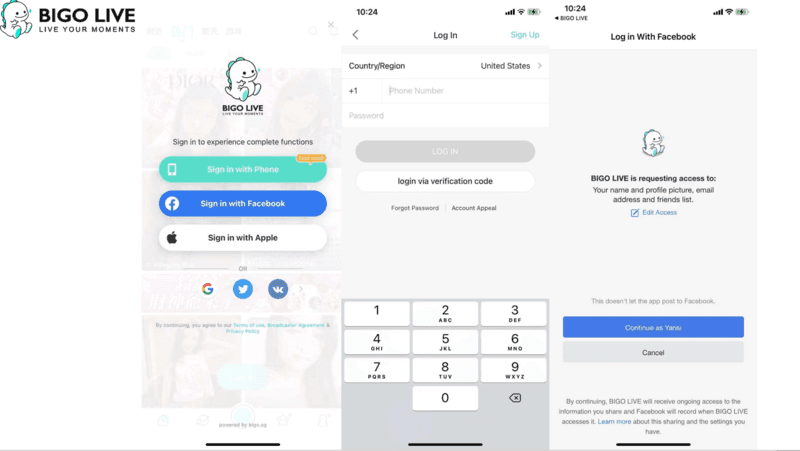
Fire up your browser and head to the official BIGO Live site—click that Login button like it's your mission. Options? Punch in your phone number (pick your country first, then password) or scan a QR code from the app's settings. Got 2FA on? Punch in that SMS code when it pings.
Break it down: 1) Land on the site; 2) Pick your login flavor; 3) Drop your credentials; 4) Verify if it asks; 5) Boom, dashboard unlocked. If it glitches, clear your cache or restart the browser. Forgot the password? Hit the official recovery link—no shady third-party stuff. Folks often hunt for efficient tricks to buy BIGO Live diamonds on PC. BitTopup nails it with sharp pricing—66 diamonds for $1.38, instant credits, and killer user scores for restriction-free PC action.
Step 2: Hunting Down the Recharge Spot
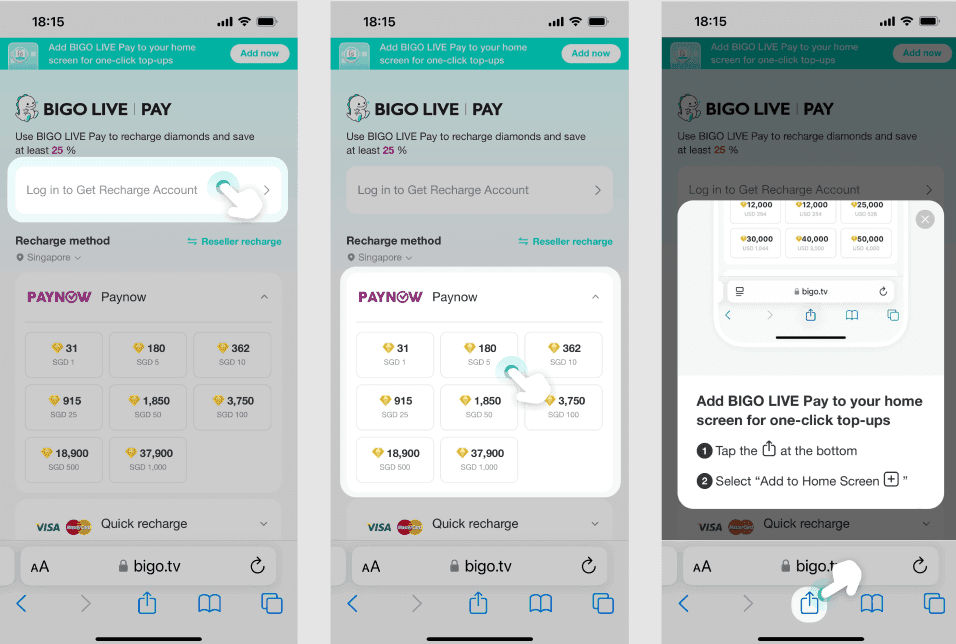
Once you're in the dashboard, swing over to Personal Center > Wallet, or just paste this direct link: https://mobile.bigo.tv/live/bigolivepay/index.html?lang=en. Double-check it's bigo.tv—safety first. Packages range from a tiny 17 diamonds on up to 660 for $13.86, complete with those sweet bonuses.
Here's how: 1) Stay logged in; 2) Tap Wallet; 3) Slide into the recharge page; 4) Eyeball your options; 5) Gear up for payment. Oh, and those diamonds? They flip into 210 beans per $1 USD, perfect for tipping streamers. Makes the whole gifting loop feel seamless.
Step 3: Picking BitTopup as Your Go-To Method
In the payment lineup—cards, PayPal, e-wallets, transfers—spot BitTopup and select it. It juggles 10+ methods, wrapping up globally in under 3 minutes. On average? 30 seconds to see those credits land, and you pocket 5-10% savings by dodging app store bites.
Run through it: 1) Choose BitTopup on the recharge screen; 2) Confirm your region; 3) Check it's a match; 4) Nail that BIGO ID entry—no typos allowed. Fees stay crystal clear, with real-time USD swaps and nothing tacked on extra.
Steps 4-6: Nailing the BitTopup Checkout
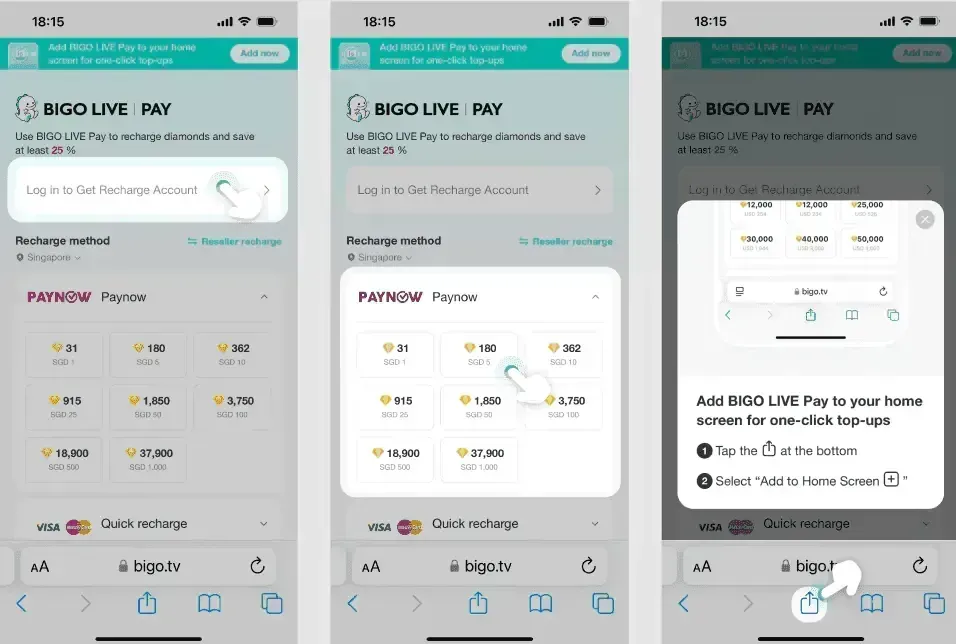
Grab a package—say, 66 diamonds for $1.38, bonuses included—and note the $0.35 minimum. Type in your precise BIGO ID to sidestep mix-ups. Feed your details through that SSL-encrypted setup, then scan the summary: amount shelled out, diamonds incoming, grand total.
Green-light the payment, and BitTopup confirms it on the spot. Detail-wise: 1) Snag your package; 2) Input ID and payment info; 3) Scrutinize the order; 4) Hit pay; 5) Watch for screen confirmation; 6) Peek at your wallet. If you're tweaking your recharge game, check out BIGO Live recharge coins desktop web. BitTopup brings 24/7 help, ironclad safety, quicker delivery than most rivals, wallet-friendly prices, and plays nice across devices.
Step 7: Snagging Your Transaction Receipt
Payment done? Head to Me > Wallet > Transaction History. That PDF download? It's ready seconds later, packing date, amount, diamonds count, your ID, timestamp, and status. Go PDF or email it; screenshot as backup if things snag.
Like so: 1) Navigate to history; 2) Pick the transaction; 3) Smash download; 4) Vet the details; 5) Stash the file somewhere safe. Heads up: No refunds on successful buys, unless it's unauthorized fraud.
Step 8: Double-Checking Those Beans in Your Account
Pop into Wallet, refresh if it's being stubborn. Credits land instantly—1-5 minutes tops for any hiccups—and it should match your receipt, like those 66 diamonds popping in. Processing averages 30 seconds flat.
Steps to verify: 1) Refresh the wallet; 2) Stack your balance against expectations; 3) Relog if it's off; 4) Ping support with a screenshot. History's right there in the Wallet menu.
Fixing Those Pesky Desktop Payment Hiccups
Declined? Check funds and card info, or pivot to PayPal. Update your browser, jot the error code—90% of these sort out with support and a timestamp. Chrome or Edge work best; cache-clear for load fails.
Receipt not downloading? Screenshot and email-request it. Delays? Hang tight 1-2 minutes, swap networks. Support's at Me > Feedback—toss in your ID and screenshot, available 24/7. Tackle it: 1) Pinpoint the snag; 2) Try the fix; 3) Test again; 4) Escalate if needed. (I've edited enough guides to know: Patience here saves headaches later.)
Locking Down Security for Your Desktop Buys
Every transaction rides SSL waves—look for https:// and that padlock icon. No data hangs around stored; bind your phone for 2FA. Spot phishing? Report straight to support.
Keep it tight: 1) URL check; 2) 2FA on; 3) Incognito mode; 4) Log out when done. Private networks only—no public Wi-Fi roulette.
Desktop vs. Mobile: Why Web Wins for BIGO Payments
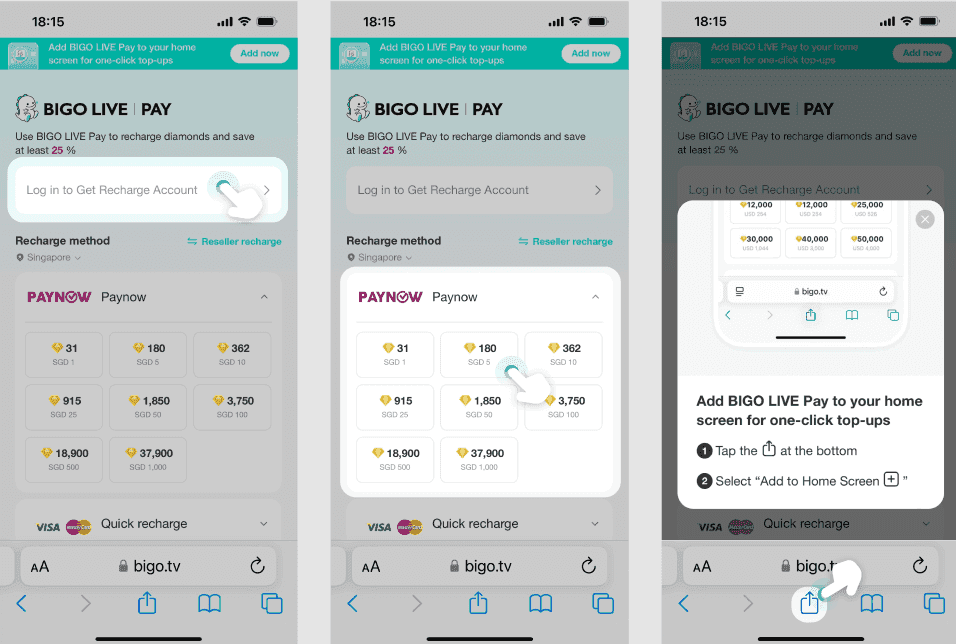
Based on what I've seen in user data and platform stats, desktop crushes large packages with instant processing, shaving 5-10% off costs thanks to 10+ methods over mobile's 3-5. Receipts? Way easier to grab on web. ID entry stays precise without touch-screen fumbles.
Speed: Desktop skips approvals for true instant hits.
Receipts: Web downloads beat mobile hunts.
Options: Desktop's broader net.
Price: BitTopup web keeps it cheaper.
Exclusives like 20% bonuses make web a no-brainer for global or bulk recharges. (My take as an editor: If you're a heavy user, desktop's your edge—feels more pro.)
Quick Answers to Your BIGO Live Desktop Payment Questions
How do I snag BIGO Live beans on desktop?
Log in, hit Wallet, pick a diamond pack (66 for $1.38 works great), select BitTopup, drop your ID, and checkout. Credits zip in instantly—check your balance to confirm.
Is BitTopup legit for BIGO Live top-ups?
Absolutely—SSL encryption and PCI DSS keep it secure, no data stored, and it handles cards, PayPal, and more worldwide. Users love it for rock-solid reliability.
Can I pull down my BIGO Live payment receipt?
Yep, post-payment, dive into Wallet's Transaction History, pick the buy, and download that PDF right away. It covers all the deets for your records.
What payment flavors does BitTopup take for BIGO Live?
Credit/debit cards, PayPal, e-wallets, bank transfers, even crypto—over 10 choices, done in 30 seconds with no hidden fees.
How quick is BIGO Live desktop processing?
Usually 30 seconds from pick to credit; stretch to 2 minutes if networks act up, but you'll get real-time pings.
Why desktop over mobile for BIGO payments?
It unlocks bonuses up to 20%, more methods, 5-10% savings, and simpler receipts—plus spot-on ID entry for big recharges. Perfect if you're going all-in.
Ready to level up? Fire off a secure desktop payment via BitTopup and watch those beans roll in. Hit the link to kick things off!

