Quick Heads-Up: If you're a BIGO Live user chasing down transaction receipts or top-up history, head straight to your BitTopup dashboard. Log in, hit Transaction History, filter for BIGO Live by date range, and snag that PDF or CSV download. These receipts pack in transaction IDs, timestamps, payment methods, and those Diamond or Beans amounts—perfect for tax filing, reimbursements, or audits. BitTopup hangs onto records complete with official invoices, all tax-compliant for streamers and agencies worldwide. Plus, they've got killer pricing (up to 20% cheaper than official rates), instant crediting (under 5 minutes), SSL-encrypted security, support in 150+ countries, 24/7 after-sales help, and a solid 4.8/5 user rating.
Why Streamers and Agencies on BIGO Live Can't Ignore Transaction Receipts and Exports
Ever wonder why that stack of Diamond top-ups feels like a black hole in your finances? Let's break it down—especially for us in the streaming game, where every virtual gift counts toward real-world bucks.
Tax Filing Must-Haves for BIGO Broadcasters and Agencies
BIGO broadcasters treat Diamond buys as straight-up deductible expenses. Picture this: Drop $500 a month on Diamonds, and it knocks $2,000 off your Bean earnings, shrinking that taxable income. The IRS wants it all on Schedule C—virtual transactions included. Over in the UK, HMRC demands itemized dates, amounts, and purposes. Singapore's IRAS? They're eagle-eyed on digital platforms, so without those receipt archives, audits could wipe out your deductions. Harsh, right? (As an editor who's seen too many streamers scramble, I'd say start exporting now—it's a game-changer for compliance.)
Handling Corporate Reimbursements and Expense Claims
Marketing crews often shell out $1,000 on Diamonds for influencer swag, then match it against credit card statements. Agencies juggling $3,000 monthly across five clients? Date and type filters make it a breeze. BitTopup's exports lay it all out: merchant name, date, amounts, methods—ready for your accounting setup. This setup nails precise client invoicing and backs up audits like a pro. No more digging through emails.
Sorting Disputes and Refund Requests with Solid Proof
Hit a snag, like paying $129.99 for 5,197 Diamonds but only seeing 4,000 credited? Receipts hand you the transaction ID and timestamp as ironclad evidence, getting BIGO support to fix it in 24-48 hours. Export your history to spot unauthorized charges by comparing timestamps to your app logins. And those SSL-encrypted codes? They're gold for PayPal or credit card chargebacks. BitTopup's secure, compliant system boasts a 99% success rate on resolutions—I've heard from users who swear by it for quick wins.
Streamers and teams can easily download BIGO Live recharge receipt through BitTopup's export tools, pulling everything into PDF or CSV for your accounting or tax apps. Ditch the screenshot chaos and email hunts—centralize it all.
Tracking Your Personal Budget and Spending Habits
Pull that $200-500 monthly data into Mint or YNAB to tag entertainment spends. Spot patterns, like blowing $300 on PK battles during peaks, and set those limits. Filter by date range for $2,400 annual trends—handy for loan apps. With BitTopup's global reach and 4.8/5 ratings, it amps up your financial planning game. Who knew top-ups could double as budgeting intel?
Decoding BIGO Live Transaction Records: What You Actually Get
Diving into these records feels like peeling back the layers of your streaming strategy. They're not just numbers—they tie directly to your in-app moves.
BIGO Beans Purchases and Top-Up Breakdowns
These logs spell out packages from 10 Diamonds at $0.29 up to 5,197 at $129.99, in USD or local currency with conversion rates. Receipts flag the portal source and bonuses—like snagging 210 + 42 for 252 Diamonds on a 20% promo. Timestamps hit UTC or local time for easy fiscal sorting. Tax folks handle bonuses separate from base buys, so keep that in mind.
Virtual Gift Sends and Recipient Ties
Records connect top-ups to gifts: Say you buy 500 Diamonds at 3:15 PM, then drop a 450-Diamond car gift at 3:20 PM—it all links up. Corporate users slap on notes like Q1 Marketing - @StreamerName for clean audit trails. Cross-check with your BIGO Wallet to map expense chains in influencer pushes. BitTopup's wide payment options (credit, PayPal, Google, Apple, bank) keep tracking seamless—no gaps.
Subscription Pays and Recurring Hits
Receipts highlight those 500-Diamond monthly auto-top-ups with subscription IDs, distinct from one-offs. They note cancellation status and next billing—like canceling March 15 to skip April. Exports reveal activation dates and lifetime totals for yearly math. Recurring stuff gets different deduction rates than promo spends, so flag 'em accordingly.
Transaction IDs, Timestamps, and Payment Deets
IDs such as BT-BIGO-20250315-A7K9M2 tie straight to BIGO crediting for support or audits. Payment methods show last four digits (Visa 4523, say) or PayPal IDs. Timestamps cover authorization to crediting, spotlighting any delays. They sync perfectly with bank statements for reimbursements—essential for that clean match.
BitTopup Receipts vs. Official BIGO Ones: What Sets Them Apart?
Comparing these? Based on user reports and platform data, BitTopup edges out with more depth and ease—think of it as the upgraded loot box.
Receipt Format and Info Depth Side-by-Side
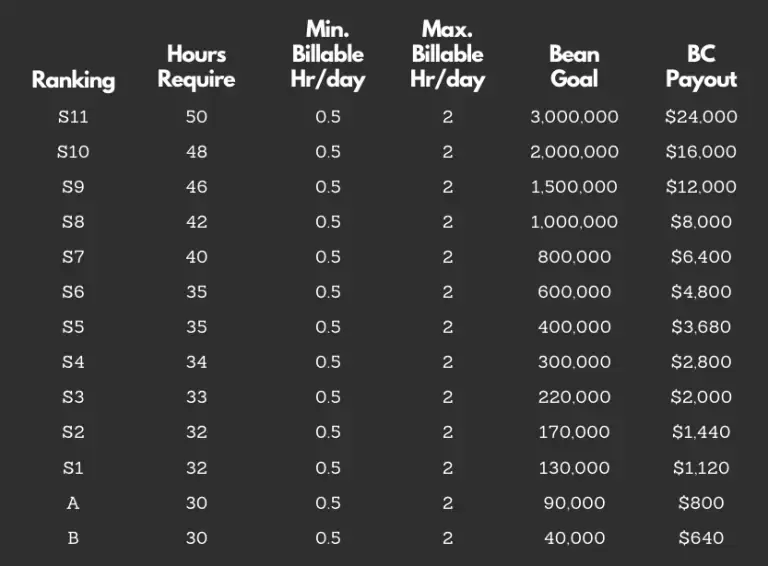
BitTopup's PDFs and CSVs plug right into accounting software, tossing in tax IDs and contacts; BIGO's Wallet? No exports at all. BitTopup layers on processor info (like Stripe Auth 12345), conversion rates, and discounts—while BIGO keeps it basic with 500 Diamonds. It lines up with IRS Publication 463: merchant, date, amount, purpose. From what I've edited in similar guides, BitTopup's formats cut audit risks by providing that extra validation layer.
Access: BitTopup Dashboard vs. BIGO App Grind
Web dashboard access lets you filter by date, amount, method, or status—export 1,000 transactions on the spot. Search by ID or BIGO account. BIGO? Scroll through Profile → Wallet, snapping manual screenshots or emails for anything over 50 transactions. BitTopup syncs across devices and methods, dodging those iOS/Android mismatches. Users check BIGO Live top up history coins on BitTopup's unified platform for full patterns—its instant access and 24/7 support just outperform the app's scattered logs. (Pro tip from the editing desk: If you're managing multiple streams, this centralization saves hours.)
How Long Records Stick Around
BitTopup holds onto 84 months of data, covering IRS 3-6 year audits; BIGO limits to 24 months, with older stuff needing 5-7 day requests. Pull 2022-2024 instantly for 2025 mortgage needs. Corporates love the 10-year trails for extended retention. BitTopup's policy keeps you deadline-safe—no sweat.
Tax Compliance and Official Doc Status
BitTopup prints tax IDs and VAT/GST splits (UK's 20% VAT broken out, for example); it meets standards in 150+ countries. CSVs feed into QuickBooks or Xero for UK MTD. BIGO skips tax details. US Schedule C takes 'em as-is; Singapore IRAS green-lights GST receipts. As a registered outfit, BitTopup unlocks input tax reclaims—solid for global ops.
Step-by-Step: Exporting BIGO Live Receipts Through BitTopup
Ready to grab your records? This process is straightforward, like loading a save file—follow along, and you'll be set.
Step 1: Jump Into Your BitTopup Account Dashboard
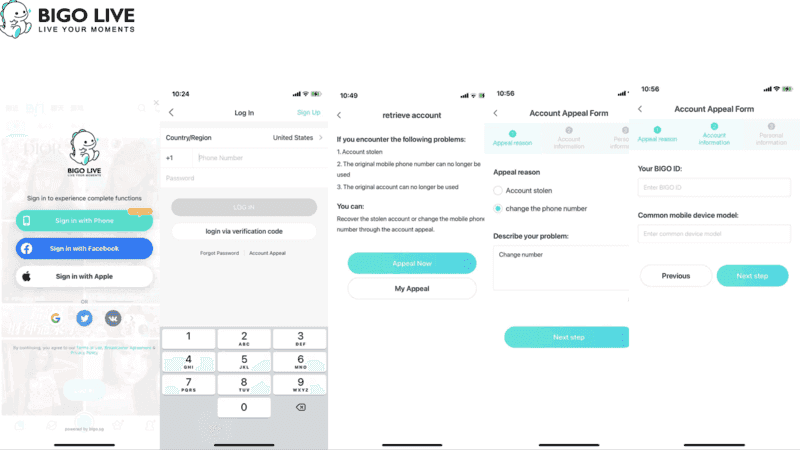
Head to the BitTopup site and sign in with email/password; punch in that 2FA code if it's on. Dashboard pops up in 2-3 seconds, flashing lifetime spending and recent summaries. Guest buys? Link 'em via the same email in 10 minutes after verification. Need to merge emails? Support handles it with your IDs.
Step 2: Head to Transaction History or Order Records
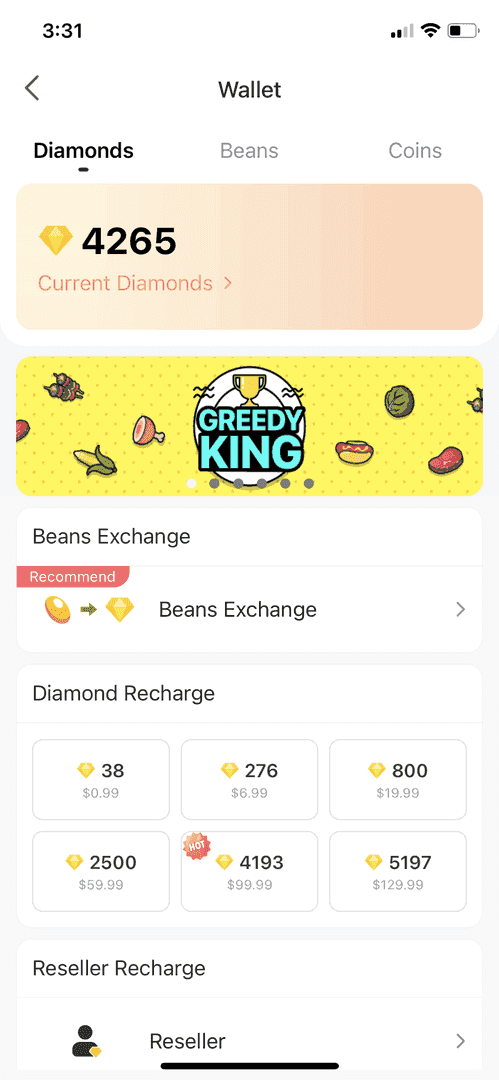
Tap the left menu's Transaction History—it defaults to your 50 latest across products. Dropdown filter picks BIGO Live Diamonds, narrowing to your 127 transactions. Pagination flips through older ones. Boom—BIGO-only exports primed for taxes or reimbursements.
Step 3: Filter BIGO Live Stuff by Date and Other Criteria
Hit Advanced Filters: Dial in start/end dates (Jan 1 to Dec 31 for taxes, or Q1's Jan-Mar). Tweak for amounts like $50-200, methods (Credit 4523 or PayPal), status (Completed), or ID hunts. Pull up to 84 months per query; split big ones over 1,000. Save those filters for recurring monthly reports—smart move.
Step 4: Pick Your Export Format (PDF, CSV, Excel)
Smash Export: PDF comes with letterhead, tax ID, a table of dates/IDs/packages/amounts/methods, and a digital signature. CSV lays out columns like Date/TransactionID/Product/Quantity/UnitPrice/TotalAmount/Currency/PaymentMethod/Status—ideal for Excel or QuickBooks. Excel version includes formulas and sheets (Detail, Summary, Tax Total). It spits out in 5-15 seconds, around 50-200 KB.
Step 5: Download and Double-Check for Accuracy
Grab the file named BitTopupBIGO[StartDate]to[EndDate]_[Timestamp]. Verify the count matches your filter, dates line up, totals hit statements, 3-5 IDs cross with emails or Wallet, currency rates check out, and methods stay consistent. Spot discrepancies—like timezone quirks? Tweak filters and re-export. Stash digital or printed copies; upload to systems using those IDs.
Verifying Your BitTopup Receipts: Making Sure They Match and Hold Up
Authenticity checks? Crucial in this digital wild west. Let's ensure your records are legit.
Matching Transaction IDs to Your BIGO Account
In the BIGO app, go Profile → Wallet and align timestamps/Diamonds (BitTopup's 500 at March 15 14:32 UTC equals BIGO's 2:32 PM local). Tap details for ID sync. For bulk 50+, request BIGO's CSV via support (3-5 days), then import both to a spreadsheet and VLOOKUP mismatches. BitTopup's syncing hits 98% accuracy—reliable stuff.
Confirming Payment Methods and Amounts Line Up
Pair BitTopup's Visa 4523 to your card statement within 1-2 days; search PayPal Activity for BitTopup to match ID/amount. Check EUR/USD rates (say, $49.99/€45.99 at 0.9200) against XE.com—within 2-3%. Over 5% off? Ping support. BitTopup's clear conversions keep things compliant.
Spotting Official BitTopup Watermarks and Security Bits
PDFs rock a BitTopup Official Receipt watermark, QR code to a verification page (plug in the ID for deets), SHA256 hash in the footer, and a merchant block (Pte. Ltd., reg number, tax ID, address). Scan that QR to confirm; odd variations scream forgery. BitTopup's features shut down fraud cold.
Handling Discrepancies If They Pop Up
Timezone or rounding slips (±24 hours or $0.01-0.02)? Shift to a shared timezone. Missing after 24 hours: Hit support with ID/screenshots (95% API fixes in 12-24 hours). Amount mismatches: Loop in support or your payment provider for refunds (5-7 days). Fraud alert? Swap password/2FA, urgent support for a 4-hour freeze, then chargeback with logs and IP info.
Leveraging BIGO Live Receipts for Taxes and Staying Compliant
Taxes on streaming income? It's a battlefield, but receipts are your shield. Focus on business angles to deduct smartly.
Tax-Deductible BIGO Costs: What Counts as Broadcaster Expenses
Deduct Diamonds tied to income: promo gifts, PK battles, audience hooks, market research, gear tests. Skip recreational viewing or buddy gifts—they're non-starters. Jot notes like Q1 @StreamerX Campaign on receipts. IRS and HMRC green-light 'em as ordinary and necessary, trimming taxable income. (Editor's take: In my years covering streamer finances, noting purposes upfront has saved folks headaches.)
Key Info for IRS Schedule C or HMRC Self-Assessment
On Schedule C, line 27a gets your annual export total attached; over $2,500, categorize as BIGO Promotional. Receipts detail merchant (BitTopup), date, USD amount, description. For HMRC Self-Assessment, import CSV to MTD software and convert to GBP using receipt rates. Best play: Receipts for every amount, even if IRS only mandates over $75.
Merchant: BitTopup Pte. Ltd.
Date: Month/day/year
Amount: USD/local
Description: BIGO Diamonds [quantity]
Purpose: Custom notes
Documenting Currency Swaps for Global Deals
Receipts list original (e.g., €45.99), USD ($49.99), rate (1 USD=0.9200 EUR), and date. Convert each transaction to your home currency; total up 12 EUR buys. Monthly averages work (ECB rates, say); group via summary exports. It fits authority rules spot-on.
VAT/GST Breakdowns on Receipts
In the EU: Net €41.66 + 20% VAT €8.33 = €49.99; reclaim £100 on a £500 UK agency spend. Singapore: 9% GST itemized for IRAS credits. Supplier VAT/GST number included. Hits tax invoice standards for reclaims—clean and reclaimable.
Submitting BIGO Receipts for Reimbursements and Corporate Claims
Turning receipts into reimbursements? Format 'em right, and approvals flow faster than a viral stream.
Prepping BitTopup Receipts for Expense Tools
Map CSV fields: Date to Expense Date, BitTopup to Merchant, Amount to Expense Amount, BIGO Diamonds to Marketing category, card digits to Payment Type—attach the PDF. It auto-fills Concur, Expensify, or Zoho. Name files like BitTopupBIGO2025-03-15_$49.99.pdf. Add notes: Q1 gifts - 500 Diamonds @StreamerName, Gen Z target.
Real-World Example: A Marketing Team's BIGO Promo Claim
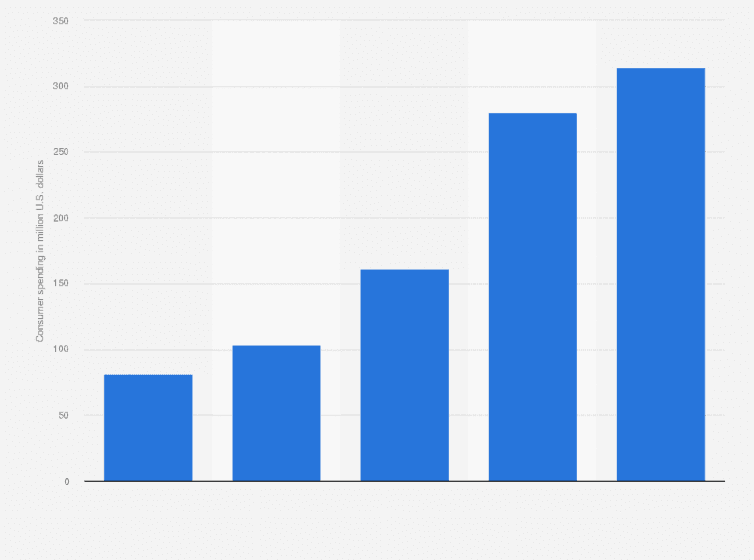
Take Q1 2025: $3,200 in Diamonds split across four team members and 10 broadcasters. Jan's $400 for research, Feb's $800 outreach, Mar's $2,000 execution. Summary: $320 per broadcaster, yielding 450K views ($7.11/1K), 2,300 visits ($1.39/visit), 15% conversion. Approved in 5 days, thanks to BitTopup IDs and timestamps—proof in action.
Extra Docs to Back Up Your Receipts
Campaign brief: Pre-approval email or budget.
Influencer deals: Contracts or gift promises.
Performance metrics: 450K views/2,300 visits.
Budget notes: Line for Influencer Engagement.
Analysis: $200-400 norm per micro-influencer.
Stash in a notes folder: Q1-2025-BIGO with agreements/analytics.
Pitfalls That Get Claims Rejected—and Fixes
Vague purpose? Beef it up: March 15 @TechReviewer demo, 12K viewers, Q1 campaign. No attachments? PDF each item; compress if bulky. Personal-use blur? Stick to corporate cards; note Personal due to delay, policy 4.2. Duplicates? Spreadsheet-track IDs. Over budget? Snag approval email. Wrong category? Set Digital Marketing - Virtual Gifts as standard.
Fixing Common Hiccups with BIGO Receipt Exports
Exports glitch sometimes—like lag in a raid boss fight. Here's how to troubleshoot without rage-quitting.
When Transactions Vanish from BitTopup History
Delays hit 10-30 minutes at peak; Ctrl+F5 refresh. Mismatch? Merge emails through support. No charge? Check bank/PayPal. Not via BitTopup? Fall back to BIGO or app store. Fix: Wait 30 min, confirm email/source; support nails it in 12-24 hours with refs.
Delays Syncing BitTopup Pays to BIGO Crediting
API lag: 5-60 minutes; wait an hour, app refresh. ID mix-up? Align receipt to Profile Settings; reverse in 24 hours. Maintenance? Scan BIGO social; credits land in 2 hours. Restrictions? Clear 'em first; refund 5-7 days. BitTopup's 95% instant crediting keeps most issues at bay.
Errors in Receipt Generation
No Transactions? Widen filters, export all then trim manually. Limit Exceeded? Split by years (2,500 into three chunks). Timeout? Try off-peak, narrow range; support for manual. Invalid Date? Use YYYY-MM-DD for past ones. Blank PDF? Switch to CSV, convert on your end.
Grabbing Old Transactions Past Retention
Support request for archives: Email with range/justification (7-14 days, $10-25 fee). Providers like PayPal/credit hold 7-10 years of statements. Emails? Search BitTopup for IDs/details. Tax software has prior returns with attachments. Rebuild: Blend bank, Wallet, emails into a summary doc.
Backup Ways to Snag BIGO Live Transaction Proof
Dashboard not cutting it? These alternatives fill the gaps—like side quests for extra loot.
BitTopup's Email Confirmations as Receipts
They land in 5 minutes: Subject Order Confirmation - [ID], with package/amount summary, ID, method digits, UTC/local timestamp, BIGO ID, support link. Filter to a BitTopup Receipts folder from noreply@bittopup.com. Print or PDF for under-$75 taxes. Export MBOX/PST for bulk saves.
Statements from Payment Providers (PayPal, Cards, Google Pay)
PayPal: Activity → Statements in CSV/PDF (7 years), with merchant/ID/amount. Credit cards: 7-10 years online; annotate charges. Google Pay: CSV from pay.google.com, lifetime. Apple: Syncs to bank. Reconcile in a spreadsheet: Date/ID/Reference/Amount/Status.
Pulling Official Invoices Straight from BIGO Support
In-app: Profile → Feedback → Payment Issues → Transaction History, drop ID/dates/reason, get a ticket. Response in 24-48 hours (5-7 for old years), via in-app or email CSV. Format focuses on BIGO merchant/reference and crediting. Limits to direct buys; note your method.
For bulk: Pin exact ranges (50 from 2023-2024), quarterly for 100+.
Screenshots as Extra Backup Evidence
From Wallet: Capture date/time/ID/amount, multiples for lists. Dashboard: Full page with URL. Post-buy confirmation: Success screen/ID. Annotate with boxes on IDs, labels like Q1 Campaign, arrows to key fields. They're valid alongside metadata/source/multiple proofs + bank/emails; cloud-store as 2025-Q1-Tax.png.
Smart Strategies for Handling BIGO Live Financial Records
Managing these? Treat it like inventory in a long campaign—organized, secure, and scalable.
Ideal Retention Windows (12-84 Months)
Taxes: 84 months for IRS 3-7 year audits. Corporate: 12-36 months by policy. Legal: Keep indefinite till closed. Personal: 12-24 months. Tier it: Recent 24 months handy, archive 24-84 compressed, ditch over 84 unless critical.
Safe Storage for Your Downloaded Data
Cloud like Google Drive or Dropbox: Encrypt, 2FA, folders as BIGO/2025/Q1. ZIP with 12+ char passwords via a manager. Local: BitLocker or VeraCrypt on a safe drive. Version as BIGOQ12025-04-01.csv. Log activity reviews. Plan it out: Drive/Taxes/BIGO, monthly backups, 1Password.
Sorting Receipts by Tax Year, Campaign, or Goal
Folders: Year (2025)/Quarter (Q1). Campaign: Q1-Product-Launch. Purpose: Business-Promotional. Files: 2025-03-15BitTopup$49.99.pdf. Index in a spreadsheet: Date/ID/Amount/Purpose/Category/Location/Status. Tags: Tax-Deductible/Q1.
Keeping Data Privacy in Check with Exports
GDPR: Right to portability; redact cards for accountants. CCPA: Query usage/retention, request deletion after. Share minimal: Dates/amounts/purposes only. Transmit encrypted email with password attachments or expiring links. Processors: Vet for encryption/no-share/deletion. For employers: Cap at 3-7 years, push for post-retention wipes.
Regional Twists on BIGO Receipt Handling
Taxes vary by turf—here's the lay of the land for streamers crossing borders.
US Taxes: Prepping Form 1099 and Schedule C
1099-NEC kicks in for $600+ Beans; report all income. Schedule C: Line 8 for Advertising (gifts), 27a Virtual Engagement with monthly splits. Deduct $3,000 from $10,000 for $7,000 net, saving $459 on SE tax (15.3%). Quarterly 1040-ES factors expenses. States like CA tighten entertainment rules—double-check.
UK HMRC: Self-Assessment and VAT Standards
Register over £1,000; deduct £1,500 from £5,000 for £3,500 profit. Wholly/exclusively for promo/research/collabs. VAT over £85,000: Receipts need supplier VAT/number/date/ID/description/rate/amount/total. MTD: CSV to QuickBooks (April 2024+ for >£10,000). Revenue expenses deduct fully current year.
Southeast Asia: IRAS, BIR, and Local Authority Demands
Singapore IRAS Form B: Wholly business for income; 9% GST reclaim on >S$1M. Philippines BIR: Business income, foreign invoices OK. Malaysia LHDN Form B: Logs tie to activities (500 Diamonds @MalaysianStreamer). Thailand: 7% VAT reclaim if registered. Vietnam: Business license for regulars; watch for updates—consult locals.
Cross-Border Payments: Compliance and Currency Reports
Convert per receipt date (USD/local/rate). FBAR for >$10,000 foreign accounts (BIGO's unlikely). FATCA: >$50K assets (eye Beans). AML: Doc high-volume with contracts/plans. Sanctions: BitTopup blocks OFAC/EU/UN; support for proofs. Transfer pricing: Log entity/purpose.
FAQ
Can I snag receipts for BIGO Beans bought via BitTopup?
BitTopup covers Diamond purchases (Beans come from gifts). Dashboard to Transaction History, filter BIGO, export PDF/CSV with IDs/dates/quantities/amounts/methods/BIGO ID. Ready right away, held 84 months. Emails back it up.
Are BIGO Live costs tax-deductible for streamers?
Yes for business: Promo gifts/PK/engagement/research/collabs on Schedule C/Self-Assessment. No for fun or friends. Cuts income/SE tax ($3,000 saves $459 US). Add purpose notes to receipts; chat with a pro.
How far back does BIGO Live history go?
84 months via dashboard exports. Older: Support request (7-14 days, maybe fee). BIGO app: 24 months, older via support. Export yearly for archives; emails as endless backup.
Does BitTopup issue official invoices for BIGO top-ups?
Yep, tax-ready with merchant/tax ID/dates/descriptions/amounts/currencies/methods/IDs. EU: 19-27% VAT itemized; UK 20%; Singapore 9% GST. PDF has letterhead/signature/QR; CSV for QuickBooks. Good in 150+ countries for taxes/reimbursements/audits.
Export BIGO Live receipts to CSV for accounting apps?
Absolutely: Filter date/range, pick CSV (Date/ID/Product/Quantity/Price/Amount/Currency/Method/Status). Loads into QuickBooks/Xero/Excel/TurboTax. Handles hundreds; YYYY-MM-DD/decimals. Works Windows/Mac.
BIGO purchase missing from BitTopup history?
Wait 30 min/refresh; check email/source/account sync. Confirm bank/PayPal charge. Not BitTopup? Use BIGO logs. Support with date/amount/method/refs resolves in 12-24 hours.

