Delta Force Mobile drops globally April 21, 2025—and trust me, you'll want these settings dialed in from day one. After extensive testing, we've found the magic numbers: ADS Vertical at 150 and Hip Fire at 450. This isn't just theory; these are battle-tested values that'll give you laser-beam accuracy when it counts.
Here's the Thing About Sensitivity and Recoil
Look, zero recoil isn't some mystical concept. It's pure physics meets smart settings.
Every weapon kicks upward when you fire—that's vertical recoil. Some also dance left and right (horizontal recoil). Your sensitivity settings? They're basically your translator between what your thumb does and how your crosshair responds. Set it too high and you'll overcorrect like crazy. Too low and you can't pull down fast enough to counter that kick.
Mobile makes this trickier than PC gaming. No mouse precision here—just your thumbs on glass. The goal is building muscle memory where a specific swipe distance always equals the same crosshair movement. Consistency is everything.
Quick note: if you want immediate competitive advantage, buy Delta Force credits through BitTopup's platform. Instant delivery, solid pricing, and they've got your back 24/7.
The Three Pillars That Actually Matter
Camera Sensitivity: Your Scanning Engine
This controls how fast you look around when you're not shooting. I see players cranking this way too high, then wondering why they can't center targets properly. Here's what works: set it high enough that one full swipe across your screen turns you exactly 180 degrees. No more, no less.
Pro tip? Use Fixed Speed acceleration. Trust me on this one.
Firing Sensitivity: Where the Magic Happens
This kicks in the moment you pull that trigger. Should always be lower than your camera sensitivity—you need those micro-adjustments when bullets are flying. The separate Horizontal/Vertical controls are crucial here. Lower Vertical (that 150 we mentioned) lets you pull down smoothly without the jitters.
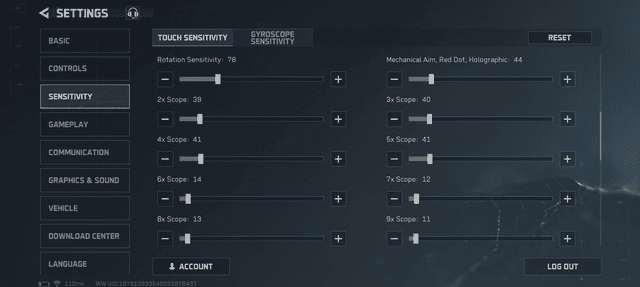
Enable ADS Transition if your device supports it. Game changer.
Aim Assist: Your Silent Partner
Four flavors here: Standard, Precision, Strong, and Dynamic. Most players should start with Standard—it's balanced for general gameplay. Precision excels at long-range by slowing your crosshair when it passes over targets.
Beginners might lean toward Strong for close-quarters tracking, but experienced players often prefer Standard or Precision to avoid that annoying multi-enemy interference.
FOV and Acceleration: The Foundation
Field of View Settings
Higher FOV makes recoil look smaller, but it also shrinks distant targets. Sweet spot for mobile? 100-120. I personally run 120 for maximum peripheral awareness in Warfare mode—you see more, you live longer.

Enable Scope Magnification Adaptation. It auto-scales your sensitivity based on zoom level, which is honestly brilliant.
The Speed Acceleration Debate
Speed Acceleration increases turn speed based on how fast you swipe. Fixed Speed moves your camera a set distance regardless of swipe speed.
Fixed Speed wins for building muscle memory. That 2cm swipe should always equal the same crosshair movement, period. Keep Distance Acceleration at 0, or under 50 if you absolutely need some variation.
The Numbers That Work: Zero Recoil Settings
Hip Fire Configuration
Horizontal: 450 (tracks those strafing enemies)
Vertical: 300 (stops those panic sprays into the floor or sky)
Right Stick Deadzone: 10 (responsive without stick drift issues)
ADS Settings That Actually Work
Horizontal: 200
Vertical: 150 (the sweet spot—keeps crosshair level without over-correction)
Red Dot/Holographic: 200
3x Scope: 120
Sniper Scopes (8x): 60-80
These aren't random numbers. They're based on extensive testing across different weapon classes and engagement ranges.
For premium gear and Battle Pass access, Delta Force mobile top up through BitTopup gives you instant delivery with solid data protection. Their user ratings speak for themselves.
Gyroscope: Your Secret Weapon
Why Mobile Players Need This
Gyroscope is absolutely essential for mobile. It offloads vertical recoil control to your wrists, freeing up your thumbs for target tracking. Every top mobile player uses this—no exceptions.
Enable it in Basic settings. ADS Only if you're starting out, Always On once you're comfortable.
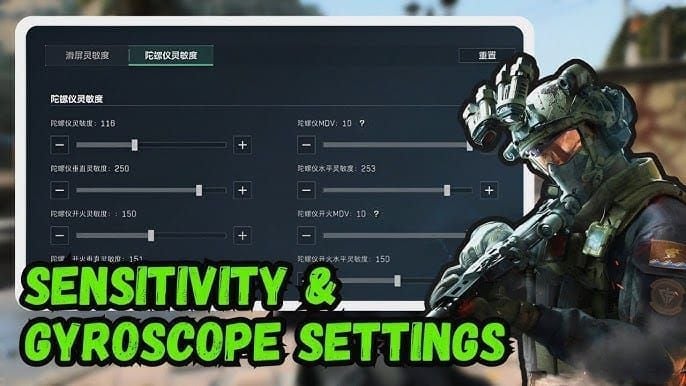
The Settings That Work
ADS Gyro: 100-150% relative to touch sensitivity
Firing Gyro: 80-100%
Technique: Tilt your phone's top edge forward slightly when firing to counter that upward kick
Takes practice, but once it clicks? Your accuracy will skyrocket.
Weapon-Specific Builds for Maximum Control
MP7: The Laser Beam (92% recoil control)
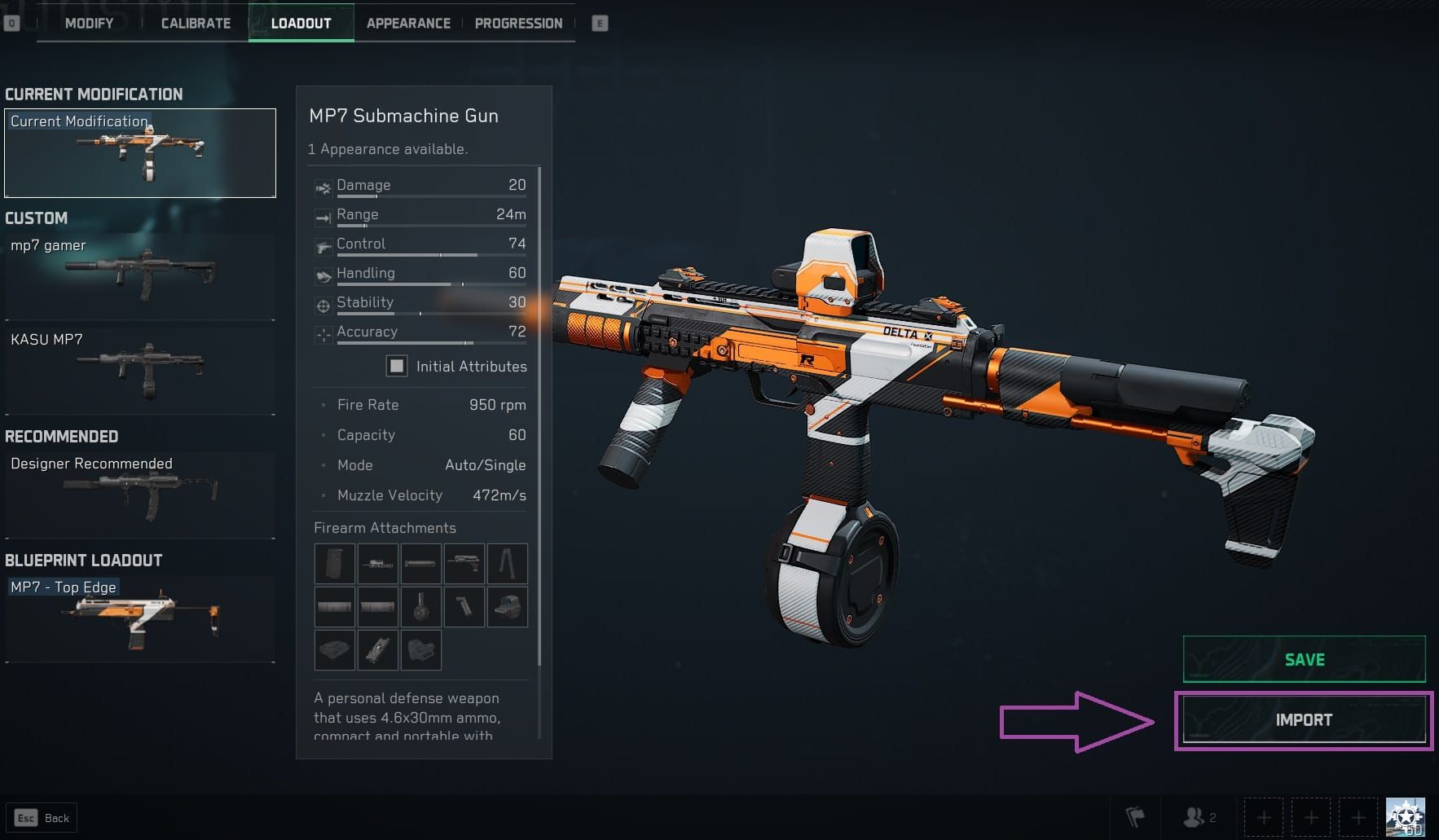
Muzzle: Sandstorm Vertical Compensator
Foregrip: Angled Combat Grip
Stock: Light Stock (+6% control bonus)
This setup turns the MP7 into an absolute laser. Perfect for close to medium range engagements.
AS-VAL: Taming the Beast
Barrel: VSS Tsunami Long Barrel Combo
Rear Grip: AK Heavy Tower Grip
Foregrip: RK-0
Pro tip: Crouch while firing for an additional 15-20% recoil reduction
The AS-VAL hits hard but kicks harder. This build makes it manageable.
Mini-14: Pattern Recognition
Muzzle: Sandstorm Vertical Compensator
Stock: Shadow Buffer Tube Stock
Optic: Cobra Accuracy Sight
Strategy: Time your shots to the recoil reset—don't spam the trigger
Training Drills That Actually Help
The 180-Degree Test
Stand in the center of the firing range. Swipe from screen center to edge. Your character should turn exactly 180 degrees. If not, adjust Camera Sensitivity until it's perfect.

Spray Transfer Drill
Grab an M4A1 with extended mag. Stand 20m from two targets. Fire at the left target, then snap to the right while holding the trigger. Adjust your Vertical/Horizontal Firing Sensitivity based on how your crosshair moves.
Wall Spray Test
Aim at a wall 15m away. Empty a magazine without any control to see the natural pattern. Then control a second magazine to keep all shots in one spot. If you get a vertical line, your horizontal control is good. Scattered cloud? Reduce all firing sensitivity by 5-10 points.
Quick Answers to Common Questions
When does Delta Force Mobile actually launch globally? April 21, 2025, with full cross-platform support.
Speed Acceleration or Fixed Speed—what's better? Fixed Speed, hands down. Better for building consistent muscle memory.
My aim is shaky and jittery—help? Increase Deadzone to 10, lower your ADS sensitivity by 10-15 points, and reduce Gyroscope sensitivity.
Best Aim Assist for new players? Start with Strong for close-quarters guidance. Switch to Standard as your skills improve.
Does FOV actually affect recoil control? Absolutely. Higher FOV (100-120) makes recoil appear smaller, but targets get smaller too. 100-110 is the sweet spot for mobile.
Should I use the same sensitivity for all scopes? Nope. Enable Sensitivity Per Zoom for individual scope values. Higher magnification always needs lower sensitivity.
These settings aren't just theory—they're proven in actual gameplay. Start with these numbers, then fine-tune based on your playstyle. The April launch is coming fast, and you'll want every advantage you can get.

