Here's something that'll make you think twice about that amazing deal you just saw: BIGO Live top-up scams hit 39% of users on social media platforms, with victims losing anywhere from $200 to $440 per incident. As someone who's been tracking payment security in the live streaming space for years, I can tell you these numbers are just the tip of the iceberg. This guide breaks down everything you need to know about identifying official payment methods, dodging fraudulent sites, and keeping your account safe through verified Web Pay channels.
Understanding BIGO Live Top-Up Scams: What Every User Should Know
Let's start with the scope here – we're talking about 500 million users across 150+ countries since BIGO launched back in March 2016. That's a massive target pool for scammers.
The playbook is pretty predictable once you know what to look for. Fraudulent schemes dangle those too-good-to-be-true 50-70% savings off legitimate pricing. (Spoiler alert: if it sounds too good to be true, it probably is.) The most common tricks? Fake diamond generators that use those convincing progress bars to harvest your personal data, phishing sites that look eerily similar to official BIGO domains, and romance scams where someone builds a relationship with you before asking for financial help.
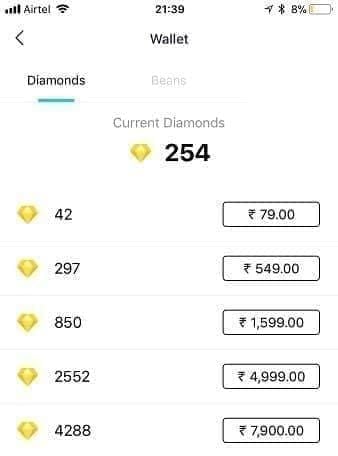
Here's something interesting – BIGO Live's 2.7/5 Trustpilot rating frequently mentions scam-related issues. That should tell you something about how widespread this problem is. For legitimate top-ups, BitTopup provides official BIGO Live diamond top up services with PCI-DSS compliance and delivery that's genuinely instant – we're talking 8 seconds to 10 minutes max.
Common Types of BIGO Payment Fraud
After analyzing hundreds of fraud reports, I've identified seven primary red flags that scream run away:
Free diamond generators – This one's my personal favorite (and by favorite, I mean most infuriating). No legitimate free diamond tools exist. Period.
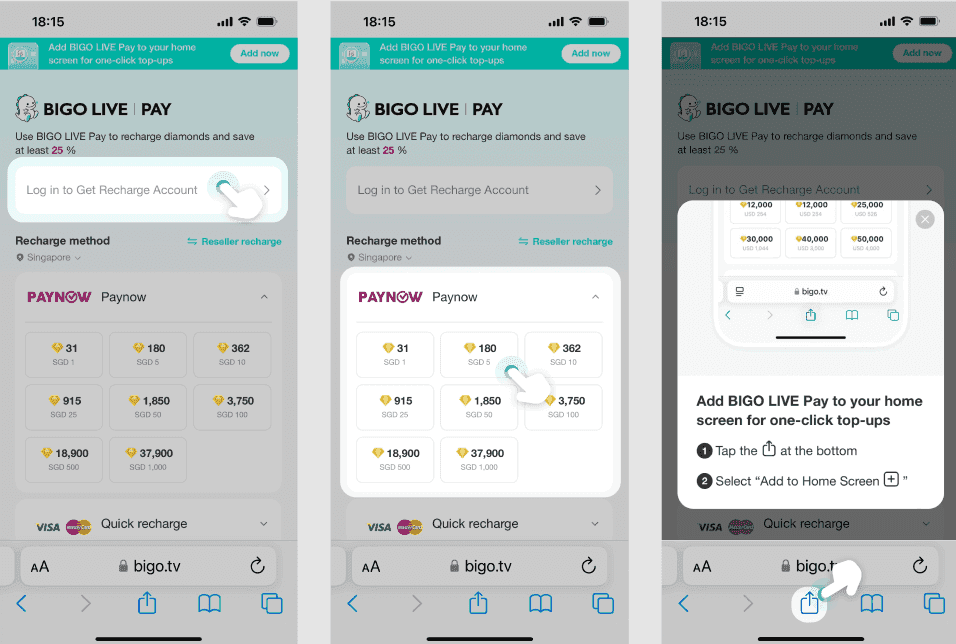
These sites use fake progress bars to make you think something's happening while they're actually harvesting your personal data.
Password requests – Official processes only need your numerical BIGO ID. You'll find this under your nickname in the Me section. Never, ever give out your password.
Unofficial domains – Legitimate sites exclusively use bigo.tv or authorized subdomains like mobile.bigo.tv. Anything else? Nope.
The rest of the warning signs include missing customer support (or support that never responds), unsecured payments without HTTPS, and those classic pressure tactics with limited time deals designed to make you panic-purchase.
Why Scammers Target BIGO Users
The numbers tell the story here. BIGO Live processes approximately $5 million in monthly transactions. That's a lot of money flowing through the system, which naturally attracts the wrong kind of attention.
But here's the kicker – BIGO's strict no-refund policy for diamonds means prevention isn't just smart, it's essential. Once those diamonds are gone, they're gone. Standard pricing sits at $20.78 USD for 1,000 diamonds, with legitimate discounts maxing out around 25%. Anything promising 50-70% savings? That's your cue to exit stage left.
Financial Impact of Payment Scams
Recent incidents paint a pretty grim picture. August 2025 saw account freezes following $440 fraudulent charges on what should've been legitimate $240 purchases. September 2024 brought us gift-and-kick blocks with losses ranging from $80 to over $400.
That 39% scam prevalence rate I mentioned earlier? It's not just about the initial financial hit – there's the time spent trying to recover accounts, the stress of dealing with frozen payments, and the ongoing security concerns.
Official BIGO Live Web Pay: Your Only Safe Payment Option
Here's where things get straightforward – bigo.tv is your one and only legitimate platform for safe top-ups. No exceptions, no alternatives, no but this other site looks official too.
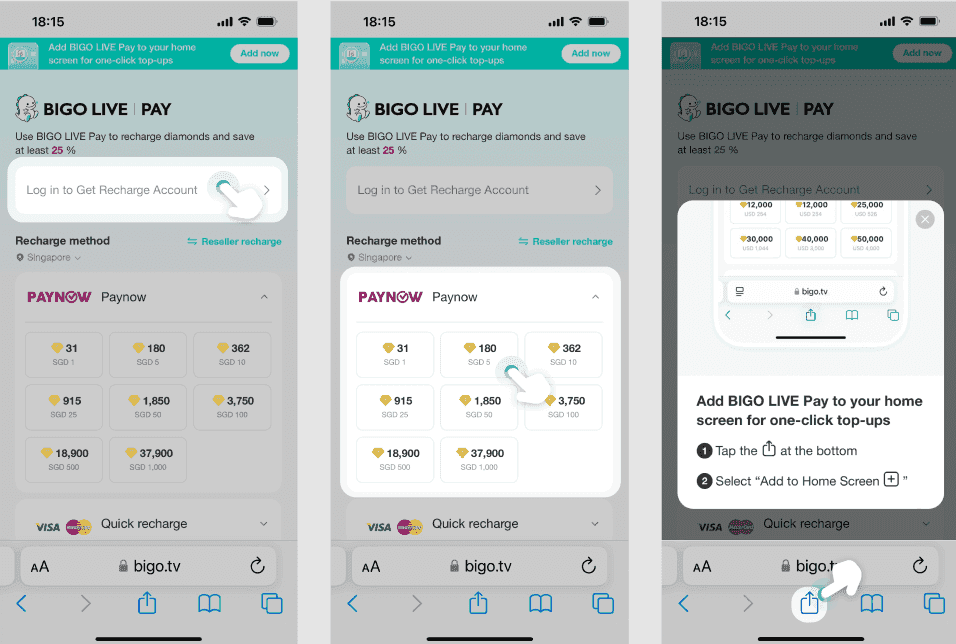
The official Web Pay system offers SSL encryption, instant delivery, and up to 30% bonus diamonds on select packages. It supports 150+ payment methods and maintains PCI compliance. Here's a pro tip from my years of covering payment systems: unlike in-app purchases that carry those annoying 25% additional fees (thanks, iOS and Android commissions), Web Pay actually gives you better value with promotional pricing.
Identifying Official BIGO Domains
This is simpler than most people make it. Legitimate BIGO payment sites exclusively use the bigo.tv domain structure. Want to double-check? Run a WHOIS lookup and verify long-term registration under BIGO Technology. Official sites will show proper SSL certificates from trusted issuers like DigiCert or Let's Encrypt – you'll see that little padlock icon.
For users who want an extra layer of security, BitTopup services purchase BIGO Live diamonds safely through authorized channels while maintaining the same security standards and providing additional customer support.
Mobile App vs Web Payment Safety
The official BIGO Live app (needs Android 5.0+ or iOS 12.0+) provides secure in-app purchases, but you'll pay those extra fees I mentioned. Web payments through bigo.tv process faster for bulk purchases and skip the platform commissions entirely.
Both methods only need your numerical BIGO ID and deliver diamonds within seconds to minutes. We're looking at 95% success rates under 5 minutes – that's pretty solid performance.
Complete Security Checklist for Safe BIGO Live Top-Ups
Pre-Payment Verification Steps
Before you even think about entering payment info:
Confirm that URL – https://www.bigo.tv or authorized subdomains only
Update your app – Latest version prevents security vulnerabilities
Grab your BIGO ID – That numerical ID from your Me section (something like 901216366, without the 'ID:' prefix)
Turn on 2FA – Settings > Account Security, do it now
Test with small amounts – Start with a ~$5 package to make sure everything works
During Payment Security Checks
While you're in the payment flow, keep an eye out for SSL verification (that HTTPS connection with valid certificate), protected payment methods like credit cards or PayPal for chargeback capabilities, and 3D Secure activation if you're in the EU/UK.
Never share passwords or login credentials. Only your BIGO ID should be required.
Post-Payment Confirmation Process
Screenshot that receipt immediately. Refresh your account after 10 minutes to confirm diamond delivery. Check your transaction history to verify the payment shows up in official records.
Store your documentation with clear labels like 'BIGO Recharge [Date][Amount]' and keep them for 6-12 months. Trust me on this one – you'll thank yourself later if any issues arise.
Red Flags: How to Spot Fake BIGO Live Payment Sites
Suspicious URL Patterns
Fraudulent sites love their variations: hyphenated domains (bigo-live-diamonds.com), weird extensions (.xyz, .tk, .ml), subdomain tricks (live-bigo.fake-domain.com), and classic misspellings (bigolive.com, bigo-tv.net).
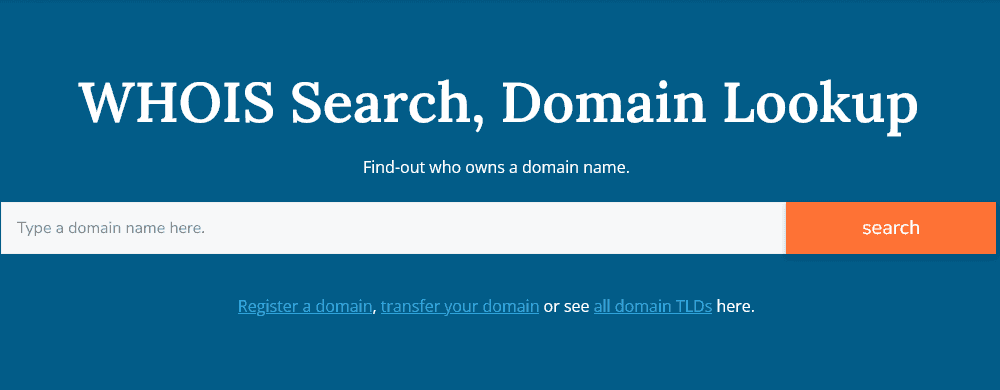
Always verify exact domain match with bigo.tv. When in doubt, run a WHOIS lookup to check registration details.
Missing Security Certificates
This one's huge. Fake payment sites either lack proper SSL certificates or display security warnings. You'll see things like missing HTTPS protocol (browser shows 'Not Secure'), invalid or expired SSL certificates, or certificate authority warnings.
Use SSL analyzer tools if you're feeling paranoid – better safe than sorry.
Unusual Payment Requests
Here's what legitimate BIGO payments will never ask for: account passwords, bank account details for direct transfers, gift card information, cryptocurrency, personal ID documents, or social media account access.
The official process only needs your numerical BIGO ID and standard payment method info through secure, encrypted channels.
Step-by-Step Guide to Secure BIGO Live Payments
Accessing Official Web Pay
The process is actually pretty straightforward once you know the steps:
Open the official app or navigate directly to bigo.tv. Log in with your verified credentials and grab that numerical BIGO ID from your profile. Select your diamond package (ranges from 60 diamonds/$1 to 33,000+) and apply any available bonus promotions.
Choose a protected payment method – PayPal or credit card are your best bets. Preview the total including taxes, enter your payment details with 2FA verification, and make sure you see those SSL security indicators.
Complete the payment authorization, screenshot that transaction receipt, and check your wallet for diamond delivery.
Verification Process
Double-check everything: confirm exact bigo.tv match, verify the certificate comes from a trusted CA, compare pricing against the benchmark $20.78 per 1,000 diamonds, and make sure customer service is responsive before you pay.
Successful transactions complete within 8 seconds to 10 minutes, with 95% processing under 5 minutes. No diamonds after 15 minutes? Contact support@bigo.tv with your transaction ID and screenshots.
Common BIGO Live Scam Tactics and How to Avoid Them
Phishing Email Scams
These are getting sophisticated. Scammers send fake Apple or Google invoices claiming unauthorized BIGO purchases, complete with suspicious links to sites like cloudsupportcentre.biz.
Always verify purchase notifications through official app stores using reportaproblem.apple.com instead of clicking email links. Forward suspicious emails to reportphishing@apple.com and change your Apple ID password if you suspect compromise.
Fake Discount Offers
Those amazing promotions promising 50-70% off? Pure fiction. Authentic promotions through official channels max out at 25-30% bonuses on select packages, and they're clearly announced on bigo.tv without any pressure tactics.
Social Media Payment Tricks
Telegram, Facebook, and other platforms are crawling with fake top-up services. Romance scams are particularly nasty – fraudsters build genuine-seeming relationships before requesting financial assistance.
Report suspicious social media offers immediately and stick to official channels for all transactions.
Protecting Your BIGO Live Account Beyond Payments
Account Security Settings
Configure comprehensive protection by hiding your location, blocking discovery, limiting direct messages, and reviewing suspicious followers regularly. Avoid sharing real names, addresses, or phone numbers. Consider using secondary phone numbers for additional privacy.
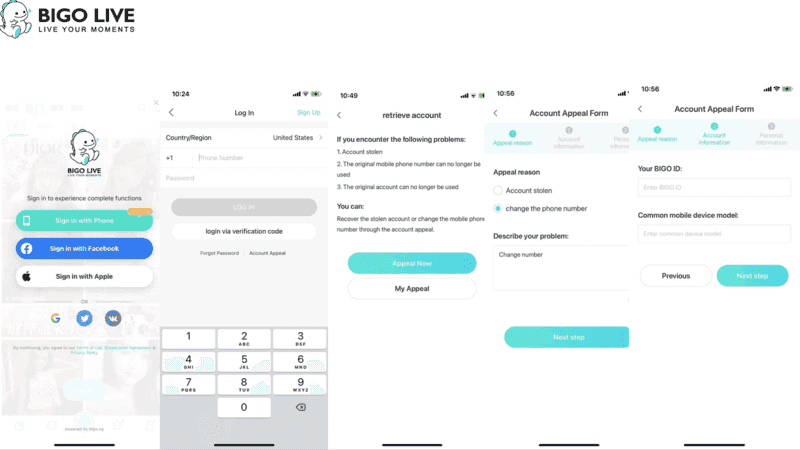
Two-Factor Authentication
This isn't optional anymore. Enable 2FA through Settings > Account Security with SMS verification or authenticator apps (more secure than SMS). Store backup codes securely and review device management for unknown devices regularly.
2FA recovers 95% of compromised accounts within 2-3 days – those are odds worth having.
Regular Security Audits
Monthly reviews should include checking login history for unfamiliar access, changing passwords every 3-6 months using 12+ character combinations, monitoring payment activity quarterly, and updating privacy settings.
Maintain 90-day activity logs to catch 95% of security anomalies before they become major problems.
What to Do If You've Been Targeted by BIGO Scammers
Immediate Response Steps
Don't panic, but do act fast. Change passwords for BIGO and all associated accounts immediately. Run comprehensive security scans on all your devices. Monitor bank and credit card statements for unauthorized transactions.
Document everything – screenshot conversations, receipts, suspicious activity. Then secure your accounts with 2FA and review all security settings.
Reporting to BIGO Support
Contact BIGO support through multiple channels: in-app reporting via Me > Feedback with detailed screenshots, email feedback@bigo.tv with transaction IDs and evidence, regional support at cs_bigoamerica@bigo.sg for USA/Canada, or phone support at +65 63519330 for payment issues.
Include your BIGO ID, transaction details, and comprehensive documentation. Response times are typically within 24 hours.
Financial Recovery Options
Recovery success varies by payment method. Credit card chargebacks offer 60-120 day dispute windows. PayPal disputes provide buyer protection for unauthorized transactions. Bank reversals require immediate contact for fraud claims.
Fair warning: expect BIGO support to deny responsibility for third-party scam losses. That's why prevention is so crucial.
Expert Tips for Long-Term BIGO Live Security
Browser Security Settings
Keep your browser updated with automatic updates for latest security patches. Configure privacy settings to block third-party cookies and tracking. Use secure DNS with DNS over HTTPS, and install reputable ad blockers and anti-phishing tools.
Clear browsing data regularly and use private browsing mode on public networks – it's a simple habit that pays dividends.
Regular Account Monitoring
Implement systematic practices: weekly login reviews, monthly transaction audits, quarterly security updates, and annual comprehensive reviews. This might sound excessive, but it catches problems early when they're still manageable.
Community Safety Practices
Share security awareness with other users about common scam tactics. Report suspicious activity through official channels. Verify information accuracy before spreading security warnings, and promote legitimate payment methods through official BIGO communications.
FAQ
How do I know if a BIGO Live top-up site is official? Official sites exclusively use bigo.tv domains with valid SSL certificates. Verify through WHOIS lookup for BIGO Technology registration and check for PCI-DSS compliance badges.
What should I do if I've been scammed on BIGO Live? Immediately change all passwords, scan devices for malware, document everything. Report to BIGO via feedback@bigo.tv with screenshots. Contact your payment provider for chargeback options within 60-120 days.
Are third-party BIGO top-up sites safe to use? Authorized third-party resellers like BitTopup offer legitimate services with up to 25% discounts and PCI-DSS compliance. Verify authorization through official BIGO channels and ensure instant delivery capabilities.
What are the warning signs of BIGO Live payment scams? Key red flags include promises of free diamonds, password requests, unofficial domains, missing SSL certificates, pressure tactics, and discounts exceeding 50-70% off standard pricing of $20.78 per 1,000 diamonds.
How can I verify official BIGO Live payment methods? Check for HTTPS with valid SSL certificates, verify bigo.tv domain exactly, confirm PCI-DSS compliance, test customer support responsiveness, and compare pricing against official benchmarks.
What information should I never share when topping up BIGO? Never provide account passwords, bank details, gift cards, cryptocurrency, identification documents, or social media access. Official processes only require your numerical BIGO ID and standard payment information.

