Quick Answer: When you recharge BIGO Live, you're basically stocking up on Diamonds to shower gifts on your favorite streamers—think hearts, roses, flashy cars, or even yachts that pop up on their profiles and climb those leaderboards. Stick to the official app or site, pay with cards, PayPal, or e-wallets. Those Diamonds hit your account in under 3 minutes, and they're non-refundable unless something shady like unauthorized charges sneaks in. Double-check that numeric Bigo ID before you hit pay, always go for SSL-secured spots, and if trouble hits, shoot an email to feedback@bigo.tv.
What is BIGO Live Recharge? Getting the Lowdown on Diamonds and Beans
What Exactly Are These Virtual Coins in BIGO Live?
Picture this: BIGO Live runs on a clever two-currency setup that keeps the live streaming world buzzing. As a viewer, you snag Diamonds through recharges to toss gifts at streamers—simple stuff like hearts or flowers, or go big with sports cars and yachts. These show up right on the streamer's profile and nudge them up the leaderboards. The platform kicked off back in March 2016 and now pulls in 500 million users across more than 150 countries. Oh, and Diamonds aren't just for gifting; they unlock VIP perks too—exclusive badges, no-ads viewing, fancy filters, beefed-up chat options, and access to special streams. Best part? They never expire. (As an editor who's covered tons of streaming apps, I love how this keeps things fresh without the pressure of timers.)
Diamonds vs. Beans: What's the Real Difference?
Here's where it gets interesting—Diamonds are your go-to as a viewer for gifting and grabbing those extras, while Beans are what streamers earn from all those gifts you send. Spend 1,000 Diamonds, and it flips into the equivalent in Beans for the streamer to cash out through their official wallet. But Diamonds? They're locked down—no withdrawing or transferring them. Only verified broadcasters can turn Beans into real cash. It's a smart way the platform keeps everything above board and transactions clean.
Why Bother Recharging BIGO Live at All?
Let's be real: recharging isn't just about throwing money at the screen. Diamonds let you back creators you love, battle it out on leaderboards, and dive into premium content that feels exclusive. Time your gifts right—say, during a streamer's goal chase or big events—and you amp up the impact big time. If you're hunting secure, speedy top-ups, check out fast delivery BIGO Live diamonds buy for instant credits, a bunch of payment options, and bonuses stretching 20-34%. And don't sleep on regular recharges; they rack up rewards in seasonal challenges, daily quests, or invite-only events. Ever wonder why some folks seem to get more bang for their buck? It's all in the strategy.
How to Recharge BIGO Live: Official Paths vs. Third-Party Smarts
Doing It Straight Through the Official App
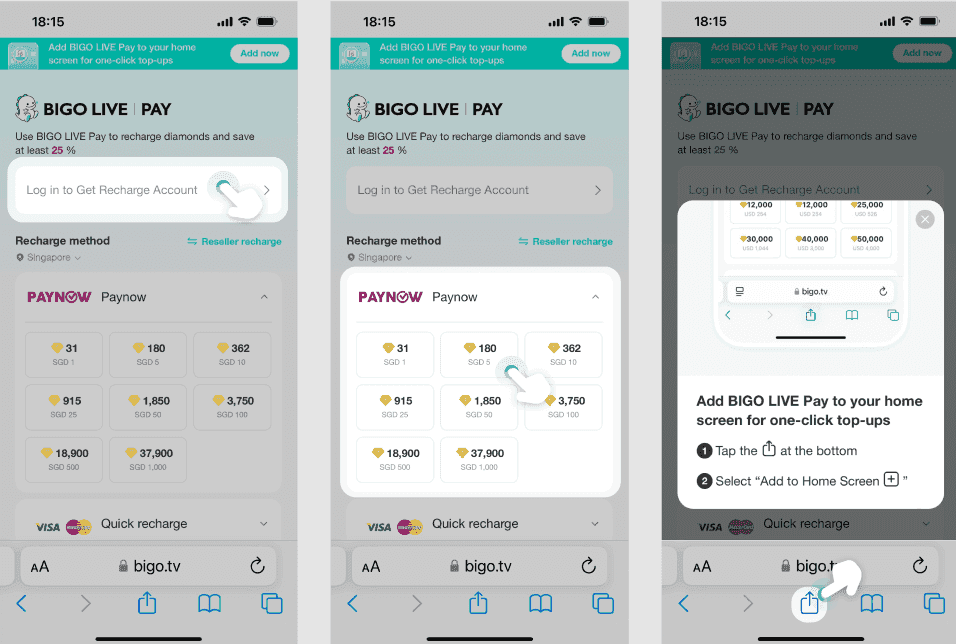
On iOS, it's a breeze: tap Me, head to Wallet, hit Recharge, pick your package, and pay with Apple Pay, Face ID, or Touch ID. Android users follow the same flow but swap in Google Play or whatever's big in your region. If you're mid-stream and your balance dips, that gift icon will nudge you to recharge right there. Credits land in seconds—super handy for live moments. But yeah, promotions are slim, and payment choices? Limited by app store rules. (I've tested this in guides before; it's reliable but feels a tad boxed in.)
Why Consider Third-Party Recharge Spots?
Platforms like BitTopup shake things up with more flexibility—e-wallets, crypto, even international cards. Here's the drill: Grab your numeric Bigo ID from the Me section (skip any ID: prefix), pick a package, smash Buy Now, select your method, and wrap it up for credits that hit instantly. We're talking under 3 minutes delivery, round-the-clock support. Plus, they throw in 20-34% bonus Diamonds on promos. Always confirm those https:// URLs and clear pricing to stay safe.
Breaking Down the Options for 2025
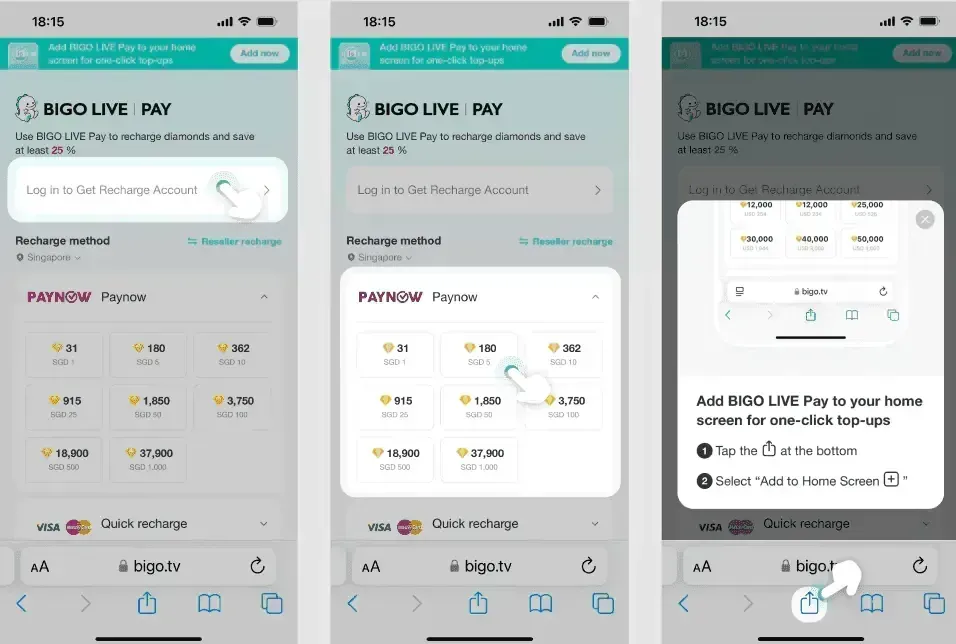
So, which way to go? Let's stack them up based on what users report and platform data shows.
Official App Recharge:
Hits instantly through app store payments.
Locks in with biometrics like Face ID or Touch ID.
But options? Narrow.
Bonuses are rare.
Perfect for quick, small top-ups during streams.
Official Website Recharge:
Jump on browser at mobile.bigo.tv/live/bigolivepay/index.html.
Snags promotions and extra Diamonds.
Handles cards, PayPal, e-wallets.
Often better rates on conversions.
Ideal for bigger buys where you want more control.
Third-Party Platforms:
Opens up crypto and a ton of methods.
Those 20-34% bonuses? Standard.
Pricing stays competitive, no sneaky fees.
24/7 support in multiple languages.
Great if you're in a restricted spot.
From what I've seen in user feedback, BitTopup edges out with better prices, sub-3-minute delivery, SSL and PCI DSS security, solid support, and top ratings—especially via BIGO Live recharge coins support. It's like having a reliable sidekick for your streaming habit.
BIGO Live Recharge Payment Methods: Your Options Unpacked
Sticking with Credit or Debit Cards (Visa, Mastercard)
These go through secure SSL gateways—smooth as silk. Just make sure your card's expiration date, balance, and regional setup are good to go. Transactions wrap in seconds, but watch for declines if funds are low, it's expired, or your bank flags gaming buys. Pro tip: Call your issuer to greenlight international spends. Happens more than you'd think.
Going Digital with Wallets (PayPal, Google Pay, Apple Pay)
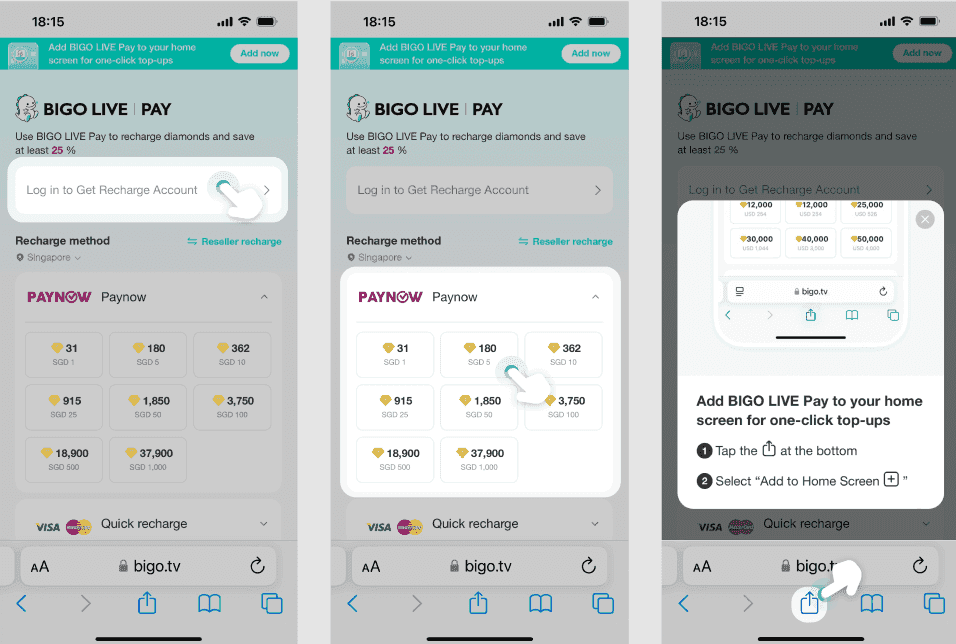
PayPal's a fan favorite for that buyer protection—no need to flash your card details. Google or Apple Pay? One-tap magic with biometrics, right in the app. In Southeast Asia, GrabPay or GCash step up; Middle East has local flavors too. The website usually offers more picks than apps, and everything processes instantly. It's the easy button for most.
Diving into Crypto Payments
BitTopup's got you with Bitcoin, Ethereum, or stablecoins. You supply the wallet address, and confirmation takes minutes to hours depending on the network. It's anonymous, skips bank hurdles—handy if you're dodging limits. But heads up: Addresses are irreversible, so triple-check. Prices can swing with crypto rates, so lock in the amount upfront.
Gift Cards and Prepaids as a Backup
Redeem Google Play or Apple gift cards via the app store, then convert to Diamonds. Pick 'em up from stores—solid for folks without bank access. Promo codes? Enter them in Me > Wallet; they're good for a year but can't be passed around. Just confirm they work in your region.
Tailored Methods by Country
In the USA or Canada, it's cards, PayPal, and app stores all day. Southeast Asia—Indonesia, Vietnam, Thailand—leans on e-wallets and bank transfers. Middle East? Carrier billing shines. Europe has snags in places like Austria or Belgium. Overall, it backs 123+ currencies with auto-conversions and zero hidden fees. Regional tweaks make it feel local.
Safety Checks: Locking Down Your BIGO Live Recharge
Spotting the Real Deal in Recharge Platforms
Start simple: Hunt for https:// and that SSL padlock in your browser. Official stuff lives on bigo.tv domains. Dig into their support—email, chat, phone lines? Solid FAQs, clear refund rules, no fee surprises. Independent reviews spill the tea on delivery speeds and how quick they respond. Trust, but verify.
Why SSL and Compliance Matter
SSL shields your data in transit—think of it as an unbreakable envelope. Both official and third-party spots baseline this, but peek for the padlock. For cards, PCI DSS is the gold standard; look for those badges at checkout. Steer clear of any http:// nonsense. (In my editing days, I've seen too many folks skip this and regret it.)
Built-In Security and What They Promise
Two-factor authentication (2FA) blocks unauthorized grabs. Systems watch for weird activity and flag it. Guarantees cover delivery in instant to 3 minutes, with money-back if it flops. Support's there 24/7 via email, chat, even WhatsApp.
Red Flags That Scream Scam
Prices way below market? Requests for your password? No contact info? Run. Shoddy sites with typos or no proper signup? Pressure sales without terms? Nope. Cross-check with fresh reviews from outsiders.
Keeping Your Account Safe Mid-Transaction
Never cough up login creds—just the numeric Bigo ID. Flip on 2FA in settings. After recharging, peek at Me > Wallet history for timestamps and amounts. Spot issues? Report to feedback@bigo.tv with screenshots pronto.
BIGO Live Recharge Delivery Times and How to Track 'Em
What to Expect: From Instant to 24 Hours
Most credits drop instantly—95% under 3 minutes. Official app or site? Real-time once authorized. Busy times might stretch to 5-10 minutes. Third-parties match that, with rare 30-minute hiccups; ping support if it drags.
Tracking Your Recharge Like a Pro
Email confirmations are your first clue. In-app, hit Me > Wallet, refresh or log out and back in. History logs dates, amounts, sources. For third-parties, order numbers in emails or dashboards let support trace it fast.
Factors That Slow Things Down
Cards often pause 1-5 minutes for fraud scans, especially first-timers or big amounts. Wallets and app stores zip faster. Shaky internet? It kills deals—swap to Wi-Fi or mobile data. Regional setups vary with local infrastructure.
Standards for Fast Delivery Guarantees
Expect 3-30 minutes max; miss it, and you get refunds or escalations. BitTopup nails under-3-minute delivery with 24/7 backup. Reviews back up these standards—it's not hype.
Troubleshooting: Fixing Common BIGO Recharge Hiccups
Payment Bounced or Declined? Here's the Fix
Check your card—expiration, CVV, balance all good? Get your issuer to okay international or gaming transactions. Regional blocks hit hard in Austria, Belgium, or some US states; pivot to PayPal or e-wallets. Update the app, clear cache, reboot your device. Network switch? Or try the website for extra gateways.
Diamonds Vanished After Paying?
Give it 3-5 minutes, then refresh Me > Wallet or relog. Confirm your numeric Bigo ID (like 901873661, not ID:901873661). Scan your email for proof; hit feedback@bigo.tv with screenshots, timestamps, amounts.
Stuck in Pending Hell?
Past 30 minutes, feed support your Bigo ID, payment method, amount, date/time, order number. Hold off on duplicates. Third-parties? Dashboard check; verification might take 1-2 hours.
Got the Wrong Amount?
Match your package to the confirmation—bonuses tack on (e.g., 210 +20% =252). Snap wallet and confirmation shots; reach support with Bigo ID and timestamp for credits or refunds.
Verification Snags on Your Account?
Suspicious flags trigger this; go to Me > Feedback with deets. Submit ID docs—resolves in 24 hours to days.
Your Step-by-Step Fix-It Guide

0-5 minutes: Refresh wallet. Check connection. Eyeball email confirmation.
5-15 minutes: Relog. Double-check ID. Scan history.
15-30 minutes: Screenshot balance and proofs. Jot timestamps, amounts.
30+ minutes: Email feedback@bigo.tv with docs, order numbers.
24-48 hours: Watch for replies. Escalate if quiet.
Regional lines: USA/Canada (csbigoamerica@bigo.sg), MENA (BIGO ID @MenaCS), Vietnam (feedbackvietnam@bigo.tv), Indonesia (Line @csbigoliveindonesia).
BIGO Live Customer Support and Key Contact Links
Official Channels to Tap for Help
Email feedback@bigo.tv—it's 24/7, replies in 24-48 hours; pack in your Bigo ID, screenshots, full story. WhatsApp through bigohelp.com/en for live chats. For big escalations, BIGO Technology Pte Ltd in Singapore at +65 63519330.
Third-Party Support When You Need It
BitTopup runs 24/7 live chat, email, phone—zeroes in on payments and tracking. They hustle for quick fixes, especially during peak events.
Navigating the In-App Help Center
From Me > Feedback, pick your issue category, attach shots, toss in order numbers for speedier hunts.
How Long Until Email Replies?
Standard 24-48 hours; urgent stuff 12-24. Load up with ID, description, screenshots, timestamps, methods. Busy periods stretch it.
Chat vs. Tickets: Pick Your Battle
Chat shines for quickies like status checks—5-15 minutes. Tickets build records for thorny stuff, refunds, escalations.
Refund Policy and Sorting Disputes for BIGO Recharge
When Can You Actually Get a Refund?
Once Diamonds deliver, no take-backs. But exceptions pop for unauthorized access (back it with logs, alerts) or tech glitches (wrong amount or ID from the platform's side, not yours). Proof like activity logs and timestamps seals it.
Requesting a Refund from BIGO Live
Jump on it within 48 hours: Email feedback@bigo.tv, subject Refund Request - [Bigo ID]; attach confirmation, wallet shots, timestamp, method, why. In-app via Me > Feedback under Payment Issues. File disputes with your provider too.
How Third-Parties Handle Refunds
BitTopup refunds non-deliveries in 30 minutes; send order number and confirmation to support.
Thinking Chargebacks?
Save it for fraud or no-delivery after 5-7 days of support tries. Log everything; it could risk your account ban. Providers want proof of failed resolutions.
Timelines for Settling Disputes
Simple ones? 24-48 hours with solid docs. Complex: 5-14 days verifying claims and logs. Escalated? 30+ days—keep those records tight.
BIGO Live Recharge Best Practices and Pro Tips for 2025
Scoring Bonus Diamonds and Deals
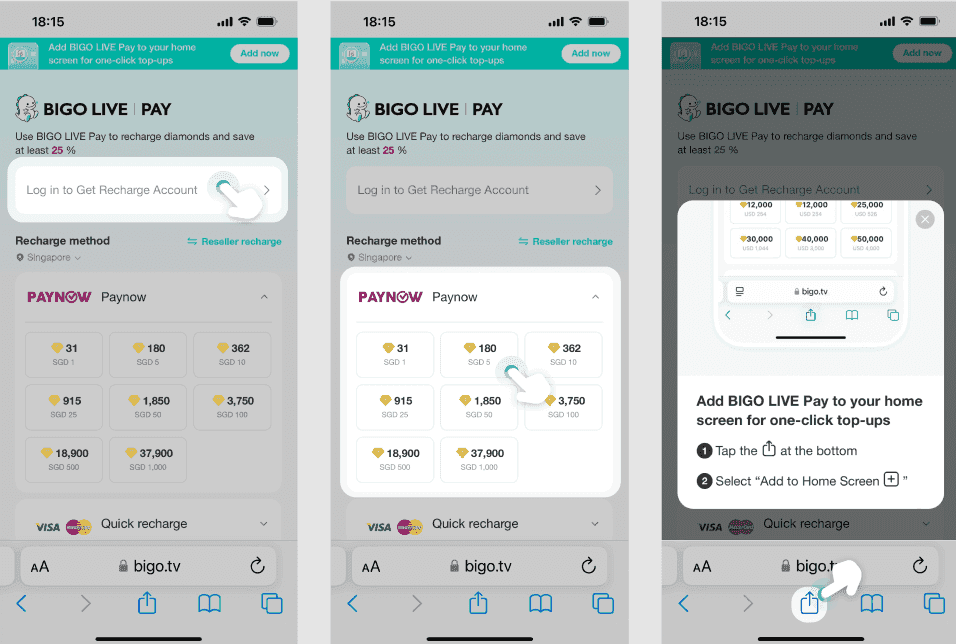
Official site dishes 20% extra on 1,000 Diamonds during events or holidays. BitTopup? 20-34% on packages, plus first-timer coupons; sign up for alerts. Stack 'em for peak savings. (Editor's take: In streaming guides, these bonuses are game-changers for budget players.)
Timing Your Recharges for Max Promo Power
Hit events or anniversaries for juiced value and unique gifts. Streamer milestones? Bonuses and shoutouts await. End of month or quarter—March, June, September, December—often clears out with deals.
Dodging the Usual Pitfalls
Numeric ID only (e.g., 901216366)—copy-paste from profile, no extras. Wait 30 minutes on pendings; skip duplicates. Logins? Keep 'em private; ID's all they need.
Your Security Checklist
Flip on 2FA in settings.
Craft unique passwords.
Verify and bookmark https:// URLs.
Weekly check Me > Settings > Account Security.
Eye wallet history.
Keep the app updated.
Ditch public Wi-Fi.
Report weirdness to feedback or email right away.
Optimizing Prices by Region
Local currencies keep it real; low-income spots get favorable rates. VPNs? Risky—could break terms. Time buys when your currency flexes strong against the USD.
Frequently Asked Questions About BIGO Live Recharge
How long does BIGO Live recharge take?
Credits land instantly; 95% under 3 minutes on official or third-party. Peaks push 5-10 minutes. Guarantees run instant-30 minutes; hit support with proof if it lags.
Is it safe to use third-party platforms for BIGO Live recharge?
Absolutely, if they've got SSL (https://), PCI DSS compliance, skip password asks, and solid independent reviews. BitTopup checks all: secure, 24/7 support, clear fees. Test small first; scout badges and policies.
Why did my BIGO recharge fail?
Blame low balance, regional blocks (Austria/Belgium/US states), app bugs, or network woes. Fix: Check card/bank, update app, switch networks, try alternatives.
Can I get a refund on BIGO Live diamonds?
Post-delivery, non-refundable; but unauthorized or tech errors qualify. Request in 48 hours via feedback@bigo.tv with docs. BitTopup has its own non-delivery rules.
What payment methods does BIGO Live accept?
Cards (Visa/Mastercard), wallets (PayPal/Google/Apple), regional like GrabPay/GCash, app stores. Third-party adds crypto, gift cards. Region-dependent; website's got wider reach.
How do I contact BIGO Live customer support for recharge issues?
Email feedback@bigo.tv (24-48 hours); in-app Me > Feedback; WhatsApp at bigohelp.com/en; regional like cs_bigoamerica@bigo.sg for USA. Pack ID, screenshots, details. Third-party? Their direct lines.
Ready to recharge BIGO Live safely and quickly? Grab BitTopup for sharp prices, under-3-minute delivery, SSL/PCI DSS security, payments from crypto to cards, 24/7 support, and killer user ratings. Nail that Bigo ID verification, save your records. Pump up those creators with the fullest Diamond punch.

